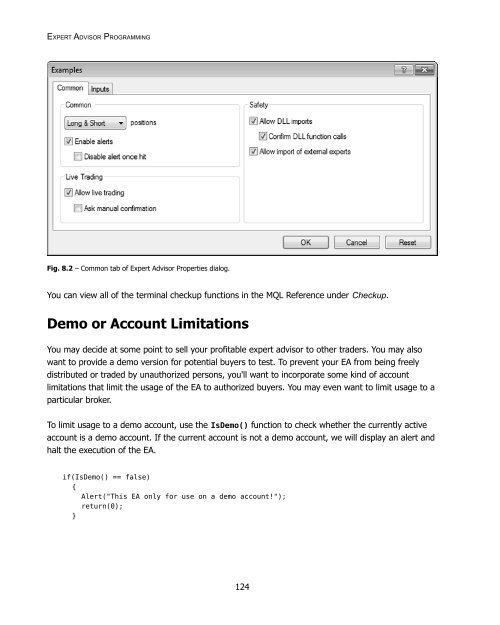- Page 3 and 4:
Expert Advisor Programming Creating
- Page 5 and 6:
Table of Contents Introduction 1 Ab
- Page 7:
Custom Indicators and Scripts 146 B
- Page 10 and 11:
EXPERT ADVISOR PROGRAMMING About Th
- Page 12 and 13:
EXPERT ADVISOR PROGRAMMING Chapter
- Page 14 and 15:
EXPERT ADVISOR PROGRAMMING MetaEdit
- Page 16 and 17:
EXPERT ADVISOR PROGRAMMING If you'r
- Page 18 and 19:
EXPERT ADVISOR PROGRAMMING Once a v
- Page 20 and 21:
EXPERT ADVISOR PROGRAMMING int Open
- Page 22 and 23:
EXPERT ADVISOR PROGRAMMING There is
- Page 24 and 25:
EXPERT ADVISOR PROGRAMMING #define
- Page 26 and 27:
EXPERT ADVISOR PROGRAMMING Other Fu
- Page 28 and 29:
EXPERT ADVISOR PROGRAMMING Chapter
- Page 30 and 31:
EXPERT ADVISOR PROGRAMMING OrderSen
- Page 32 and 33:
EXPERT ADVISOR PROGRAMMING OrderSen
- Page 34 and 35:
EXPERT ADVISOR PROGRAMMING In this
- Page 36 and 37:
EXPERT ADVISOR PROGRAMMING This fun
- Page 38 and 39:
EXPERT ADVISOR PROGRAMMING Calculat
- Page 40 and 41:
EXPERT ADVISOR PROGRAMMING If you w
- Page 42 and 43:
EXPERT ADVISOR PROGRAMMING • Orde
- Page 44 and 45:
EXPERT ADVISOR PROGRAMMING OrderSel
- Page 46 and 47:
EXPERT ADVISOR PROGRAMMING if(Order
- Page 48 and 49:
EXPERT ADVISOR PROGRAMMING above th
- Page 50 and 51:
EXPERT ADVISOR PROGRAMMING Chapter
- Page 52 and 53:
EXPERT ADVISOR PROGRAMMING } if(Buy
- Page 54 and 55:
EXPERT ADVISOR PROGRAMMING For thes
- Page 56 and 57:
EXPERT ADVISOR PROGRAMMING double M
- Page 58 and 59:
EXPERT ADVISOR PROGRAMMING AccountE
- Page 60 and 61:
EXPERT ADVISOR PROGRAMMING else if(
- Page 62 and 63:
EXPERT ADVISOR PROGRAMMING We check
- Page 64 and 65:
EXPERT ADVISOR PROGRAMMING Fig. 3.2
- Page 66 and 67:
EXPERT ADVISOR PROGRAMMING // Lot s
- Page 68 and 69:
EXPERT ADVISOR PROGRAMMING // Calcu
- Page 70 and 71:
EXPERT ADVISOR PROGRAMMING // Delet
- Page 72 and 73:
EXPERT ADVISOR PROGRAMMING Chapter
- Page 74 and 75:
EXPERT ADVISOR PROGRAMMING if(Marke
- Page 76 and 77:
EXPERT ADVISOR PROGRAMMING Here's t
- Page 78 and 79:
EXPERT ADVISOR PROGRAMMING Pending
- Page 80 and 81:
EXPERT ADVISOR PROGRAMMING bool Ver
- Page 82 and 83: EXPERT ADVISOR PROGRAMMING // Error
- Page 84 and 85: EXPERT ADVISOR PROGRAMMING extern d
- Page 86 and 87: EXPERT ADVISOR PROGRAMMING We begin
- Page 88 and 89: EXPERT ADVISOR PROGRAMMING Chapter
- Page 90 and 91: EXPERT ADVISOR PROGRAMMING OrdersTo
- Page 92 and 93: EXPERT ADVISOR PROGRAMMING Let's mo
- Page 94 and 95: EXPERT ADVISOR PROGRAMMING To close
- Page 96 and 97: EXPERT ADVISOR PROGRAMMING // Error
- Page 98 and 99: EXPERT ADVISOR PROGRAMMING double P
- Page 100 and 101: EXPERT ADVISOR PROGRAMMING Updating
- Page 102 and 103: EXPERT ADVISOR PROGRAMMING Chapter
- Page 104 and 105: EXPERT ADVISOR PROGRAMMING double i
- Page 106 and 107: EXPERT ADVISOR PROGRAMMING Let's ta
- Page 108 and 109: EXPERT ADVISOR PROGRAMMING We'll us
- Page 110 and 111: EXPERT ADVISOR PROGRAMMING Here's h
- Page 112 and 113: EXPERT ADVISOR PROGRAMMING Multiple
- Page 114 and 115: EXPERT ADVISOR PROGRAMMING if((Bool
- Page 116 and 117: EXPERT ADVISOR PROGRAMMING if((fals
- Page 118 and 119: EXPERT ADVISOR PROGRAMMING Here's a
- Page 120 and 121: EXPERT ADVISOR PROGRAMMING Chapter
- Page 122 and 123: EXPERT ADVISOR PROGRAMMING Next, we
- Page 124 and 125: EXPERT ADVISOR PROGRAMMING extern b
- Page 126 and 127: EXPERT ADVISOR PROGRAMMING from M1
- Page 128 and 129: EXPERT ADVISOR PROGRAMMING You shou
- Page 130 and 131: EXPERT ADVISOR PROGRAMMING Chapter
- Page 134 and 135: EXPERT ADVISOR PROGRAMMING // Prepr
- Page 136 and 137: EXPERT ADVISOR PROGRAMMING Fig. 8.4
- Page 138 and 139: EXPERT ADVISOR PROGRAMMING case 138
- Page 140 and 141: EXPERT ADVISOR PROGRAMMING Margin C
- Page 142 and 143: EXPERT ADVISOR PROGRAMMING extern i
- Page 144 and 145: EXPERT ADVISOR PROGRAMMING specifie
- Page 146 and 147: EXPERT ADVISOR PROGRAMMING OrderSel
- Page 148 and 149: EXPERT ADVISOR PROGRAMMING We use M
- Page 150 and 151: EXPERT ADVISOR PROGRAMMING we need
- Page 152 and 153: EXPERT ADVISOR PROGRAMMING // Place
- Page 154 and 155: EXPERT ADVISOR PROGRAMMING Chapter
- Page 156 and 157: EXPERT ADVISOR PROGRAMMING Next are
- Page 158 and 159: EXPERT ADVISOR PROGRAMMING The SetI
- Page 160 and 161: EXPERT ADVISOR PROGRAMMING // start
- Page 162 and 163: EXPERT ADVISOR PROGRAMMING Appendix
- Page 164 and 165: EXPERT ADVISOR PROGRAMMING } return
- Page 166 and 167: EXPERT ADVISOR PROGRAMMING // Sell
- Page 168 and 169: EXPERT ADVISOR PROGRAMMING Appendix
- Page 170 and 171: EXPERT ADVISOR PROGRAMMING string E
- Page 172 and 173: EXPERT ADVISOR PROGRAMMING ClosePri
- Page 174 and 175: EXPERT ADVISOR PROGRAMMING // Get S
- Page 176 and 177: EXPERT ADVISOR PROGRAMMING // Calcu
- Page 178 and 179: EXPERT ADVISOR PROGRAMMING MinStop
- Page 180 and 181: EXPERT ADVISOR PROGRAMMING Appendix
- Page 182 and 183:
EXPERT ADVISOR PROGRAMMING // Close
- Page 184 and 185:
EXPERT ADVISOR PROGRAMMING extern i
- Page 186 and 187:
EXPERT ADVISOR PROGRAMMING if(BuySt
- Page 188 and 189:
EXPERT ADVISOR PROGRAMMING Appendix
- Page 190 and 191:
EXPERT ADVISOR PROGRAMMING int Open
- Page 192 and 193:
EXPERT ADVISOR PROGRAMMING string E
- Page 194 and 195:
EXPERT ADVISOR PROGRAMMING string E
- Page 196 and 197:
EXPERT ADVISOR PROGRAMMING double A
- Page 198 and 199:
EXPERT ADVISOR PROGRAMMING int BuyS
- Page 200 and 201:
EXPERT ADVISOR PROGRAMMING void Clo
- Page 202 and 203:
EXPERT ADVISOR PROGRAMMING } } } st
- Page 204 and 205:
EXPERT ADVISOR PROGRAMMING double P
- Page 206 and 207:
EXPERT ADVISOR PROGRAMMING Appendix
- Page 209 and 210:
Index A AccountBroker() ...........
- Page 211 and 212:
OrdersTotal() .....................