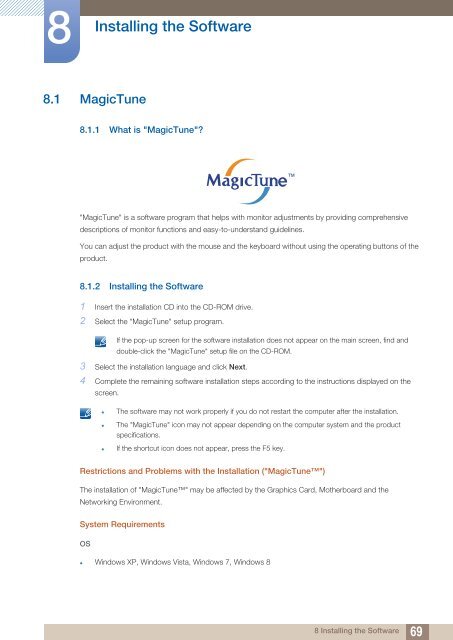Samsung Samsung 27-Inch Screen Monitor with HDMI - LS27B350HSZ/ZA - User Manual (ENGLISH)
Samsung Samsung 27-Inch Screen Monitor with HDMI - LS27B350HSZ/ZA - User Manual (ENGLISH)
Samsung Samsung 27-Inch Screen Monitor with HDMI - LS27B350HSZ/ZA - User Manual (ENGLISH)
Create successful ePaper yourself
Turn your PDF publications into a flip-book with our unique Google optimized e-Paper software.
8<br />
Installing the Software<br />
8.1 MagicTune<br />
8.1.1 What is "MagicTune"?<br />
"MagicTune" is a software program that helps <strong>with</strong> monitor adjustments by providing comprehensive<br />
descriptions of monitor functions and easy-to-understand guidelines.<br />
You can adjust the product <strong>with</strong> the mouse and the keyboard <strong>with</strong>out using the operating buttons of the<br />
product.<br />
8.1.2 Installing the Software<br />
1 Insert the installation CD into the CD-ROM drive.<br />
2 Select the "MagicTune" setup program.<br />
If the pop-up screen for the software installation does not appear on the main screen, find and<br />
double-click the "MagicTune" setup file on the CD-ROM.<br />
3 Select the installation language and click Next.<br />
4 Complete the remaining software installation steps according to the instructions displayed on the<br />
screen.<br />
• The software may not work properly if you do not restart the computer after the installation.<br />
• The "MagicTune" icon may not appear depending on the computer system and the product<br />
specifications.<br />
• If the shortcut icon does not appear, press the F5 key.<br />
Restrictions and Problems <strong>with</strong> the Installation ("MagicTune")<br />
The installation of "MagicTune" may be affected by the Graphics Card, Motherboard and the<br />
Networking Environment.<br />
System Requirements<br />
OS<br />
• Windows XP, Windows Vista, Windows 7, Windows 8<br />
8 Installing the Software<br />
69