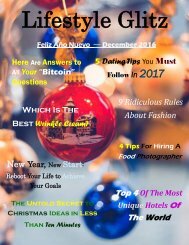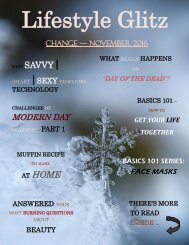Lifestyle Glitz - Miscellany October 2016
October 2016 Edition - A miscellaneous collection of informative articles. Visit www.lifestyleglitz.com for more!
October 2016 Edition - A miscellaneous collection of informative articles. Visit www.lifestyleglitz.com for more!
You also want an ePaper? Increase the reach of your titles
YUMPU automatically turns print PDFs into web optimized ePapers that Google loves.
They could use the internet to obtain<br />
your personal details, access credit<br />
card accounts with your name, password,<br />
email and banking login.<br />
They can create clones or duplicates of<br />
our credit card and use it online to purchase<br />
things.<br />
Some use harmful malware programs<br />
on your computer/laptop. These could<br />
record your strokes on the keyboard<br />
and the sites you visit on your browser.<br />
With malware, they can unlock your<br />
passwords and easily access online accounts.<br />
Some obtain your social security number<br />
and impersonate you to obtain insurance,<br />
apply for property purchases,<br />
and bank loans, which eventually you<br />
will have to pay up.<br />
Some use “ransom-ware” virus, which<br />
encrypt the files on your computer. The<br />
only way to decrypt the files is when you<br />
pay a ransom to them.<br />
A D D E N C R Y P T I O N<br />
Most people think that enabling a password<br />
on their computer can keep them safe from<br />
hackers. This isn’t true! Identity thieve can<br />
simply remove your drive and plug it right into<br />
their system. They can easily transfer your<br />
files onto their device. A good solution for<br />
you is to use encryption.<br />
Encryption means to protect your data with<br />
extra security. Some forms include single file,<br />
and multi-folder encryption to keep users<br />
away from your personal data.<br />
<br />
When you connect your mobile or<br />
phone to a public Wi-Fi or one at home<br />
without a good security, hackers could<br />
gain access to your phone and connect<br />
to the files on your device. Eventually,<br />
stealing your personal details.<br />
H O W C A N Y O U K E E P Y O U R<br />
C O M P U T E R / L A P T O P S A F E ?<br />
Let’s consider some simple steps that you<br />
can take to ensure your laptop remains<br />
safe from identity theft.<br />
1 . U S E B I O M E T R I C A U T H E N -<br />
T I C A T I O N<br />
To keep your data safe, you can use smart<br />
authentication methods like identifying fingerprints,<br />
or face. Windows 10 devices use<br />
Windows Hello function for this.<br />
17