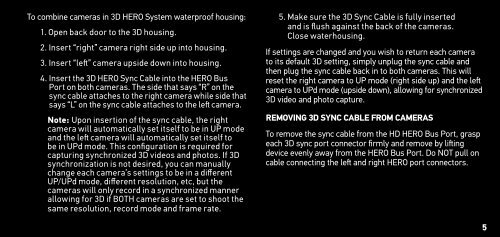GoPro Karma - User Manual - Polski
GoPro Karma - User Manual - Polski
GoPro Karma - User Manual - Polski
You also want an ePaper? Increase the reach of your titles
YUMPU automatically turns print PDFs into web optimized ePapers that Google loves.
To combine cameras in 3D HERO System waterproof housing:<br />
1. Open back door to the 3D housing.<br />
2. Insert “right” camera right side up into housing.<br />
3. Insert “left” camera upside down into housing.<br />
4. Insert the 3D HERO Sync Cable into the HERO Bus<br />
Port on both cameras. The side that says “R” on the<br />
sync cable attaches to the right camera while side that<br />
says “L” on the sync cable attaches to the left camera.<br />
Note: Upon insertion of the sync cable, the right<br />
camera will automatically set itself to be in UP mode<br />
and the left camera will automatically set itself to<br />
be in UPd mode. This configuration is required for<br />
capturing synchronized 3D videos and photos. If 3D<br />
synchronization is not desired, you can manually<br />
change each camera’s settings to be in a different<br />
UP/UPd mode, different resolution, etc, but the<br />
cameras will only record in a synchronized manner<br />
allowing for 3D if BOTH cameras are set to shoot the<br />
same resolution, record mode and frame rate.<br />
5. Make sure the 3D Sync Cable is fully inserted<br />
and is flush against the back of the cameras.<br />
Close waterhousing.<br />
If settings are changed and you wish to return each camera<br />
to its default 3D setting, simply unplug the sync cable and<br />
then plug the sync cable back in to both cameras. This will<br />
reset the right camera to UP mode (right side up) and the left<br />
camera to UPd mode (upside down), allowing for synchronized<br />
3D video and photo capture.<br />
REMOVING 3D SYNC CABLE FROM CAMERAS<br />
To remove the sync cable from the HD HERO Bus Port, grasp<br />
each 3D sync port connector firmly and remove by lifting<br />
device evenly away from the HERO Bus Port. Do NOT pull on<br />
cable connecting the left and right HERO port connectors.<br />
5