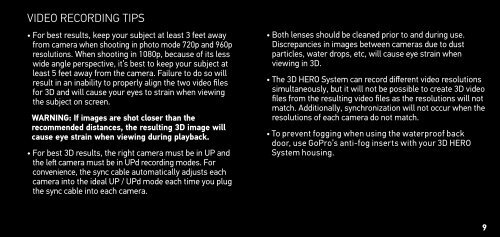GoPro Karma - User Manual - Polski
GoPro Karma - User Manual - Polski
GoPro Karma - User Manual - Polski
Create successful ePaper yourself
Turn your PDF publications into a flip-book with our unique Google optimized e-Paper software.
VIDEO RECORDING TIPS<br />
• For best results, keep your subject at least 3 feet away<br />
from camera when shooting in photo mode 720p and 960p<br />
resolutions. When shooting in 1080p, because of its less<br />
wide angle perspective, it’s best to keep your subject at<br />
least 5 feet away from the camera. Failure to do so will<br />
result in an inability to properly align the two video files<br />
for 3D and will cause your eyes to strain when viewing<br />
the subject on screen.<br />
WARNING: If images are shot closer than the<br />
recommended distances, the resulting 3D image will<br />
cause eye strain when viewing during playback.<br />
• For best 3D results, the right camera must be in UP and<br />
the left camera must be in UPd recording modes. For<br />
convenience, the sync cable automatically adjusts each<br />
camera into the ideal UP / UPd mode each time you plug<br />
the sync cable into each camera.<br />
• Both lenses should be cleaned prior to and during use.<br />
Discrepancies in images between cameras due to dust<br />
particles, water drops, etc, will cause eye strain when<br />
viewing in 3D.<br />
• The 3D HERO System can record different video resolutions<br />
simultaneously, but it will not be possible to create 3D video<br />
files from the resulting video files as the resolutions will not<br />
match. Additionally, synchronization will not occur when the<br />
resolutions of each camera do not match.<br />
• To prevent fogging when using the waterproof back<br />
door, use <strong>GoPro</strong>’s anti-fog inserts with your 3D HERO<br />
System housing.<br />
9