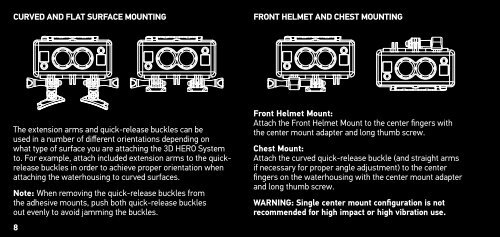GoPro Karma - User Manual - Polski
GoPro Karma - User Manual - Polski
GoPro Karma - User Manual - Polski
Create successful ePaper yourself
Turn your PDF publications into a flip-book with our unique Google optimized e-Paper software.
Curved and Flat Surface Mounting<br />
Front Helmet and Chest Mounting<br />
The extension arms and quick-release buckles can be<br />
used in a number of different orientations depending on<br />
what type of surface you are attaching the 3D HERO System<br />
to. For example, attach included extension arms to the quickrelease<br />
buckles in order to achieve proper orientation when<br />
attaching the waterhousing to curved surfaces.<br />
Note: When removing the quick-release buckles from<br />
the adhesive mounts, push both quick-release buckles<br />
out evenly to avoid jamming the buckles.<br />
8<br />
Front Helmet Mount:<br />
Attach the Front Helmet Mount to the center fingers with<br />
the center mount adapter and long thumb screw.<br />
Chest Mount:<br />
Attach the curved quick-release buckle (and straight arms<br />
if necessary for proper angle adjustment) to the center<br />
fingers on the waterhousing with the center mount adapter<br />
and long thumb screw.<br />
WARNING: Single center mount configuration is not<br />
recommended for high impact or high vibration use.