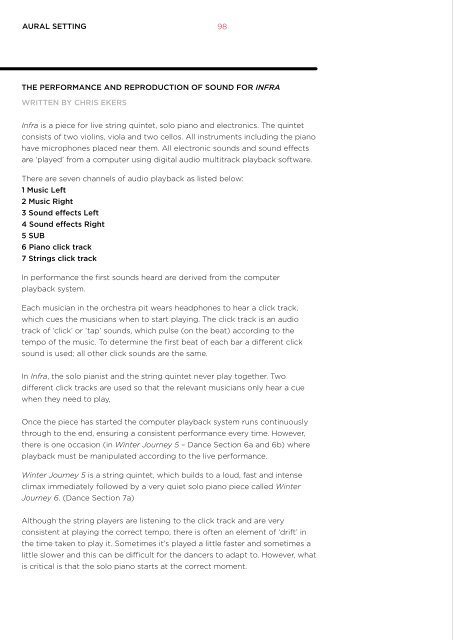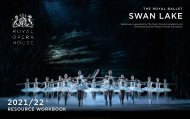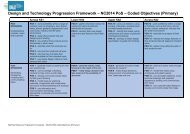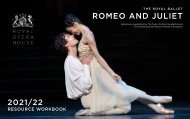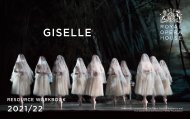Infra GCSE Resource
Create successful ePaper yourself
Turn your PDF publications into a flip-book with our unique Google optimized e-Paper software.
AURAL SETTING<br />
98<br />
THE PERFORMANCE AND REPRODUCTION OF SOUND FOR INFRA<br />
WRITTEN BY CHRIS EKERS<br />
<strong>Infra</strong> is a piece for live string quintet, solo piano and electronics. The quintet<br />
consists of two violins, viola and two cellos. All instruments including the piano<br />
have microphones placed near them. All electronic sounds and sound effects<br />
are ‘played’ from a computer using digital audio multitrack playback software.<br />
There are seven channels of audio playback as listed below:<br />
1 Music Left<br />
2 Music Right<br />
3 Sound effects Left<br />
4 Sound effects Right<br />
5 SUB<br />
6 Piano click track<br />
7 Strings click track<br />
In performance the first sounds heard are derived from the computer<br />
playback system.<br />
Each musician in the orchestra pit wears headphones to hear a click track,<br />
which cues the musicians when to start playing. The click track is an audio<br />
track of ‘click’ or ‘tap’ sounds, which pulse (on the beat) according to the<br />
tempo of the music. To determine the first beat of each bar a different click<br />
sound is used; all other click sounds are the same.<br />
In <strong>Infra</strong>, the solo pianist and the string quintet never play together. Two<br />
different click tracks are used so that the relevant musicians only hear a cue<br />
when they need to play,<br />
To do this the click track for the solo piano must start at exactly the right<br />
moment – otherwise, the player may miss the cue. By following the music and<br />
listening to the performance, the sound operator adjusts the playback system<br />
to bring everything into time, by stopping, re-cueing (to a predefined location<br />
point) and immediately playing from that new location.<br />
This all happens in fractions of a second (it’s almost instantaneous) and,<br />
although pre-programmed, requires the intervention by the sound operator to<br />
correctly realign the performance. In short, if the string quintet play ‘fast’ the<br />
playback system must be advanced to the correct point of playback and if they<br />
play ‘slow’ it must be returned to the (same) correct location.<br />
In addition to this manipulation, Max Richter’s instructions are to modify the<br />
sounds played by Cello 2 specifically and the quintet as a whole. As Winter<br />
Journey 5 is played, there comes a point where the music is so intense, it<br />
sounds almost confused or out of control, and to increase this intensity,<br />
electronic distortion is added to the string quintet so that it sounds more like a<br />
chaotic ‘grunge’ band than traditional instruments. At the same time, Cello 2 is<br />
pitch-shifted, so that the true pitch of the instrument is heard an octave lower,<br />
adding real weight to an already powerful ending.<br />
Technical drawing by Max Richter<br />
Once the piece has started the computer playback system runs continuously<br />
through to the end, ensuring a consistent performance every time. However,<br />
there is one occasion (in Winter Journey 5 – Dance Section 6a and 6b) where<br />
playback must be manipulated according to the live performance.<br />
Winter Journey 5 is a string quintet, which builds to a loud, fast and intense<br />
climax immediately followed by a very quiet solo piano piece called Winter<br />
Journey 6. (Dance Section 7a)<br />
Although the string players are listening to the click track and are very<br />
consistent at playing the correct tempo, there is often an element of ‘drift’ in<br />
the time taken to play it. Sometimes it’s played a little faster and sometimes a<br />
little slower and this can be difficult for the dancers to adapt to. However, what<br />
is critical is that the solo piano starts at the correct moment.