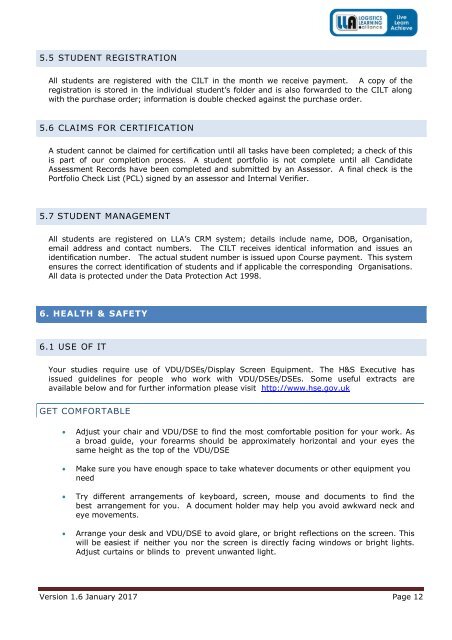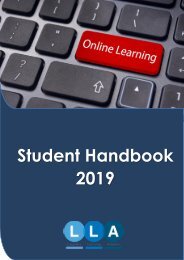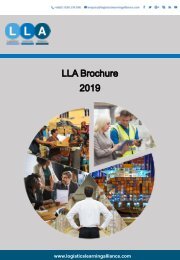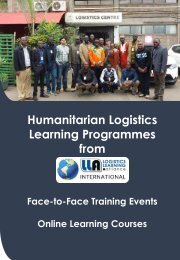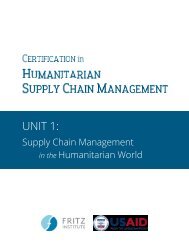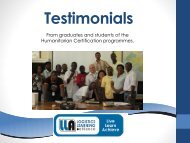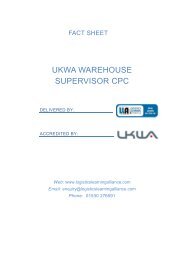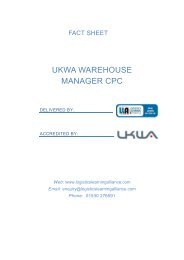Student Handbook 2017
Student Handbook for all LLA students who study an online, distance learning programme.
Student Handbook for all LLA students who study an online, distance learning programme.
You also want an ePaper? Increase the reach of your titles
YUMPU automatically turns print PDFs into web optimized ePapers that Google loves.
5.5 STUDENT REGISTRATION<br />
All students are registered with the CILT in the month we receive payment. A copy of the<br />
registration is stored in the individual student’s folder and is also forwarded to the CILT along<br />
with the purchase order; information is double checked against the purchase order.<br />
5.6 CLAIMS FOR CERTIFICATION<br />
A student cannot be claimed for certification until all tasks have been completed; a check of this<br />
is part of our completion process. A student portfolio is not complete until all Candidate<br />
Assessment Records have been completed and submitted by an Assessor. A final check is the<br />
Portfolio Check List (PCL) signed by an assessor and Internal Verifier.<br />
5.7 STUDENT MANAGEMENT<br />
All students are registered on LLA’s CRM system; details include name, DOB, Organisation,<br />
email address and contact numbers. The CILT receives identical information and issues an<br />
identification number. The actual student number is issued upon Course payment. This system<br />
ensures the correct identification of students and if applicable the corresponding Organisations.<br />
All data is protected under the Data Protection Act 1998.<br />
6. HEALTH & SAFETY<br />
6.1 USE OF IT<br />
Your studies require use of VDU/DSEs/Display Screen Equipment. The H&S Executive has<br />
issued guidelines for people who work with VDU/DSEs/DSEs. Some useful extracts are<br />
available below and for further information please visit http://www.hse.gov.uk<br />
GET COMFORTABLE<br />
<br />
<br />
<br />
<br />
Adjust your chair and VDU/DSE to find the most comfortable position for your work. As<br />
a broad guide, your forearms should be approximately horizontal and your eyes the<br />
same height as the top of the VDU/DSE<br />
Make sure you have enough space to take whatever documents or other equipment you<br />
need<br />
Try different arrangements of keyboard, screen, mouse and documents to find the<br />
best arrangement for you. A document holder may help you avoid awkward neck and<br />
eye movements.<br />
Arrange your desk and VDU/DSE to avoid glare, or bright reflections on the screen. This<br />
will be easiest if neither you nor the screen is directly facing windows or bright lights.<br />
Adjust curtains or blinds to prevent unwanted light.<br />
Version 1.6 January <strong>2017</strong> Page 12