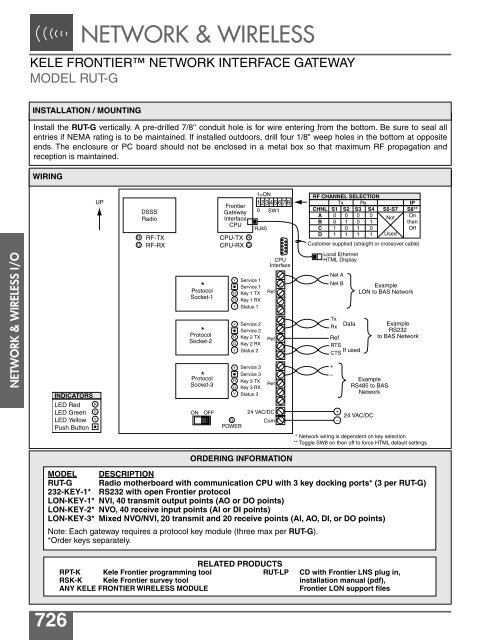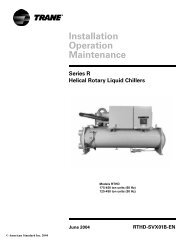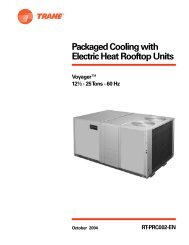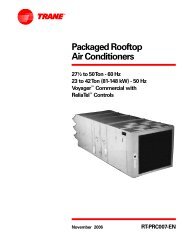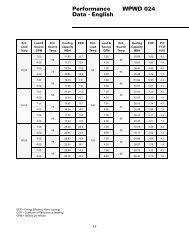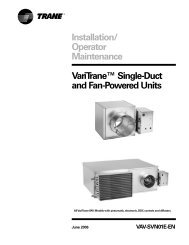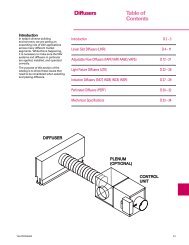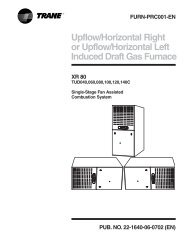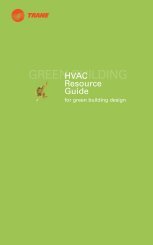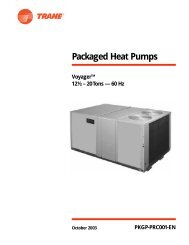- Page 1 and 2:
Model Number Index Pages A2-A6 TEMP
- Page 3 and 4:
MODEL / SERIES NUMBER INDEX Model /
- Page 5 and 6:
MODEL / SERIES NUMBER INDEX Model /
- Page 7 and 8:
TEMPERATURE
- Page 9 and 10:
TEMPERATURE SENSOR SELECTION CHART
- Page 11 and 12:
TEMPERATURE EXECUTIVE ROOM THERMIST
- Page 13 and 14:
TEMPERATURE DECORATOR ROOM TEMPERAT
- Page 15 and 16:
TEMPERATURE SURFACE-MOUNT ROOM THER
- Page 17 and 18:
TEMPERATURE STAINLESS STEEL FLUSH-M
- Page 19 and 20:
DESCRIPTION The Precon ST-U* Series
- Page 21 and 22:
DESCRIPTION The Precon ST-A* Series
- Page 23 and 24:
TEMPERATURE DUCT THERMISTOR AND RTD
- Page 25 and 26:
TEMPERATURE AVERAGING THERMISTOR SE
- Page 27 and 28:
TEMPERATURE IMMERSION THERMISTOR AN
- Page 29 and 30:
TEMPERATURE OUTDOOR AIR THERMISTOR
- Page 31 and 32:
TEMPERATURE STAINLESS STEEL SHEATH
- Page 33 and 34:
TEMPERATURE ENCAPSULATED THERMISTOR
- Page 35 and 36:
TEMPERATURE KELE ROOM TEMPERATURE S
- Page 37 and 38:
TEMPERATURE KELE DUCT, IMMERSION, A
- Page 39 and 40:
TEMPERATURE DUCT, IMMERSION, AND OS
- Page 41 and 42:
TEMPERATURE BAS/HVAC TEMPERATURE SE
- Page 43 and 44:
TEMPERATURE BAPI BAS ROOM TEMPERATU
- Page 45 and 46:
TEMPERATURE BAPI BAS IMMERSION AND
- Page 47 and 48:
TEMPERATURE 1000 OHM 375 PLATINUM A
- Page 49 and 50:
TEMPERATURE PLATINUM CURVE RIGID AV
- Page 51 and 52:
TEMPERATURE NICKEL-IRON BALCO RTD R
- Page 53 and 54:
TEMPERATURE OPTIONS SENSOR OPTIONS
- Page 55 and 56:
TEMPERATURE OPTIONS AND ACCESSORIES
- Page 57 and 58:
TEMPERATURE ACCESSORIES MODELS PN-1
- Page 59 and 60:
TEMPERATURE 1000 OHM 375 PLATINUM R
- Page 61 and 62:
TEMPERATURE RANGEABLE PLATINUM ROOM
- Page 63 and 64:
TEMPERATURE 1000 OHM 375 PLATINUM R
- Page 65 and 66:
TEMPERATURE 100 OHM PLATINUM RTD RA
- Page 67 and 68:
TEMPERATURE PLATINUM RANGEABLE SPAC
- Page 69 and 70:
TEMPERATURE PLATINUM TEMPERATURE SE
- Page 71 and 72:
TEMPERATURE PLATINUM RTD TEMPERATUR
- Page 73 and 74:
TEMPERATURE 1000 OHM PLATINUM RTD R
- Page 75 and 76:
TEMPERATURE 1000 OHM NICKEL-RTD, RO
- Page 77 and 78:
TEMPERATURE HIGH TEMPERATURE SMOKE
- Page 79 and 80:
TEMPERATURE RADIANT ROOM TEMPERATUR
- Page 81 and 82:
DESCRIPTION Models WEL-B and WEL-S
- Page 83 and 84:
HC-101 HC-201 Invensys 5 HW10K Kele
- Page 85 and 86:
HUMIDITY HUMIDITY SELECTION CHART P
- Page 87 and 88:
HUMIDITY 2% AND 3% HUMIDITY TRANSMI
- Page 89 and 90:
4.50 (11.43) HUMIDITY 3% WALL AND D
- Page 91 and 92:
HUMIDITY 3% ROOM / DUCT / OSA HUMID
- Page 93 and 94:
HUMIDITY 3% HUMIDITY TRANSMITTER AN
- Page 95 and 96:
HUMIDITY 2% WALL-MOUNT HUMIDITY TRA
- Page 97 and 98:
HUMIDITY 2% DUCT / OSA HUMIDITY TRA
- Page 99 and 100:
in (cm) 4.50 (11.43) HUMIDITY 1% RO
- Page 101 and 102:
HUMIDITY 2% AND 3% RH ROOM / DUCT /
- Page 103 and 104:
HUMIDITY BAS/HVAC RH TRANSMITTERS A
- Page 105 and 106:
HUMIDITY BAPI 2% AND 3% ROOM, DUCT,
- Page 107 and 108:
HUMIDITY 2% WALL- AND DUCT-MOUNT RE
- Page 109 and 110:
HUMIDITY 2% HUMIDITY AND OPTIONAL T
- Page 111 and 112:
HUMIDITY 1% & 2% RELATIVE HUMIDITY
- Page 113 and 114:
HUMIDITY DEW POINT, ENTHALPY, AND W
- Page 115 and 116:
HUMIDITY VAPORSTAT INFRARED DEW POI
- Page 117 and 118:
HUMIDITY WATERPROOF / WASHDOWN HUMI
- Page 119 and 120:
POWER MONITORING
- Page 121 and 122:
POWER MONITORING SOLID-CORE CURRENT
- Page 123 and 124:
DESCRIPTION Models 600T and 601T Sp
- Page 125 and 126:
POWER MONITORING CURRENT TRANSFORME
- Page 127 and 128:
POWER MONITORING CURRENT-OPERATED S
- Page 129 and 130:
POWER MONITORING CURRENT SWITCH AND
- Page 131 and 132:
POWER MONITORING CURRENT TRANSDUCER
- Page 133 and 134:
POWER MONITORING CURRENT TRANSDUCER
- Page 135 and 136:
POWER MONITORING CURRENT TRANSDUCER
- Page 137 and 138:
POWER MONITORING AC CURRENT TRANSDU
- Page 139 and 140:
POWER MONITORING HIGH AC CURRENT TR
- Page 141 and 142:
POWER MONITORING MOTORSAVER THREE-P
- Page 143 and 144:
POWER MONITORING MOTORSAVER THREE-P
- Page 145 and 146:
POWER MONITORING THREE-PHASE VOLTAG
- Page 147 and 148:
POWER MONITORING VOLTAGE DISCONNECT
- Page 149 and 150:
POWER MONITORING POWERTRAK POWER MO
- Page 151 and 152:
POWER MONITORING POWERTRAK POWER MO
- Page 153 and 154:
POWER MONITORING COMMUNICATION MODU
- Page 155 and 156:
PRESSURE
- Page 157 and 158:
PSI PRESSURE KELE DIFFERENTIAL PRES
- Page 159 and 160:
PRESSURE DIFFERENTIAL PRESSURE TRAN
- Page 161 and 162:
PRESSURE DIFFERENTIAL PRESSURE TRAN
- Page 163 and 164:
PSI PRESSURE DIFFERENTIAL PRESSURE
- Page 165 and 166:
PRESSURE DIFFERENTIAL PRESSURE TRAN
- Page 167 and 168:
PRESSURE MULTIRANGE DIFFERENTIAL PR
- Page 169 and 170:
PRESSURE DIFFERENTIAL PRESSURE TRAN
- Page 171 and 172:
PSI PRESSURE MULTIRANGE DIFFERENTIA
- Page 173 and 174:
PSI PRESSURE MULTIRANGE DIFFERENTIA
- Page 175 and 176:
PSI PRESSURE ROOM AIR DIFFERENTIAL
- Page 177 and 178:
PSI PRESSURE PRESSURE CONTROLLER PC
- Page 179 and 180:
PRESSURE DIFFERENTIAL PRESSURE TRAN
- Page 181 and 182:
PSI PRESSURE DIFFERENTIAL PRESSURE
- Page 183 and 184:
PSI PRESSURE DIFFERENTIAL PRESSURE
- Page 185 and 186:
PSI PRESSURE ADJUSTABLE PRESSURE TR
- Page 187 and 188:
PRESSURE STAINLESS STEEL PRESSURE T
- Page 189 and 190:
PSI PRESSURE PRESSURE TRANSMITTER 2
- Page 191 and 192:
PSI PRESSURE STAINLESS STEEL PRESSU
- Page 193 and 194:
PSI PRESSURE STAINLESS STEEL PRESSU
- Page 195 and 196:
PSI PRESSURE DIFFERENTIAL PRESSURE
- Page 197 and 198:
PSI PRESSURE DIFFERENTIAL PRESSURE
- Page 199 and 200:
PSI PRESSURE DIFFERENTIAL PRESSURE
- Page 201 and 202:
PSI PRESSURE DIFFERENTIAL AND MANUA
- Page 203 and 204:
PSI PRESSURE NEMA 4 DIFFERENTIAL PR
- Page 205 and 206:
PSI PRESSURE DIFFERENTIAL PRESSURE
- Page 207 and 208:
PRESSURE PRESSURE-ELECTRIC SWITCH 2
- Page 209 and 210:
PSI PRESSURE MAGNEHELIC ® DIFFEREN
- Page 211 and 212:
PRESSURE PRESSURE GAUGES PG SERIES
- Page 213 and 214:
PRESSURE BYPASS VALVE ASSEMBLY MODE
- Page 215 and 216:
FLOW
- Page 217 and 218:
DESCRIPTION The KMS Series Airflow
- Page 219 and 220:
FLOW STAINLESS STEEL PITOT TUBES 16
- Page 221 and 222:
FLOW DIFFERENTIAL PRESSURE FLOW SEN
- Page 223 and 224:
FLOW FLOW SENSORS 200 SERIES DESCRI
- Page 225 and 226:
FLOW HOT TAP FLOW SENSOR MODELS 225
- Page 227 and 228:
FLOW PVC TEE AND IN-LINE FLOW SENSO
- Page 229 and 230:
FLOW PROGRAMMABLE ANALOG FLOW TRANS
- Page 231 and 232:
FLOW BTU MONITOR 1550 SERIES DESCRI
- Page 233 and 234:
FLOW BTU TRANSMITTER 340 SERIES DES
- Page 235 and 236:
FLOW UNIVERSAL FLOW TRANSMITTER MOD
- Page 237 and 238:
FLOW ULTRASONIC FLOWMETER DTFXL SER
- Page 239 and 240:
FIXED AND RETRACTABLE INSERTION VOR
- Page 241 and 242:
FLOW INSERTION VORTEX FLOW METER MO
- Page 243 and 244:
FLOW CALEFFI FLOW SWITCH MODEL 6266
- Page 245 and 246:
FLOW FLOW SWITCH MODEL FS1-6 DESCRI
- Page 247 and 248:
FLOW GENERAL-PURPOSE FLOW SWITCH F6
- Page 249 and 250:
SPECIALTY SENSORS
- Page 251 and 252:
SPECIALTY SENSORS CARBON MONOXIDE S
- Page 253 and 254:
CARBON MONOXIDE SENSOR MODEL TP1-M
- Page 255 and 256:
SPECIALTY SENSORS CARBON MONOXIDE S
- Page 257 and 258:
SPECIALTY SENSORS MSA AIROX IAQ MON
- Page 259 and 260:
DESCRIPTION The Kele Model CD-A rep
- Page 261 and 262:
CARBON DIOXIDE SENSOR MODEL C7232 D
- Page 263 and 264:
SPECIALTY SENSORS CARBON DIOXIDE SE
- Page 265 and 266:
SPECIALTY SENSORS CARBON DIOXIDE SE
- Page 267 and 268:
SPECIALTY SENSORS CARBON DIOXIDE SE
- Page 269 and 270:
DESCRIPTION The Model OS-1 is a dep
- Page 271 and 272:
DESCRIPTION SPECIALTY SENSORS GAS M
- Page 273 and 274:
SPECIALTY SENSORS GAS DETECTOR / TR
- Page 275 and 276:
EXPANSION MODULE MODEL VA301EM DESC
- Page 277 and 278:
SPECIALTY SENSORS GAS DETECTION CON
- Page 279 and 280:
SPECIALTY SENSORS REFRIGERANT GAS M
- Page 281 and 282:
SPECIALTY SENSORS MULTIGAS REFRIGER
- Page 283 and 284:
DESCRIPTION The Model RLD-5 is a so
- Page 285 and 286:
SPECIALTY SENSORS REFRIGERANT LEAK
- Page 287 and 288:
SPECIALTY SENSORS DAMPER POSITION S
- Page 289 and 290:
SPECIALTY SENSORS DAMPER POSITION I
- Page 291 and 292:
DESCRIPTION SPECIALTY SENSORS PH TR
- Page 293 and 294:
SPECIALTY SENSORS CONDUCTIVITY TRAN
- Page 295 and 296:
SPECIALTY SENSORS VIBRATION TRANSMI
- Page 297 and 298:
SPECIALTY SENSORS VIBRATION TRANSMI
- Page 299 and 300:
SPECIALTY SENSORS WEATHER INSTRUMEN
- Page 301 and 302:
SPECIALTY SENSORS RAIN / SNOW SENSO
- Page 303 and 304:
SPECIALTY SENSORS ULTRASONIC LEVEL
- Page 305 and 306:
SPECIALTY SENSORS WATER DETECTOR MO
- Page 307 and 308:
SPECIALTY SENSORS WATER SENSOR / SW
- Page 309 and 310:
FLOAT SWITCH F7 SERIES DESCRIPTION
- Page 311 and 312:
TEST EQUIPMENT/INDICATION
- Page 313 and 314:
TEST EQUIPMENT/INDICATION HANDHELD
- Page 315 and 316:
DESCRIPTION The Model M9000-200 Com
- Page 317 and 318:
TEST EQUIPMENT/INDICATION DIGITAL P
- Page 319 and 320:
DESCRIPTION The Dwyer 475-FM Series
- Page 321 and 322:
REMOTE ALARM INDICATION STATION MOD
- Page 323 and 324:
TEST EQUIPMENT/INDICATION 3-1/2 DIG
- Page 325 and 326:
TEST EQUIPMENT/INDICATION 4-1/2 DIG
- Page 327 and 328:
TEST EQUIPMENT/INDICATION 3-1/2 DIG
- Page 329 and 330:
S TO SDUCERS S DUCERS NEUMATIC TAND
- Page 331 and 332:
INPUTS TO TRANSDUCERS OUTPUTS FROM
- Page 333 and 334:
OUTPUT TRANSDUCERS CURRENT / PNEUMA
- Page 335 and 336:
OUTPUT TRANSDUCERS TRI-STATE / PNEU
- Page 337 and 338:
OUTPUT TRANSDUCERS ELECTRONIC / PNE
- Page 339 and 340:
OUTPUT TRANSDUCERS OPTIONS FOR MODE
- Page 341 and 342:
DESCRIPTION The UCO-44 and UCO-44T
- Page 343 and 344:
DESCRIPTION The Models UCP-522 and
- Page 345 and 346:
JUMPER SETTINGS N O P A 24 VAC/VDC
- Page 347 and 348:
DESCRIPTION The Model T-1000 indust
- Page 349 and 350:
DESCRIPTION The Model RES-1 Univers
- Page 351 and 352:
JUMPER SETTINGS For single-unit PWM
- Page 353 and 354:
OUTPUT TRANSDUCERS PULSE / TRI-STAT
- Page 355 and 356:
OUTPUT TRANSDUCERS PULSE / TRI-STAT
- Page 357 and 358:
OUTPUT TRANSDUCERS UNIVERSAL ANALOG
- Page 359 and 360:
OUTPUT TRANSDUCERS VOLTAGE AND CURR
- Page 361 and 362:
OUTPUT TRANSDUCERS ISOLATED DC-TO-D
- Page 363 and 364:
OUTPUT TRANSDUCERS UNIVERSAL MATH M
- Page 365 and 366:
OUTPUT TRANSDUCERS SETPOINT CONTROL
- Page 367 and 368:
OUTPUT TRANSDUCERS SETPOINT CONTROL
- Page 369 and 370:
DESCRIPTION The Model UCS-121 is a
- Page 371 and 372:
OUTPUT TRANSDUCERS SEQUENCER CONTRO
- Page 373 and 374:
OUTPUT TRANSDUCERS SEQUENCER CONTRO
- Page 375 and 376:
OUTPUT TRANSDUCERS SEQUENCER CONTRO
- Page 377 and 378:
OUTPUT TRANSDUCERS MULTIFUNCTION IN
- Page 379 and 380:
OUTPUT TRANSDUCERS MULTIFUNCTION IN
- Page 381 and 382:
LIGHTING CONTROLS
- Page 383 and 384:
LIGHTING CONTROLS TRIATEK LIGHTING
- Page 385 and 386:
LIGHTING CONTROLS TRIATEK MINI-LIGH
- Page 387 and 388:
LIGHTING CONTROLS TRIATEK ACCESSORI
- Page 389 and 390:
ADDRESSABLE LIGHTING CONTROL SWITCH
- Page 391 and 392:
LIGHTING CONTROLS OCCUPANCY SENSORS
- Page 393 and 394:
LIGHTING CONTROLS OCCUPANCY SENSOR
- Page 395 and 396:
LIGHTING CONTROLS POWER / SLAVE PAC
- Page 397 and 398:
LIGHTING CONTROLS CELESTIAL SELF-CO
- Page 399 and 400:
LIGHTING CONTROLS PHOTO-SENSITIVE R
- Page 401 and 402:
LIGHTING CONTROLS PHOTO CONTROLS MO
- Page 403 and 404:
LIGHTING CONTROLS SENTRY SWITCH SS
- Page 405 and 406:
LIGHTING CONTROLS LIGHTING CONTACTO
- Page 407 and 408:
LIGHTING CONTROLS GE LIGHTING RELAY
- Page 409 and 410:
LIGHTING CONTROLS RELAY CONTROL BOA
- Page 411 and 412:
LIGHTING CONTROLS PULSE INITIATOR M
- Page 413 and 414:
LIGHTING CONTROLS RETROFIT LIGHTING
- Page 415 and 416:
MISCELLANEOUS CONTROLS
- Page 417 and 418:
MISCELLANEOUS CONTROLS DUCT SMOKE D
- Page 419 and 420:
MISCELLANEOUS CONTROLS REMOTE ACCES
- Page 421 and 422:
DESCRIPTION As required by many bui
- Page 423 and 424:
MISCELLANEOUS CONTROLS DUCT HIGH-TE
- Page 425 and 426:
DESCRIPTION Models TSA and TF142 pr
- Page 427 and 428:
MISCELLANEOUS CONTROLS LOW AND HIGH
- Page 429 and 430:
DESCRIPTION The Model HSP-121BT1RU
- Page 431 and 432:
MISCELLANEOUS CONTROLS DIN RAIL DAT
- Page 433 and 434:
MISCELLANEOUS CONTROLS SURGE PROTEC
- Page 435 and 436:
MISCELLANEOUS CONTROLS MANUAL OVERR
- Page 437 and 438:
MISCELLANEOUS CONTROLS MANUAL AND D
- Page 439 and 440:
MISCELLANEOUS CONTROLS ELECTRONIC T
- Page 441 and 442:
HVAC CONTROLS
- Page 443 and 444:
Trane supplies a wide selection of
- Page 445 and 446:
HVAC CONTROLS PROGRAMMABLE THERMOST
- Page 447 and 448:
HVAC CONTROLS MULTISTAGE SEVEN-DAY
- Page 449 and 450:
HVAC CONTROLS VISION PRO TOUCH SCRE
- Page 451 and 452:
HVAC CONTROLS SINGLE AND MULTISTAGE
- Page 453 and 454:
HVAC CONTROLS COMMUNICATING THERMOS
- Page 455 and 456:
HVAC CONTROLS LOW-VOLTAGE MULTISTAG
- Page 457 and 458:
HVAC CONTROLS DIGITAL FAN COIL THER
- Page 459 and 460:
HVAC CONTROLS TWO-POSITION ROOM THE
- Page 461 and 462:
HVAC CONTROLS LINE-VOLTAGE THERMOST
- Page 463 and 464:
HVAC CONTROLS FAN COIL THERMOSTAT W
- Page 465 and 466:
HVAC CONTROLS PECO LINE AND LOW-VOL
- Page 467 and 468:
HVAC CONTROLS PECO FLOATING AND PRO
- Page 469 and 470:
HVAC CONTROLS ROOM THERMOSTAT PROPO
- Page 471 and 472:
Opened 100% 50% Closed 0% Device Cl
- Page 473 and 474:
HVAC CONTROLS PROPORTIONAL THERMOST
- Page 475 and 476:
DESCRIPTION HVAC CONTROLS BULB THER
- Page 477 and 478:
HVAC CONTROLS SYSTEM 350 SETPOINT C
- Page 479 and 480:
HVAC CONTROLS SYSTEM 350 SETPOINT C
- Page 481 and 482:
HVAC CONTROLS SETPOINT CONTROLLER M
- Page 483 and 484:
HVAC CONTROLS SETPOINT CONTROLLER M
- Page 485 and 486:
HVAC CONTROLS SINGLE AND DUAL SETPO
- Page 487 and 488:
DESCRIPTION MODEL DESCRIPTION The S
- Page 489 and 490:
DESCRIPTION HVAC CONTROLS LIMITEM P
- Page 491 and 492:
DESCRIPTION DESCRIPTION SPECIFICATI
- Page 493 and 494:
HVAC CONTROLS THREE-WAY SOLENOID AI
- Page 495 and 496:
HVAC CONTROLS ELECTRIC / PNEUMATIC
- Page 497 and 498:
ACTUATORS & DAMPERS
- Page 499 and 500:
ACTUATORS & DAMPERS DIRECT COUPLED
- Page 501 and 502:
ACTUATORS & DAMPERS DIRECT COUPLED
- Page 503 and 504:
DESCRIPTION The Kele Revolution KA-
- Page 505 and 506:
ACTUATORS & DAMPERS KELE REVOLUTION
- Page 507 and 508:
ACTUATORS & DAMPERS KELE REVOLUTION
- Page 509 and 510:
ACTUATORS & DAMPERS JOHNSON CONTROL
- Page 511 and 512:
ACTUATORS & DAMPERS JOHNSON CONTROL
- Page 513 and 514:
ACTUATORS & DAMPERS HONEYWELL LOW-T
- Page 515 and 516:
ACTUATORS & DAMPERS HONEYWELL DIREC
- Page 517 and 518:
ACTUATORS & DAMPERS HONEYWELL DIREC
- Page 519 and 520:
ACTUATORS & DAMPERS SIEMENS DIRECT
- Page 521 and 522:
ACTUATORS & DAMPERS SIEMENS DIRECT
- Page 523 and 524:
DESCRIPTION ACTUATORS & DAMPERS INV
- Page 525 and 526:
ACTUATORS & DAMPERS INVENSYS DIRECT
- Page 527 and 528:
ACTUATORS & DAMPERS BELIMO DIRECT C
- Page 529 and 530:
Voltage Power Torque in-lb (Nm) Sig
- Page 531 and 532:
ACTUATORS & DAMPERS HONEYWELL MODUT
- Page 533 and 534:
ACTUATORS & DAMPERS JOHNSON CONTROL
- Page 535 and 536:
ACTUATORS & DAMPERS JOHNSON PNEUMAT
- Page 537 and 538:
ACTUATORS & DAMPERS JOHNSON CONTROL
- Page 539 and 540:
ACTUATORS & DAMPERS JOHNSON CONTROL
- Page 541 and 542:
CONTROL VALVES
- Page 543 and 544:
DESCRIPTION CONTROL VALVES KELE ZON
- Page 545 and 546:
CONTROL VALVES SPARTAN ZONE VALVES
- Page 547 and 548:
CONTROL VALVES SPARTAN ZONE VALVES
- Page 549 and 550:
CONTROL VALVES KELE ELECTRIC ZONE V
- Page 551 and 552:
CONTROL VALVES ERIE TWO-POSITION PO
- Page 553 and 554:
CONTROL VALVES ERIE MODULATING POPT
- Page 555 and 556:
DESCRIPTION CONTROL VALVES HONEYWEL
- Page 557 and 558:
CONTROL VALVES HONEYWELL MNG ZONE V
- Page 559 and 560:
CONTROL VALVES KELE THERMO-ELECTRIC
- Page 561 and 562:
CONTROL VALVES ASCO RED HAT SOLENOI
- Page 563 and 564:
CONTROL VALVES ASCO S SOLENOID VALV
- Page 565 and 566:
CONTROL VALVES DANFOSS SOLENOID VAL
- Page 567 and 568:
CONTROL VALVES HONEYWELL BALL VALVE
- Page 569 and 570:
CONTROL VALVES JOHNSON CONTROLS BAL
- Page 571 and 572:
CONTROL VALVES BELIMO BALL VALVES B
- Page 573 and 574:
CONTROL VALVES KELE REVOLUTION THRE
- Page 575 and 576:
CONTROL VALVES KELE REVOLUTION FLAN
- Page 577 and 578:
CONTROL VALVES HONEYWELL DIRECT-MOU
- Page 579 and 580:
CONTROL VALVES BELIMO DIRECT-MOUNT
- Page 581 and 582:
CONTROL VALVES BELIMO DIRECT-MOUNT
- Page 583 and 584:
CONTROL VALVES INVENSYS GLOBE VALVE
- Page 585 and 586:
CONTROL VALVES INVENSYS GLOBE VALVE
- Page 587 and 588:
CONTROL VALVES INVENSYS GLOBE VALVE
- Page 589 and 590:
CONTROL VALVES INVENSYS LINEAR GLOB
- Page 591 and 592:
CONTROL VALVES JOHNSON CONTROLS GLO
- Page 593 and 594:
DESCRIPTION CONTROL VALVES JCI DIRE
- Page 595 and 596:
CONTROL VALVES JOHNSON CONTROLS PNE
- Page 597 and 598:
CONTROL VALVES KELE MAX CAP HIGH PE
- Page 599 and 600:
CONTROL VALVES KELE MAX CAP HIGH PE
- Page 601 and 602:
J CONTROL VALVES KELE MAX CAP HIGH
- Page 603 and 604:
CONTROL VALVES KELE STAINLESS STEEL
- Page 605 and 606:
CONTROL VALVES KELE STAINLESS STEEL
- Page 607 and 608:
CONTROL VALVES KELE STAINLESS STEEL
- Page 609 and 610:
ENCLOSURES
- Page 611 and 612:
ENCLOSURES ENCLOSURE SELECTION CHAR
- Page 613 and 614:
ENCLOSURES NEMA 1 ENCLOSURES RET SE
- Page 615 and 616:
DESCRIPTION The FC/FCS Series Flush
- Page 617 and 618:
ENCLOSURES NEMA 1 SCREW COVER BOXES
- Page 619 and 620:
ENCLOSURES HOFFMAN ENCLOSURES AND P
- Page 621 and 622:
ENCLOSURES HOFFMAN ENCLOSURES AND P
- Page 623 and 624:
ENCLOSURES HOFFMAN STAINLESS STEEL
- Page 625 and 626:
ENCLOSURES HOFFMAN ENCLOSURES AND P
- Page 627 and 628:
ENCLOSURES HOFFMAN ENCLOSURES AND P
- Page 629 and 630:
ENCLOSURES HOFFMAN ENCLOSURE ACCESS
- Page 631 and 632:
ENCLOSURES NON-METALLIC BOXES PS SE
- Page 633 and 634:
Direct CTRICAL TERMS hp x 746 E x %
- Page 635 and 636:
POWER SUPPLIES CONTROL TRANSFORMERS
- Page 637 and 638:
DESCRIPTION The 694 Series of indus
- Page 639 and 640:
DESCRIPTION Model AT150F and AT175F
- Page 641 and 642:
POWER SUPPLIES CONTROL TRANSFORMERS
- Page 643 and 644:
POWER SUPPLIES CONTROL TRANSFORMERS
- Page 645 and 646:
DESCRIPTION The T-PB Series UL list
- Page 647 and 648:
POWER SUPPLIES DC POWER SUPPLY MODE
- Page 649 and 650:
POWER SUPPLIES ENCLOSED DC POWER SU
- Page 651 and 652:
POWER SUPPLIES SWITCHING POWER SUPP
- Page 653 and 654:
POWER SUPPLIES COMPACT DC POWER SUP
- Page 655 and 656:
RELAYS & CONTACTORS
- Page 657 and 658:
RELAYS & CONTACTORS IDEC GENERAL-PU
- Page 659 and 660:
RELAYS & CONTACTORS IDEC RELAY SOCK
- Page 661 and 662:
DESCRIPTION Omron General-Purpose R
- Page 663 and 664:
RELAYS & CONTACTORS OMRON RELAY SOC
- Page 665 and 666:
RELAYS & CONTACTORS MAGNECRAFT RELA
- Page 667 and 668:
RELAYS & CONTACTORS MAGNECRAFT RELA
- Page 669 and 670:
RELAYS & CONTACTORS MAGNETIC LATCHI
- Page 671 and 672:
RELAYS & CONTACTORS RELAY IN A BOX
- Page 673 and 674:
RELAYS & CONTACTORS RELAY IN A BOX
- Page 675 and 676:
RELAYS & CONTACTORS MODULAR PANEL R
- Page 677 and 678:
RELAYS & CONTACTORS RELAY IN A BOX
- Page 679 and 680:
RELAYS & CONTACTORS MULTI-VOLTAGE C
- Page 681 and 682:
RELAYS & CONTACTORS OMRON POWER REL
- Page 683 and 684:
RELAYS & CONTACTORS POWER RELAYS KE
- Page 685 and 686:
RELAYS & CONTACTORS DEFINITE-PURPOS
- Page 687 and 688:
Control Voltage 4-32 VDC RELAYS & C
- Page 689 and 690:
RELAYS & CONTACTORS DELAY ON MAKE /
- Page 691 and 692:
RELAYS & CONTACTORS MULTIFUNCTION E
- Page 693 and 694:
RELAYS & CONTACTORS MAGNECRAFT TIME
- Page 695 and 696:
PANEL & INSTALLATION
- Page 697 and 698:
PANEL & INSTALLATION MATERIALS DIN
- Page 699 and 700:
PANEL & INSTALLATION MATERIALS DIN
- Page 701 and 702:
PANEL & INSTALLATION MATERIALS SECT
- Page 703 and 704:
PANEL & INSTALLATION MATERIALS DOUB
- Page 705 and 706:
PANEL & INSTALLATION MATERIALS CLAS
- Page 707 and 708:
WIRING DUCT T1 SERIES PANEL & INSTA
- Page 709 and 710:
WIRING DUCT ABB SERIES DESCRIPTION
- Page 711 and 712:
PANEL & INSTALLATION MATERIALS PANE
- Page 713 and 714:
TOWER LIGHTS TWS SERIES DESCRIPTION
- Page 715 and 716:
PANEL & INSTALLATION MATERIALS META
- Page 717 and 718: PLATE-MOUNTED EMERGENCY OPERATOR ST
- Page 719 and 720: PILOT LIGHTS APW SERIES PANEL & INS
- Page 721 and 722: PANEL & INSTALLATION MATERIALS TOGG
- Page 723 and 724: PANEL & INSTALLATION MATERIALS PUSH
- Page 725 and 726: PANEL & INSTALLATION MATERIALS MISC
- Page 727 and 728: PANEL & INSTALLATION MATERIALS PNEU
- Page 729 and 730: PANEL & INSTALLATION MATERIALS PNEU
- Page 731 and 732: PANEL & INSTALLATION MATERIALS PNEU
- Page 733 and 734: PANEL & INSTALLATION MATERIALS PNEU
- Page 735 and 736: PANEL & INSTALLATION MATERIALS MISC
- Page 737 and 738: NETWORK & WIRELESS
- Page 739 and 740: NETWORK & WIRELESS KELE FRONTIER WI
- Page 741 and 742: NETWORK & WIRELESS KELE FRONTIER WI
- Page 743 and 744: NETWORK & WIRELESS KELE FRONTIER WI
- Page 745 and 746: NETWORK & WIRELESS KELE FRONTIER WI
- Page 747 and 748: NETWORK & WIRELESS KELE FRONTIER WI
- Page 749 and 750: KELE FRONTIER WIRELESS DUAL DIGITAL
- Page 751 and 752: NETWORK & WIRELESS KELE FRONTIER WI
- Page 753 and 754: NETWORK & WIRELESS KELE FRONTIER WI
- Page 755 and 756: NETWORK & WIRELESS KELE FRONTIER WI
- Page 757 and 758: NETWORK & WIRELESS KELE FRONTIER WI
- Page 759 and 760: NETWORK & WIRELESS KELE FRONTIER PR
- Page 761 and 762: NETWORK & WIRELESS KELE FRONTIER WI
- Page 763 and 764: NETWORK & WIRELESS KELE FRONTIER WI
- Page 765 and 766: NETWORK & WIRELESS KELE FRONTIER NE
- Page 767: NETWORK & WIRELESS KELE FRONTIER NE
- Page 771 and 772: HAZARDOUS LOCATIONS
- Page 773 and 774: HAZARDOUS LOCATIONS APPLICATION GUI
- Page 775 and 776: HAZARDOUS LOCATIONS INTRINSICALLY S
- Page 777 and 778: HAZARDOUS LOCATIONS EXPLOSIONPROOF
- Page 779 and 780: HAZARDOUS LOCATIONS EXPLOSIONPROOF/
- Page 781 and 782: HAZARDOUS LOCATIONS EXPLOSIONPROOF
- Page 783 and 784: HAZARDOUS LOCATIONS INTRINSICALLY S
- Page 785 and 786: HAZARDOUS LOCATIONS INTRINSICALLY S
- Page 787 and 788: HAZARDOUS LOCATIONS INTRINSICALLY S
- Page 789 and 790: HAZARDOUS LOCATIONS EXPLOSIONPROOF
- Page 791 and 792: HAZARDOUS LOCATIONS VIBRATION TRANS
- Page 793 and 794: HAZARDOUS LOCATIONS INTRINSICALLY S
- Page 795 and 796: HAZARDOUS LOCATIONS INTRINSICALLY S
- Page 797 and 798: HAZARDOUS LOCATIONS EXPLOSIONPROOF
- Page 799 and 800: HAZARDOUS LOCATIONS EXPLOSIONPROOF
- Page 801 and 802: HAZARDOUS LOCATIONS EXPLOSIONPROOF
- Page 803 and 804: HAZARDOUS LOCATIONS EXPLOSIONPROOF
- Page 805 and 806: HAZARDOUS LOCATIONS EXPLOSIONPROOF
- Page 807 and 808: HAZARDOUS LOCATIONS EXPLOSIONPROOF
- Page 809 and 810: EXPLOSIONPROOF HORNS AND STROBES MO
- Page 811 and 812: HAZARDOUS LOCATIONS EXPLOSIONPROOF
- Page 813 and 814: HAZARDOUS LOCATIONS INTRINSIC SAFET
- Page 815 and 816: HAZARDOUS LOCATIONS INTRINSIC SAFET
- Page 817 and 818: Cable Seal Required Jacketed Cable
- Page 819 and 820:
TECHNICAL REFERENCE PRECON THERMIST
- Page 821 and 822:
TECHNICAL REFERENCE SENSOR RESISTAN
- Page 823 and 824:
TECHNICAL REFERENCE POWER EQUATIONS
- Page 825 and 826:
TECHNICAL REFERENCE PRESSURE EQUATI
- Page 827 and 828:
TECHNICAL REFERENCE CONTROLLING DUC
- Page 829 and 830:
TECHNICAL REFERENCE MEASURING AIR F
- Page 831 and 832:
TECHNICAL REFERENCE LIQUID LEVEL ME
- Page 833 and 834:
TECHNICAL REFERENCE NEMA ENCLOSURE
- Page 835 and 836:
TECHNICAL REFERENCE POWERING MULTIP
- Page 837 and 838:
TECHNICAL REFERENCE UNDERSTANDING C
- Page 839 and 840:
TECHNICAL REFERENCE STEAM VALVE SIZ
- Page 841 and 842:
TECHNICAL REFERENCE PROVIDING STEAM
- Page 843 and 844:
TECHNICAL REFERENCE EXPLOSIONPROOF
- Page 845 and 846:
TECHNICAL REFERENCE INTRINSICALLY S
- Page 847 and 848:
TECHNICAL REFERENCE SELECTING INTRI