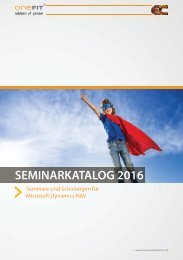DynamicsNAV_CapabilityGuide_EN
Create successful ePaper yourself
Turn your PDF publications into a flip-book with our unique Google optimized e-Paper software.
Microsoft Dynamics NAV<br />
Starter Pack<br />
Extended Pack<br />
Content<br />
1<br />
Microsoft Dynamics<br />
NAV<br />
2<br />
How to Buy Microsoft<br />
Dynamics NAV 2017<br />
3<br />
Packaging of<br />
Functionality in<br />
Microsoft Dynamics<br />
NAV 2017<br />
4<br />
Product Capabilities<br />
in Microsoft Dynamics<br />
NAV 2017<br />
Financial Management<br />
> General<br />
> Fixed Assets<br />
> Cash Management<br />
Supply Chain<br />
Management (SCM)<br />
> Sales and Receivables<br />
> Sales Tax<br />
> Purchase and<br />
Payables<br />
> Inventory<br />
> Warehouse<br />
Management<br />
Manufacturing<br />
> Basic Manufacturing<br />
> Agile Manufacturing<br />
> Supply Planning<br />
> Capacity Planning<br />
Project Management<br />
> Resources<br />
Sales, Marketing, and<br />
Service Management<br />
> Sales and Marketing<br />
> Service Management<br />
> Worklow<br />
> E-services<br />
> Document<br />
Management<br />
Power BI Content Pack<br />
Basic XBRL<br />
Export documents from Microsoft Dynamics NAV in XBRL<br />
(Extensible Business Reporting Language) format and import<br />
XBRL taxonomies into Microsoft Dynamics NAV from the Internet,<br />
email, or other systems. XBRL is an XML-based speciication<br />
that uses accepted inancial reporting standards based on<br />
standardized, underlying data tags. The module includes:<br />
> Capability to map your general ledger to XBRL taxonomies<br />
so that the same XBRL document instance can be used for<br />
various purposes, independent of the format required by<br />
the receiver of the document.<br />
> Support for the XBRL 2.1 Speciication released by the XBRL<br />
Consortium.<br />
Budgets<br />
Work with budgets in general ledger accounts. After you have<br />
created a budget, you can print a balance that shows variances<br />
to the budget by percentage. Work with multiple budgets at one<br />
time. For example, work with a 100 percent budget, a 110 percent<br />
budget, and so on. Budgets are generally entered per period for<br />
the relevant general ledger accounts. Budgets can be exported/<br />
imported to/from Excel, allowing you to use all the calculation<br />
capabilities of Excel while preparing your budgets.<br />
Change Log<br />
Log user changes made to Microsoft Dynamics NAV master data.<br />
You can log all direct modiications a user makes to the data in<br />
the database, except for changes to “working documents” such as<br />
journals, sales orders, and purchase orders. The change log functionality<br />
makes it possible to get a chronological list of all changes<br />
to any ield in any table (except those “working documents” just<br />
mentioned) and to identify by user ID who made the changes.<br />
Consolidation<br />
Consolidate companies in Microsoft Dynamics NAV. The companies<br />
can come from one or from several different Microsoft<br />
Dynamics NAV databases or other iles, and you can import<br />
and export inancial information in this module. If data used is<br />
retrieved from several Microsoft Dynamics NAV solutions, use<br />
this module only in the parent company.<br />
Deferrals<br />
Set up deferral templates that automate the process of deferring<br />
revenues and expenses over a pre-deined schedule. This<br />
enables companies to easily recognize revenues and expenses in<br />
periods other than the period in which the transaction is posted.<br />
Intercompany Postings<br />
Manage accounting for more than one company in the same<br />
posting process. The companies can be in the same or in one<br />
of several different Microsoft Dynamics NAV databases. You can<br />
also send documents to partner companies. Users control the<br />
document low through an Inbox/Outbox feature, and transactions<br />
are completed as general journal transactions or through<br />
receivables and payables, which enables the use of currencies<br />
and correct reconciliation.<br />
Responsibility Centers<br />
Set up proit centers and/or cost centers. A company can sell<br />
items with speciic prices and that are related to a responsibility<br />
center. You can tie a user to a responsibility center so that only<br />
sales and purchase documents related to the particular user are<br />
displayed. Users get assistance with entering extra data, such as<br />
dimensions and location codes.<br />
15 of 37<br />
5<br />
Human Resources<br />
Management (HRM)<br />
Clients and Usability<br />
Languages<br />
Learn More<br />
Coniguration and<br />
Development<br />
> Application Objects<br />
> Other