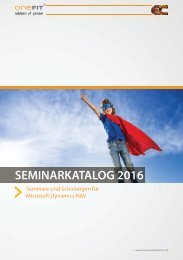DynamicsNAV_CapabilityGuide_EN
Create successful ePaper yourself
Turn your PDF publications into a flip-book with our unique Google optimized e-Paper software.
Microsoft Dynamics NAV<br />
Starter Pack<br />
Extended Pack<br />
Content<br />
1<br />
Microsoft Dynamics<br />
NAV<br />
2<br />
How to Buy Microsoft<br />
Dynamics NAV 2017<br />
3<br />
Packaging of<br />
Functionality in<br />
Microsoft Dynamics<br />
NAV 2017<br />
4<br />
Product Capabilities<br />
in Microsoft Dynamics<br />
NAV 2017<br />
5<br />
Learn More<br />
Financial Management<br />
> General<br />
> Fixed Assets<br />
> Cash Management<br />
Supply Chain<br />
Management (SCM)<br />
> Sales and Receivables<br />
> Sales Tax<br />
> Purchase and<br />
Payables<br />
> Inventory<br />
> Warehouse<br />
Management<br />
Manufacturing<br />
> Basic Manufacturing<br />
> Agile Manufacturing<br />
> Supply Planning<br />
> Capacity Planning<br />
Project Management<br />
> Resources<br />
Sales, Marketing, and<br />
Service Management<br />
> Sales and Marketing<br />
> Service Management<br />
> Worklow<br />
> E-services<br />
> Document<br />
Management<br />
Power BI Content Pack<br />
Human Resources<br />
Management (HRM)<br />
Clients and Usability<br />
Languages<br />
Coniguration and<br />
Development<br />
> Application Objects<br />
> Other<br />
Tablet Client<br />
Microsoft Dynamics NAV Tablet client is targeted at users in small<br />
and medium sized businesses that want to access data from a<br />
tablet. Some of the advantages of offering tablet solutions are<br />
portability and lexibility, when the users is away from the desk,<br />
on the train etc.<br />
Mobile Client<br />
Microsoft Dynamics NAV Mobile client is Microsoft Dynamics<br />
NAV for iOS, Android, and Windows. Access all your data by<br />
connecting to your Microsoft Dynamics NAV 2017 server from<br />
your smartphone with the familiar, role-tailored experience and<br />
functionality on your mobile device.<br />
SharePoint Client<br />
The Microsoft Dynamics NAV SharePoint client enables you to<br />
interact with Microsoft Dynamics NAV data from a Microsoft<br />
SharePoint website—SharePoint Online or SharePoint On-premise.<br />
Users can combine Microsoft Dynamics NAV functionality with that<br />
of Microsoft SharePoint to create collaborative workspaces and<br />
share data and insight with more people within the company.<br />
LANGUAGES<br />
Multiple Document Languages<br />
Set up alternative descriptions of your inventory items and<br />
print reports in multiple languages (for example, you can make<br />
invoices in the receiver’s language). Descriptions can be linked<br />
to individual customers, which is especially useful for sales to<br />
foreign countries.<br />
It can, however, be useful to customize the item descriptions<br />
even for domestic customers. The alternative item descriptions<br />
are automatically selected. To use the multiple language features,<br />
the texts for the alternative languages must be inserted in the<br />
relevant application objects.<br />
Multiple Languages<br />
Switch languages on the client in real time, provided that the<br />
language is available in the program. The language module can<br />
be used to run multilanguage functionality.<br />
IMPORTANT: Users can use this language module only if the<br />
personal license ile contains the objects for the speciic language.<br />
Each language modulecovers the functionality for only one<br />
speciic language. For example, the Danish language module<br />
contains all Danish strings for Danish functionality. It does not<br />
contain Danish strings for French or other language functionality<br />
CONFIGURATION AND<br />
DEVELOPM<strong>EN</strong>T<br />
Application Builder (A la carte)<br />
Change the business rules and special calculations that work<br />
behind the scenes. Business rules and special calculations are<br />
deined in C/AL (the C/SIDE application language). Although<br />
this granule includes access to C/AL, it does not permit access<br />
to existing C/AL code that updates write-protected tables<br />
(for example, postings). With Application Builder, you can<br />
create entirely new areas of functionality for your application,<br />
enabling you to tailor Microsoft Dynamics NAV to it your entire<br />
organization. It also enables you to create 100 codeunit objects<br />
(numbered from 50,000 to 50,099). You can also take advantage<br />
of the functionality included for developers in the Navigation<br />
Pane Designer (for example, creating new menu items).<br />
Page Designer<br />
Change existing pages (windows displayed on the screen for<br />
data entry and inquiry), and it enables you to create 100 page<br />
objects (included and numbered from 50,000 to 50,099). The<br />
Page Designer also enables you to use the Navigation Pane<br />
Designer. This means, for example, that you can create new<br />
menu items. This module does not include access to C/AL<br />
from pages.<br />
34 of 37