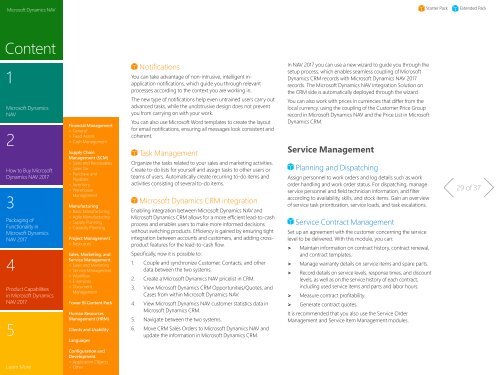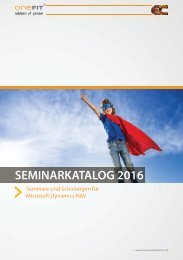DynamicsNAV_CapabilityGuide_EN
Create successful ePaper yourself
Turn your PDF publications into a flip-book with our unique Google optimized e-Paper software.
Microsoft Dynamics NAV<br />
Starter Pack<br />
Extended Pack<br />
Content<br />
1<br />
Microsoft Dynamics<br />
NAV<br />
2<br />
How to Buy Microsoft<br />
Dynamics NAV 2017<br />
3<br />
Packaging of<br />
Functionality in<br />
Microsoft Dynamics<br />
NAV 2017<br />
4<br />
Product Capabilities<br />
in Microsoft Dynamics<br />
NAV 2017<br />
5<br />
Financial Management<br />
> General<br />
> Fixed Assets<br />
> Cash Management<br />
Supply Chain<br />
Management (SCM)<br />
> Sales and Receivables<br />
> Sales Tax<br />
> Purchase and<br />
Payables<br />
> Inventory<br />
> Warehouse<br />
Management<br />
Manufacturing<br />
> Basic Manufacturing<br />
> Agile Manufacturing<br />
> Supply Planning<br />
> Capacity Planning<br />
Project Management<br />
> Resources<br />
Sales, Marketing, and<br />
Service Management<br />
> Sales and Marketing<br />
> Service Management<br />
> Worklow<br />
> E-services<br />
> Document<br />
Management<br />
Power BI Content Pack<br />
Human Resources<br />
Management (HRM)<br />
Clients and Usability<br />
Languages<br />
Notiications<br />
You can take advantage of non-intrusive, intelligent inapplication<br />
notiications, which guide you through relevant<br />
processes according to the context you are working in.<br />
The new type of notiications help even untrained users carry out<br />
advanced tasks, while the unobtrusive design does not prevent<br />
you from carrying on with your work.<br />
You can also use Microsoft Word templates to create the layout<br />
for email notiications, ensuring all messages look consistent and<br />
coherent.<br />
Task Management<br />
Organize the tasks related to your sales and marketing activities.<br />
Create to-do lists for yourself and assign tasks to other users or<br />
teams of users. Automatically create recurring to-do items and<br />
activities consisting of several to-do items.<br />
Microsoft Dynamics CRM integration<br />
Enabling integration between Microsoft Dynamics NAV and<br />
Microsoft Dynamics CRM allows for a more eficient lead-to-cash<br />
process and enables users to make more informed decisions<br />
without switching products. Eficiency is gained by ensuring tight<br />
integration between accounts and customers, and adding crossproduct<br />
features for the lead-to-cash low.<br />
Speciically, now it is possible to:<br />
1. Couple and synchronize Customer, Contacts, and other<br />
data between the two systems.<br />
2. Create a Microsoft Dynamics NAV pricelist in CRM.<br />
3. View Microsoft Dynamics CRM Opportunities/Quotes, and<br />
Cases from within Microsoft Dynamics NAV.<br />
4. View Microsoft Dynamics NAV customer statistics data in<br />
Microsoft Dynamics CRM.<br />
5. Navigate between the two systems.<br />
6. Move CRM Sales Orders to Microsoft Dynamics NAV and<br />
update the information in Microsoft Dynamics CRM.<br />
In NAV 2017 you can use a new wizard to guide you through the<br />
setup process, which enables seamless coupling of Microsoft<br />
Dynamics CRM records with Microsoft Dynamics NAV 2017<br />
records. The Microsoft Dynamics NAV Integration Solution on<br />
the CRM side is automatically deployed through the wizard.<br />
You can also work with prices in currencies that differ from the<br />
local currency, using the coupling of the Customer Price Group<br />
record in Microsoft Dynamics NAV and the Price List in Microsoft<br />
Dynamics CRM.<br />
Service Management<br />
Planning and Dispatching<br />
Assign personnel to work orders and log details such as work<br />
order handling and work order status. For dispatching, manage<br />
service personnel and ield technician information, and ilter<br />
according to availability, skills, and stock items. Gain an overview<br />
of service task prioritization, service loads, and task escalations.<br />
Service Contract Management<br />
Set up an agreement with the customer concerning the service<br />
level to be delivered. With this module, you can:<br />
> Maintain information on contract history, contract renewal,<br />
and contract templates.<br />
> Manage warranty details on service items and spare parts.<br />
> Record details on service levels, response times, and discount<br />
levels, as well as on the service history of each contract,<br />
including used service items and parts and labor hours.<br />
> Measure contract proitability.<br />
> Generate contract quotes.<br />
It is recommended that you also use the Service Order<br />
Management and Service Item Management modules.<br />
29 of 37<br />
Learn More<br />
Coniguration and<br />
Development<br />
> Application Objects<br />
> Other