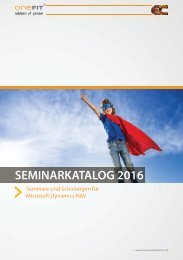DynamicsNAV_CapabilityGuide_EN
You also want an ePaper? Increase the reach of your titles
YUMPU automatically turns print PDFs into web optimized ePapers that Google loves.
Microsoft Dynamics NAV<br />
Starter Pack<br />
Extended Pack<br />
Content<br />
1<br />
Microsoft Dynamics<br />
NAV<br />
2<br />
How to Buy Microsoft<br />
Dynamics NAV 2017<br />
3<br />
Packaging of<br />
Functionality in<br />
Microsoft Dynamics<br />
NAV 2017<br />
4<br />
Product Capabilities<br />
in Microsoft Dynamics<br />
NAV 2017<br />
5<br />
Financial Management<br />
> General<br />
> Fixed Assets<br />
> Cash Management<br />
Supply Chain<br />
Management (SCM)<br />
> Sales and Receivables<br />
> Sales Tax<br />
> Purchase and<br />
Payables<br />
> Inventory<br />
> Warehouse<br />
Management<br />
Manufacturing<br />
> Basic Manufacturing<br />
> Agile Manufacturing<br />
> Supply Planning<br />
> Capacity Planning<br />
Project Management<br />
> Resources<br />
Sales, Marketing, and<br />
Service Management<br />
> Sales and Marketing<br />
> Service Management<br />
> Worklow<br />
> E-services<br />
> Document<br />
Management<br />
Power BI Content Pack<br />
Human Resources<br />
Management (HRM)<br />
Clients and Usability<br />
Languages<br />
Sales Return Order Management<br />
This module enables you to create a sales return order, so you<br />
can compensate a customer for wrong or damaged items. Items<br />
can be received against the sales return order. Create a partial<br />
return receipt or combine return receipts on one credit memo.<br />
Link sales return orders with replacement sales orders.<br />
Shipping Agents<br />
Set up multiple shipping agents (for example, UPS, DHL, external<br />
carriers, or your own carrier) and relate their services (express,<br />
overnight, standard) with shipping time. Associate default<br />
shipping agents and their services with individual customers<br />
or specify those details on sales orders and transfer orders to<br />
improve accuracy of order promising.<br />
Sales Tax<br />
Sales Tax<br />
Calculate Sales Tax and set up individual tax areas for each<br />
customer and vendor. Also enables you to calculate the use tax<br />
on the tax. Sales tax can also be calculated from the general<br />
journal lines. Please check your local pricelist for availability<br />
Purchase and Payables<br />
Alternative Order Addresses<br />
Set up multiple addresses to manage orders from vendors that<br />
in addition to a main business address have more than one site<br />
from which they ship orders. These additional locations can then<br />
be selected by the purchasing agent when creating a purchase<br />
order or invoice.<br />
Basic Payables<br />
Set up and maintain a vendor table, post purchase transactions<br />
in journals, and manage payables. Includes the vendor table and<br />
enables you to generate vendor ledger entries using general<br />
journals. Use this together with the Multiple Currencies module<br />
to post purchase transactions and manage payables in multiple<br />
currencies for each vendor. This module is always used if your<br />
solution requires a vendor table. It is integrated with General<br />
Ledger and Inventory and it is required for the coniguration of<br />
all other Purchase and Payables module. Purchase Invoicing is<br />
also frequently used with this module.<br />
Drop Shipments<br />
Handle order shipments directly from the vendor to the customer<br />
without having to physically stock items in your inventory while<br />
still keeping track of order costs and proit. The drop shipment<br />
process is facilitated through the automatic linking of sales and<br />
purchase orders that control the built-in sequence of posting tasks.<br />
Purchase Invoicing<br />
Set up, post, and print purchase invoices and purchase credit<br />
memos. This module is integrated with General Ledger and<br />
Inventory.<br />
Purchase Line Discounting<br />
Manage multiple item purchase price discounts that you have<br />
negotiated with individual vendors as based on such parameters<br />
as minimum quantity, unit of measure, currency, item variant and<br />
time period. The best, as based on the highest discount, unit cost<br />
is calculated for the purchase line when the order details meet<br />
the conditions speciied in the purchase line discounts table.<br />
21 of 37<br />
Learn More<br />
Coniguration and<br />
Development<br />
> Application Objects<br />
> Other