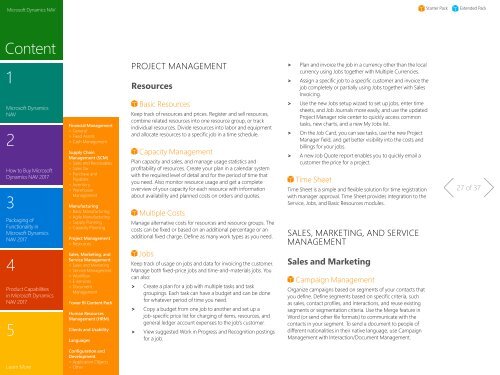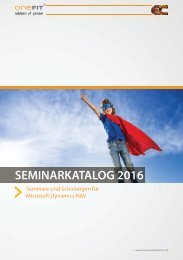DynamicsNAV_CapabilityGuide_EN
Create successful ePaper yourself
Turn your PDF publications into a flip-book with our unique Google optimized e-Paper software.
Microsoft Dynamics NAV<br />
Starter Pack<br />
Extended Pack<br />
Content<br />
1<br />
Microsoft Dynamics<br />
NAV<br />
2<br />
How to Buy Microsoft<br />
Dynamics NAV 2017<br />
3<br />
Packaging of<br />
Functionality in<br />
Microsoft Dynamics<br />
NAV 2017<br />
Financial Management<br />
> General<br />
> Fixed Assets<br />
> Cash Management<br />
Supply Chain<br />
Management (SCM)<br />
> Sales and Receivables<br />
> Sales Tax<br />
> Purchase and<br />
Payables<br />
> Inventory<br />
> Warehouse<br />
Management<br />
Manufacturing<br />
> Basic Manufacturing<br />
> Agile Manufacturing<br />
> Supply Planning<br />
> Capacity Planning<br />
Project Management<br />
> Resources<br />
PROJECT MANAGEM<strong>EN</strong>T<br />
Resources<br />
Basic Resources<br />
Keep track of resources and prices. Register and sell resources,<br />
combine related resources into one resource group, or track<br />
individual resources. Divide resources into labor and equipment<br />
and allocate resources to a speciic job in a time schedule.<br />
Capacity Management<br />
Plan capacity and sales, and manage usage statistics and<br />
proitability of resources. Create your plan in a calendar system<br />
with the required level of detail and for the period of time that<br />
you need. Also monitor resource usage and get a complete<br />
overview of your capacity for each resource with information<br />
about availability and planned costs on orders and quotes.<br />
Multiple Costs<br />
Manage alternative costs for resources and resource groups. The<br />
costs can be ixed or based on an additional percentage or an<br />
additional ixed charge. Deine as many work types as you need.<br />
> Plan and invoice the job in a currency other than the local<br />
currency using Jobs together with Multiple Currencies.<br />
> Assign a speciic job to a speciic customer and invoice the<br />
job completely or partially using Jobs together with Sales<br />
Invoicing.<br />
> Use the new Jobs setup wizard to set up jobs, enter time<br />
sheets, and Job Journals more easily, and use the updated<br />
Project Manager role center to quickly access common<br />
tasks, new charts, and a new My Jobs list.<br />
> On the Job Card, you can see tasks, use the new Project<br />
Manager ield, and get better visibility into the costs and<br />
billings for your jobs.<br />
> A new Job Quote report enables you to quickly email a<br />
customer the price for a project.<br />
Time Sheet<br />
Time Sheet is a simple and lexible solution for time registration<br />
with manager approval. Time Sheet provides integration to the<br />
Service, Jobs, and Basic Resources modules.<br />
SALES, MARKETING, AND SERVICE<br />
MANAGEM<strong>EN</strong>T<br />
27 of 37<br />
4<br />
Product Capabilities<br />
in Microsoft Dynamics<br />
NAV 2017<br />
5<br />
Sales, Marketing, and<br />
Service Management<br />
> Sales and Marketing<br />
> Service Management<br />
> Worklow<br />
> E-services<br />
> Document<br />
Management<br />
Power BI Content Pack<br />
Human Resources<br />
Management (HRM)<br />
Clients and Usability<br />
Languages<br />
Jobs<br />
Keep track of usage on jobs and data for invoicing the customer.<br />
Manage both ixed-price jobs and time-and-materials jobs. You<br />
can also:<br />
> Create a plan for a job with multiple tasks and task<br />
groupings. Each task can have a budget and can be done<br />
for whatever period of time you need.<br />
> Copy a budget from one job to another and set up a<br />
job-speciic price list for charging of items, resources, and<br />
general ledger account expenses to the job’s customer.<br />
> View suggested Work in Progress and Recognition postings<br />
for a job.<br />
Sales and Marketing<br />
Campaign Management<br />
Organize campaigns based on segments of your contacts that<br />
you deine. Deine segments based on speciic criteria, such<br />
as sales, contact proiles, and interactions, and reuse existing<br />
segments or segmentation criteria. Use the Merge feature in<br />
Word (or send other ile formats) to communicate with the<br />
contacts in your segment. To send a document to people of<br />
different nationalities in their native language, use Campaign<br />
Management with Interaction/Document Management.<br />
Learn More<br />
Coniguration and<br />
Development<br />
> Application Objects<br />
> Other