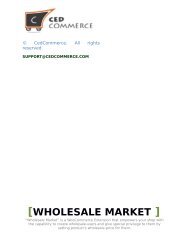6 Steps To Create A Great Product Listing At Walmart.com
Creating great product listing at walmart.com is instrumental to your success at the this platform. Though it is a bit long nonetheless simple.
Creating great product listing at walmart.com is instrumental to your success at the this platform. Though it is a bit long nonetheless simple.
Create successful ePaper yourself
Turn your PDF publications into a flip-book with our unique Google optimized e-Paper software.
6 <strong>Steps</strong> to <strong>Create</strong> a <strong>Great</strong><br />
<strong>Product</strong> <strong>Listing</strong> at<br />
<strong>Walmart</strong>.<strong>com</strong>
Step 1: Choose the Right Category and Subcategory<br />
There are 24 universal categories created by the <strong>Walmart</strong>. All the categories are created<br />
taking into account the general segmentation practices adopted by the retailers and<br />
sellers worldwide.<br />
Each category has a sub category. And these categories and subcategories corresponds to<br />
specific set of attributes necessary to best explain the features of a particular product.<br />
Choosing a right category helps you sell your products effectively.<br />
Read for full information:“Explained: How to select Best Category for an Item”, Source:<br />
<strong>Walmart</strong>.<strong>com</strong>
Step 2: Fulfill the <strong>Product</strong> Image Requirement<br />
Image, probably, is the centerpiece of the information for most products. Good Quality<br />
image can prove to be a make-and-break decisions for your potential customers.<br />
Though great image is necessity but not the entire thing. There is a standard formatting,<br />
size, URL and image resolutions re<strong>com</strong>mendation. Complying with all these factors<br />
enriches the quality of your content.<br />
Read for full information: “Explained: The item image guidelines”, Source:<br />
<strong>Walmart</strong>.<strong>com</strong>
Step 3: Fill Out the Item Setup Template<br />
After finishing up the image set-up tasks, the next step in product listing at walmart.<strong>com</strong> is<br />
preparing to fill out the item setup templates. These requires are the details of a product<br />
to be filled that makes them unique and able to be offered for selling at <strong>Walmart</strong>.<strong>com</strong>.<br />
These details contains <strong>Product</strong> Identification attributes, Item description attributes, Pricerelated<br />
attributes Just download the relevant template/XSD to proceed with defining the<br />
attributes step after choosing the relevant category for your product(s).<br />
Read for full information: “Explained: Filling Out Item Setup Excel Templates In Seller<br />
Center”, Source: <strong>Walmart</strong>.<strong>com</strong>
Step 4: Segment Similar Items in Variant Groups<br />
Variant <strong>Product</strong>s can be easily understood as a group of products that differs from their<br />
group only by few attribute. Like Shirts of different sizes and colors are different<br />
variations of the same design.<br />
The details contain the Variant Group ID, Variant <strong>At</strong>tribute Name, Swatch Images etc. It is<br />
utmost important to fill the details of your variant products or they won’t be made live.<br />
Read for full information: “Explained: How <strong>To</strong> Set Up A Variant Group”, Source:<br />
<strong>Walmart</strong>.<strong>com</strong>
Step 5: Guidelines for Setting up Refurbished Items<br />
Since <strong>Walmart</strong> permits you even to sell the refurbished products on its platform, it<br />
expects you to be transparent with your offerings or customer's risk purchasing a<br />
refurbished item and getting dissatisfied.<br />
For this <strong>Walmart</strong> provides certain guidelines to follow. <strong>To</strong> know the process, read “How<br />
<strong>To</strong> <strong>Create</strong> A Refurbished Item In <strong>Walmart</strong> Marketplace” (Source: <strong>Walmart</strong>.<strong>com</strong>)
Step 6: Use Best SEO Practices<br />
Mere uploading your products at <strong>Walmart</strong> won’t do any good. You’ve to make them visible<br />
and for it content is an important part. Carefully knit your KEYwords into your content to<br />
increase the visibility of the products. Not only this is great practice for product listing at<br />
walmart.<strong>com</strong> but for all the marketplace platforms.<br />
Read “Using SEO Best Practices In Your Item Descriptions” to learn what tweaks you can<br />
make in <strong>Product</strong> Description, Short Description and Long Description.
Using these 6 practices you can make your products visibility best on<br />
<strong>Walmart</strong>.<strong>com</strong>. Not only does will it help in making the products live at <strong>Walmart</strong> at<br />
earliest, also you will be best placed to vouch for the top positions in the <strong>Walmart</strong><br />
product search results.
THANK YOU







![WALMART MAGENTO 2 INTEGRATION [M2]- CedCommerce](https://img.yumpu.com/58660291/1/184x260/walmart-magento-2-integration-m2-cedcommerce.jpg?quality=85)