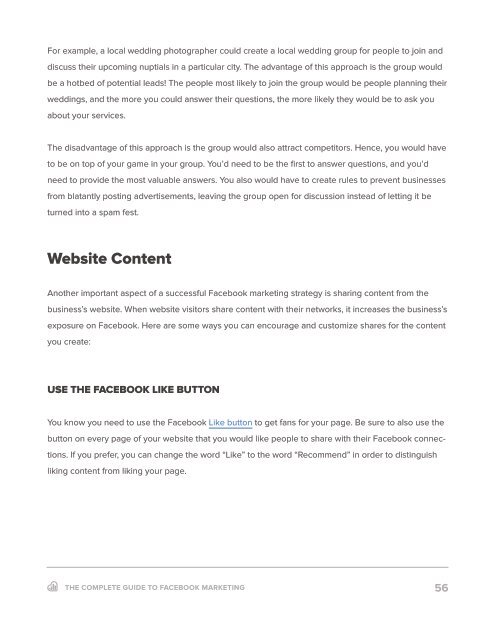The_Complete_Guide_to_Facebook_Marketing
You also want an ePaper? Increase the reach of your titles
YUMPU automatically turns print PDFs into web optimized ePapers that Google loves.
For example, a local wedding pho<strong>to</strong>grapher could create a local wedding group for people <strong>to</strong> join and<br />
discuss their upcoming nuptials in a particular city. <strong>The</strong> advantage of this approach is the group would<br />
be a hotbed of potential leads! <strong>The</strong> people most likely <strong>to</strong> join the group would be people planning their<br />
weddings, and the more you could answer their questions, the more likely they would be <strong>to</strong> ask you<br />
about your services.<br />
<strong>The</strong> disadvantage of this approach is the group would also attract competi<strong>to</strong>rs. Hence, you would have<br />
<strong>to</strong> be on <strong>to</strong>p of your game in your group. You’d need <strong>to</strong> be the first <strong>to</strong> answer questions, and you’d<br />
need <strong>to</strong> provide the most valuable answers. You also would have <strong>to</strong> create rules <strong>to</strong> prevent businesses<br />
from blatantly posting advertisements, leaving the group open for discussion instead of letting it be<br />
turned in<strong>to</strong> a spam fest.<br />
Website Content<br />
Another important aspect of a successful <strong>Facebook</strong> marketing strategy is sharing content from the<br />
business’s website. When website visi<strong>to</strong>rs share content with their networks, it increases the business’s<br />
exposure on <strong>Facebook</strong>. Here are some ways you can encourage and cus<strong>to</strong>mize shares for the content<br />
you create:<br />
Use the <strong>Facebook</strong> Like But<strong>to</strong>n<br />
You know you need <strong>to</strong> use the <strong>Facebook</strong> Like but<strong>to</strong>n <strong>to</strong> get fans for your page. Be sure <strong>to</strong> also use the<br />
but<strong>to</strong>n on every page of your website that you would like people <strong>to</strong> share with their <strong>Facebook</strong> connections.<br />
If you prefer, you can change the word “Like” <strong>to</strong> the word “Recommend” in order <strong>to</strong> distinguish<br />
liking content from liking your page.<br />
<strong>The</strong> <strong>Complete</strong> <strong>Guide</strong> <strong>to</strong> <strong>Facebook</strong> <strong>Marketing</strong><br />
56