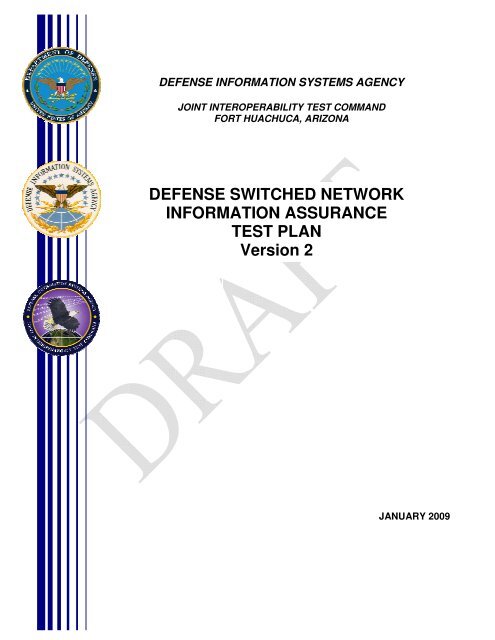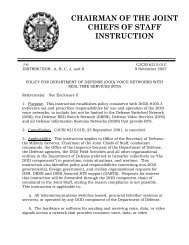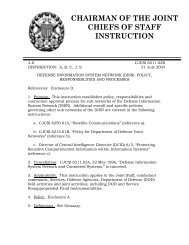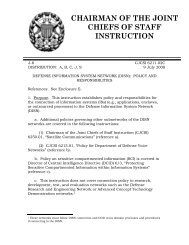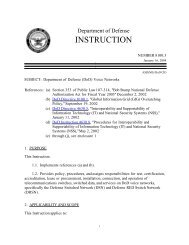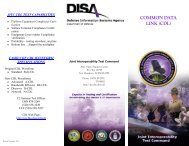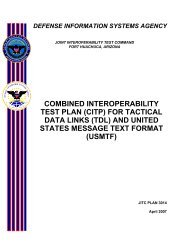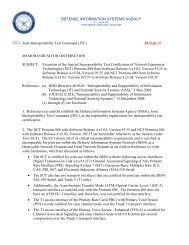DEFENSE SWITCHED NETWORK INFORMATION ASSURANCE ...
DEFENSE SWITCHED NETWORK INFORMATION ASSURANCE ...
DEFENSE SWITCHED NETWORK INFORMATION ASSURANCE ...
You also want an ePaper? Increase the reach of your titles
YUMPU automatically turns print PDFs into web optimized ePapers that Google loves.
<strong>DEFENSE</strong> <strong>INFORMATION</strong> SYSTEMS AGENCY<br />
JOINT INTEROPERABILITY TEST COMMAND<br />
FORT HUACHUCA, ARIZONA<br />
<strong>DEFENSE</strong> <strong>SWITCHED</strong> <strong>NETWORK</strong><br />
<strong>INFORMATION</strong> <strong>ASSURANCE</strong><br />
TEST PLAN<br />
Version 2<br />
JANUARY 2009
FOR OFFICIAL USE ONLY
<strong>DEFENSE</strong> <strong>SWITCHED</strong> <strong>NETWORK</strong><br />
<strong>INFORMATION</strong> <strong>ASSURANCE</strong><br />
TEST PLAN<br />
MAY 2009<br />
Submitted by: Joseph Schulte<br />
Chief, Network Systems Branch<br />
Approved by: ___________________________<br />
RICHARD A. MEADOR<br />
Chief, Battlespace Communications Portfolio<br />
Prepared Under the Direction of:<br />
Michael Napier<br />
Joint Interoperability Test Command<br />
Fort Huachuca, Arizona
(This page intentionally left blank.)
EXECUTIVE SUMMARY<br />
The Department of Defense (DoD) Directive 8500.1 “Information Assurance (IA),”<br />
24 October 2002, established the DoD policies for IA and directed that all information<br />
technology be IA tested and certified before connection to the Defense Information<br />
System Network (DISN). The DoD Instruction 8100.3, “Department of Defense Voice<br />
Networks,” 16 January 2004, establishes the IA policy for DoD Voice Networks,<br />
including the Defense Switched Network (DSN). The DSN Single Systems Manager<br />
(SSM) is responsible for providing DSN IA test results to the DISN Designated<br />
Approving Authorities in order to be granted IA certification and accreditation. The DSN<br />
SSM has designated the Joint Interoperability Test Command (JITC) as the responsible<br />
organization for DSN IA testing.<br />
The JITC DSN IA Test Team (IATT) supports IA testing by determining<br />
compliance with the Security Technical Implementation Guidelines, IA Vulnerability<br />
Management announcements (e.g., alerts, bulletins, and technical guidance), and<br />
additional IA requirements. In addition, the IATT scans for Internet Protocol<br />
Vulnerabilities to determine residual risks and threat levels of the existing security<br />
implementations and any security deficiencies on the network.<br />
Upon completion of the IA assessment, the IATT analyzes data collected and<br />
presents the test findings in an “IA Assessment Findings and Mitigations Report.” The<br />
report contains security vulnerabilities found on the system during the test. The report<br />
is emailed to the vendor so they may input their mitigation strategies for the security<br />
vulnerabilities found. The assessment report, including the vendor’s mitigation<br />
strategies is submitted to the Unified Capabilities Connection Office and the Defense<br />
Information Systems Agency (DISA) Field Security Office (FSO) for comment. The FSO<br />
will write a Certification and Accreditation letter to the DISN Security Accreditation<br />
Working Group (DSAWG). The final assessment report is briefed to the DSAWG in the<br />
form of a PowerPoint presentation. The DSAWG will decide whether to place the<br />
vendor’s solution on the DSN Approved Products List, based on the findings and<br />
mitigations.
(This page intentionally left blank.)<br />
ii
TABLE OF CONTENTS<br />
iii<br />
Page<br />
EXECUTIVE SUMMARY..............................................................................................<br />
<strong>INFORMATION</strong> <strong>ASSURANCE</strong> DESCRIPTION .........................................................1<br />
<strong>INFORMATION</strong> <strong>ASSURANCE</strong> BACKGROUND ........................................................2<br />
<strong>DEFENSE</strong>-IN-DEPTH AND REQUIRED ANCILLARY EQUIPMENT (RAE)..............2<br />
<strong>INFORMATION</strong> <strong>ASSURANCE</strong> PURPOSE ................................................................3<br />
REQUIREMENTS ......................................................................................................3<br />
SCOPE.......................................................................................................................3<br />
LIMITATIONS.............................................................................................................4<br />
METHODOLOGY.......................................................................................................4<br />
Certification Process Overview ..................................................................................4<br />
TESTING METHODOLOGY ......................................................................................6<br />
Documentation ...........................................................................................................6<br />
Functionality Tests .....................................................................................................7<br />
Security Technical Implementation Guidelines (STIG) Assessment Methodology .....8<br />
Additional IA Testing Methodology.............................................................................9<br />
Unified Capabilities Requirements (UCR) IA Internet Protocol version 6 (IPv6)<br />
Methodology...............................................................................................................9<br />
IP Vulnerability (IPV) Testing Methodology..............................................................10<br />
Protocol Analysis (PA)..............................................................................................12<br />
OUTBRIEF...............................................................................................................12<br />
EXAMPLE RESULTS...............................................................................................12<br />
SECURITY TECHNICAL IMPLEMENTATION GUIDELINES ................................ B-1<br />
SECURITY READINESS REVIEW SCRIPTS/GOLD DISK ................................... B-5<br />
NSA OPERATING SYSTEM SECUIRTY GUIDES/NSA ROUTER AND SWITCH<br />
GUIDES ................................................................................................................. B-5<br />
MICROSOFT SECURITY GUIDES........................................................................ B-6<br />
DoDD 8500.1 and DoDI 8500.2 ............................................................................. B-6<br />
ADDITIONAL IA REQUIREMENTS...................................................................... B-10<br />
INTERNET PROTOCOL VERSION 6 (IPv6) REQUIREMENTS.......................... B-10<br />
INTERNET PROTOCOL VULNERABILITY (IPV) ................................................ B-10<br />
PROTOCOL ANALYSIS (PA) .............................................................................. B-12<br />
STIG TESTING PROCEDURES ............................................................................ E-2<br />
Pre-Test ................................................................................................................. E-2<br />
Test ........................................................................................................................ E-3<br />
Post-Test.............................................................................................................. E-69<br />
INTERNET PROTOCOL (IP) VULNERABILITY TESTING/<br />
PROTOCOL ANALYSIS....................................................................................... E-69<br />
Background.......................................................................................................... E-69<br />
Purpose................................................................................................................ E-69<br />
Preparation........................................................................................................... E-69<br />
Roles and Responsibilities ................................................................................... E-69<br />
Functionality Test Procedures.............................................................................. E-70
TABLE OF CONTENTS (continued)<br />
iv<br />
Page<br />
Internet Protocol Interface Identification............................................................... E-70<br />
System Under Test (SUT) Test Procedures......................................................... E-71<br />
Institute For Security And Open Methodologies Open Source Security Testing<br />
Methodology Manual Procedures For Systems Service Identification.................. E-80<br />
Institute For Security And Open Methodologies Open Source Security Testing<br />
Methodology Manual Procedures For Internet Application Testing ...................... E-82<br />
Spectra Training Guide for SS7 and ISDN Protocols ........................................... E-84<br />
DoD <strong>INFORMATION</strong> <strong>ASSURANCE</strong> CERTIFICATION AND ACCREDITATION<br />
PROCESS (DIACAP) PACKAGE............................................................................F-1<br />
DoD Information Systems .......................................................................................F-1<br />
Accreditation Steps .................................................................................................F-2<br />
APPENDICES<br />
ACRONYMS .......................................................................................................... A-1<br />
REQUIREMENTS .................................................................................................. B-1<br />
TEST PREPARATION DOCUMENTS ................................................................... C-1<br />
DSN ARCHITECTURE........................................................................................... D-1<br />
ASSESSMENT OBJECTIVES, CRITERIA, PROCEDURES,<br />
AND DATA REQUIRED....................................................................................... E-1<br />
DoD <strong>INFORMATION</strong> <strong>ASSURANCE</strong> CERTIFICATION AND ACCREDITATION<br />
PROCESS (DIACAP) PACKAGE.........................................................................F-1<br />
REFERENCES.......................................................................................................G-1<br />
POINTS OF CONTACT.......................................................................................... H-1<br />
LIST OF FIGURES<br />
1. APL Certification Process Flow .............................................................................5<br />
2. Sample Diagram....................................................................................................7<br />
B-1. IASE Website................................................................................................. B-5<br />
B-2. NSA Website ................................................................................................. B-6<br />
B-3. Toggle Buttons............................................................................................. B-10<br />
D-1. DNS Architecture........................................................................................... D-1<br />
E-1. Information Assurance STIG Testing Process............................................... E-1<br />
E-2. Security Configuration and Analysis .............................................................. E-6<br />
E-3. Configure Your Computer.............................................................................. E-7<br />
E-4. Analyzing System Security ............................................................................ E-7<br />
E-5. Analysis Objects ............................................................................................ E-8<br />
E-6. Logon Screen .............................................................................................. E-84<br />
E-7. Running Mode ............................................................................................. E-84<br />
E-8. Functions Keys ............................................................................................ E-85<br />
E-9. Capture Buffer Indicator............................................................................... E-85
TABLE OF CONTENTS (continued)<br />
LIST OF FIGURES (continued)<br />
v<br />
Page<br />
E-10. F1Setup ..................................................................................................... E-86<br />
E-11. F2 Run/Capture .................................................................................. ……E-86<br />
E-12. F3 Statistics ............................................................................................... E-87<br />
E-13. F4 Alarms .......................................................................................... …….E-88<br />
E-14. F5 Print .............................................................................................. …….E-88<br />
E-15. F6 Editor .................................................................................................... E-89<br />
E-16. F8 Tools............................................................................................. …….E-90<br />
E-17. F9 Examine........................................................................................ …….E-90<br />
E-18. F10 Help ............................................................................................ …….E-91<br />
E-19. Configuration Level 1......................................................................... …….E-91<br />
E-20. Configuration Level 2......................................................................... …….E-92<br />
E-21. Configuration Level 3......................................................................... …….E-93<br />
E-22. Signaling Point… ...................................................................................….E-93<br />
E-23. Signaling Link Code… ...........................................................................….E-94<br />
E-24. Defining Point Codes................................................................................. E-94<br />
E-25. Configuration Level 1......................................................................... …….E-95<br />
E-26. Configuration Level 2......................................................................... …….E-95<br />
E-26.1. Configuration Level 2...................................................................... …….E-96<br />
E-26.2. Configuration Level 2...................................................................... …….E-96<br />
E-27. SS7 Network Example Configuration................................................. …….E-97<br />
E-28. SS7 Network STP Configuration........................................................ …….E-97<br />
E-29. SS7 Network STP Configuration........................................................ …….E-98<br />
E-30. ISDN Network Configuration.............................................................. …….E-98<br />
F-1. DIACAP Lifecycle............................................................................................F-1<br />
F-2. DoD Information Systems ...............................................................................F-2<br />
LIST OF TABLES<br />
SUMMARY OF CHANGES .......................................................................................vii<br />
1. SUT IA Test Summary ........................................................................................13<br />
B-1. STIG Listing................................................................................................... B-2<br />
B-2. IA Control Subject Areas ............................................................................... B-7<br />
B-3. IPv6 Rules of Engagement for Products....................................................... B-10<br />
B-4. IPV Requirement Tools................................................................................ B-11<br />
B-5. Protocol Analysis Requirement Tools.......................................................... B-13<br />
E-1. Gold Disk Minimum System Requirements ................................................... E-9<br />
E-2. DISA Gold Disk Test Procedure .................................................................... E-9<br />
E-3. DISA Gold Disk Test Procedure Alternate no Optical Drive......................... E-10<br />
E-4. DISA Gold Disk Test Procedure Alternate Command Line.......................... E-11<br />
E-5. SRR Test Procedures.................................................................................. E-12<br />
E-6. Additional IA Requirements ......................................................................... E-15
E-7. IPv6 Requirements ...................................................................................... E-19<br />
TABLE OF CONTENTS (continued)<br />
LIST OF TABLES (continued)<br />
vi<br />
Page<br />
E-8. Ping Sweep Test Procedures ...................................................................... E-71<br />
E-9. TCP Sweep Test Procedures ...................................................................... E-72<br />
E-10. Traffic Analysis Test Procedures ............................................................... E-73<br />
E-11. Port Enumeration Test Procedures............................................................ E-74<br />
E-12. Service Enumeration Test Procedures ...................................................... E-75<br />
E-13. Service Analysis Test Procedures ............................................................. E-75<br />
E-14. Vulnerability Assessment Test Procedures ............................................... E-76<br />
E-15. Application Assessment Test Procedures ................................................. E-77<br />
E-16. DoS Test Procedures ................................................................................ E-78<br />
E-17. Exploitation and Injection Test Procedures................................................ E-79<br />
E-18. Password Cracking Test Procedures......................................................... E-80
SUMMARY OF CHANGES<br />
Editor/Approver Date Purpose<br />
Brent Searle/<br />
13 March 2008 Removal of the GR-815 CORE test procedures and the<br />
Donna Quick-Keckler<br />
incorporation of the GR procedures into the associated STIG.<br />
Kirsten Kimbler/<br />
15 January 2009 Addition of the Protocol Analysis test tool, Spectra, and training<br />
Donna Quick-Keckler<br />
procedures.<br />
vii
<strong>INFORMATION</strong> <strong>ASSURANCE</strong> DESCRIPTION<br />
The Department of Defense (DoD) Directive 8500.1 “Information Assurance (IA),”<br />
24 October 2002, established the DoD policies for IA and directed that all information<br />
technologies be IA tested and certified before connection to the Defense Information<br />
System Network (DISN). The DoD Instruction (DoDI) 8100.3, “Department of Defense<br />
Voice Networks,” 16 January 2004, establishes the IA policy for DoD Voice Networks,<br />
including the Defense Switched Network (DSN). The DSN Single Systems Manager<br />
(SSM) is responsible for providing DSN IA test results to the DISN Designated<br />
Approving Authorities to grant IA certification and accreditation. The DSN SSM has<br />
designated the JITC as the responsible organization for DSN IA testing.<br />
There are four possible IA phases for IA testing. The first is the Security<br />
Technical Implementation Guidelines (STIG) testing phase, which assesses the<br />
system’s ability to operate reliably in a secure environment. Within this phase additional<br />
IA requirements are also tested. Additional IA requirements are those requirements that<br />
were cross-referenced with the General Requirements (GR)-815 CORE requirements<br />
that are no longer in use. A listing of these requirements can be found in Appendix E.<br />
The Internet Protocol (IP) Vulnerability (IPV) phase covers the system’s ability to resist<br />
attack and determines whether the system operates securely in an IP network. The<br />
third phase of testing is Protocol Analysis (PA), which evaluates the system for its ability<br />
to maintain confidentiality, integrity, and availability of legacy Time Division Multiplexing<br />
(TDM) protocols that include SS7, Basic Rate Interface (BRI), and Primary Rate<br />
Interface (PRI), when communicating with distant end switches or local end instruments.<br />
If applicable an additional phase, Internet Protocol version 6 (IPv6) requirements are<br />
assessed against the system. IPv6 verifies that the tested system can create or<br />
receive, process, and send or forward (as appropriate) IPv6 packets in mixed IPv4/v6<br />
environments. Appendix B lists the requirements used for assessments and Appendix<br />
E lists specific procedures for each phase of testing. Appendix B will also include those<br />
appliances that will have IPv6 requirements assessed against them.<br />
The architecture of the DSN is a two-level network hierarchy consisting of<br />
backbone switches and infrastructure (managed by the Defense Information Systems<br />
Agency) and installation switches and peripherals (managed by military departments<br />
and agencies). Appendix D, Figure D-1, illustrates the detailed DSN architecture.<br />
This two-level network hierarchy includes the following: The first level consists of<br />
components that are backbone switches and network transportation devices which<br />
includes Tandem Switches, Multifunction Switches (MFS), Signal Transfer Points (STP),<br />
Network Management Systems, End Office Switches, and Small End Office Switches.<br />
The second level is the installation switches and customer premise edge equipment to<br />
include local peripherals, which consists of Deployable Voice Exchanges, Remote<br />
Switching Units, Private Branch Exchange (PBX) Types 1 and 2, Video<br />
Teleconferencing, Customer Premise Equipment (CPE), Edge Border Controllers,<br />
Network Elements, Echo Cancellers, Integrated Access Switches/Systems, Assured<br />
Services Local Area Networks, and Conference Bridges.<br />
1
The DSN provides end-to-end command and control capability via dedicated<br />
telephone service, facsimile, voice-band data, dial-up firewalls, and Transport Layer<br />
Security. The DSN comprises backbone and tandem switches, signaling system<br />
instruments, transmission connectivity between switches, installation switches, network<br />
management systems, and end devices. Voice processing and transport technologies<br />
such as Voice over Internet Protocol (VoIP) and Voice over Asynchronous Transfer<br />
Mode are also elements of the DSN.<br />
<strong>INFORMATION</strong> <strong>ASSURANCE</strong> BACKGROUND<br />
Vendors are continuously developing new features and functions to meet user<br />
demands and to correct any deficiencies within the solution. As of January 2004, DoDI<br />
8100.3 mandates all systems that connect to or will connect to the DSN, undergo IA<br />
certification. The Unified Capabilities (UC) Approved Products List (APL) is a list of<br />
equipment authorized by the DoD to be fielded in the DISN. The first part of the APL<br />
Certification Process is IA accreditation testing. If the solution meets the requirements<br />
for IA accreditation, it continues to the second part of the test cycle, Interoperability (IO)<br />
testing. When IA accreditation and IO certification is granted, the solution is then<br />
included on the UC APL.<br />
To enhance the vendor’s IA posture and readiness strategy, JITC conducts IA<br />
assessments of vendors’ products before they undergo IO certification. Program<br />
Managers or DoD agencies must obtain IA accreditation for all telecommunication<br />
equipment that is being procured for use on the DSN, whether the equipment is new or<br />
is an updated version of equipment already in the DSN. All DoD information systems<br />
must identify, implement, and manage IA controls based on the DoD Information<br />
Assurance IA Certification & Accreditation (C&A) Process (DIACAP), reference<br />
Appendix B, paragraph B-5.<br />
<strong>DEFENSE</strong>-IN-DEPTH AND REQUIRED ANCILLARY EQUIPMENT (RAE)<br />
The DoD approach for establishing an adequate IA posture in a shared-risk<br />
environment that allows for shared mitigations is through: the integration of people,<br />
technology, and operations; the layering of IA solutions within and among Information<br />
Technology (IT) assets; and the selection of IA solutions based on their relative level of<br />
robustness. This combination produces layers of technical and non-technical solutions<br />
that do the following: provide appropriate levels of confidentiality, integrity,<br />
authentication, non-repudiation, and availability; defend the perimeters of enclaves;<br />
provide appropriate degrees of protection to all enclaves and computing environments;<br />
and make appropriate use of supporting IA infrastructures, to include robust key<br />
management and incident detection and response.<br />
The use of RAE components can aid the site in developing and implementing its<br />
Plan of Action and Milestones to supplement the DIACAP accreditation package. Use<br />
of this equipment or software provides additional security features to the existing<br />
2
environment, which may already be present in a government infrastructure and enforce<br />
defense-in-depth. As a minimum, RAE may consist of one or a combination of the<br />
following:<br />
1. Microsoft Windows Server 2003 Internet Authentication Service Remote<br />
Authentication Dial-In User Server (RADIUS) or Terminal Access Controller<br />
Access Control System Plus (TACACS+)<br />
2. Active Directory<br />
3. SysLog Server<br />
4. Public Key Infrastructure<br />
<strong>INFORMATION</strong> <strong>ASSURANCE</strong> PURPOSE<br />
The purpose of this IA assessment plan is to provide a consistent set of<br />
guidelines for testers and developers to evaluate the operation of any switch system to<br />
the applicable STIG, additional IA requirements, IPV6, and IPV/Protocol Analysis (PA)<br />
requirements.<br />
REQUIREMENTS<br />
Government regulations include all aspects of IA, including the acquisition,<br />
deployment, and use of IA or IA-enabled IT products. Appendix G contains the full list<br />
of references for these requirements.<br />
SCOPE<br />
The IA test plan covers traditional telecommunications (Time Division<br />
Multiplexing) components along with IP-enabled or IP-centric solutions. Most vendors<br />
are moving toward unified capabilities that function in an IP environment, while<br />
continuing to support legacy capabilities. As systems continue to migrate from a<br />
traditionally large hardware driven platforms to smaller software driven platforms,<br />
vulnerability analysis of the customized software and applications requires a specialized<br />
approach. The JITC IA process for evaluating these unified capabilities products aides<br />
in determining the security posture of individual IP-enabled products connected to the<br />
network. The IA phases of testing consist of the following:<br />
• Phase I: STIG and Additional IA Requirements. Phase I testing involves<br />
applying predetermined STIG and additional IA requirements to various<br />
components of the vendor solution, and recording any vulnerabilities found<br />
during the test. The STIG applicability is determined by attributes such as the<br />
underlying operating system of the solution (e.g., Windows, Linux, or UNIX),<br />
applications or services that operate on the solution, and the type of solution<br />
(e.g., MFS, PBX, router, switch, or server). A solution may require the<br />
application of one or more STIGs. The lab assessment contains a DIACAP<br />
control correlation matrix (scorecard) that addresses DoD IA controls. The<br />
DIACAP package along with the IA report can assist the site in creating and<br />
3
implementing a security baseline, providing a foundation for achieving its<br />
Interim Authority to Operate. Both requirements and implementation<br />
procedures are discussed in Appendices B and F, respectively.<br />
• Phase II: IP Vulnerability Scans/Protocol Analysis. Phase II consists of<br />
scanning and/or attacking the vendor’s solution using the tools available to an<br />
attacker intent on penetrating a network or system. Vulnerability analysis for<br />
custom software or applications protocols such as Signaling System 7,<br />
Primary Rate Interface, Channel Associated Signaling, European Carrier 1<br />
(E1), Telecommunications Carrier 1 (T1) Session Initiation Protocol, and<br />
Secure Real-time Transport Protocol (SRTP) may require additional, more<br />
specialized approaches (e.g., vulnerability scanning tools for applications,<br />
source code reviews, and statistical analysis of source code). The scan<br />
results are packaged in human-readable form in Portable Document Format<br />
(PDF) and are part of the DIACAP submission. Appendices B and F contain<br />
detailed procedures.<br />
• Phase III: Protocol Analysis.<br />
• Phase IV: Internet Protocol version 6. (if applicable)<br />
LIMITATIONS<br />
Portions of the STIG’s may not be assessed due to limitations in the System<br />
Under Test (SUT) not being deployed in an operational environment. The DIACAP<br />
Scorecard shows these items as “site responsibility” or “not applicable” for the SUT.<br />
Some of these items include aspects of enclave security, personnel qualifications,<br />
training, and contingency planning (e.g., disaster recovery plans, backups, storage of<br />
media, and incident reporting). The APL assessments include local network and firewall<br />
configuration and meet appropriate standards. As part of the local certification and<br />
accreditation package the installers should assess these items, as well as other DoDI<br />
8500.2 IA Controls in addition to local site requirements.<br />
METHODOLOGY<br />
The APL IATT performs certification assessments utilizing the methodologies<br />
presented in this plan. The methods cover Phase I and Phase II IA testing, including<br />
STIG testing and additional IA requirements, IPV scanning tests, PA SS7, SIP, H.323,<br />
and SRTP protocol analysis testing.<br />
Certification Process Overview. Figure 1 depicts the IA and IO APL product<br />
certification process flow. When a sponsor desires to have a vendor’s product<br />
evaluated, the vendor contacts the Unified Capabilities Certification Office<br />
(UCCO). The UCCO has standard procedures for processing vendor requests for<br />
placement on the APL testing cycle. These detailed procedures are documented by the<br />
UCCO at as part of the APL Test Bundle.<br />
4
Part One of the APL Certification Process is the IA certification testing. If the<br />
product does not meet the requirements for IA certification, the solution is returned to<br />
the vendor for correction and the testing cycle starts over. If the solution meets the<br />
requirements for IA certification, it then continues with Part Two of the test cycle, IO<br />
testing.<br />
LEGEND:<br />
APL Approved Products List<br />
DAA Designated Approving Authority<br />
DISN Defense Information System<br />
Network<br />
DSN Defense Switched Network<br />
5<br />
IA Information Assurance<br />
IO Interoperability<br />
JIC Joint Intelligence Center<br />
Figure 1. APL Certification Process Flow<br />
The following is a brief overview of the UC IA testing process and provides the<br />
vendor a starting point:<br />
• Coordinate payment of lab testing fees/ Cooperative Research And<br />
Development Agreement (CRADA) agreements with Action Officer (AO).<br />
• Download APL Test Bundle at . Review bundle<br />
and submit documentation In Accordance With the APL Documentation Guide,<br />
which is included in the APL Test Bundle.
• Apply applicable STIGs and submit to UCCO within 2 weeks before scheduled<br />
test window.<br />
• The UCCO receives and reviews the test submittal package from the applicant.<br />
A tracking number is assigned to the solution and the package is provided to<br />
the Government AO. The Action Officer will contact the vendor with further<br />
instructions.<br />
• Provide on-site engineering support for the SUT during all phases of testing.<br />
• Once the DSN-UCCO has assigned the vendor a tracking number, the DSN-<br />
UCCO in coordination with the IATT will assign testing dates. The vendor is<br />
required to submit a self-assessment report.<br />
TESTING METHODOLOGY<br />
This section describes the methodology used and the steps taken during the<br />
various phases of testing. Due to the sensitive nature of testing, all data collected is<br />
treated as sensitive and exempt from the Freedom of Information Act. All tests consist<br />
of obtaining vendor documentation, conducting an official initial contact meeting, which<br />
provides the test requirements, conducting a functionality test before and after each<br />
phase of testing, and then conducting an outbrief, which leads to the Final IA<br />
Assessment Report. Appendix E contains detailed procedures.<br />
Documentation. Reviewing vendor documentation is vital to successful testing. While<br />
testing every possible scenario within the vendor scope is not possible, understanding<br />
the product’s general use, features, and functionality assists the test team in its<br />
evaluation. The documentation and information includes the vendor’s web page,<br />
product manuals, whitepapers, newsgroups, forums, user mailing lists, and vendor selfassessments.<br />
The team reviews these, as well as other documents, to understand the<br />
products they are evaluating and to find possible weaknesses and vulnerabilities that<br />
may have been discovered by other sources.<br />
The Test Preparation document generated during the first phase of testing<br />
contains the vendor and tester contact information, IP addresses, test equipment<br />
hardware, software and version information, IP phone information, and other applicable<br />
information to the testers. Figure 2 depicts a sample vendor diagram that is used to aid<br />
the tester and reader in understanding how the system interconnects. An example of<br />
the test preparation document is located in Appendix C, Test Preparation Document.<br />
The signature page of this document clarifies that all hardware, software, and version<br />
information is correct. The testers sign and deliver the packet to the next phase of<br />
testing tester when they are finished; when all IA phases are completed, the packet is<br />
turned over to the IO tester for verification and is used to minimize duplicate efforts.<br />
The vendor and the testers will verify all hardware and software before IO Testing<br />
begins.<br />
6
LEGEND:<br />
ASLAN Assured Services Local Area Network<br />
DSN Defense Switched Network<br />
Gbps Giga-bytes per second<br />
IIS Internet Information Service<br />
IP Internet Protocol<br />
Mbps Mega-bytes per second<br />
MS Microsoft<br />
Num Number<br />
RADIUS Remote Authentication Dial-in User Server/Service<br />
7<br />
RAE Require Ancillary Equipment<br />
SP Service Pack<br />
SQL Structured Query Language<br />
T-1 T-Carrier 1<br />
VLAN Virtual Local Area Network<br />
Win Windows<br />
Win2k Windows 2000<br />
Win2k3 Windows 2003<br />
Figure 2. Sample Diagram<br />
Functionality Tests. Testing the SUT's functionality ensures that the product operates<br />
as designed in a fielded production environment. Results due to services not<br />
functioning correctly, disabled services, and applications not communicating correctly<br />
can provide a false sense of security because not all aspects of the test product were<br />
evaluated. Completing the functionality test at the beginning and end of every phase of<br />
testing ensures that any settings or changes made during testing did not affect the<br />
functionality of the product. Functionality testing will vary from test to test, depending on<br />
the SUT. The functionality test will target basic operational functions. It is not an<br />
interoperability test.
Some products, such as CPE, rely on external systems to exercise their<br />
capabilities. For example, a secure modem solution does not function unless an<br />
external switch initiates a call. In this case, the external switch is outside the scope of<br />
the IA test; however, the tester and vendor must ensure it is operational to perform<br />
testing on the secure modem solution. While conducting functionality tests, IP traffic is<br />
monitored (sniffed) and saved at the conclusion of the functionality test for further<br />
evaluation, if necessary.<br />
Security Technical Implementation Guidelines (STIG) Assessment Methodology.<br />
The DoD uses STIG’s to strengthen and assess the security posture of a system or<br />
component. Findings resulting from applying the Gold Disks and scripts are indications<br />
of weaknesses in the security posture of the system or component. Findings from the<br />
STIG’s are grouped into three Categories (CAT) based on the severity of the weakness.<br />
The findings will correspond to IA Controls that are listed in Appendix B and annotated<br />
on the DIACAP Scorecard, as shown in Appendix E. The scorecard is a summary<br />
report illustrating the certified or accredited implementation status of a DoD information<br />
system’s assigned IA Controls. It supports or conveys a certification determination<br />
and/or accreditation decision. The DIACAP Scorecard is intended to convey<br />
information about the IA posture of a DoD information system in a format that can be<br />
easily understood by managers and be easily exchanged electronically. The DIACAP is<br />
the DoD process for identifying, implementing, validating, certifying, and managing IA<br />
capabilities and services, expressed as IA Controls, and authorizing the operation of<br />
DoD information systems in accordance with statutory, federal, and DoD requirements.<br />
The following list shows the high-level procedures for Phase I testing:<br />
1. Apply STIG/Security Readiness Reviews (SRR)/Checklists<br />
• Validate SUT is operational and conduct functionality checks before starting<br />
the assessment.<br />
• Determine the Management Interface—The management interface contains<br />
software that maintains the SUT and its underlying capabilities. This may<br />
consist of multiple software applications. Consider any additional software<br />
application(s) that manage hardware associated with the solution that are a<br />
management interface or control panel.<br />
• The DoDI 8500.2 defines Mission Assurance Category (MAC) I as “Systems<br />
categorized as ‘MAC I’ process data that is vital to the operational readiness<br />
or mission effectiveness in terms of both content and timeliness. MAC I<br />
systems require high confidentiality, integrity, and availability to accomplish<br />
their missions; therefore, they are categorized as critical network<br />
components.” The IATT always tests the SUT at the MAC I level. The<br />
confidentiality level is always Sensitive But Unclassified for the SUT.<br />
8
2. Collect Data<br />
• Document findings<br />
o Note any findings deemed not applicable<br />
o Note any fixes performed by the vendor<br />
o Note any findings deemed as false positives<br />
• Document test limitations<br />
• Validate SUT is operational and conduct functionality checks after completion<br />
of assessment<br />
3. Perform Data Analysis and Report Results<br />
Data collected from the STIG, their respective Checklists, and any SRR scripts<br />
will be analyzed to accomplish the following assessment objectives:<br />
• Identify and attempt to eliminate “false positive” results.<br />
• Highlight and categorize findings according to their level of importance,<br />
whether vulnerabilities are CAT I (high), CAT II (medium), or CAT III (low).<br />
• Provide recommendations to remediate or mitigate the risks.<br />
Additional IA Testing Methodology. The design of IA Generic Requirement (GR)-815<br />
CORE testing focuses on the proper protection of the SUT’s control panel, security log,<br />
and transferred data through encryption, as well as conformance to acceptable security<br />
standards. The test team incorporated GR-815 requirements to STIG requirements,<br />
and developed additional test procedures in the DIACAP Scorecard to address GR-815<br />
requirements that are not validated via the STIGs. There are 19 test procedures<br />
included in Appendix E, to support GR-815 requirements testing not supported by STIG.<br />
Unified Capabilities Requirements (UCR) IA Internet Protocol version 6 (IPv6)<br />
Methodology. The UCR IA IPv6 Requirements section is used to verify that the tested<br />
system can create or receive, process, and send or forward (as appropriate) IPv6<br />
packets in mixed IPv4/v6 environments. The UCR IA IPv6 requirements have been<br />
implemented relating to voice telecommunications equipment specific to IPv6 Profile<br />
Categories. Networks that can receive, process, and forward IPv6 packets from/to<br />
devices within the same network and from/to other networks and systems, where those<br />
networks and systems may be operating with only IPv4, only IPv6, or both IPv4 and<br />
IPv6. An IPv6 capable network shall be ready to have IPv6 enabled for operational use,<br />
when mission need or business case dictates. Specifically, an IPv6 capable network<br />
must meet the following:<br />
a. Use IPv6 Capable Products.<br />
b. Accommodate IPv6 in network infrastructures, services, and management tools and<br />
applications.<br />
c. Conform to DoD and NSA-developed IPv6 network security implementation guidance.<br />
d. Manage, administer, and resolve IPv6 addresses in compliance with the DoD IPv6<br />
Address Plan when enabled.<br />
9
e. System Requirements, Maximum Transmission Unit (MTU), Flow Label, Address,<br />
Dynamic Host Configuration Portal (DHCP), Neighbor Discovery, Redirect Messages,<br />
Router Advertisements, Stateless Address Autoconfiguration and Manual Address<br />
Assignment, Internet Control Message Protocol (ICMP), Routing Functions, IP Security,<br />
Network Management, IP Version Negotiation, AS-SIP IPv6 Unique Requirements, and<br />
Miscellaneous Requirements.<br />
IP Vulnerability (IPV) Testing Methodology. The IPV test team conducts vulnerability<br />
assessments and penetration testing for Approved Products List (APL)<br />
telecommunication equipment destined for connection to the DSN.<br />
The design of a vulnerability assessment is to analyze the system in scope and<br />
find areas where attacks might be more likely to occur, without necessarily exploiting<br />
the problems identified. A vulnerability assessment typically involves investigation of<br />
the Operating System to determine whether current patches are applied, whether the<br />
system is configured in a manner that makes attacks more difficult, and whether the<br />
system exposes any information that an attacker could use to exploit other systems in<br />
the enclave. Vulnerability assessments use a number of commercial and proprietary<br />
tools to minimize false positives.<br />
The design of a penetration test is to simulate an attack on the vendor’s system<br />
within a specified environment. While a number of variables determine how the attacks<br />
are initiated and conducted, the defining characteristic of a penetration test is that IA<br />
testers will be actively attacking the system using the same or similar methods to what<br />
an actual attacker would use.<br />
The following DoDI 8500.2 IA Controls apply to the IPV testing procedures:<br />
Design and Configuration Ports Protocols and Services (DCPP-1), Enclave and<br />
Computing Environment Voice over IP (ECVI-1), Enclave and Computing Environment<br />
Transmission Integrity Controls (ECTM-2), Vulnerability and Incident Management<br />
Vulnerability Management (VIVM-1), and Enclave and Computing Monitoring and<br />
Testing (ECMT-1).<br />
The IPV test team conducts vulnerability scanning with penetration tools and<br />
techniques. Vulnerability analysis for custom software and applications may require<br />
additional, more specialized approaches (e.g., vulnerability scanning tools for<br />
application, source code reviews, and statistical analysis of source code). The following<br />
steps outline the general procedures that the test teams employ. Appendix E contains<br />
detailed procedures.<br />
1. Perform Identification and Verification<br />
• IP Interface Identification – Identify and verify all operational IP interfaces.<br />
2. Determine Test Components<br />
10
• If the system supports lines, the following manual calls should be attempted:<br />
Analog to Analog, IP to IP, Analog to IP, and IP to Analog. Confirm that all test calls<br />
are completed and all IP handsets are identified.<br />
• Trunks allow a group of inlet switches or circuits to connect at the same time.<br />
The service provider can provide a lesser number of circuits than might otherwise be<br />
required, allowing many users to “share” a smaller number of connections and<br />
achieve capacity savings. If the system supports trunks, the following manual calls<br />
should be attempted: Analog over trunk and IP over trunk. Confirm that all test calls<br />
were completed.<br />
3. Discover Host<br />
Finding all the hosts in use by the system is the first step in the technical<br />
evaluation. Detecting all the possible hosts and their corresponding IP address<br />
information is required to begin any further technical evaluation.<br />
4. Conduct Ping Sweep<br />
A general ping sweep will determine what hosts are available via the Internet<br />
Control Message Protocol (ICMP). This is generally an ICMP echo request (type 8) to<br />
elicit an ICMP echo reply (type 0) from a host.<br />
5. Conduct Transmission Control Protocol (TCP) Sweep<br />
The TCP sweep provides insight into available hosts when ICMP is disabled. A<br />
TCP sweep will attempt to make TCP connections to a host range on a specified port<br />
list. The client will send a Synchronize (SYN) and, if the host is available on that port,<br />
the client will receive a SYN/Acknowledge (ACK) and respond with an ACK packet to<br />
the target host with a sequence number incremented by one.<br />
6. Perform Traffic Analysis<br />
Traffic Analysis allows the test team to determine all the hosts that are included<br />
within the solution under test.<br />
7. Perform Port Enumeration<br />
Port enumeration provides a list of services or applications that could be running<br />
on the host and gives the tester a good indication of what operating system might be<br />
present on the end-point. Port scanning of each host will provide a detailed list of which<br />
ports are open, closed, or filtered on a specified host. Conduct port scans using many<br />
different protocols, packet flags, and techniques. These different scans can yield<br />
different results in different situations, depending on the configurations and protections<br />
of each host. Additional Open Source Security Testing Methodology Manual strategies<br />
are in Appendix E.<br />
11
8. Conduct Service Enumeration<br />
Service Enumeration determines what services are listening on an IP port of the<br />
system. Services and their versions can provide the tester with a list of known exploits<br />
or weakness that might be effective against a given target.<br />
9. Perform Service Analysis<br />
The use of Service Analysis provides the test team with specific service details<br />
used in further attacks. Upon discovery of a service, a variety of checks may be<br />
completed against a known service.<br />
10. Evaluate Denial of Service (DoS)<br />
A DoS evaluation determines the system’s susceptibility to attacks. The testing<br />
team might take a particular end-point offline to capture one of its attributes, such as an<br />
IP address or Media Access Control address.<br />
11. Package for DIACAP<br />
Package all raw results generated from the test into a human-readable format<br />
and add to the report.<br />
Protocol Analysis (PA). The test team conducts generic PA requirements for the APL<br />
inclusion. Additional specifications include those found in American National Standard<br />
Institute T1.111 through T1.116. The system is evaluated for its ability to maintain<br />
confidentiality, integrity, and availability. Detailed test procedures are in Appendix E.<br />
OUTBRIEF. After the conclusion of all phases of testing and the vendor has provided<br />
mitigations to all open findings, the draft report is discussed with the vendor, IATT,<br />
sponsor, UCCO, and Field Security Officer (FSO). All findings are reviewed, questions<br />
about specific findings are discussed, and any outstanding issues are assigned as<br />
action items to the respective party. During the outbrief the vendor, IATT, sponsor,<br />
UCCO, and FSO review the supplied network configuration, the hardware, and software<br />
to ensure that it is correct before accreditation is considered.<br />
Following the outbrief meeting and the completion of all action items, a final<br />
report is prepared and submitted for approval by the government Action Officer. Copies<br />
are distributed to all parties, including the FSO for the Certifying Authority’s<br />
recommendation letter of the SUT to the DISN Security Accreditation Working Group for<br />
placement on the APL. Scan and test results are provided as baseline examples for<br />
sites to use when assessing their solutions and creating their DIACAP artifacts.<br />
12
EXAMPLE RESULTS<br />
Results that testers document in the draft IA Findings and Mitigations<br />
Assessment Report are shown in the example below. Findings from each STIG, IA<br />
Requirements, and Penetration testing requirement with and without RAE influence the<br />
vendor’s system. All findings will show each component affected by the finding and any<br />
findings that the vendor or sponsor mitigated by secure RAE. The findings with RAE<br />
are the remaining number of findings inherent to the system. Each finding will show the<br />
security requirement, associated vulnerability, and impact of the vulnerability. Section<br />
5, Summary, shown below, is from an actual result findings report of a SUT; however,<br />
actual test results have been removed and annotated with fields marked “##”.<br />
5. SUMMARY. Table 1 depicts critical testing requirements and summary<br />
findings that were identified while undergoing Defense Switched Network (DSN)<br />
Approved Products List (APL) certification. A finding is a discrepancy requiring<br />
investigation for a potential vulnerability that could be exploited given certain<br />
conditions. An analysis of each finding must be conducted to determine its<br />
impact to the overall security posture of the system under test. The findings<br />
listed in the column without secure Required Ancillary Equipment (RAE) (W/O-<br />
RAE), see Appendix, are the total number of findings present within the system.<br />
These findings would be present if a defense in depth strategy or any other<br />
mitigations are not applied by the site acquiring this product. The findings in the<br />
column with RAE (W-RAE) are the remaining number of findings inherent to the<br />
system. If properly fielded with secure RAE, which comprise equipment installed<br />
and maintained in a secure facility in accordance with enclosure 4 to Department<br />
of Defense Instruction (DoDI) 8500.2, “IA Implementation,” dated 6 February<br />
2003, can be eliminated. Additional details are found in paragraph 13, Test<br />
Results and IA Findings, explaining which secure device and vendor mitigations<br />
needs to be used to mitigate the specific finding.<br />
Table 1. SUT IA Test Summary<br />
Requirement Critical W/O-RAE W-RAE Page Number<br />
STIG Yes<br />
IPV Yes<br />
LEGEND:<br />
CAT Category<br />
IA Information Assurance<br />
IPV Internet Protocol Vulnerability<br />
RAE Required Ancillary Equipment<br />
## Findings<br />
## CAT I<br />
## CAT II<br />
## CAT III<br />
## Findings<br />
## High Risk<br />
## Medium Risk<br />
## Low Risk<br />
13<br />
## Findings<br />
## CAT I<br />
## CAT II<br />
## CAT III<br />
## Findings<br />
## High Risk<br />
## Medium Risk<br />
## Low Risk<br />
STIG Security Technical Implementation Guidelines<br />
SUT System Under Test<br />
W With<br />
W/O Without<br />
8<br />
45
(The page intentionally left blank.)<br />
14
ACL<br />
ACK<br />
ANSI<br />
AO<br />
APL<br />
C&A<br />
CA<br />
CAT<br />
CIS<br />
CJCSI<br />
CPE<br />
CRADA<br />
APPENDIX A<br />
ACRONYMS<br />
Access Control Lists<br />
Acknowledge<br />
American National Standards Institute<br />
Action Officer<br />
Approved Products List<br />
Certification & Accreditation<br />
Certifying Authority<br />
Category<br />
Center for Internet Security<br />
Chairman of the Joint Chiefs of Staff Instruction<br />
Customer Premise Equipment<br />
Cooperative Research And Development Agreement<br />
DAA Designated Approving Authority<br />
DIACAP DoD Information Assurance Certification and Accreditation<br />
Process<br />
DISA Defense Information Systems Agency<br />
DISN Defense Information System Network<br />
DITSCAP DoD Information Technology Security Certification and<br />
Accreditation Process<br />
DoD Department of Defense<br />
DoDD Department of Defense Directive<br />
DoDI Department of Defense Instruction<br />
DoS Denial of Service<br />
DSAWG DISN Security Accreditation Working Group<br />
DSN Defense Switched Network<br />
E-1<br />
FIN<br />
FIPS Pubs<br />
FISMA<br />
FOS<br />
FSO<br />
GIG<br />
GNTF<br />
GR<br />
HTML<br />
European Digital Signal Level-1<br />
Finish<br />
Federal Information Processing Standards Publications<br />
Federal Information System Management Act<br />
Fixed On Site<br />
Field Security Officer<br />
Global Information Grid<br />
Global Information Grid Network Test Facility<br />
Generic Requirement<br />
HyperText Markup Language<br />
IA Information Assurance<br />
A-1
IAM Information Assurance Manager<br />
IASE Information Assurance Support Environment<br />
IATT IA Test Team<br />
ICMP Internet Control Message Protocol<br />
ID Identification<br />
IO Interoperability<br />
IP Internet Protocol<br />
IPV IP Vulnerability<br />
IS Information System<br />
ISDN Integrated Services Digital Network<br />
ISUP ISDN User Part<br />
IT Information Technology<br />
JITC<br />
LS<br />
MAC<br />
MFS<br />
MMC<br />
NA<br />
NF<br />
NIAP<br />
NIPRNet<br />
NIST<br />
NR<br />
NSA<br />
OS<br />
OSSTM<br />
PA<br />
PBX<br />
PDF<br />
Ping<br />
POA&M<br />
RADIUS<br />
RAE<br />
RAM<br />
RST<br />
SA<br />
SAPI<br />
SIP<br />
Joint Interoperability Test Command<br />
Link Set<br />
Mission Assurance Category<br />
MultiFunction Switch<br />
Microsoft Management Console<br />
Not Applicable<br />
Not a Finding<br />
National Information Assurance Partnership<br />
Unclassified-But-Sensitive Internet Protocol Router Network<br />
National Institute of Standards and Technology<br />
Not Reviewable<br />
National Security Agency<br />
Operating System<br />
Open Source Security Testing Methodology Manual<br />
Protocol Analysis<br />
Private Branch Exchange<br />
Portable Document Format<br />
Packet Internet Groper<br />
Plan of Action and Milestones<br />
Remote Authentication Dial-In User Server<br />
Required Ancillary Equipment<br />
Random Access Memory<br />
Reset<br />
System Administrator<br />
Service Access Point Identifier<br />
System Identification Profile<br />
A-2
SLC<br />
SP<br />
SQL<br />
SRR<br />
SRRDB<br />
SRTP<br />
SS7<br />
Signaling Network Management<br />
Signaling Point<br />
Structured Query Language<br />
Security Readiness Review<br />
Security Readiness Review Database<br />
Secure Real-Time Protocol<br />
Signaling System Number 7<br />
SSM Single Systems Manager<br />
STIG Security Technical Implementation Guidelines<br />
STP Signaling Transfer Point<br />
SUT System Under Test<br />
SYN Synchronous<br />
T-1<br />
TACACS+<br />
TBD<br />
TCP<br />
UC<br />
UCCO<br />
V&V<br />
VSP<br />
XP<br />
Telecommunications Carrier 1<br />
Terminal Access Controller Access Control System Plus<br />
To Be Determined<br />
Transmission Control Protocol<br />
Unified Capabilities<br />
Unified Capabilities Connection Office<br />
Verification and Validation<br />
Virtual Signaling Point<br />
Experience<br />
A-3
(The page intentionally left blank.)<br />
A-4
APPENDIX B<br />
REQUIREMENTS<br />
The requirements for assessing the Information Assurance (IA) security posture<br />
Information System (IS) are from the following documents: Security Technical<br />
Implementation Guides (STIG), Gold Disks, Security Readiness Review (SRR) scripts<br />
by the Defense Information Systems Agency (DISA) and National Security Agency<br />
(NSA), Operating System Security Guides, NSA Router, Switch Guides, and Microsoft<br />
Security Guides for Microsoft-based software. The baseline for security Department of<br />
Defense (DoD) IA is established by the requirements in DoD Directive (DoDD) 8500.1<br />
and DoD Instruction (DoDI) 8500.2. In addition, the IA Security Standards testing is<br />
designed to focus on the proper protection of the System Under Test’s (SUT) control<br />
panel, security log, and transferred data through encryption, as well as conformance to<br />
acceptable security standards. Section B-2 lists all requirements applied within this<br />
phase. Finally, many different methods and tools can successfully perform Internet<br />
Protocol Vulnerability (IPV) testing.<br />
B-1. SECURITY TECHNICAL IMPLEMENTATION GUIDELINES (STIG). The DoD<br />
uses STIG to strengthen and assess the security posture of a system or component.<br />
Findings resulting from running the Gold Disks and scripts are indications of<br />
weaknesses (or “holes”) in the security posture of the system or component. Findings<br />
from the STIG are grouped into three Categories (CAT) based on the severity of the<br />
weakness. CAT I findings are those that allow an attacker to gain immediate access to<br />
a system or component, allow elevating a user’s rights to administrator (or super user)<br />
level, or allow bypassing a firewall. These are the most severe findings. Systems or<br />
components having multiple CAT I findings may not be accepted for additional testing or<br />
for placement on the Unified Capability (UC) Approved Products List (APL). CAT II<br />
findings are those that provide information about the system or component and<br />
therefore have a high potential of allowing unauthorized access to an intruder (the more<br />
that is known about a computer or system, the easier it is to find the weaknesses in the<br />
hardware, firmware, or software). CAT III findings are those that give away enough<br />
information for an intruder to compromise the system or component. High numbers of<br />
CAT II and III findings may indicate an overall weakness in the security posture of the<br />
system or component and may preclude placement on the UC APL. Table B-1 provides<br />
the description for each STIG. Figure B-1 is a screenshot from DISA’s Information<br />
Assurance Support Environment (IASE) website<br />
B-1
Table B-1. STIG Listing<br />
STIG Description<br />
Access Control STIG details a security framework for use when planning and selecting access<br />
control for protecting sensitive and classified information in the DoD. It provides a consolidated<br />
starting place for the security planning team responsible for ensuring compliance with DoD policies.<br />
This STIG presents a practical methodology for selecting and integrating logical and physical<br />
Access Control STIG<br />
authentication techniques while tying the solution to the asset’s value, environment, threat<br />
conditions, and operational constraints. For classified access, the solution must protect access to<br />
sensitive or classified systems and data while considering the need for appropriate and authorized<br />
access in uncontrolled areas for DoD personnel, contractors, and coalition forces.<br />
Application Security and Development Checklist is used for custom developed software, either<br />
COTS or Government Off The Shelf, and the programming code used for the application that<br />
Application Security and<br />
resides on top of an OS. The checklist covers all aspects of the application, including identification,<br />
Development Checklist<br />
authentication, interaction with ActiveX, Java, e-mail clients, web browsers, session logging,<br />
auditing, and enclave impact.<br />
Application Services STIG provides security configuration and implementation guidance for<br />
Application Services<br />
application server products designed to comply with the J2EE. The J2EE defines a standard<br />
STIG/Checklist<br />
security framework of configuration and implementation for the protection of application servers.<br />
Backbone Transport Services STIG provides IA guidance and addresses security issues relating to<br />
Backbone Transport Services the Global Information Grid backbone network. Guidance in this STIG is provided for all transport<br />
STIG<br />
components, their relationships, interoperability, and principles used for governing their<br />
configuration, implementation, management, and operation.<br />
Biometrics is used to enhance security; however, there are security risks associated with it, which<br />
Biometrics STIG must be mitigated. The Biometrics STIG provides guidelines for implementing technological<br />
systems, such as biometrics.<br />
Database STIG provides the technical security policies, requirements, and implementation details<br />
for applying security concepts to database servers. It generally covers all database servers and<br />
Database STIG<br />
specifically Oracle, Microsoft SQL Server, and DB 2 servers supporting data storage and retrieval<br />
from local, intranet, or Internet clients.<br />
DSN STIG provides the technical security policies, implementation details, and requirements for<br />
applying security concepts to the DoD telecommunications systems. The DSN encompasses interbase<br />
and intra-base non-secure and/or secure C2 telecommunications systems that provide end-<br />
Defense Switched Network<br />
to-end common use and dedicated telephone service, voice-band data, and dial-up Video<br />
(DSN) STIG<br />
Teleconferencing for authorized DoD C2 and non-C2 users. Non-secure dial-up voice (telephone)<br />
service is the system’s principal requirement. The span or scope of the DSN covers the CONUS<br />
and a large portion of the world outside of the CONUS.<br />
Desktop Application STIG provides the technical security policies, requirements, and<br />
Desktop Application STIG implementation details for applying security concepts to COTS applications on desktop<br />
workstations. This STIG also applies to the lock-down procedures for Exchange Servers.<br />
DRSN STIG provides the technical security policies, requirements, and implementation details for<br />
Defense Red Switch Network applying security concepts to the DRSN. This STIG is directive in nature and applies to all DoD<br />
(DRSN) STIG components and government agencies, including their contractors that are served by the DRSN, or<br />
whose RED (secure) switch interconnects with the DRSN.<br />
AD Security Checklist provides the procedures for conducting a SRR to determine compliance with<br />
the requirements in the AD STIG. This Checklist document must be used together with the<br />
corresponding version of the STIG document. As in the related STIG, this Checklist addresses<br />
three review subjects:<br />
1. AD Implementation - This subject covers checks for AD Domain Controllers, AD Domains, and<br />
Directory Services STIG<br />
the AD Forest that make up an implementation of Active Directory.<br />
2. Synchronization/Maintenance Application - This subject covers checks for an individual<br />
installation of an application used to perform synchronization or maintenance on one or more<br />
AD implementations.<br />
3. ADAM - This subject covers checks for an individual installation of ADAM as a directory service.<br />
Domain Name System STIG is designed to assist administrators with configuration DNS server<br />
Domain Name System (DNS) software and related portions of the underlying operating system. This STIG also provides<br />
STIG<br />
guidance for standard operating procedures related to configuration management, business<br />
continuity, and other topics.<br />
Enclave STIG security provides the information protection guidance necessary to implement secure<br />
IS and networks while ensuring interoperability. This STIG includes security considerations at the<br />
Enclave STIG<br />
network level needed to provide an acceptable level of risk for information transmitted throughout<br />
an enclave.<br />
ERP STIG provides the technical security policies, requirements, and implementation details for<br />
COTS ERP application software. For this STIG, ERP software will refer to all commercially<br />
Enterprise Resource Planning<br />
available software packages that supply one or more of the functions generally found within ERP<br />
(ERP) STIG<br />
packages. The functions include but are not limited to Human Resources, Financial processes,<br />
Customer Relations Management, sales, warehousing, inventory control, and manufacturing.<br />
B-2
Table B-1. STIG Listing (continued)<br />
STIG Description<br />
Enterprise System<br />
Management (ESM) STIG<br />
VMware Enterprise (ESX)<br />
Server STIG<br />
Keyboard, Video, and Mouse<br />
(KVM) Switch Checklist<br />
Instant Messaging Checklist<br />
Macintosh STIG<br />
.NET Framework Checklist<br />
Network STIG<br />
OS/390 MVS Logical Partition<br />
STIG<br />
OS/390 STIG<br />
Personal Computer<br />
Communications Client STIG<br />
Sharing Peripherals Across the<br />
Network (SPAN) STIG<br />
Secure Remote Computing<br />
STIG<br />
Tandem STIG<br />
Unisys STIG<br />
ESM STIG provides security configuration guidance for software products designed to deliver<br />
enterprise-class system management functions. While the boundaries of the ESM discipline are<br />
such that there is no authoritative definition of an ESM product, Section 2, Enterprise System<br />
Management Overview, provides a generic description of the elements characteristic of most ESM<br />
products. Section 3, Enterprise System Management Security, provides general guidance for ESM<br />
products. Specific commercial products are addressed in appendices.<br />
ESX Server STIG contains a set of principles and guidelines that serve as the basis for establish<br />
VMware ESX Server environments within DoD.<br />
KVM switches are used to connect a single keyboard, video monitor, and mouse to multiple IS,<br />
saving space and equipment. They are commonly found in testing laboratories, in server rooms,<br />
and with the advent of small inexpensive switches, on desktops to reduce clutter. A/B switches are<br />
used by a single peripheral between multiple IS or multiple peripheral devices on a single interface.<br />
Switch(es) will refer to both KVM and A/B switches unless otherwise noted.<br />
The instant messaging checklist should be used for enterprise instant messaging systems to collect<br />
the data and analysis methodology which will aid the tester with further details in performing the<br />
instant messaging checks.<br />
Macintosh STIG provides the technical security policies and a requirement for deploying a secure<br />
IS running Macintosh OS X in a DoD Network environment.<br />
The .NET Framework checklist targets conditions that weaken the integrity of security, contribute to<br />
inefficient security operations and administration. Additionally, the checklist ensures the site has<br />
properly installed and implemented the .NET environment and that it is being managed in a way<br />
that is secure, efficient, and effective.<br />
Network STIG has been developed to enhance the confidentiality, integrity, and availability of<br />
sensitive DoD Automated IA. Each site network/communications infrastructure must provide<br />
secure, available, and reliable data for all customers. This document is designed to supplement<br />
the security guidance provided by DoD-specific requirements and will assist sites in meeting the<br />
minimum requirements, standards, controls, and options required for secure network operations.<br />
The intent of this STIG is to include security considerations at the network level needed to provide<br />
an acceptable level of risk for information transmitted throughout an enclave.<br />
OS/390 MVS Logical Partition STIG defines the technical criteria necessary to implement MAC II<br />
Sensitive functionality within DISA non-classified multiple partitions and classified partitions. This<br />
document does not define policy, but it documents the procedures and parameters necessary to<br />
implement policy.<br />
OS/390 STIG for most mainframe IA deployed throughout DoD use the IBM OS/390 or z/OS<br />
operating system. Controls within OS/390 and z/OS have been developed and documented in IBM<br />
references to ensure operating system integrity is maintained. This document is in the process of<br />
transitioning from OS/390 to z/OS. Any and all references to OS/390 will apply to both OS/390 and<br />
z/OS.<br />
The intent of this STIG is to provide security and implementation considerations that will result in an<br />
acceptable level of risk for information located in/on or near the PC/workstation; the information<br />
being communicated and the protection of the critical systems that enable and carry the<br />
communications.<br />
SPAN STIG provides the technical security policies, requirements, and implementation details for<br />
applying security concepts to COTS hardware peripheral devices. For this STIG, peripheral will<br />
mean, “any device that allows communication between a system and itself, but is not directly<br />
operated by the system.” However, this document does not deal with devices found wholly within<br />
the main cabinet of the computer or, with the exception of A/B switches, those devices connected<br />
via legacy parallel and serial interfaces.<br />
Secure Remote Computing STIG provides the technical security policies and requirements for<br />
providing a secure remote access environment to users in DoD components. This document<br />
discusses both the remote user environment and the network site architecture that supports the<br />
remote user. Since information can be stored, processed, or transmitted from a number of<br />
locations, IA Systems Management and Information Security must encompass the total<br />
environment.<br />
Tandem STIG includes security considerations needed to provide an acceptable level of risk for the<br />
information that resides on the Tandem systems. The requirements set forth in this document will<br />
assist in securing the Tandem NonStop Kernel OS for each site. The Tandem OS includes the<br />
Tandem NonStop SQL DB MS, and the Tandem file MS Enscribe.<br />
Unisys STIG will define the minimum requirements, standards, controls, options, and procedures<br />
that have to be in place for the Unisys Executive and standard system software to meet MAC II<br />
sensitive compliance as described in the DoDI 8500.2. Individual sites may implement additional<br />
security measures as deemed necessary.<br />
B-3
Table B-1. STIG Listing (continued)<br />
STIG Description<br />
Security requirements contained within this STIG are applicable to all DoD administered systems<br />
and all systems connected to DoD networks. This document provides requirements and<br />
associated steps to limit the security vulnerabilities for a UNIX system. These requirements are<br />
designed to assist Security Manager, Information Assurance Manager, Information Assurance<br />
UNIX STIG<br />
Officer, and SA with configuring and maintaining security controls in a UNIX environment. DoD<br />
customers use several different UNIX platforms that support different versions of UNIX. All UNIX<br />
systems share some common characteristics, but they may implement features differently do not<br />
implement all the same features. This document provides security requirements for all common<br />
variants of UNIX.<br />
VTC or VC is an extension of traditional telephony technologies, which provide aural<br />
communications, with the additional features of visual communications and information sharing.<br />
Video Teleconferencing (VTC)<br />
STIG<br />
VTC provides simultaneous communications between two or more physical locations enabling the<br />
individuals at the various locations to see and hear each other. The visual information sharing<br />
capability typically provides the ability for all conferees to see slide presentations, video<br />
presentations/movies, and/or hand made drawings on an electronic “whiteboard” generated at one<br />
of the locations in the conference.<br />
Virtual Machine/Enterprise<br />
Systems Architecture<br />
(VM/ESA) STIG<br />
VM/ESA is a multi-access, interactive operating system used in conjunction with the S/390<br />
architecture. VM provides a platform not only for hosting the traditional guest operating systems<br />
such as Voice Services Equipment and OS/390, but also for dependent guests such as Multi-User<br />
Micro Electrical Machine System Processing System/VM and Advanced IBM UNIX and ESA.<br />
VoIP STIG is published as a tool to assist in securing networks and systems supporting VoIP<br />
technology in converging voice and data networks. When applied to DoD networks and systems,<br />
Voice over Internet Protocol this document must be used in conjunction with the DSN STIG, as it contains specific requirements<br />
(VoIP) STIG<br />
for DoD telecommunications systems and systems connected to the DSN. Additionally, this STIG<br />
must be used in conjunction with other STIGs relating to OSs, databases, Web servers, network<br />
infrastructure, enclaves, etc., as appropriate.<br />
Web Generic STIG targets conditions that undermine the integrity of security, contribute to<br />
inefficient security operations and administration, or may lead to interrupted operations.<br />
Web Generic STIG<br />
Additionally, the STIG ensures the site has properly installed and implemented the database<br />
environment and that it is being managed in a way that is secure, efficient, and effective. Items on<br />
the Web STIG for Internet Information Server are now covered in the DISA Gold Disk V2 and<br />
findings will be reported in the relevant Windows portion of this report.<br />
This is a checklist to Microsoft’s Windows 2003 Security Guide and National Security Agency’s<br />
Windows XP 2000/2003 Vista<br />
Security Checklist<br />
Guides to Securing Windows 2000 and XP was developed to enhance the confidentiality, integrity,<br />
and availability of sensitive DoD Automated Information System using the Windows 2003, 2000, XP<br />
and Vista OS. These security settings include those that can be set via the Security Configuration<br />
Manager, through Group Policy, as well as manual settings.<br />
Wireless STIG is published as a tool to assist in the improving the security of DoD commercial<br />
Wireless STIG<br />
LEGEND:<br />
wireless IA. The document is meant to be used in conjunction with the Network STIG and<br />
appropriate operating system STIGs.<br />
A/B AB Switch<br />
IBM International Business Machines<br />
AD Active Directory<br />
IS Information System<br />
ADAM Active Directory Application Mode<br />
J2EE Java<br />
C2 Command and Control<br />
CONUS Continental United States<br />
COTS Commercial Off the Shelf<br />
DB Database<br />
DISA Defense Information Systems Agency<br />
DNS Domain Name Server<br />
DoD Department of Defense<br />
DoDI Department of Defense Instruction<br />
DRSN Defense Switch Red Network<br />
DSN Defense Switched Network<br />
ERP Enterprise Resource Planning<br />
ESA Enterprise Systems Architecture<br />
ESM Enterprise System Management<br />
IA Information Assurance<br />
TM 2 Platform Enterprise Edition<br />
KVM Keyboard, Video, and Mouse<br />
LAN Local Area Network<br />
MAC Mission Assurance Category<br />
MS Management System<br />
OS Operating System<br />
SPAN Sharing Peripherals Across the Network<br />
SQL Structured Query Language<br />
SRR Security Readiness Review<br />
STIG Security Technical Implementation Guidelines<br />
VM Virtual Machine<br />
VoIP Voice over Internet Protocol<br />
VTC Video Tele-Conferencing<br />
XP Experience<br />
B-4
Figure B-1. IASE Website<br />
B-2. SECURITY READINESS REVIEW SCRIPTS/GOLD DISK. The DISA Field<br />
Security Office (FSO) develops the Gold Disks and Security Readiness Reviews<br />
(SRRs) to assist System Administrators (SA) in securing systems and applications in<br />
accordance with the DISA STIGs, Checklists, and applicable Center for Internet<br />
Security (CIS) benchmarks. This functionality was developed to meet the needs of the<br />
system auditors and SA’s in accessing the security posture of the respective IS. The<br />
SA’s, Gold Disks, and SRRs encompass the ability to detect installed products, identify<br />
and remediate applicable vulnerabilities, generate a file that is used for asset<br />
registration within the vulnerability management system, and provide a findings report.<br />
B-3. NSA OPERATING SYSTEM SECURITY GUIDES/NSA ROUTER AND SWITCH<br />
GUIDES. The NSA has written information guides to enhance the posture of both<br />
commercial and open source software. These guides cover different version of<br />
workstation software, switch software, and router software. The objective of the NSA<br />
research program is to develop technological advances and share that information with<br />
the software development community through a variety of transfer mechanisms. Figure<br />
B-2 provides the documents available at<br />
<br />
B-5
Figure B-2. NSA Website<br />
B-4. MICROSOFT SECURITY GUIDES. Microsoft engineering teams, consultants,<br />
support engineers, customers, and partners review and approve Microsoft Security<br />
guides. Microsoft worked with consultants and systems engineers, which implemented<br />
Windows Server 2003, Windows XP, and Windows 2000 in a variety of environments to<br />
establish the latest choice practices to secure these servers and clients. The detailed<br />
information guides are available at<br />
<br />
B-5. DoDD 8500.1 AND DoDI 8500.2. The DoDD 8500.1 and DoDI 8500.2 establish<br />
policy and assign responsibilities to achieve IA through a defense-in-depth approach<br />
that integrates the capabilities of personnel, operations, and technology that supports<br />
the evolution to network centric warfare. The responsibility of the DoD is crucial to<br />
protect and defend information and support information technology. The DoD<br />
information is shared across a Global Information Grid that is inherently vulnerable to<br />
exploitation and denial of service. The following are contributing factors to<br />
vulnerabilities within this grid:<br />
• Increased reliance on commercial information technology and services<br />
• Increased complexity and risk propagation through interconnection<br />
• Extremely rapid pace of technological change<br />
• Distributed and non-standard management structure<br />
• Relatively low cost of entry for adversaries<br />
The DoDI 8500.2, Enclosure 3, establishes fundamental IA requirements for DoD<br />
IS in the form of two sets of graded baseline IA Controls. The baseline sets of IA<br />
controls are pre-defined based on the determination of the Mission Assurance Category<br />
(MAC) and Confidentiality Levels. The IA Controls addressing availability and integrity<br />
requirements are tied to the system’s MAC based on the importance of the information<br />
B-6
to the mission, particularly the war fighters’ combat mission. Basing the IA Controls<br />
addressing confidentiality requirements on the sensitivity or classification of the<br />
information ensures a proper security posture. The set of IA Controls applicable to any<br />
given DoD information system is always a combination of the IA Controls for its MAC<br />
and the IA Controls for its Confidentiality Level.<br />
Achieving baseline IA levels by applying the specified set of IA Controls in a<br />
comprehensive IA program includes acquisition, proper security engineering,<br />
connection management, and IA administration. An IA Control describes an objective<br />
IA condition achieved through the application of specific safeguards or through the<br />
regulation of specific activities. The objective condition is testable, compliance is<br />
measurable, and the activities required to achieve the IA Control are assignable and<br />
thus accountable. Table B-2 shows the IA Control subject areas.<br />
Table B-2. IA Control Subject Areas<br />
Abbreviation Subject Area Name<br />
DC Security Design and Configuration<br />
IA Identification and Authentication<br />
EC Enclave and Computing Environment<br />
EB Enclave Boundary Defense<br />
PE Physical and Environmental<br />
PR Personnel<br />
CO Continuity<br />
VI Vulnerability and Incident Management<br />
An IA Control comprises the following:<br />
• Control Subject Area: One of eight groups indicating the major subject or<br />
focus area to which an individual IA Control is assigned.<br />
• Control Name: A brief title phrase that describes the individual IA Control.<br />
• Control Text: One or more sentences that describe the IA condition or state<br />
that the IA Control is intended to achieve.<br />
• Control Number: A unique identifier comprised of four letters, a dash, and a<br />
number. The first two letters are an abbreviation for the subject area name and<br />
the second two letters are an abbreviation for the individual IA Control Name.<br />
The Joint Interoperability Test Command (JITC) can completely / or thoroughly<br />
test only four of the eight IA Control Subject areas because of equipment limitations.<br />
The remainder of the IA control subject areas are site specific. The JITC will address<br />
DCxx-x, ECxx-x, IAxx-x, and EBxx-x and will partially assess COxx-x and VIxx-x.<br />
DIACAP Scorecard: This is a summary report that shows the certified or accredited<br />
implementation status of a DoD Information Systems assigned IA Controls. The<br />
scorecard supports or conveys a certification and/or accreditation decision (see<br />
Appendix C, Test Preparation Document). The intent of the DIACAP Scorecard is to<br />
identify the IA posture of a DoD Information Systems using a format that managers can<br />
understand at a glance. After the tester validates the individual IA Controls as<br />
B-7
compliant, non-compliant, or not applicable, the tester conducts a residual risk analysis<br />
(an analysis that determines risk due to partial or unsatisfactory implementation of<br />
assigned IA controls). In order to determine the likelihood of a future adverse event, the<br />
tester analyzes the threats to a system in conjunction with potential vulnerabilities. The<br />
tester also considers the IA Controls that are in place for the system as well as the<br />
urgency of completing corrective action. Two indicator codes aid in this analysis:<br />
Impact Codes and Severity Codes.<br />
Impact Codes are assigned by the DoD to IA Controls and are maintained<br />
through the DIACAP Configuration Control and Management. The impact code for the<br />
IA Control is the Technical Advisory Group’s assessment of the magnitude of networkwide<br />
consequences for a failed IA Control. Within an IA Control Set, the Impact Code<br />
indicates each IA Control’s relative contribution to the target IA posture, and is<br />
expressed as High, Medium, or Low. A High Impact Code is an indicator of greatest<br />
impact. Impact Codes listed on the IA Controls detail pages and accessed from within<br />
the IA Controls section.<br />
Severity Codes are assigned by the Certifying Authority (CA) to specific findings<br />
or deficiencies identified during certification. Severity Codes are an assessment of the<br />
likelihood of system-wide IA consequences. The CA assigns the Severity Code to a<br />
weakness as part of the certification analysis to indicate risk and to indicate the urgency<br />
for corrective action. The Severity Codes are expressed as CAT I, CAT II, and CAT III.<br />
The CAT I code is an indicator of the greatest risk and urgency.<br />
The Certification Determination is based on the validation of actual results and an<br />
associated risk analysis. It considers Impact Codes associated with IA Controls in a<br />
non-compliant status, associated Severity Codes, expected exposure time (i.e., the<br />
projected life of the system release or configuration minus the time to correct or mitigate<br />
the IA security weakness), and cost to correct or mitigate (e.g., dollars, functionality<br />
reductions). Certification aids in Plan of Actions and Milestones (POA&M) development<br />
and characterizes residual risk.<br />
The JITC scorecard gives organizations the ability to extract test data into the<br />
scorecard of their choosing. The scorecard covers the following seven items needed to<br />
track IA Controls: IA Control Subject Area, IA Control Number, IA Control Name,<br />
Compliant/Non-Compliant, Impact Code, Responsible Entity, and Findings Results<br />
Definitions:<br />
• IA Control Subject Area: One of eight groups indicating the major subject or<br />
focus area to which an individual IA Control is assigned.<br />
• IA Control Number: A unique identifier composed of four letters, a dash, and a<br />
number. The first two letters are an abbreviation for the subject area name and<br />
the second two letters are an abbreviation for the individual IA Control Name.<br />
The number represents a level of robustness in ascending order that is relative to<br />
each IA Control.<br />
• IA Control Name: A brief title phrase that describes the individual IA Control.<br />
B-8
• Compliant/Non-Compliant:<br />
o Compliant: A satisfactory verification of previously agreed to security<br />
requirements based on the STIG Checklists.<br />
o Non-Compliant: Failure to meet the recommended security requirements<br />
found in the STIG Checklists will result in a Non-Compliant status. Non-<br />
Compliant IA Controls will list the checks that require the site to draft a<br />
POA&M that describes the corrective actions that will bring their system to<br />
a secure state. The findings will show in a dropdown tab (+) on the left of<br />
the screen.<br />
• Impact Code: Primarily used to establish acceptable access factors, such as<br />
requirements for individual security clearances or background investigations,<br />
access approvals, and need-to-know determinations; interconnection controls<br />
and approvals; and acceptable methods by which users may access the system.<br />
• Responsible Entity: Used to aid in setting the limits and boundaries identified in<br />
testing in a lab environment versus deploying the system to the sponsor’s site.<br />
• Findings Results Definitions: Below are explanations of terms from the IA<br />
STIG and used within the scorecard.<br />
o Open: As applied to the scorecard, an “OPEN” classification in the status<br />
column indicates this is a finding for that particular check for that STIG.<br />
o Closed: As applied to the scorecard, a “CLOSED” classification in the<br />
status column indicates it may have been originally given an “OPEN”<br />
classification in the status but has now been closed.<br />
o Fixed On Site (FOS): As applied to the scorecard, an “FOS”<br />
classification in the status column indicates that the vender was able or<br />
had the ability to fix or change their system in the JITC lab, to meet the<br />
requirement as directed by the STIG.<br />
o Not Applicable (NA): As applied to the scorecard, an “NA” classification<br />
in the status column indicates that the requirement given by the STIG<br />
check was not relevant to the equipment under test.<br />
o Not a Finding (NF): As applied to the scorecard, an “NF” classification in<br />
the status column indicates that as the STIG check is applied to the<br />
system, the check is not found to be a finding against the system.<br />
o Not Reviewable (NR): As applied to the scorecard, an “NR” classification<br />
in the status column indicates the tester cannot view the check in the<br />
STIG (e.g. VxWorks, an Operating System (OS), is oftentimes embedded<br />
with a solution that the tester cannot access without a decompiler and a<br />
vendor test bench to view).<br />
o Required Ancillary Equipment (RAE): As applied to the scorecard,<br />
“RAE” classifications in the status column indicates equipment that has<br />
been identified as conditions of fielding when the system is deployed into<br />
an operational environment. “RAE” is then used in place of an “OPEN”<br />
classification in the status column.<br />
o To Be Determined (TBD): As applied to the scorecard, a “TBD”<br />
classification in the status column indicates extra information needed<br />
before the status can be changed in the scorecard.<br />
B-9
Within the delivered scorecard, the following instruction explains how to obtain<br />
the corresponding data addressed in the respective acquiring organization’s IA<br />
Assessment Report.<br />
On the upper-left-hand side of the DIACAP Scorecard, two buttons act as toggle<br />
switches that will display or hide information depending on which button is selected. If<br />
“1” is selected, it will show only the IA Controls. If “2” is selected, it will show the IA<br />
Controls and associated STIG Potential Discrepancy Indicator Requirement Findings,<br />
as shown in Figure B-3.<br />
Figure B-3. Toggle Buttons<br />
The scorecard is designed to pull findings from the checklists, associate them to<br />
the appropriate IA Controls, and provide access to additional information in the finding<br />
notes.<br />
B-6. ADDITIONAL IA REQUIREMENTS. Findings within the Generic Requirements<br />
(GR)-815 CORE are no longer used but were cross-matrix with associated STIGs. In<br />
addition, findings within those requirements are detailed on the DIACAP Scorecard.<br />
B-7. INTERNET PROTOCOL VERSION 6 (IPv6) REQUIREMENTS. DoD Policy<br />
requires most solutions that run on a government network to meet IPv6 requirements.<br />
IPv6 requirements are interlaced within many STIGs but also can be found within the<br />
UCR2008 document. Table 3 lists appliances and their associated IPv6 requirements<br />
which was taken from the UCR2008 document.<br />
Table B-3. IPv6 Rules of Engagement for Products<br />
DSN Product (Appliance) IPv6 Profile Category IPv6 Product Rules of Engagement<br />
Multifunction Switch Simple Server (SS)<br />
MFS in conjunction with the End Instrument must<br />
be IPv6 capable<br />
End Office Switch Simple Server (SS)<br />
EO in conjunction with the End Instrument must<br />
be IPv6 capable<br />
Small End Office Simple Server (SS)<br />
SMEO in conjunction with the End Instrument<br />
must be IPv6 Capable<br />
Deployed Voice Exchange Simple Server (SS)<br />
DVX in conjunction with the End Instrument must<br />
be IPv6 Capable<br />
Private Branch Exchange 1 Simple Server (SS)<br />
PBX1 in conjunction with the End Instrument<br />
must be IPv6 Capable<br />
B-10
Table B-3. IPv6 Rules of Engagement for Products (continued)<br />
DSN Product (Appliance) IPv6 Profile Category IPv6 Product Rules of Engagement<br />
Private Branch Exchange 2 Simple Server (SS)<br />
PBX2 in conjunction with the End Instrument<br />
must be IPv6 Capable<br />
Need not be IPv6 capable at this time.<br />
Customer Premise Equipment Network Appliance (NA)<br />
Exception: IP End Instruments must be IPv6<br />
capable via Dual Stack or Translation.<br />
Network Element Network Appliance (NA) Must be IPv6 capable<br />
LAN Switch Layer 3 Switch (LS) Must be Dual Stack IPv6 and IPv4<br />
Router Router (R) Must be Dual Stack IPv6 and IPv4<br />
Echo Canceller Network Appliance (NA) Need not be IPv6 capable at this time<br />
Integrated Access Switch Network Appliance (NA)<br />
Must be IPv6 capable via Dual Stack or<br />
Translation if supporting an IP end Instrument.<br />
Conference Bridge (external) Network Appliance (NA) Need not be IPv6 capable at this time<br />
Multipoint Control Unit Network Appliance (NA) Need not be IPv6 capable at this time<br />
Video Telephony Unit Network Appliance (NA) Need not be IPv6 capable at this time<br />
H.323/H.320 gateway Network Appliance (NA) Need not be IPv6 capable at this time<br />
B-8. INTERNET PROTOCOL VULNERABILITY (IPV). Table B-4 shows the<br />
requirements the IPV test team uses to conduct vulnerability scanning and penetration<br />
testing. Tools in bold are currently part of the JITC tool chest.<br />
Amap (Application identification)<br />
Angry IP (port scanner)<br />
Angry IP Scanner (fast host discovery)<br />
Ass (Autonomous system scanner)<br />
Bed.pl (Application fuzzer)<br />
Cheops (Network neighborhood)<br />
Cisco global exploiter (Cisco scanner)<br />
Cisco torch (Cisco oriented scanner)<br />
ExploitTree search (ExploitTree collection)<br />
Grabbb (banner grabber)<br />
GTK-Knocker (Simple GUI portscanner)<br />
Httprint (Webserver fingerprinting)<br />
IKE-Scan (IKE scanner)<br />
Isrscan (Source routed packets scanner)<br />
Knocker (Simple portscanner)<br />
Metasploit (Metasploit command line)<br />
Add_registrations (ring two SIP phones)<br />
Authtool (determine user/pw MD5 decode)<br />
Driftnet (Image sniffer)<br />
Dsniff (Password sniffer)<br />
Erase_registration ( sends register request<br />
to erase)<br />
Etherape (Network monitor)<br />
Ettercap (Sniffer/Interceptor/Logger)<br />
Ethereal (Network sniffer)<br />
Hunt (Sniffer/Interceptor)<br />
IDA Pro (disassembler)<br />
IPTraf (Traffic monitor)<br />
IWAR (war dialer)<br />
Linkbit<br />
Table B-4. IPV Requirement Tools<br />
Scanning<br />
Metasploit (Metasploit console GUI)<br />
Metasploit (Metasploit web interface)<br />
Nbtscan (Netbios scanner)<br />
Nessus (Security scanner)<br />
Netenum (Pingsweep)<br />
Netmask (Requests netmask)<br />
Nikto (Webserver scanner)<br />
Nmap (Network scanner)<br />
NmapFE (Graphical network scanner)<br />
Oreka (record RTP)<br />
Ozyman (DNS tunnel)<br />
Proxychains (Proxifier)<br />
Raccess (Remote scanner)<br />
Retina (Security Scanner)<br />
Scanrand (Stateless scanner)<br />
ScanSSH (SSH identification)<br />
Analyzer<br />
Mailsnarf (Mail sniffer)<br />
NetSed (Network edit)<br />
NGrep (Network grep)<br />
Paros (HTTP interception proxy)<br />
Redirectpoison (poisons INVITEs)<br />
Rejhijacker (replaces valid bindings with<br />
bogus)<br />
Retina (Security Scanner)<br />
Rtpinject (Inject bogus rtp into stream)<br />
RTPtools (RTP analyzer)<br />
SARA (Security Scanner)<br />
SATAN (Security Scanner)<br />
Sip-kill (sniff INVITES and kill calls)<br />
B-11<br />
SIP Dump(sniffer/cracker)<br />
SIP scan (scanner)<br />
SIPsniffer (DISA SIP Sniffer)<br />
SiVuS (SIP Vulnerability Scanner)<br />
SiVuS (VoIP scanner)<br />
Smap (scanner)<br />
Smap (SIP scanner)<br />
SMB-Nat (SMB access scanner)<br />
SNMP walk (SNMP analyzer)<br />
SNMP-Fuzzer (SNMP protocol fuzzer)<br />
Stunnel (Universal SSL tunnel)<br />
SuperScan (scanner)<br />
Timestamp (Requests timestamp)<br />
Unicornscan (Fast port scanner)<br />
VoIPong (voice sniffer)<br />
Wikto (Http Scanner)<br />
ZeNMap (port scanner)<br />
SIPulator (DISA LCS simulator)<br />
SJPhone (IP phone analyzer)<br />
smbspy (SMB sniffer)<br />
Sniffit (Sniffer)<br />
SSLDump (SSLv3/TLS analyzer)<br />
TcPick (Packet stream editor)<br />
THCScan (war dialer)<br />
udpfloodVLAN (flood dest MAC)<br />
URLsnarf (URL sniffer)<br />
VoIP Hopping (VoIP analyzer)<br />
VOMIT (IP to wave converter)<br />
Wireshark (Network Sniffer)
Absinthe (SQL injection)<br />
Arpoison (an arp poisoner)<br />
Arpspoof (ARP spoofer)<br />
Burp Proxy (web attack)<br />
CAIN (Network sniffer/ARP poisoning)<br />
CDP (CDP generator)<br />
DHCPX (DHCP flooder)<br />
DNSSpoof (DNS spoofer)<br />
Etherwake (Generate wake-on-LAN)<br />
File2Cable (Traffic replay)<br />
Fragroute (Egress rewrite)<br />
Fragrouter (IDS evasion toolkit)<br />
Hping2 (Packet generator)<br />
HSRP (HSRP generator)<br />
ICMPRedirect (ICMP redirect packet<br />
generator)<br />
ICMPUSH (ICMP packet generator)<br />
IGRP (IGRP injector)<br />
ADMsnmp (SNMP bruteforce)<br />
Guess-who (SSH bruteforce)<br />
Hydra (Multi-purpose bruteforce)<br />
BKHive (SAM recovery)<br />
Default password list<br />
Fcrackzip (Zip password cracker)<br />
John the Ripper (Multi-purpose password<br />
cracker)<br />
Autopsy (Forensic GUI)<br />
OllyDBG (reverse engineering)<br />
Table B-4. IPV Requirement Tools (continued)<br />
Spoofing<br />
IRDP (IRDP generator)<br />
IRDPresponder (IRDP response generator)<br />
Macof (ARP spoofer/generator)<br />
NastySIP (packetgenerator)<br />
Nemesis-ARP (ARP packet generator)<br />
Nemesis-DNS (DNS packet generator)<br />
Nemesis-Ethernet (Ethernet packet<br />
generator)<br />
Nemesis-ICMP (ICMP packet generator)<br />
Nemesis-ICMP (ICMP packet generator)<br />
Nemesis-IGMP (IGMP generator)<br />
Nemesis-IP (IP packet generator)<br />
Nemesis-RIP (RIP generator)<br />
Nemesis-TCP (TCP packet generator)<br />
Nemesis-UDP (UDP traffic generator)<br />
Packit (Traffic inject/modify)<br />
Packit (Traffic inject/modify)<br />
Rpccfg (RPC spoofing)<br />
Bruteforce<br />
K0ldS (LDAP bruteforce)<br />
Obiwan III (HTTP bruteforce)<br />
SMB-Nat (SMB access scanner)<br />
Password Cracker<br />
Lophtcrack (cracker)<br />
Nasty (GPG secret key cracker)<br />
Rainbowcrack (Hash cracker)<br />
Samdump2 (SAM file dumper)<br />
Forensics<br />
Recover (Ext2 file recovery)<br />
Testdisk (Partition scanner)<br />
Fuzzers<br />
ISIC (IP Stack Integrity Checker) Protos (H.225, SIP, LDAP Integrity<br />
B-12<br />
SendIP (IP packet generator)<br />
SIP (packet generator)<br />
SIP Bomber (packet generator)<br />
SIP_Messenger (create/send SIP msgs)<br />
SIP-kill (packet generator)<br />
SIPp (packet generator)<br />
SIP-redirect (traffic modify)<br />
SIPSAK (SIP stress tool)<br />
SIPtastic (passive dict attack)<br />
SQL Power Injector (SQL injection)<br />
SQLNinja (SQL injection)<br />
TcPick (Packet stream editor)<br />
TcPick (Packet stream editor)<br />
TCPReplay (Traffic replay)<br />
Trinoo (Denial of Service)<br />
Yersinia (Layer 2 protocol injector)<br />
TFTP (bruteforce)<br />
VNCrack (VNC bruteforce)<br />
Xhydra (Graphical bruteforcer)<br />
SIPcrack (SIP login dumper/cracker)<br />
SIPcrack(sniffer/cracker)<br />
Wordlists (Collection of wordlists)<br />
Wipe (Securely delete files)<br />
WebFuzzer (web checker)<br />
Checker)<br />
***NOTE: Current baseline IPV tools are in bold; other IPV tools in this list may be used.<br />
LEGEND:<br />
ADM Add Drop Multiplexer<br />
LAN Local Area Network<br />
ARP Address Resolution Protocol<br />
LCS Link Command System<br />
Ass Autonomous system scanner<br />
LDAP Lightweight Directory Access Protocol<br />
CDP Computer Data Processing<br />
MAC Mission Assurance Category<br />
DHCP Dynamic Host Configuration Protocol<br />
Nmap Networked Messaging Application Protocol<br />
DISA Defense Information Systems Agency<br />
RIP Routing Information Protocol<br />
DNS Domain Naming Services<br />
RPC Remote Procedure Call<br />
GPG GNU Privacy Guard<br />
RTP Real Time Transport Protocol<br />
GNU GNU's Not Unix<br />
SAM Security Accounts Manager<br />
GTK Gimp Tool Kit (program)<br />
SIP System Identification Profile<br />
GUI Graphical User Interface<br />
SMB Server Message Block<br />
HSRP Hot Standby Router Protocol<br />
SNMP Simple Network Messaging Protocol<br />
HTTP Hypertext Transfer Protocol<br />
SSH Secure Shell<br />
ICMP Internet Control Message Protocol<br />
SSLv3 Secure Socket Layer 3<br />
IDS Intrusion Detection System<br />
TCP Transmission Control Protocol<br />
IGMP Internet Group Management Protocol<br />
TFTP Trivial File Transfer Protocol<br />
IGRP Internet Gateway Routing Protocol<br />
TLS Transport Layer Security<br />
IP Internet Protocol<br />
UDP Universal Datagram Protocol<br />
IPV IP Vulnerability<br />
VLAN Virtual Local Area Network<br />
IRDP ICMP Router Discovery Protocol<br />
VoIP Voice over Internet Protocol<br />
ISIC Internet Protocol Stack Integrity Checker<br />
IWAR Integrated Warfare Architecture Requirements
B-9. PROTOCOL ANALYSIS (PA). Table B-5 shows the requirements the test team<br />
uses to conduct generic PA requirements for the APL inclusion as indicated in the<br />
requirement. Additional specifications used include those found in American National<br />
Standard Institute T1.111 through T1.116. The system is evaluated for its ability to<br />
maintain confidentiality, integrity, and availability.<br />
Table B-5. Protocol Analysis Requirement Tools<br />
Linkbit (IP Analyzer)<br />
LEGEND:<br />
Analyzer<br />
Spectra (SS7 Analyzer)<br />
IP Internet Protocol<br />
SS7 Signaling System 7<br />
B-13
APPENDIX C<br />
TEST PREPARATION DOCUMENT<br />
The Information Assurance Test Team (IATT) uses the Test Preparation<br />
document to record information relevant to the System Under Test (SUT). The<br />
information recorded is detailed component information, including manufacturer, make,<br />
and model, operating system, vendor-developed software, other commercial software,<br />
version, and firmware. The IATT tracks the date of the test, tracking number of the<br />
SUT, tester’s name, vendor’s name, vendor’s solution name, e-mail addresses, and<br />
phone numbers. The document is signed by the vendor and the lead tester for each<br />
phase of testing.<br />
C-1
DSN IA Test Team Test Preparation Document<br />
Tracking Number: ________________________<br />
Vendor Information<br />
Vendor Name<br />
Name of SUT<br />
Type of System<br />
MFS SMEO EO NE CPE<br />
ASLAN ECAN PBX Other<br />
NMS<br />
List:<br />
Vendor POC<br />
Email<br />
Phone<br />
Testing Dates<br />
Phase I Complete<br />
Phase II Complete<br />
Phase III Complete<br />
IO Testing Complete<br />
Phase I Tester<br />
(STIG)<br />
Phase II Tester<br />
(IPV)<br />
Phase III Tester<br />
(PA/TDM)<br />
STIG Test<br />
IPV Test<br />
PA/TDM Test<br />
Name<br />
Phone<br />
Email<br />
Name<br />
Phone<br />
Email<br />
Name<br />
Phone<br />
Email<br />
Tester Information<br />
System Information<br />
Functionality<br />
Before Testing YES NO After Testing YES NO<br />
Functionality<br />
Before Testing YES NO After Testing YES NO<br />
Functionality<br />
Before Testing YES NO After Testing YES NO<br />
C-2
DSN IA Test Team Test Preparation Document<br />
Tracking Number: ________________________<br />
System Information<br />
System Diagram<br />
(Copy to “T”<br />
Drive see note)<br />
Attached YES NO<br />
Visio<br />
Jpeg<br />
Drawing<br />
Type<br />
PowerPoint<br />
System and component description attached? YES NO<br />
In-brief minutes attached? YES NO<br />
Location<br />
GNTF<br />
GNTF ANNEX<br />
Circle on Map and note rack numbers below<br />
RAE Equipment connections RADIUS SysLog AD TACACS Client<br />
IP Information<br />
DHCP in use DHCP capable<br />
IP Address Start IP Address End Subnet VLANs<br />
Routers in use Configurations collected<br />
Switches in use Configurations collected<br />
NOTE: Store information on “T” Drive under IA Program<br />
C-3
DSN IA Test Team Test Preparation Document<br />
Tracking Number: ________________________<br />
Adjust as needed top portion with the correct switches and versions.<br />
Use this table to build the “Table 5” on the report; this can be adjusted as<br />
needed.<br />
System Name Hardware/Software Release<br />
Required Ancillary<br />
Equipment<br />
System Name<br />
(from the initial contact<br />
meeting minutes)<br />
Hardware<br />
Public Key Infrastructure<br />
Remote Authentication Dial-In User Server<br />
SysLog Server<br />
Active Directory<br />
Card Name<br />
Part Number/Name<br />
SUT Telephones<br />
Telephone type Model Firmware<br />
Analog/ISDN/IP<br />
LEGEND:<br />
IP Internet Protocol<br />
ISDN Integrated Services Digital Network<br />
SUT System Under Test<br />
C-4<br />
Software/<br />
Firmware<br />
Note: Put in logical order and ensure information is complete; if there are no cards/part<br />
numbers/etc., remove that information from this table before completing the report.
DSN IA Test Team Test Preparation Document<br />
Tracking Number: ________________________<br />
By signing this document, I have verified that all information is identified<br />
correctly and all version numbers identified within this document have been<br />
physically verified on the system under test.<br />
_________________________________ DATE: ______________<br />
Vendor<br />
_________________________________ DATE: ______________<br />
STIG Tester<br />
_________________________________ DATE: ______________<br />
IPV Tester<br />
_________________________________ DATE: ______________<br />
PA/TDM Tester<br />
_________________________________ DATE: ______________<br />
IO Tester<br />
_________________________________ DATE: ______________<br />
STIG Technical Lead (Gardner)<br />
_________________________________ DATE: ______________<br />
IPV Technical Lead (Searle)<br />
Have the passwords been turned over to the GNTF System Administrator:<br />
YES NO (check one)<br />
_________________________________ DATE: ______________<br />
GNTF System Administrator<br />
**NOTE: Turn over all required documents (this document, copies of relevant<br />
results, etc.) to the next tester(s). Place original test preparation document in<br />
designated storage area. ALL testers must coordinate with the GNTF SA for any<br />
administrator access to ANY equipment<br />
C-5
(The page intentionally left blank.)<br />
C-6
APPENDIX D<br />
DSN ARCHITECTURE<br />
The Defense Switched Network (DSN) architecture is a two-level network<br />
hierarchy consisting of DSN backbone switches and Service/Agency installation<br />
switches. Each Information Assurance findings report will include the system as shown<br />
in Figure D-1 and is annotated by the System Under Test.<br />
LEGEND:<br />
4W 4 Wire<br />
ASLAN Assured Services Local Area Network<br />
BRI Basic Rate Interface<br />
CB Channel Bank<br />
COI Community of Interest<br />
DRSN Defense Red Switch Network<br />
DSN Defense Switched Network<br />
DVX Deployable Voice Exchange<br />
EO End Office<br />
EMSS Enhanced Mobile Satellite Services<br />
ISDN Integrated Services Digital Network<br />
IST Inter-Switch Trunk<br />
MFS Multi-Function Switch<br />
NATO North Atlantic Treaty Organization<br />
NGCS NATO General Purpose Segment Communication<br />
System<br />
PBX 1 Private Branch Exchange 1<br />
PBX 2 Private Branch Exchange 2<br />
PSTN Public Switched Telephone Network<br />
RSU Remote Switching Unit<br />
SMEO Small End Office<br />
SMU Switch Multiplexer Unit<br />
STEP Standardized Tactical Entry Point<br />
Tri-Tac Tri-Service Tactical Communications Program<br />
TS Tandem Switch<br />
Figure D-1. DSN Architecture<br />
D-1
(This page intentionally left blank.)<br />
D-2
APPENDIX E<br />
ASSESSMENT OBJECTIVES, CRITERIA, PROCEDURES<br />
AND DATA REQUIRED<br />
The following sections outline the objectives, criteria, procedures, and data<br />
required for the Information Assurance (IA) assessment of a System Under Test (SUT).<br />
An IA assessment is required before consideration of a SUT for inclusion on the<br />
Defense Switched Network (DSN) Unified Capabilities Approved Products List (APL).<br />
The process is divided into three phases, as shown in Figure E-1: Pre-Test, Test, and<br />
Post-Test.<br />
LEGEND:<br />
IA Information Assurance<br />
SRR Security Readiness Review<br />
STIG Security Technical Implementation<br />
Guidelines<br />
Figure E-1. IA STIG Testing Process<br />
E-1
E-1. STIG TESTING PROCEDURES.<br />
1. Pre-Test.<br />
a. Information Collection. This section describes the necessary documents<br />
needed to conduct an IA assessment of a SUT. The documents are also used for<br />
special case assessments of an SUT.<br />
(1) Vendor Documentation. Vendors are required to submit documentation<br />
during the initial APL certification process. Documentation includes:<br />
• Network diagrams<br />
• System descriptions<br />
• User guides<br />
• Administration and technical manuals<br />
• White papers<br />
Other requirements include detailed information about each component such as name,<br />
model number, software and/or applications applied and version number of software<br />
and/or applications. The information is critical to ensure an accurate assessment of the<br />
SUT.<br />
(2) Previous Test Cases. During an out-brief, issues may be brought to the table<br />
that would initiate a Verification and Validation (V&V) test. A V&V is required if the<br />
vendor has mitigation(s) that could be corrected during a short period of time, at the<br />
request of a representative from the Field Security Office (FSO), or if problems such as<br />
potential vulnerabilities were identified during other phases of testing.<br />
b. In-Briefs. In-briefs are conducted after the APL bundle has been submitted and<br />
all items required have been verified by the DSN-Unified Capabilities Connection Office<br />
(UCCO). Participates include a representative from the FSO, sponsor, a vendor<br />
representative and the IA Test Team (IATT) team lead. Initial contact minutes are<br />
drafted, which will detail what Security Technical Information Guidelines (STIG)<br />
documents to use, what Required Ancillary Equipment (RAE) devices are required, if<br />
any, and other test details.<br />
c. Self-Assessments. Vendors are required to conduct a self-assessment of their<br />
solution to ascertain the security posture before the system is brought to test. The<br />
vendor will apply the exact same STIGs that will be applied to the actual test.<br />
d. Reference Materials. The following section provides a description of references<br />
that are used when performing an IA assessment.<br />
(1) STIGs/Checklists. STIGs are based on Best Business Practices, Department<br />
of Defense Directives (DoDD), other Department of Defense (DoD) publications and<br />
instruction, Public Laws, and other Federal Government regulations. The STIGs<br />
provided detailed instructions on how to secure and establish a baseline security<br />
posture for a DoD information system. Checklists used in conjunction with the parent<br />
E-2
STIG. Not all checklists have parents STIGs. STIGs and checklists can be assessed at<br />
the following respective links: <br />
.<br />
(2) Security Readiness Reviews (SRR)/Gold Disks. The Defense Information<br />
Systems Agency (DISA) Gold Disks and SRRs are automated tools and scripts used to<br />
test a system’s security posture against DISA established baselines. The SRRs and<br />
Gold Disks can be found at the following link:<br />
.<br />
(3) Network Diagrams. The network diagram details all components of the SUT<br />
in its test configuration. The test configuration is how the system will be deployed. The<br />
diagram will be checked against actual test configuration in the lab environment before<br />
testing will commence. If any changes are required, the changes will be agreed upon<br />
by the Action Officer, vendor, and tester(s) before the diagram is re-submitted to the<br />
DSN-UCCO.<br />
2. Test. Testing evaluates the security readiness of the system against the DISA<br />
minimum security baseline. The first day of testing will consist of:<br />
• Vendor and tester will discuss the concept of the system and conduct a<br />
functionality test<br />
• Network diagram will be validated; if additional components are noted,<br />
additional STIGs may be added<br />
• Tester ensures test boundaries are stated and understood<br />
• The tester informs the vendor that during the test, time will be set aside for a<br />
meeting with the government if desired, to answer questions regarding the test<br />
and APL process, and address vendor concerns.<br />
During the mid-week of testing, a vendor status meeting is scheduled to discuss testing<br />
at that point and any issue the vendor or tester has will be addressed. Participants<br />
include the sponsor, Action Officer, vendors, and testers.<br />
a. Defense Switched Network (DSN) IATT Test Preparation Document. This<br />
document is used to record pertinent test data. Information recorded includes: detailed<br />
component information, Internet Protocol (IP) address, vendor and tester contact<br />
information, dates and place of testing (Global Information Grid Network Test Facility<br />
(GTNF) or GTNF annex), and other important information to assist in tracking progress<br />
of testing.<br />
b. Network Diagram. The network diagram details all components of the SUT in its<br />
test configuration. The test configuration is how the system will be deployed. The<br />
diagram will be checked against actual test configuration in the lab environment before<br />
testing will commence. If any changes are required, the changes will be agreed upon<br />
by the Action Officer, vendor, and tester(s) before the diagram is re-submitted to the<br />
DSN-UCCO.<br />
E-3
c. Securing the Management Workstation/Console. System configuration will<br />
often include a management workstation or console. This component is often used to<br />
access the primary component of the test configuration, although, there are several<br />
options for an OS such as UNIX, LINUX, or Mac. This section will detail security<br />
settings required that deviated from what is documented in the Windows Experience<br />
(XP) STIG. Each application that is installed introduces additional vulnerabilities to the<br />
workstation and the entire system. This procedure is intended for un-partitioned hard<br />
disk drives.<br />
(1) Windows XP Professional Installation.<br />
(a) All partitions must be configured as New Technology File System (NTFS)<br />
unless otherwise needed for images or other small storage requirements. Hard disk<br />
drives will have no un-partitioned space<br />
(b) Save and, remove all data; perform a clean install.<br />
(c) Install the latest service pack.<br />
(d) Install Java Runtime Environment, if required.<br />
(e) Install all Windows updates and device drivers.<br />
(f) Disable excessive devices in the systems’ Basic Input/Output System<br />
(BIOS).<br />
(2) Anti-Virus.<br />
(a) Install and update an anti-virus tool—McAfee or Symantec.<br />
(b) Configure weekly full scans and daily quick scans. (See the Desktop<br />
Application Checklist for procedures.)<br />
(3) POSIX Subsystem File Components.<br />
(a) Select the “Search” button from the Tools bar and enter the following in the<br />
“Search for files and folders named” field: POSIX, PSX, select search.<br />
(b) If the search returns any of the following files, delete them: “POSIX.EXE,”<br />
“PSXSS.EXE” or “PSXDLL.DLL.”<br />
(4) Securing Event Logs. Reference Windows 2003/XP/2000/VISTA Addendum<br />
for details on how to secure the event logs. When an event log is cleared, the system<br />
deletes and recreates the log file. This, in effect, restores the default file permissions to<br />
those of the parent directory. Permissions for the “Auditors” group are removed and the<br />
Administrators group receives full control. Follow the procedures below to prevent the<br />
problem of resetting permissions on the event log:<br />
(a) Create a subdirectory for the event logs:<br />
SystemRoot%\system32\config\EventLogs.<br />
(b) Set Access Control Lists (ACL) permissions on this directory. (Auditors –<br />
Full Control, System - Full Control, Administrators – Read).<br />
(c) Copy the event logs from the \config directory to the new EventLogs<br />
directory.<br />
(d) Edit the Registry using regedit.exe.<br />
(e) Expand the following key:<br />
E-4
HKLM\SYSTEM\CurrentControlSet\Services\EventLog.<br />
(f) Select the Application key and double click the “File” value.<br />
(g) Change the string value to:<br />
%SystemRoot%\system32\config\EventLogs\Appevent.evt.<br />
(h) Repeat steps e-g for setting the registry keys for “Security (Secevent.evt)”<br />
and “System (Sysevent.evt)”.<br />
(5) Password Filter. Reference the Windows XP Checklist Section 5 for details.<br />
JTF-GNO Communications Tasking Order (CTO) 07-015, states: Passwords will<br />
contain a mix of at least two lowercase letters, two uppercase letters, two numbers, and<br />
two special characters. The password will be a minimum of 14 characters in length.<br />
NOTE: Enpasflt.dll included with the Gold Disk will enforce these requirements. It can<br />
be found on Compact Disk 1 in the Install\Misc directory. Installation Instructions:<br />
(a) Copy and paste the Enpasflt.dll file in: %systemroot%\system32.<br />
(b) Restart the system; registry key<br />
“HKLM\System\CurrentControlSet\Control\LSA\Notification Packages” must include<br />
“enpasflt”.<br />
(c) Disable Microsoft Password Complexity (5.4.1.5). Set policy “Password<br />
must meet complexity requirements” to Disabled.<br />
NOTE: Several system-generated user accounts may generate findings in an SRR,<br />
stating the account is not required to have a password (i.e., IUSR_…, TSUser). To<br />
correct this problem, enter the following on a command line: “Net user<br />
/passwordreq:yes”.<br />
(6) Using the Microsoft Management Console (MMC). Reference Windows XP<br />
checklist Section 5 for details. The MMC is the primary system configuration tool for<br />
Windows XP. It uses “snap-in” functions to configure various areas of the system. The<br />
security configuration and analysis snap-in permits the analysis of account policy,<br />
system auditing, local policies, event logs, services, registry ACLs and auditing, and file<br />
ACLs and auditing. See Figure E-2.<br />
(a) Procedure: To use MMC and load the Security Configuration and Analysis<br />
snap-in:<br />
1. Select Start and Run, and type mmc.exe in the Run dialog box.<br />
2. Select “File” from the MMC menu bar.<br />
4. Select “Add/Remove snap-in” from the drop-down menu.<br />
5. Click the “Add” button on the Standalone tab.<br />
6. Select the “Security Configuration and Analysis” snap-in and click the<br />
“Add” button, Close, and OK.<br />
E-5
Figure E-2. Security Configuration and Analysis<br />
(b) Use the following procedure with the Security Configuration and Analysis<br />
snap-in and Figure E-3 to prepare the files for analyzing the system:<br />
1. Right-click on the Security Configuration and Analysis object in the left<br />
window, Select ‘Open Database’.<br />
2. Enter “C:\temp\scan\srr.sdb” for the database name.<br />
4. In the ‘Import Template’ window enter the appropriate file name for a<br />
workstation (i.e., Hardening.inf).<br />
5. Check the box to “Clear the database before importing.” Select “Open.”<br />
E-6
Figure E-3. Configure Your Computer<br />
(c) Use the following procedure to analyze the system:<br />
1. Right-click on the Security Configuration and Analysis object in the left<br />
window.<br />
2. Select “Analyze Computer Now.”<br />
3. Enter “C:\temp\scan\srr.log” for the log name in the ‘Error log file path’<br />
window and click OK. Figure E-4 shows the window that will display.<br />
Figure E-4. Analyzing System Security<br />
4. When the analysis is completed, the right pane will show the analysis<br />
objects. See Figure E-5.<br />
E-7
window.<br />
Figure E-5. Analysis Objects<br />
5. To configure your computer:<br />
a. Right-click on the Security Configuration and Analysis object in the left<br />
b. Select “Configure Computer Now.”<br />
c. Enter “C:\temp\scan\srr.log” for the log name in the ‘Error log file path’<br />
window and click OK; reboot the workstation.<br />
d. Securing the Workstation/Console using the Gold Disks. Ensure the<br />
workstation meets the minimum requirements as outlined in Table E-1. Follow the<br />
procedures outlined in Appendix E, Table E-2. Results will be imported into the<br />
Defense Information Assurance Certification and Accreditation Process (DIACAP)<br />
Scorecard.<br />
(1) Gold Disk After Results.<br />
(a) Log into the workstation and ensure Windows functionality.<br />
(b) Follow the procedures outlined in Appendix E, Table E-2, to use the Gold<br />
Disk and verify the security settings.<br />
(c) Record the results of the Gold Disk scan as the after results and import into<br />
the DIACAP Scorecard using the Gold Disk import script.<br />
Table E-3 displays the DISA Gold Disk test procedures alternate with out an<br />
optical drive. Table E-4 displays the DISA Gold Disk test procedures with alternate<br />
command line. Table E-5 details that SRR test procedures for UNIX.<br />
E-8
Table E-1. Gold Disk Minimum System Requirements<br />
Gold Disk Minimum System Requirements<br />
Windows 2000 Professional<br />
Windows 2000 Member Server<br />
Windows 2000 Domain Controller<br />
Operating System<br />
Windows 2003 Member Server<br />
Windows 2003 Domain Controller<br />
Windows XP<br />
Internet Explorer Internet Explorer 6.0 or above<br />
User account used to run the Gold Disk must have<br />
Account Privileges<br />
Administrator privileges.<br />
User account used to run the Gold Disk must have<br />
User Right<br />
“Manage Auditing and Security Log”<br />
Minimum Screen Resolution 800 x 600<br />
LEGEND:<br />
XP Experience<br />
Objective<br />
Criteria<br />
Procedures<br />
Data Required<br />
Table E-2. DISA Gold Disk Test Procedures<br />
DISA Gold Disk Test Procedures<br />
To determine if the System Under Test is compliant with the Defense Information Systems Agency<br />
security baseline.<br />
Systems shall maintain and guarantee operation within a secure environment without disruption of<br />
service and be able to sustain secure operations (Objective).<br />
1. Ensure the Gold Disk is the most current version available.<br />
2. Review the Gold Disk user guide to verify any changes to procedure for running the Gold Disk.<br />
3. Perform a full functionality test.<br />
4. Ensure Internet Explorer 6 is installed and fully functional prior to execution of the Gold Disk.<br />
5. Determine the applicable procedure to be used based on system configuration.<br />
6. Create a folder for temporary collection for computer generated reports in an easily accessible<br />
place.<br />
7. Insert the Gold Compact Disk into an available optical drive.<br />
8. Using Windows Explorer, double-click on the file “Launcher.exe”.<br />
9. After the pre-scan is completed the following items must be selected for each asset listed in the<br />
“Asset Posture” window:<br />
• I – Mission Critical<br />
• Sensitive<br />
• Platinum<br />
10. Select the “Evaluate Asset” button from the tool bar.<br />
11. After evaluation is completed save a preliminarily report to the temporary folder that was created in<br />
step 6.<br />
• Click Reports tab on the file toolbar.<br />
• Select Vulnerability Management System (VMS) 6.X.<br />
• Save the file as VMS 6.X before.xml<br />
12. Evaluate all items listed for potential vulnerabilities and false positives.<br />
13. If time permits, the vendor may remediate any findings that are marked as open.<br />
14. Evaluate all findings marked as unknown. If time permits, the vendor may remediate these<br />
findings.<br />
15. Click Reports tab on the file toolbar.<br />
16. Select VMS 6.X.<br />
17. Save a final report with a different name to the temporary folder that was created in step 6. See<br />
section E-1.3.1 for instructions on reading the Extensible Markup Language file.<br />
18. Perform a full functionality test.<br />
Test conductor will collect test information on:<br />
• System configurations at time of test<br />
• Findings that are fixed on site<br />
• Findings that are open<br />
• Findings that are closed<br />
• Findings that are Not Applicable<br />
E-9
Data Required<br />
(continued)<br />
Collection Forms<br />
Table E-2. DISA Gold Disk Test Procedures (continued)<br />
Data:<br />
DISA Gold Disk Test Procedures (continued)<br />
• VMS Identification Number<br />
• Potential Discrepancy Indicator<br />
• Number finding that resulted in errors<br />
• IA Control information<br />
Information Assurance Assessment Report.<br />
DIACAP Scorecard<br />
LEGEND:<br />
DIACAP DoD Information Assurance Certification and<br />
Accreditation Process<br />
DoD Department of Defense<br />
DISA Defense Information Systems Agency<br />
E-10<br />
IA Information Assurance<br />
VMS Vulnerability Management System<br />
Table E-3. DISA Gold Disk Test Procedures: Alternate No Optical Drive<br />
Objective<br />
Criteria<br />
Procedures<br />
Procedures<br />
Data Required<br />
DISA Gold Disk Test Procedures: Alternate no Optical Drive<br />
To determine if the System Under Test is compliant with the Defense Information Systems Agency<br />
security baseline.<br />
Systems shall maintain and guarantee operation within a secure environment without disruption of<br />
service and be able to sustain secure operations (Objective).<br />
1. Ensure the Gold Disk is the most current version available.<br />
2. Review the Gold Disk user guide to verify any changes to procedure for running the Gold Disk.<br />
3. Perform a full functionality test.<br />
4. Ensure Internet Explorer 6 is installed and fully functional prior to the execution of the Gold Disk.<br />
5. Determine the applicable procedure to be used based on system configuration.<br />
6. Create a folder for temporary collection of computer-generated reports in an easily accessible place.<br />
Insert the Gold Compact Disk into an available optical drive on separate machine.<br />
7. Either copies content of the Gold Disk, to test system or to a portable Universal Serial Bus (USB)<br />
drive (USB Drive must have more than 512 Megabyte of free space).<br />
8. Using Windows Explorer double-click on the file “Launcher.exe.”<br />
9. After the pre-scan is complete the following items must be selected for each asset listed in the “Asset<br />
Posture” window<br />
• I – Mission Critical<br />
• Sensitive<br />
• Platinum<br />
11. Select the “Evaluate Asset” button from the tool bar.<br />
12. After evaluation is complete save a preliminarily report to the temporary folder that was created in<br />
step 6:<br />
• Click Reports tab on the file toolbar.<br />
• Select Vulnerability Management System (VMS) 6.X.<br />
• Save the file as VMS-6xbefore.<br />
13. Evaluate all items listed for potential vulnerabilities and false positives.<br />
14. If time permits the vendor may remediate any findings that are marked as open.<br />
15. Evaluate all findings marked as unknown; if time permits the vendor may remediate these findings.<br />
16. Save a final report, with a different name, to the temporary folder that was created in step 6. See<br />
section E-1.3.1 for instructions on reading the Extensible Markup Language file.<br />
17. Perform a full functionality test.<br />
Test conductor will collect test information on:<br />
• System configurations at time of test<br />
• Findings that are fixed on site<br />
• Findings that are open<br />
• Findings that are closed<br />
• Findings that are Not Applicable<br />
Data:<br />
• VMS Identification Number<br />
• Potential Discrepancy Indicator<br />
• Number finding that resulted in errors<br />
• IA Control information
Table E-3. DISA Gold Disk Test Procedures: Alternate No Optical Drive<br />
(continued)<br />
Collection Form<br />
DISA Gold Disk Test Procedures: Alternate no Optical Drive<br />
Information Assurance Assessment Report.<br />
DIACAP Scorecard<br />
LEGEND:<br />
DIACAP DoD Information Assurance Certification and<br />
Accreditation Process<br />
DoD Department of Defense<br />
DISA Defense Information Systems Agency<br />
IA Information Assurance<br />
USB Universal Serial Bus<br />
VMS Vulnerability Management System<br />
Table E-4. DISA Gold Disk Test Procedures: Alternate Command Line<br />
Objective<br />
Criteria<br />
Procedures<br />
Data Required<br />
Collection Form<br />
DISA Gold Disk Test Procedures: Alternate Command Line<br />
To determine if the System Under Test is compliant with the Defense Information Systems Agency<br />
security baseline.<br />
Systems shall maintain and guarantee operation within a secure environment without disruption of<br />
service and be able to sustain secure operations (Objective).<br />
1. Ensure the Gold Disk is the most current version available.<br />
2. Review the Gold Disk user guide to verify any changes to procedure for running the Gold Disk.<br />
3. Perform a full functionality test.<br />
4. Ensure Internet Explorer 6 is installed and fully functional prior to the execution of the Gold Disk.<br />
5. Determine the applicable procedure to be used based on system configuration.<br />
6. Create a folder for temporary collection of computer-generated reports in an easily accessible place.<br />
7. Insert the Gold Compact Disk into an available optical drive.<br />
8. The command line option for non-interactive mode is “pgd.exe /f:”, where<br />
“” is replaced by the full path and filename of the non-interactive run control file.<br />
9. The Non-Interactive Control File you must specify all of these options:<br />
• MAC<br />
• Confidentiality<br />
• Report Path<br />
• Report Filename<br />
• Report Format(s)<br />
• Whether to create an asset Extensible Markup Language (XML) file (TRUE/FALSE)<br />
• Target(s)<br />
o Target Identification (ID) Number<br />
o Policy ID Number<br />
o Whether to perform fixing (TRUE/FALSE)<br />
10. Any vulnerabilities for which fixing should be skipped for this target (Using the Vulnerability ID(s)).<br />
11. Save a final report, with a different name, to the temporary folder that was created in step 6. See<br />
section E-1.3.1 for instructions on reading the XML file.<br />
12. Perform a full functionality test.<br />
Test conductor will collect test information on:<br />
• System configurations at time of test<br />
• Findings that are fixed on site<br />
• Findings that are open<br />
• Findings that are closed<br />
• Findings that are Not Applicable<br />
Data:<br />
• VMS Identification Number<br />
• Potential Discrepancy Indicator<br />
• Number finding that resulted in errors<br />
• IA Control information<br />
Information Assurance Assessment Report.<br />
DIACAP Scorecard<br />
LEGEND:<br />
DIACAP DoD Information Assurance Certification and<br />
Accreditation Process<br />
DISA Defense Information Systems Agency<br />
DoD Department of Defense<br />
IA Information Assurance<br />
ID Identification<br />
MAC Mission Assurance Category<br />
VMS Vulnerability Management System<br />
XML Extensible Markup Language<br />
E-11
Objective<br />
Criteria<br />
Procedures<br />
Table E-5. SRR Test Procedures: UNIX<br />
SRR Test Procedures: UNIX<br />
To determine if the System Under Test is compliant with the Defense Information Systems Agency<br />
security baseline.<br />
Systems shall maintain and guarantee operation within a secure environment without disruption of<br />
service and be able to sustain secure operations (Objective).<br />
1. Ensure the Security Technical Implementation Guide and SRR to be used are the most current<br />
version being used.<br />
2. Perform a full functionality test.<br />
3. The tester will ensure a means of logging onto the system as root (using su -) has been established<br />
for conducting the SRR.<br />
4. Load and untar the scripts in a directory tree which will not interfere with the actual SRR, i.e., not in<br />
somebody's home directory tree. Some suggestions are:<br />
• /export/home/SRR, for Solaris<br />
• /home/SRR for Hewlett Packard-UNIX (HP-UX)<br />
5. Use a directory tree where there is a lot of available space (determined by using df -k on Solaris (and<br />
others), and bdf on HP.<br />
6. The SRR directory will be used to transfer the UNIX Scripts, which conducts the SRR to build the<br />
output data from (hostname.tar.Z).<br />
7. Always ensure file transfers are accomplished using the binary file transfer mode of the data transfer<br />
utility.<br />
8. After transferring the script tar file to the machine, the reviewer will execute su -, and the vendor will<br />
enter the root password.<br />
• Ensure the root SHELL is /sbin/sh.<br />
9. Ensure the account/directory established for the SRR is located in a sizeable file system that is NOT<br />
one of /, /etc, /var, /usr/bin, /usr/sbin, /sbin or any other level file system. A user file system with<br />
adequate space is appropriate. Adequate space is 50 megbytes or more. Ensure permission on the<br />
account/directory into which the scripts are transferred is 700 and the permission of the script tar file<br />
is 700. Check file system space using the following command:<br />
• df (for Solaris) or bdf (for HP-UX)<br />
10. Uncompress the tar file using one of the following commands. (NOTE: Ensure the name of SRR<br />
file is typed EXACTLY as the one transferred remember case sensitivity.)<br />
uncompress ddmmmyy-Unix.tar.Z<br />
• gunzip ddmmmyy-Unix.tar.gz<br />
• unzip ddmmmyy-Unix.tar.zip<br />
• bzip2 -d ddmmmyy-Unix.tar.bz2<br />
NOTE: If there is an error reading the file, it usually means the file was NOT transferred using the binary<br />
command.<br />
11. Extract the tar file. This process will create a directory named Script in the SRR directory and that<br />
directory will contain all the Script subdirectories and data. Make sure you are in the SRR directory.<br />
Extract the scripts using the following command:<br />
• tar xvf ddmmmyy-Unix.tar<br />
NOTE: If there is an error, such as "checksum error", it usually means the tar file was NOT transferred<br />
using the binary option.<br />
12. Change directory to the newly created Script directory using the following command:<br />
• cd Script.Month<br />
13. The scripts can now be applied using one of the following commands:<br />
• Use nohup /Start-SRR & (if running the scripts in background and using nohup to create a<br />
record of all the actions in the nohup.out file). This command will also run the utilities for<br />
crack and the global find. It will not take the "Tivoli" option, which would run the scripts and<br />
create an output report for installations performing self-assessments using the Tivoli<br />
Distribution function to distribute the scripts, execute the scripts, and retrieve the output of the<br />
scripts into a home grown reporting facility)<br />
• Use ./Start-SRR & (to just run the scripts in background without the nohup.out file and with all<br />
the other options listed above)<br />
• Use ./Start-SRR nocrack (may also be used with nohup and in background will run the SRR<br />
scripts but skip running crack, which can take hours to execute on a large system).<br />
• Use ./Start-SRR tivoli (may also be used with nohup, in background and in combination with<br />
nocrack will simply run the scripts and generate a report file for transfer back to the master<br />
Tivoli console).<br />
E-12
Procedures<br />
(continued)<br />
Table E-5. SRR Test Procedures: UNIX (continued)<br />
SRR Test Procedures<br />
• Use ./Start-SRR nofind (may be used in combination with any or all of nocrack and tivoli. The<br />
nofind option bypasses the execution of the global find that may be useful if re-running<br />
numerous scripts that do not use the output of the global find).<br />
• The defaults for the options for Start-SRR are:<br />
nocrack=y (run crack)<br />
nofind=y (run the global find)<br />
Tivoli=n (do not produce Tivoli output)<br />
14. Outputs from running the scripts will include (NOTE: Item Number = Checklist Item Number =<br />
Potential Discrepancy Indicator (PDI) Number (or, Secure Digital Identification) = Script number):<br />
• Hostname: Directory created under the Script directory where the following output files are<br />
stored:<br />
• PDI.Result: A file for each script containing finding status, description, and examples (if<br />
status is Open, Not Reviewed, or Not Applicable).<br />
• PDI.Examples: A file containing the full list of findings for an item. It will only exist if there<br />
have been findings, if the item is a manual review item or, it is not applicable to the operating<br />
system/machine type.<br />
• Hostname.Log: A file created for each item. It will contain error messages if the script failed<br />
or, it will be size zero.<br />
• SRR.Initial.Results: A file containing a summary list of PDIs marked as Not Reviewed;<br />
Counts of findings in all categories; PDIs marked as Open findings; PDIs marked as Not a<br />
Finding; Scripts which did not complete (if any); Scripts which found Category I Findings (if<br />
any).<br />
• Hostname.patch.report: For Solaris systems, a file that contains a detailed patch report for<br />
the reviewed Solaris system. The system must have perl 5.005 in the search PATH or it will<br />
not be produced. Otherwise, the manual side will run and all the results will be in the<br />
G033.Examples file.<br />
• FindFile: A file containing the results of the global find run at the beginning of the SRR from<br />
Start-SRR.<br />
Hostname.txt: A file created by the Security Readiness Review Data Base (SRRDB) update<br />
program for import into the SRR database.<br />
SiteConfiguration: Directory, containing copies of several configuration files, to be used by the<br />
reviewer to check findings results and for technical review to verify the accuracy of all SRR checks.<br />
They are default* hosts.deny Passwd device.tab inetd.conf PkgInfo devlink.tab Inittab Pslist df-file<br />
Last RootCron dgroup.tab localpatches System Group Mnttab VarAdmin Hosts.allow Netstatus<br />
Vfstab (NOTE: Directory containing /etc/default files).<br />
• guessed.pw.report: A file created in the following directory by running Crack. It is placed in<br />
the ~Script/CRACK/SystemName directory.<br />
• hostname.Report: A file created by running the Review-Findings program. It summarizes<br />
SRR findings in one of five different choices.<br />
15. Run the Manual-Review script. It must be run in this order the first time. Once it has been run for a<br />
system, it need not be run again unless the status of a finding changes to Not Reviewed. The<br />
Manual-Review script serves these purposes:<br />
• Creates system and key personnel information<br />
• Creates the Asset record data<br />
• Creates the module record data<br />
• Allows reviewers to update Not Reviewed items<br />
16. When the Manual-Review program is completed, all items will be filled in (automated and manual).<br />
The process includes interviews with the System Administrator/Information System Security Officer,<br />
and even the Information Systems Security Manager, for answers to some of the Not Reviewed items.<br />
The program will prompt to automatically run the next utility program:<br />
SRRDBupdate. Run the Manual-Review from the Script directory with the following command:<br />
• ./Manual-Review<br />
17. Run the SRRDBupdate script. It creates the import file for the SRR database and the output name<br />
is hostname.txt. The Manual-Review script will automatically execute SRRDBupdate. It prints a dot<br />
on the screen for each record it processes. The SRRDBupdate program initially prompts for the<br />
name of the system to create the SRR database input file, so it could be used to create outputs for<br />
multiple systems as long as the data is provided in a hostname directory under the Script directory.<br />
It may be run more than once, as long as the Manual-Review program has been run before it.<br />
18. Execute the script stand-alone, type from the Script directory:<br />
• ./SRRDBupdate<br />
E-13
Procedures<br />
(continued)<br />
Data Required<br />
Collection Form<br />
Table E-5. SRR Test Procedures: UNIX (continued)<br />
SRR Test Procedures<br />
19. Run the Review-Findings script. For SRR reviewers, Review-Findings scripts may not be run unless<br />
the SRRBDupdate program has been run successfully before. For site users performing selfassessments,<br />
it may be run out of order while SRRDBupdate file is tuning the system. For SRR<br />
reviewers, it may be run stand-alone at any time after the first time it has been run, and may be run<br />
multiple times for different systems. Review-Findings generate the hostname.report with a summary<br />
of findings from the SRR. It has five choices for the type of output it produces:<br />
• Output all items<br />
• Output only open items<br />
• Output only Not Reviewed items<br />
• Output only Not Applicable items<br />
• Output only Not a Finding items<br />
20. The Review-Findings Script must be run after the SRRDBupdate script, which will prompt for<br />
execution when it completes. Since the Review-Findings, script produces the output tar file, and the<br />
SRRDBupdate script creates the hostname.txt file that must be with it, must be run before it. The<br />
Review-Findings script from the Script directory must be run with the following command:<br />
• ./Review-Findings<br />
21. Review and validate the findings with the vendor.<br />
22. If time permits, the vendor may remediate any findings that are marked as open.<br />
23. Retrieve the tar file of the SRR data (from the hostname directory) from the system. It is located in<br />
the directory above the Script directory by the Review-Findings script. See section E-1.3.1 for<br />
instructions on reading the Extensible Markup Language file.<br />
24. Perform a full functionality test.<br />
Test conductor will collect test information on:<br />
• System configurations at time of test<br />
• Findings that are fixed on site<br />
• Findings that are open<br />
• Findings that are closed<br />
• Findings that are Not Applicable<br />
Data:<br />
• VMS Identification Number<br />
• Potential Discrepancy Indicator<br />
• Number finding that resulted in errors<br />
• IA Control information<br />
Information Assurance Assessment Report.<br />
DIACAP Scorecard<br />
LEGEND:<br />
DIACAP DoD Information Assurance Certification and<br />
Accreditation Process<br />
DoD Department of Defense<br />
IA Information Assurance<br />
HP-UX Hewlett Packard UNIX<br />
PDI Potential Discrepancy Indicator<br />
SRR Security Readiness Review<br />
SRRDB Security Readiness Review Data Base<br />
e. Additional IA Requirements. Table E-6 is a cross-matrix of the<br />
Generic Requirements (GR)-815 CORE Requirements that are not covered under any<br />
current STIG’s. These requirements have been included as additional test cases<br />
performed during IA testing.<br />
E-14
Table E-6. Additional IA Requirements<br />
Test Case Requirement Systems Affected Test Procedure(s) Risk Result(s)<br />
1 Section:<br />
TS, MFS, STP, NMS, 1. Check to see if the application on the Low<br />
Identification EOS, SMEO, DVX, control panel interconnects with<br />
ID: R3-6[4] RSU, PBX1, PBX2, numerous distributed applications,<br />
VTC, CPE, NE, EC, switches, routers, or other peripherals.<br />
Reference*: A IAS, and ASLAN 2. If so, check to see that the login is<br />
IA Control: DCSP-<br />
traceable to each application or device<br />
1<br />
visited. If not, each application,<br />
switch, router, or peripheral must<br />
require an individual login procedure.<br />
Test Case Requirement System Affected Test Procedure(s) Risk Result(s)<br />
2 Section:<br />
TS, MFS, STP, NMS, 1. At each ingress, attempt to login with Medium<br />
Authentication ID: EOS, SMEO, DVX, an incorrect user-ID.<br />
R3-17[42]<br />
RSU, PBX1, PBX2, 2. Repeat the login attempt with a correct<br />
VTC, CPE, NE, EC, user-ID but incorrect authenticator. If<br />
Reference*: A IAS, and ASLAN<br />
the login procedure is halted, the SUT<br />
IA Control: IAIA-1<br />
fails the test.<br />
Test Case Requirement System Affected Test Procedure(s) Risk Result(s)<br />
3<br />
Section:<br />
Authentication<br />
ID: R3-18[43]<br />
Reference*: A<br />
IA Control: IAIA-1<br />
TS, MFS, STP, NMS,<br />
EOS, SMEO, DVX,<br />
RSU, PBX1, PBX2,<br />
VTC, CPE, NE, EC,<br />
IAS, and ASLAN<br />
E-15<br />
1. At each ingress, attempt to login with<br />
an incorrect user-ID.<br />
2. Repeat the login attempt with a correct<br />
User-ID, but incorrect authenticator.<br />
3. Check whether the SUT responds with<br />
a helpful message (e.g., the User-ID is<br />
incorrect, or the password is<br />
incorrect). If there is a helpful<br />
message, the SUT fails the test.<br />
Medium<br />
Test Case Requirement System Affected Test Procedure(s) Risk Result(s)<br />
4 Section:<br />
TS, MFS, STP, NMS, Login as an administrator and create Medium<br />
Authentication ID: EOS, SMEO, DVX, two user-IDs and assign the same<br />
R3-25[13]<br />
RSU, PBX1, PBX2, password to both of them. The SUT<br />
VTC, CPE, NE, EC, should allow this transaction.<br />
Reference*: A<br />
IA Control: IAIA-1<br />
IAS, and ASLAN<br />
Otherwise it fails the test.<br />
Test Case Requirement System Affected Test Procedure(s) Risk Result(s)<br />
5 Section:<br />
TS, MFS, STP, NMS, Verify the file storage of passwords (or High<br />
Authentication ID: EOS, SMEO, DVX, other authenticator information). If a<br />
R3-26[14]<br />
RSU, PBX1, PBX2, password is viewable in plaintext, the<br />
VTC, CPE, NE, EC, SUT fails the test.<br />
Reference*: A<br />
IA Control: IAIA-1<br />
IAS, and ASLAN<br />
Test Case Requirement System Affected Test Procedure(s) Risk Result(s)<br />
6 Section:<br />
TS, MFS, STP, NMS, Establish a login at each ingress point. Medium<br />
Authentication ID: EOS, SMEO, DVX, Verify that each ingress provides a<br />
R3-30[18]<br />
RSU, PBX1, PBX2, method for the user to change their<br />
VTC, CPE, NE, EC, password requiring the user to provide<br />
Reference*: A IAS, and ASLAN<br />
a user-ID and an authenticator. If this<br />
IA Control: IAIA-1<br />
requirement is not fulfilled, the SUT<br />
fails the test.<br />
Test Case Requirement System Affected Test Procedure(s) Risk Result(s)<br />
7 Section: System TS, MFS, STP, NMS, Verify the gateway incorporates<br />
Medium<br />
Access Control EOS, SMEO, DVX, screening capabilities.<br />
ID: R3-61[236] RSU, PBX1, PBX2,<br />
VTC, CPE, NE, IAS,<br />
Reference*: A<br />
IA Control: ECTM-<br />
2<br />
and ASLAN
Table E-6. Additional IA Requirements (continued)<br />
Test Case Requirement System Affected Test Procedure(s) Risk Result(s)<br />
8 Section: System TS, MFS, STP, NMS, Ensure IP and TDM SGWs provide Medium<br />
Access Control EOS, SMEO, DVX, screening capabilities.<br />
ID: R3-62[237] RSU, PBX1, PBX2,<br />
VTC, CPE, NE, IAS, and<br />
Reference*: A<br />
IA Control: ECTM-<br />
2<br />
ASVALAN<br />
Test Case Requirement System Affected Test Procedure(s) Risk Result(s)<br />
9 Section: System TS, MFS, STP, NMS, 1. Verify that the implementation of Medium<br />
Access Control EOS, SMEO, DVX, SSH2, SSL, IPSEC, AES, SFTP, etc.<br />
ID: CR3-65[240] RSU, PBX1, PBX2, 2. Verify the cryptographic<br />
VTC, CPE, NE, EC, IAS, module is FIPS 140-1 or<br />
Reference*: A and ASLAN<br />
140-2 validated.<br />
IA Control: DCNR-<br />
(http://csrc.nist.gov/cryptval/140-<br />
1<br />
1/1401vend.htm)<br />
Note: Encryption standards for<br />
transporting data may be more<br />
stringent dependent upon the<br />
deployment strategies.<br />
Test Case Requirement System Affected Test Procedure(s) Risk Result(s)<br />
10 Section: System TS, MFS, STP, NMS, Verify message replay detection<br />
Low<br />
Access Control EOS, SMEO,DVX, and services.<br />
ID: CR3-69[244] RSU<br />
Test Case<br />
Reference*: A<br />
IA Control: DCSR-<br />
1<br />
Requirement System Affected Test Procedure(s) Risk Result(s)<br />
11 Section: System TS, MFS, STP, NMS, At each ingress, establish a successful Low<br />
Access Control EOS, SMEO, DVX, login and check whether there is a<br />
ID: CR3-87[55] RSU, PBX1, PBX2, display of the date and time of the last<br />
VTC, CPE, NE, EC, IAS, successful login and the number of<br />
Reference*: A and ASLAN<br />
unsuccessful attempts made since the<br />
IA Control: ECLO-<br />
1<br />
last login. If not, the SUT fails the test.<br />
Test Case Requirement System Affected Test Procedure(s) Risk Result(s)<br />
12 Section: Security TS, MFS, STP, NMS, Initialize the SUT (restart the system) Medium<br />
Audit<br />
EOS, SMEO, DVX, and test whether the history files retain<br />
ID: R3-119[83] RSU, PBX1, PBX2, the records. If the records do not<br />
VTC, CPE, NE, EC, IAS, survive a system restart, the SUT fails<br />
Reference*: A<br />
IA Control: ECTP-<br />
1<br />
and ASLAN<br />
the test.<br />
Test Case Requirement System Affected Test Procedure(s) Risk Result(s)<br />
13 Section: Data TS, MFS, NMS, EOS, Verify that the NE/FS/NS has the<br />
Low<br />
Integrity<br />
SMEO, DVX, RSU,<br />
capability to protect data integrity by<br />
ID: R3-127[101] PBX1, PBX2, VTC,<br />
performing integrity checks or data<br />
CPE, NE, EC, IAS, and update in the following:<br />
Reference*: A ASLAN<br />
1. Proper rule checking on data update.<br />
IA Control: DCSQ-<br />
2. Adequate alert messages in response<br />
1 and ECTM-2<br />
to potentially damaging commands<br />
before executing them.<br />
3. Proper handling of duplicate or<br />
multiple inputs.<br />
4. Checking return status. (Verify<br />
unacceptable message return.)<br />
5. Checking intermediate results. (Verify<br />
data acceptance.)<br />
6. Checking inputs for reasonable<br />
values. (Verify acceptable<br />
parameters.)<br />
E-16
Table E-6. Additional IA Requirements (continued)<br />
Test Case Requirement System Affected Test Procedure(s) Risk Result(s)<br />
14 Section: System TS, MFS, STP, NMS, Verify the NE/FS/NS provides<br />
Low<br />
Integrity<br />
EOS, SMEO, DVX,<br />
mechanisms to monitor NE/FS/NS<br />
ID: R3-129[97] RSU, PBX1, PBX2, resources and their availability (e.g.,<br />
VTC, CPE, NE, EC, IAS, overflow indication, lost messages,<br />
Reference*: A<br />
IA Control: ECAT-<br />
2<br />
and ASLAN<br />
buffer queues).<br />
Test Case Requirement System Affected Test Procedure(s) Risk Result(s)<br />
15 Section: System TS, MFS, STP, NMS, Verify the NE/FS/NS provides<br />
Low<br />
Integrity<br />
EOS, SMEO, DVX,<br />
mechanisms to detect communication<br />
ID: R3-130[98] RSU, PBX1, PBX2, errors (relevant to the NE/FS/NS)<br />
VTC, CPE, NE, EC, IAS, above a specifiable threshold.<br />
Reference*: A<br />
IA Control: ECAT-<br />
2<br />
and ASLAN<br />
Test Case Requirement System Affected Test Procedure(s) Risk Result(s)<br />
16 Section: Security TS, MFS, STP, NMS, Verify the capability of the SUT to<br />
Low<br />
Administration EOS, SMEO, DVX,<br />
display all users currently logged in.<br />
ID: R3-145[112] RSU, PBX1, PBX2,<br />
VTC, CPE, NE, EC, IAS,<br />
Reference*: A<br />
IA Control: ECAR-<br />
2<br />
and ASLAN<br />
Test Case Requirement System Affected Test Procedure(s) Risk Result(s)<br />
17 Section: Security TS, MFS, STP, NMS, Verify the following parameters are not Low/Medium<br />
Administration EOS, SMEO, DVX,<br />
hard-coded:<br />
ID: R3-156[123] RSU, PBX1, PBX2, 1. Password Aging Interval, i.e., the<br />
Reference*: A<br />
IA Control: IAIA-1<br />
VTC, CPE, NE, EC, IAS,<br />
and ASLAN<br />
length of time the password will<br />
remain valid after being updated. Low<br />
Risk.<br />
2. The interval (or equivalent) during<br />
which an expired user password shall<br />
be denied being selected again as a<br />
new password by the same user (to<br />
prevent “password flipping”). Low<br />
Risk.<br />
3. The events that may trigger alarms<br />
(e.g., failed login attempts), the levels<br />
of alarms (e.g., critical, major, minor),<br />
the type of notification (e.g., beep<br />
and/or message), and the routing of<br />
the alarm (e.g., specific port). Low<br />
Risk.<br />
4. The duration of channel lock-out, this<br />
occurs when the threshold on the<br />
number of incorrect logins is<br />
exceeded. Low Risk.<br />
5. An advisory warning banner that is<br />
displayed upon valid system entry<br />
regarding unauthorized use, and the<br />
possible consequences of violating the<br />
warning. High Risk.<br />
6. The duration of the time-out interval.<br />
Low Risk.<br />
7. The privilege of a user to access a<br />
resource. Low Risk.<br />
8. The privilege of a channel/port (for an<br />
NE/FS/NS that has different input<br />
channels/ports for different operations<br />
functions) to access a resource. Low<br />
Risk.<br />
E-17
Table E-6. Additional IA Requirements (continued)<br />
Test Case Requirement System Affected Test Procedure(s) Risk Result(s)<br />
Section: Security TS, MFS, STP, NMS, 9. Post-collection audit analysis tools for Low/Medium<br />
17 Administration EOS, SMEO, DVX, report generation (i.e., the NE/FS/NS<br />
(continued) ID: R3-156[123] RSU, PBX1, PBX2, shall provide an appropriate<br />
Reference*: A VTC, CPE, NE, EC, administrator the capability to<br />
IA Control: IAIA-1 IAS, and ASLAN<br />
customize exception reports, summary<br />
reports, detailed reports, etc., on<br />
specific NE/FS/NS data items, users,<br />
or communication facilities). Low<br />
Risk.<br />
Test Case Requirement System Affected Test Procedure(s) Risk Result(s)<br />
18 Section: Security TS, MFS, STP, NMS, Verify that NE/NF/NS notification to Low<br />
Administration EOS, SMEO, DVX, users requiring them to change their<br />
ID: CR3-158[125] RSU, PBX1, PBX2,<br />
VTC, CPE, NE, EC,<br />
passwords is not hard-coded.<br />
Reference*: A<br />
IA Control: IAIA-1<br />
IAS, and ASLAN<br />
Test Case Requirement System Affected Test Procedure(s) Risk Result(s)<br />
19 Section: Security TS, MFS, STP, NMS, Restart to the system and verify that High<br />
Administration EOS, SMEO, DVX, default User-IDs and password,<br />
ID: R3-167[134] RSU, PBX1, PBX2, previously modified by an<br />
VTC, CPE, NE, EC, administrator, are not reverted back to<br />
Reference*: A IAS, and ASLAN<br />
vendor-delivered default User-IDs and<br />
LEGEND:<br />
IA Control: IAIA-1<br />
passwords.<br />
AES Advanced Encryption Standard<br />
LSSGR Local Switching System General Requirement<br />
ASLAN Assured Services Local Area Network<br />
MFS Multi-Function Switch<br />
CAC Common Access Card<br />
NE Network Element<br />
CPE Customer Premise Equipment<br />
NMS Network Management System<br />
DVX Deployable Voice Exchange<br />
OTGR Operations Technology Generic Requirements<br />
EC Echo Canceller<br />
PBX Private Branch Exchange<br />
EOS End Office Switch<br />
RSU Remote Switching unit<br />
FIPS Federal Information Processing Standards<br />
SMEO Small End Office<br />
FS/NS Functional System/Network System<br />
SSH2 Secure Shell 2<br />
GR Generic Requirement<br />
SSL Secure Socket Layer<br />
IAS Integrated Access Switch/Systems<br />
STP Signal Transfer Point<br />
ID Identification<br />
SUT System Under Test<br />
IP Internet Protocol<br />
SGW Security Gateway<br />
IPSEC Internet Protocol Security<br />
TDM Time Division Multiplexer<br />
IAS Integrated Access Switch/System<br />
TS Tandem Switch LECKIT<br />
LECTRL Local Exchange Carrier Technical Reference Library<br />
NOTE: The Following Reference Applies.<br />
VTC Video Teleconference<br />
A – Telcordia Technologies Generic Requirements for Network Elements/Network Systems (NE/NS) Security (A Module of OTGR,FR-<br />
439;LSSGR, FR-64; and LECTRL, FD-LECKIT) Telcordia Technologies Generic Requirements GR-815-Core, Issue 2, March 2002<br />
B – National Institute for Standards and Technology, Private Branch Exchange Protection Profile<br />
C – National Institute for Standards and Technology, Private Branch Exchange Test Methodology<br />
f. Internet Protocol version 6 (IPv6) Requirements. Table E-7 lists all of the IA<br />
IPv6 test requirements per the UCR2008 and its associated test case.<br />
E-18
Table E-7. IPv6 Requirements<br />
Test Case Requirement System(s) Affected Test Procedure(s) Risk Result(s)<br />
Section: System Required: SS, NA, EBC, R, 1. Conduct an analysis of the CAT I<br />
Requirements<br />
LS, – Conditional: EI<br />
system configurations.<br />
ID: 1<br />
2. Verify traffic generated is<br />
The system shall support<br />
accepted in IPv4 and IPv6<br />
dual IPv4 and IPv6 stacks<br />
format.<br />
as described in RFC<br />
3. If tunneling is utilized verify that<br />
4213.<br />
the tunnel is able to transmit<br />
NOTE: The tunnel<br />
IPv6 to IPv4 and also IPv4 to<br />
requirements are only<br />
IPv6.<br />
associated with<br />
4. Verify that if tunneling is utilized<br />
appliances that provide IP<br />
that it is able to process correct<br />
1<br />
routing functions (e.g.,<br />
routers). The primary<br />
decapsulation checks to discard<br />
any IPv6 packets with IPv4<br />
intent of these<br />
compatible addresses in IPv6<br />
requirements is to (1)<br />
require dual stacks on all<br />
UC appliances and (2)<br />
allow dual stacks and<br />
tunneling on routers.<br />
header field.<br />
Reference: UCR 2008<br />
5.3.5.3<br />
IA Control: ECSC-1 Origin: RFC 4213 and<br />
Network STIG v7r1<br />
Test Case Requirement System(s) Affected Test Procedure(s) Risk Result(s)<br />
Section: System Conditional: R, LS<br />
1. Verify that the administrator has CAT I<br />
Requirements<br />
the ability to manually configure<br />
ID: 1.1<br />
tunnel requirements.<br />
If the system supports<br />
2. Ensure that changes are<br />
routing functions, the<br />
successful to allow for secure<br />
system shall support the<br />
traffic.<br />
2 manual tunnel<br />
requirements as<br />
described in RFC 4213.<br />
3. Verify that IPv6 packets are<br />
transported over IPv4 correctly.<br />
Reference: UCR 2008<br />
5.3.5.3<br />
IA Control: ECSC-1 Origin: RFC 4213 and<br />
Network STIG v7r1<br />
Test Case Requirement System(s) Affected Test Procedure(s) Risk Result(s)<br />
Section: System Required: SS, NA, EBC, R, 1. Verify that all IPv6 addresses CAT II<br />
Requirements<br />
LS, EI<br />
are constructed per the IPv6<br />
ID: 2<br />
format in section 3. of RFC<br />
The system shall support<br />
2460.<br />
the IPv6 format as<br />
2. Ensure the IPv6 format of the<br />
3<br />
described in RFC 2460<br />
and updated by RFC<br />
5095.<br />
address is updated according to<br />
RFC 5095 which removes the<br />
use of the IPv6 “extension<br />
Reference: UCR 2008<br />
5.3.5.3<br />
header” called Routing Header.<br />
IA Control: ECSC-1 Origin: RFC 5095 and<br />
Network STIG v7r1<br />
E-19
Table E-7. IPv6 Requirements (continued)<br />
Test Case Requirement System(s) Affected Test Procedure(s) Risk Result(s)<br />
Section: System Required: SS, EBC, R, LS, EI 1. Verify that the system is able to CAT III<br />
Requirements<br />
transmit IPv6 packets over the<br />
ID: 3<br />
network.<br />
The system shall support<br />
2. Verify the Address Token in the<br />
the transmission of IPv6<br />
packet is not the node’s 48-bit<br />
packets over Ethernet<br />
MAC address per RFC 1972,<br />
networks using the frame<br />
but is replaced by the Interface<br />
format defined in RFC<br />
2464.<br />
Identifier per RFC 2464.<br />
EXAMPLE:<br />
NOTE: This requirement<br />
The Organizationally Unique<br />
does not mandate that the<br />
Identifier of the Ethernet address<br />
remaining sections of<br />
(the first three octets) becomes the<br />
RFC 2464 have to be<br />
company_id of the EUI-64 (the first<br />
4<br />
implemented.<br />
Reference: UCR 2008<br />
5.3.5.3<br />
IA Control: ECSC-1 Origin: RFC 2464 and<br />
Network STIG v7r1<br />
three octets). The fourth and fifth<br />
octets of the EUI are set to the<br />
fixed value FFFE hexadecimal.<br />
The last three octets of the<br />
Ethernet address become the last<br />
three octets of the EUI-64.<br />
E-20<br />
For example, the Interface Identifier<br />
for an Ethernet interface whose<br />
built-in address is, in hexadecimal,<br />
34-56-78-9A-BC-DE<br />
would be<br />
Test Case Requirement System(s) Affected<br />
36-56-78-FF-FE-9A-BC-DE.<br />
Test Procedure(s) Risk Result(s)<br />
Section: MTU<br />
Required: EBC, R, LS, EI 1. Ensure that when the system CAT I<br />
ID: 4<br />
(Softphone only)<br />
sends out a large sized IPv6<br />
The system shall support<br />
packet that it has the ability to<br />
Path Maximum<br />
break up those packets into<br />
Transmission Unit (MTU)<br />
smaller packets on the network.<br />
5 Discovery (RFC 1981).<br />
2. Verify that if a node receives a<br />
Reference: UCR 2008<br />
5.3.5.3.1<br />
IA Control: ECSC-1 Origin: RFC 1981 and<br />
Network STIG v7r1<br />
packet too big message the<br />
node attempts to reduce the<br />
size of the original packet sent<br />
according to RFC 1981.<br />
Test Case Requirement System(s) Affected Test Procedure(s) Risk Result(s)<br />
Section: MTU<br />
Required: SS, NA, EBC, R, 1. Verify that the NIC MTU size is CAT II<br />
ID: 5<br />
LS, EI<br />
set to 1280 bytes.<br />
The system shall support<br />
2. Create packets that are smaller<br />
a minimum MTU of 1280<br />
than that of the minimum MTU<br />
bytes (RFC 2460 and<br />
of 1280 bytes and ensure that a<br />
updated by RFC 5095).<br />
fragment header is appended to<br />
the packet it to allow it to meet<br />
NOTE: Guidance on<br />
the minimum MTU size of 1280<br />
6 MTU requirements and<br />
settings can be found in<br />
UCR 2008, Section<br />
5.3.3.10.1.2 Layer 2- Data<br />
Link Layer.<br />
bytes.<br />
Reference: UCR 2008<br />
5.3.5.3.1<br />
IA Control: ECSC-1 Origin: RFC 5095 and<br />
Network STIG v7r1
Table E-7. IPv6 Requirements (continued)<br />
Test Case Requirement System(s) Affected Test Procedure(s) Risk Result(s)<br />
Section: MTU<br />
Conditional: SS, NA, EBC, R, 1. Verify that the NIC MTU size is CAT II<br />
ID: 6<br />
LS, EI<br />
set to 1280 bytes.<br />
If Path MTU Discovery is<br />
2. Create packets that are smaller<br />
used and a “Packet Too<br />
than that of the minimum MTU<br />
Big” message is received<br />
of 1280 bytes and ensure that a<br />
requesting a next-hop<br />
fragment header is appended to<br />
MTU that is less than the<br />
the packet it to allow it to meet<br />
IPv6 minimum link MTU,<br />
the minimum MTU size of 1280<br />
the system shall ignore<br />
bytes.<br />
the request for the smaller<br />
3. Ensure that the traffic is passed<br />
MTU and shall include a<br />
correctly with the appended<br />
7<br />
fragment header in the<br />
packet.<br />
header.<br />
NOTE: This is to mitigate<br />
an attack where the path<br />
MTU is adequate, but the<br />
Packet Too Big messages<br />
are used to make the<br />
packet so small it is<br />
inefficient.<br />
Reference: UCR 2008<br />
5.3.5.3.1<br />
IA Control: ECSC-1 Origin: RFC 5095<br />
Test Case Requirement System(s) Affected Test Procedure(s) Risk Result(s)<br />
Section: Flow Label Required: SS, NA, EBC, EI 1. Create IPv6 packets with the CAT II<br />
ID: 7<br />
flow label field set in the IPv6<br />
The system shall not use<br />
header.<br />
the Flow Label field as<br />
2. Attempt to send the packet to a<br />
described in RFC 2460.<br />
host or router that does not<br />
8<br />
Reference: UCR 2008<br />
5.3.5.3.2<br />
IA Control: ECSC-1 Origin: RFC 2460 and<br />
Network STIG v7r1<br />
support the flow label field as<br />
described in 2460.<br />
3. Observe the packet as it passes<br />
through that host or router and<br />
ensure that it ignores the field<br />
when receiving the packet.<br />
Test Case Requirement System(s) Affected Test Procedure(s) Risk Result(s)<br />
Section: Flow Label Required: SS, NA, EBC, EI 1. Attempt to create IPv6 packets CAT II<br />
ID: 7.1<br />
with the flow label field set in the<br />
The system shall be<br />
IPv6 header.<br />
capable of setting the<br />
2. Attempt to send out the IPv6<br />
9<br />
Flow Label field to zero<br />
when originating a packet.<br />
packet on the network.<br />
2. Ensure that the flow label field<br />
Reference: UCR 2008<br />
5.3.5.3.2<br />
on the packet is set to zero.<br />
IA Control: ECSC-1 Origin: RFC 2460 and<br />
Network STIG v7r1<br />
Test Case Requirement System(s) Affected Test Procedure(s) Risk Result(s)<br />
Section: Flow Label Required: SS, NA, EBC 1. Create IPv6 packets with the CAT II<br />
ID: 7.2<br />
flow label field set in the IPv6<br />
The system shall not<br />
header.<br />
modify the Flow Label<br />
2. Attempt to send out the IPv6<br />
field when forwarding<br />
packet through the system<br />
10 packets.<br />
tested host or router.<br />
Reference: UCR 2008<br />
5.3.5.3.2<br />
IA Control: ECSC-1 Origin: RFC 2460 and<br />
Network STIG v7r1<br />
3. Ensure that the Flow Label field<br />
set in the header of the IPv6<br />
packets created when passed<br />
through the host or router on the<br />
network are not modified.<br />
E-21
Table E-7. IPv6 Requirements (continued)<br />
Test Case Requirement System(s) Affected Test Procedure(s) Risk Result(s)<br />
Section: Flow Label Required: SS, NA, EBC, EI 1. Create IPv6 packets with the CAT II<br />
ID: 7.3<br />
flow label field set in the IPv6<br />
The system shall be<br />
header.<br />
capable of ignoring the<br />
2. Send out the IPv6 packet on to<br />
Flow Label field when<br />
the system under test.<br />
11 receiving packets.<br />
3. Ensure that the Flow Label field<br />
Reference: UCR 2008<br />
5.3.5.3.2<br />
IA Control: ECSC-1 Origin: RFC 2460 and<br />
Network STIG v7r1<br />
is ignored and that the system<br />
does not process the packet<br />
according to the Flow Label<br />
Field in the IPv6 header.<br />
Test Case Requirement System(s) Affected Test Procedure(s) Risk Result(s)<br />
Section: Address Required: SS, NA, EBC, R, 1. Verify the system is capable of CAT II<br />
ID: 8<br />
LS, EI<br />
communication through IPv6.<br />
The system shall support<br />
2. Ensure that the system follows<br />
the IPv6 Addressing<br />
the IPv6 Addressing<br />
Architecture as described<br />
Architecture in RFC 4291.<br />
in RFC 4291.<br />
3. Ensure that the system does not<br />
use IPV4 mapped IPv6<br />
NOTE: The use of “IPv4<br />
addresses due to improper<br />
12 Mapped” addresses “onthe-wire”<br />
is discouraged<br />
due to security risks<br />
raised by inherent<br />
ambiguities.<br />
handling by some IPv4 devices.<br />
Reference: UCR 2008<br />
5.3.5.3.3<br />
IA Control: ECSC-1 Origin: RFC 4291 and<br />
Network STIG v7r1<br />
E-22
NOTE 2: There is no<br />
requirement that separate<br />
DHCP servers be used for<br />
IPv4 and for IPv6.<br />
Table E-7. IPv6 Requirements (continued)<br />
Test Case Requirement System(s) Affected Test Procedure(s) Risk Result(s)<br />
Section: DHCP<br />
Conditional: SS, NA EI, R, LS 1. Confirm that the system is CAT II<br />
ID: 10<br />
If Dynamic Host<br />
capable of utilizing DHCP<br />
Configuration Protocol<br />
Note: If the system does not use<br />
(DHCP) is supported<br />
DHCP services, this requirement<br />
within an IPv6 system, it<br />
shall be implemented in<br />
test procedure is not applicable.<br />
accordance with the<br />
2. Determine the Identify of the<br />
DHCP for IPv6 (DHCPv6)<br />
DHCP server.<br />
as described in RFC<br />
3. Configure the system to obtain<br />
3315.<br />
an IP address through dynamic<br />
allocation as opposed to<br />
NOTE 1: UCR 2008,<br />
automatic or manual allocation.<br />
Section 5.4, Information<br />
1. Ensure the system attempts to<br />
Assurance, requires that<br />
connect to the DHCP server<br />
the voice or video DHCP<br />
and that the traffic passed<br />
servers are not to be<br />
between the systems and the IP<br />
located on the same<br />
addressing is processed<br />
physical appliance as the<br />
securely.<br />
voice or video LAN<br />
2. Perform functionality checks to<br />
13<br />
switches and routers in<br />
accordance with the<br />
verify that it is capable of<br />
communication with the new<br />
Security Technical<br />
Implementation Guides<br />
(STIGs). Also, the VoIP<br />
STIG requires (in VoIP<br />
0082) separate DHCP<br />
servers for (1) the phone<br />
system in the phone<br />
VLAN(s) and (2) the data<br />
devices (PCs) in the data<br />
VLAN(s).<br />
address.<br />
Reference: UCR 2008<br />
5.3.5.3.4<br />
IA Control: DCCS-2 and<br />
DCPA-1<br />
Origin: RFC 3315<br />
Test Case Requirement System(s) Affected Test Procedure(s) Risk Result(s)<br />
Section: DHCP<br />
Conditional: SS, NA, EI 1. Verify that DHCP is currently in CAT II<br />
ID: 10.1<br />
use.<br />
If the system is a DHCPv6<br />
2. Attempt to send a DHCP<br />
client, the system shall<br />
message to the client with an<br />
discard any messages<br />
improper option set for the<br />
that contain options that<br />
message. (e.g., an Identity<br />
14 are not allowed, which are<br />
specified in Section 15 of<br />
Association option in an<br />
Information-Request message).<br />
RFC 3315.<br />
3. Observe the actions of the host<br />
Reference: UCR 2008<br />
5.3.5.3.4<br />
to ensure that the message is<br />
discarded.<br />
IA Control: DCBP-1<br />
ECSC-1<br />
Origin: RFC 3315<br />
E-23
15<br />
NOTE: The following<br />
subtended requirements<br />
are predicated upon an<br />
implementation of<br />
DHCPv6 for the end<br />
instrument. It is not<br />
expected that other UC<br />
appliances will use<br />
DHCPv6.<br />
Reference: UCR 2008<br />
5.3.5.3.4<br />
IA Control: DCSP-1 and<br />
ECSC-1<br />
Table E-7. IPv6 Requirements (continued)<br />
Test Case Requirement System(s) Affected Test Procedure(s) Risk Result(s)<br />
Section: DHCP<br />
Required: EI<br />
1. Confirm that the system is CAT II<br />
ID: 10.2<br />
The system shall support<br />
capable of utilizing DHCP<br />
DHCPv6 as described in<br />
Note: If the system does not use<br />
RFC 3315.<br />
DHCP services, this requirement<br />
test procedure is not applicable.<br />
Origin: RFC 3315<br />
E-24<br />
2. Configure the system to obtain<br />
an IP address through<br />
dynamic allocation as<br />
opposed to automatic or<br />
manual allocation.<br />
3. Verify that the system<br />
supports the ability of<br />
obtaining a new IP address<br />
from the DHCP server.<br />
4. Observe the traffic between<br />
the host and the DHCP server<br />
to insure that it is correctly<br />
processing the DHCP<br />
requests per RFC 3315.<br />
Test Case Requirement System(s) Affected Test Procedure(s) Risk Result(s)<br />
Section: DHCP<br />
Required: EI Conditional: SS, 1. Verify that DHCP is currently in CAT II<br />
ID: 10.2.1<br />
NA<br />
use.<br />
If the system is a DHCPv6<br />
2. Send a solicit message from the<br />
client, and the first<br />
system under test.<br />
Retransmission Timeout<br />
3. Ensure that an Advertise<br />
has elapsed since the<br />
message with a preference<br />
client sent the Solicit<br />
value of 255 is sent to the host.<br />
message and the client<br />
4. Once the host receives the<br />
has received an Advertise<br />
advertise message observe<br />
message(s), but the<br />
traffic between the host and the<br />
16<br />
Advertise message(s)<br />
does not have a<br />
DHCP server<br />
5. Verify that the client initiates a<br />
preference value of 255,<br />
the client shall continue<br />
with a client-initiated<br />
message exchange by<br />
sending a Request<br />
message.<br />
request message.<br />
Reference: UCR 2008<br />
5.3.5.3.4<br />
IA Control: DCBP-1 and<br />
ECSC-1<br />
Origin: RFC 3315
Table E-7. IPv6 Requirements (continued)<br />
Test Case Requirement System(s) Affected Test Procedure(s) Risk Result(s)<br />
Section: DHCP<br />
Required: EI Conditional: SS, 1. With the system under test CAT II<br />
ID: 10.2.2<br />
NA<br />
attempt to initiate a message<br />
If the system is a DHCPv6<br />
exchange to a DHCPv6 server<br />
client and the DHCPv6<br />
2. Ensure that the message<br />
message exchange fails,<br />
exchange between the system<br />
it shall restart the<br />
under test and the DHCP server<br />
reconfiguration process<br />
fails.<br />
after receiving user input,<br />
3. After the failure of the message<br />
system restart,<br />
exchange fails attempt to restart<br />
attachment to a new link,<br />
the process through user input,<br />
a system configurable<br />
system restart, attachment to a<br />
17<br />
timer, or a user defined<br />
external event occurs.<br />
new link, a system configurable<br />
timer, or a user defined external<br />
event.<br />
NOTE: The intent is to<br />
4. Verify that the reconfiguration<br />
ensure that the DHCP<br />
process restarts and the client<br />
client continues to restart<br />
attempts to communicate with<br />
the configuration process<br />
periodically until it<br />
succeeds.<br />
the server.<br />
Reference: UCR 2008<br />
5.3.5.3.4<br />
IA Control: DCBP-1 and<br />
ECSC-1<br />
Origin: RFC 3315<br />
Test Case Requirement System(s) Affected Test Procedure(s) Risk Result(s)<br />
Section: DHCP<br />
Required: EI Conditional: SS, 1. With the system being tested CAT II<br />
ID: 10.2.3<br />
NA<br />
initiate an information request<br />
If the system is a DHCPv6<br />
message to the DHCPv6 server<br />
client and it sends an<br />
2. Attempt to send an information<br />
Information-Request<br />
request without a Client<br />
message, it shall include<br />
Identifier and ensure that the<br />
18<br />
a Client Identifier option to<br />
allow it to be<br />
system is unable to be<br />
authenticated to the DHCPv6<br />
authenticated to the<br />
server<br />
DHCPv6 server.<br />
3. Attempt to send an information<br />
Reference: UCR 2008<br />
5.3.5.3.4<br />
IA Control: ECSC-1 Origin: RFC 3315<br />
request with a Client Identifier<br />
and ensure that the system is<br />
now able to be authenticated to<br />
the DHCPv6 server.<br />
Test Case Requirement System(s) Affected Test Procedure(s) Risk Result(s)<br />
Section: DHCP<br />
Required: EI Conditional: SS, 1. Prepare the system under test CAT II<br />
ID: 10.2.4<br />
NA<br />
to request an address from the<br />
If the system is a DHCPv6<br />
DHCPv6 server.<br />
client, it shall perform<br />
2. Ensure that the server attempts<br />
duplicate address<br />
to assign the system an address<br />
detection upon receipt of<br />
that is already in use by another<br />
19<br />
an address from the<br />
DHCPv6 server prior to<br />
client.<br />
3. Observe the actions of the<br />
transmitting packets using<br />
system to ensure that it sends a<br />
that address for itself.<br />
decline message back to the<br />
Reference: UCR 2008<br />
5.3.5.3.4<br />
IA Control: ECSC-1 Origin: RFC 3315<br />
DHCP server to inform it that the<br />
address assigned is already in<br />
use.<br />
E-25
Table E-7. IPv6 Requirements (continued)<br />
Test Case Requirement System(s) Affected Test Procedure(s) Risk Result(s)<br />
Section: DHCP<br />
Required: EI Conditional: SS, 1. Complete a configuration CAT II<br />
ID: 10.2.5<br />
NA<br />
change to the DHCP server to<br />
If the system is a DHCPv6<br />
ensure that it will send out a<br />
client, it shall log all<br />
reconfigure message to the<br />
reconfigure events.<br />
system under test.<br />
20 Reference: UCR 2008<br />
5.3.5.3.4<br />
IA Control: ECSC-1 Origin: RFC 3315<br />
2. Ensure that once the client<br />
receives the reconfigure<br />
message that the message is<br />
logged.<br />
3. Confirm the logging of the<br />
reconfigure message by the<br />
client.<br />
Test Case Requirement System(s) Affected Test Procedure(s) Risk Result(s)<br />
Section: DHCP<br />
Conditional: SS, NA, EI, R, LS 1. Send out an Advertise message CAT II<br />
ID: 10.3<br />
from the DHCP server without<br />
If the system supports<br />
authentication information<br />
DHCPv6 and uses<br />
included.<br />
authentication, it shall<br />
2. Ensure that the system under<br />
discard unauthenticated<br />
test receives the message and<br />
DHCPv6 messages from<br />
discards the message due to it<br />
UC systems and log the<br />
being unauthenticated.<br />
event.<br />
3. Confirm the logging of the<br />
unauthenticated advertise<br />
21 NOTE: This requirement<br />
assumes authentication is<br />
used as described in RFC<br />
3118 (and extended in<br />
RFC 3315) but does not<br />
require authentication.<br />
message by the client.<br />
Reference: UCR 2008<br />
5.3.5.3.4<br />
IA Control: DCBP-1 and<br />
ECSC-1<br />
Origin: RFC 3315<br />
Test Case Requirement System(s) Affected Test Procedure(s) Risk Result(s)<br />
Section: Neighbor Required: SS, NA, EBC, R, 1. Connect the system under test CAT II<br />
Discovery<br />
LS, EI<br />
to a properly configured test<br />
ID: 11<br />
network.<br />
The system shall support<br />
2. Once the system is connected<br />
Neighbor Discovery for<br />
to the network view traffic from<br />
IPv6 as described in RFC<br />
the host to ensure that it<br />
2461 and RFC 4861<br />
properly attempts to use the<br />
(FY2010).<br />
proper protocols for Neighbor<br />
22<br />
Reference: UCR 2008<br />
5.3.5.3.5<br />
IA Control: ECSC-1 Origin: RFC 4861<br />
Discovery defined in RFC 2461.<br />
(e.g. Router Discovery to locate<br />
routers on their local network,<br />
Parameter Discovery to determine<br />
link parameters such as the link<br />
MTU, also Duplicate Address<br />
Detection to determine that an<br />
address the host wishes to use is<br />
not already in use. )<br />
E-26
Table E-7. IPv6 Requirements (continued)<br />
Test Case Requirement System(s) Affected Test Procedure(s) Risk Result(s)<br />
Section: Neighbor Required: SS, NA, EBC, R, LS 1. Attempt to send a neighbor CAT II<br />
Discovery<br />
advertisement message from<br />
ID: 11.1<br />
The system shall not set<br />
the host.<br />
the override flag bit in the<br />
(e.g. Neighbor Solicitation: Sent by<br />
neighbor advertisement<br />
a node to determine the link-layer<br />
message for solicited<br />
address of a neighbor, or to verify<br />
advertisements for<br />
that a neighbor is still reachable via<br />
anycast addresses or<br />
a cached link-layer address.<br />
solicited proxy<br />
Neighbor Solicitations are also<br />
advertisements.<br />
used for Duplicate Address<br />
Reference: UCR 2008<br />
Detection.<br />
5.3.5.3.5<br />
IA Control: ECSC-1 Origin: RFC 4861<br />
Anycast addresses: Anycast<br />
addresses identify one of a set of<br />
nodes providing an equivalent<br />
service, and multiple nodes on<br />
the same link may be configured to<br />
recognize the same anycast<br />
address. Neighbor Discovery<br />
handles anycasts by having nodes<br />
expect to receive multiple Neighbor<br />
Advertisements for the same<br />
target. All advertisements for<br />
anycast addresses are tagged as<br />
23<br />
being non-Override<br />
advertisements. A non-Override<br />
advertisement is one that does not<br />
update or replace the information<br />
sent by another advertisement.<br />
E-27<br />
Proxy advertisements: A node<br />
willing to accept packets on behalf<br />
of a target address that is unable to<br />
respond to Neighbor<br />
Solicitations can issue non-<br />
Override Neighbor Advertisements.<br />
Proxy advertisements are used by<br />
Mobile IPv6 Home Agents to<br />
defend mobile nodes' addresses<br />
when they move off-link.<br />
However, it is not intended as a<br />
general mechanism to handle<br />
nodes that, e.g., do not implement<br />
this protocol.)<br />
2. Ensure that the override flag bit<br />
is not set in the advertisement<br />
message which in turn does not<br />
overwrite previous information<br />
identified in past messages.
Table E-7. IPv6 Requirements (continued)<br />
Test Case Requirement System(s) Affected Test Procedure(s) Risk Result(s)<br />
Section: Neighbor Required: SS, NA, EBC, R, LS 1. Attempt to send a Neighbor CAT II<br />
Discovery<br />
Advertisement message by the<br />
ID: 11.2<br />
host to a specified target system<br />
The system shall set the<br />
that sends a Neighbor<br />
override flag bit in the<br />
Solicitation message to start the<br />
neighbor advertisement<br />
communication process.<br />
message to “1” if the<br />
2. In response to the Neighbor<br />
message is not an<br />
Solicitation message the system<br />
anycast address or a<br />
under test will set the override<br />
unicast address for which<br />
flag bit to “1” in the Neighbor<br />
24 the system is providing<br />
Advertisement message sent<br />
proxy service.<br />
back to the target address.<br />
Reference: UCR 2008<br />
5.3.5.3.5<br />
IA Control: ECSC-1 Origin: RFC 4861<br />
(Proper setting of the Override flag<br />
ensures that nodes give<br />
preference to non-proxy<br />
advertisements, even when<br />
received after proxy<br />
advertisements, and also ensures<br />
that the first advertisement for an<br />
anycast address "wins".)<br />
Test Case Requirement System(s) Affected Test Procedure(s) Risk Result(s)<br />
25<br />
Section: Neighbor<br />
Discovery<br />
ID: 11.3<br />
If a valid neighbor<br />
advertisement is received<br />
by the system and the<br />
system neighbor cache<br />
does not contain the<br />
target’s entry, the<br />
advertisement shall be<br />
silently discarded.<br />
Conditional: SS, NA, EBC, R,<br />
LS, EI<br />
Reference: UCR 2008<br />
5.3.5.3.5<br />
IA Control: ECSC-1 Origin: RFC 4861<br />
E-28<br />
1. Attempt to send a Neighbor<br />
Advertisement message to the<br />
system under test with a<br />
preconfigured test client on the<br />
network in which the system<br />
under test will not have the<br />
address for the client in its<br />
neighbor cache which is used to<br />
inform the system of neighbors<br />
on the network in which traffic<br />
has been initiated with.<br />
2. Verify that when the system<br />
under test receives the neighbor<br />
advertisement from the client<br />
the advertisement is discarded.<br />
Test Case Requirement System(s) Affected Test Procedure(s) Risk Result(s)<br />
Section: Neighbor Conditional: SS, NA, EBC, R, 1. Attempt to send a Neighbor CAT II<br />
Discovery<br />
LS, EI<br />
Advertisement message to the<br />
ID: 11.4<br />
system under test when its<br />
If a valid neighbor<br />
neighbor cache is an<br />
advertisement is received<br />
INCOMPLETE state.<br />
by the system and the<br />
(i.e. INCOMPLETE: Address<br />
system neighbor cache<br />
resolution is in progress and the<br />
entry is in the<br />
link-layer address of the neighbor<br />
INCOMPLETE<br />
has not yet been determined.)<br />
26<br />
state when the<br />
advertisement is received<br />
2. Verify that when the system<br />
under test receives the neighbor<br />
and the link layer has<br />
advertisement while in<br />
addresses and no target<br />
INCOMPLETE state when the<br />
link-layer option is<br />
advertisement is received and<br />
included, the system shall<br />
the link layer has addresses and<br />
silently discard the<br />
no target link-layer option is<br />
received advertisement.<br />
included that the message is<br />
Reference: UCR 2008<br />
5.3.5.3.5<br />
discarded.<br />
IA Control: ECSC-1 Origin: RFC 4861<br />
CAT II
Table E-7. IPv6 Requirements (continued)<br />
Test Case Requirement System(s) Affected Test Procedure(s) Risk Result(s)<br />
Section: Neighbor Conditional: SS, NA, EBC, R, 1. Initiate address resolution for a CAT II<br />
Discovery<br />
LS, EI<br />
neighboring address on the<br />
ID: 11.5<br />
network.<br />
If address resolution fails<br />
2. Ensure that the system under<br />
on a neighboring address,<br />
test creates an entry in the<br />
the entry shall be deleted<br />
INCOMPLETE state and<br />
from the system’s<br />
initiates the address resolution<br />
neighbor cache.<br />
process.<br />
27<br />
Reference: UCR 2008<br />
5.3.5.3.5<br />
IA Control: ECSC-1 Origin: RFC 4861<br />
3. Verify that the address<br />
resolution process fails and that<br />
the entry for the client is deleted<br />
from the system’s neighbor<br />
cache.<br />
(i.e. The entry is deleted so that<br />
subsequent traffic to that neighbor<br />
invokes the next-hop determination<br />
procedure once again to allow for<br />
the system to attempt to find an<br />
alternate route to communicate<br />
with the host.)<br />
Test Case Requirement System(s) Affected Test Procedure(s) Risk Result(s)<br />
Section: Redirect Required: SS, NA, EBC, EI 1. Configure the system under test CAT II<br />
Messages<br />
to ignore redirect message.<br />
ID: 11.6<br />
2. Generate a redirect message<br />
The system shall support<br />
from a router on the test network<br />
the ability to configure the<br />
to inform the system under test<br />
28 system to ignore redirect<br />
of an alternate route to take for<br />
messages.<br />
traffic.<br />
Reference: UCR 2008<br />
5.3.5.3.5.1<br />
IA Control: ECSC-1 Origin: RFC 4890<br />
3. Verify that the system receives<br />
the redirect message from the<br />
router and that the system<br />
ignores the message.<br />
Test Case Requirement System(s) Affected Test Procedure(s) Risk Result(s)<br />
Section: Redirect Required: SS, NA, EBC, R, 1. Attempt to send a packet from CAT II<br />
Messages<br />
LS, EI<br />
the system under test to a pre-<br />
ID: 11.7<br />
determined router configured on<br />
The system shall only<br />
the test network.<br />
accept redirect messages<br />
2. Then attempt to send a redirect<br />
from the same router as is<br />
message to the system from a<br />
currently being used for<br />
different router on the test<br />
that destination.<br />
network in which the original<br />
packet generated must travel<br />
NOTE: The intent of this<br />
through to reach its destination.<br />
29<br />
requirement is that if a<br />
node is sending its<br />
3. Verify that the system receives<br />
the redirect message from the<br />
packets destined for<br />
router and that the system<br />
location A to router X, that<br />
it can only accept a<br />
redirect message from<br />
router X for packets<br />
destined for location A to<br />
be sent to router Z.<br />
ignores the message.<br />
Reference: UCR 2008<br />
5.3.5.3.5.1<br />
IA Control: ECSC-1 Origin: RFC 2461<br />
E-29
Table E-7. IPv6 Requirements (continued)<br />
Test Case Requirement System(s) Affected Test Procedure(s) Risk Result(s)<br />
Section: Redirect Conditional: SS, NA, EBC, R, 1. Attempt to send a packet from CAT II<br />
Messages<br />
LS, EI<br />
the system under test to a pre-<br />
ID: 11.7.1<br />
determined router configured on<br />
If redirect messages are<br />
the test network.<br />
allowed, the system shall<br />
2. Attempt to send a redirect<br />
update its destination<br />
message from the router on the<br />
cache in accordance with<br />
test network in which the system<br />
30 the validated redirect<br />
is using to relay its packet to the<br />
message.<br />
destination.<br />
Reference: UCR 2008<br />
5.3.5.3.5.1<br />
IA Control: ECSC-1 Origin: RFC 2461<br />
3. Verify that the system receives<br />
the validated redirect message<br />
(per Section 8.1 RFC 4861)<br />
from the router and that the<br />
system updates its destination<br />
cache for future traffic.<br />
Test Case Requirement System(s) Affected Test Procedure(s) Risk Result(s)<br />
Section: Redirect Conditional: SS, NA, EBC, R, 1. Send the system under test a CAT II<br />
Messages<br />
LS, EI<br />
valid redirect message from a<br />
ID: 11.7.2<br />
router set to process traffic for<br />
If the valid redirect<br />
the host in which the redirect<br />
message is allowed and<br />
message contains a new<br />
no entry exists in the<br />
address for which the system is<br />
31 destination cache, the<br />
unaware of.<br />
system shall create an<br />
2. Verify that when the system<br />
entry.<br />
receives the redirect message<br />
Reference: UCR 2008<br />
5.3.5.3.5.1<br />
IA Control: ECSC-1 Origin: RFC 2461<br />
that it updates its destination<br />
cache to include the new<br />
address contained in the<br />
redirect message.<br />
Test Case Requirement System(s) Affected Test Procedure(s) Risk Result(s)<br />
Section: Router Required: R Conditional: LS, 1. Configure a router on the test CAT II<br />
Advertisements<br />
EBC<br />
network to send out an<br />
ID: 11.8<br />
inconsistent router<br />
If the system sends router<br />
advertisement to the system<br />
advertisements, the<br />
system shall inspect valid<br />
under test.<br />
router advertisements<br />
(i.e. Information to determine what<br />
sent by other routers and<br />
makes a router advertisement a<br />
verify that the routers are<br />
valid advertisement can be found in<br />
32 advertising consistent<br />
section 6.2.7. Router<br />
information on a link and<br />
Advertisement Consistency of RFC<br />
shall log any inconsistent<br />
router advertisements.<br />
4861.)<br />
Reference: UCR 2008<br />
5.3.5.3.5.2<br />
IA Control: ECSC-1 Origin: RFC 4861<br />
2. Ensure that when the system<br />
receives the router<br />
advertisement it attempts to<br />
validate it and when it fails that<br />
the inconsistent router<br />
advertisement is logged.<br />
E-30
Table E-7. IPv6 Requirements (continued)<br />
Test Case Requirement System(s) Affected Test Procedure(s) Risk Result(s)<br />
Section: Router Required: SS, NA, EBC, EI 1. Configure the system under test CAT II<br />
Advertisements<br />
to send out packets through<br />
ID: 11.8.1<br />
neighboring routers.<br />
The system shall prefer<br />
2. On the closest router to the<br />
routers that are reachable<br />
system for the test ensure that<br />
over routers whose<br />
the connection is unreliable for<br />
reachability is suspect or<br />
the system under test.<br />
unknown.<br />
3. On the next router on the<br />
33<br />
Reference: UCR 2008<br />
5.3.5.3.5.2<br />
IA Control: ECSC-1 Origin: RFC 4861<br />
network verify that it has a good<br />
connection to send traffic on.<br />
4. Send out a packet to a<br />
destination on the network and<br />
verify the system attempts to<br />
reference a previous reachability<br />
confirmation to send the packet<br />
through the router that it knows<br />
is accessible and that it does not<br />
attempt to first send the packet<br />
through the router on the<br />
network configured with an<br />
unreliable connection.<br />
Test Case Requirement System(s) Affected Test Procedure(s) Risk Result(s)<br />
Section: Router Required: R Conditional: LS, 1. Attempt to send a router CAT II<br />
Advertisements<br />
EBC<br />
advertisement message with the<br />
ID: 11.9<br />
system under test.<br />
If the system sends router<br />
2. Verify that the router<br />
advertisements, the<br />
advertisement message<br />
system shall include the<br />
contains the MTU value for that<br />
MTU value in the router<br />
advertisement message<br />
link.<br />
34 for all links in accordance<br />
(i.e. MTU values should be<br />
with RFC 2461 and RFC<br />
included in router advertisements<br />
4861 (FY2010).<br />
to verify that they are in fact valid<br />
Reference: UCR 2008<br />
5.3.5.3.5.2<br />
IA Control: ECSC-1 Origin: RFC 4861<br />
advertisements. Information used<br />
to determine that a router<br />
advertisement is in fact valid can<br />
be found in section 6.2.7 Router<br />
Advertisement Consistency in RFC<br />
4861.)<br />
Test Case Requirement System(s) Affected Test Procedure(s) Risk Result(s)<br />
Section: Stateless Required: R, LS, EI (Softphone 1. Connect the system under test CAT II<br />
Address<br />
only) Conditional: SS, NA, to the test network without an<br />
Autoconfiguration and EBC, EI<br />
address specified for the<br />
Manual Address<br />
specific interface.<br />
Assignment<br />
2. Once connected to the network<br />
ID: 12<br />
verify that the system begins the<br />
If the system supports<br />
auto-configuration process by<br />
stateless IP address<br />
generating a link-local address<br />
autoconfiguration, the<br />
for the interface.<br />
35 system shall support IPv6<br />
Stateless Address Auto-<br />
3. The system will then attempt to<br />
send out a Neighbor Solicitation<br />
Configuration (SLAAC) for<br />
message to ensure that the<br />
interfaces supporting UC<br />
address for the interface is not<br />
functions in accordance<br />
already in use on the network.<br />
with RFC 2462 and RFC<br />
4. Next ensure the system<br />
4862 (FY2010).<br />
attempts to receive a router<br />
Reference: UCR 2008<br />
5.3.5.3.6<br />
IA Control: ECSC-1 Origin: RFC 4862<br />
advertisement message to<br />
determine what routers if any<br />
are available on the network.<br />
E-31
Table E-7. IPv6 Requirements (continued)<br />
Test Case Requirement System(s) Affected Test Procedure(s) Risk Result(s)<br />
Section: Stateless Required: SS, NA, EBC, R, 1. Verify that the system is CAT II<br />
Address<br />
LS, EI<br />
configurable to have the<br />
Autoconfiguration and<br />
“managed address<br />
Manual Address<br />
configuration” flag and the “other<br />
Assignment<br />
stateful configuration” flag to<br />
ID: 12.1<br />
The system shall have a<br />
always be set<br />
configurable parameter<br />
(i.e. A "managed address<br />
that allows the “managed<br />
configuration" flag indicates<br />
address configuration”<br />
whether hosts should use stateful<br />
flag and the “other stateful<br />
autoconfiguration to obtain<br />
configuration” flag to<br />
addresses. An "other stateful<br />
always be set and not<br />
configuration" flag indicates<br />
36 perform stateless<br />
whether hosts should use stateful<br />
autoconfiguration.<br />
autoconfiguration to obtain<br />
additional information (excluding<br />
NOTE: The objective of<br />
this requirement is to<br />
addresses.)<br />
prevent a system from<br />
2. Configure the flags to be set to<br />
using stateless auto<br />
prevent stateless auto-<br />
configuration.<br />
configuration.<br />
Reference: UCR 2008<br />
5.3.5.3.6<br />
IA Control: ECSC-1 Origin: RFC 2462<br />
3. Connect the system to the<br />
network and verify that it does<br />
not attempt to start the stateless<br />
auto-configuration process as<br />
defined in Section 4 of RFC<br />
2462.<br />
Test Case Requirement System(s) Affected Test Procedure(s) Risk Result(s)<br />
Section: Stateless Required: SS, NA, EBC, R, 1. Verify that the system under test CAT II<br />
Address<br />
LS, EI<br />
is capable of being configured to<br />
Autoconfiguration and<br />
allow for the manual input of an<br />
Manual Address<br />
IPv6 address.<br />
Assignment<br />
2. Assign an address to the<br />
37<br />
ID: 12.2<br />
The system shall support<br />
system that will allow for it to<br />
communicate on a test network.<br />
manual assignment of<br />
3. Connect the system to the<br />
IPv6 addresses.<br />
network and verify connectivity<br />
Reference: UCR 2008<br />
5.3.5.3.6<br />
of the system.<br />
IA Control: ECSC-1 Origin: RFC 2462<br />
Test Case Requirement System(s) Affected Test Procedure(s) Risk Result(s)<br />
Section: Stateless Required: EI<br />
1. Configure the system under test CAT II<br />
Address<br />
to have the ManagedFlag value<br />
Autoconfiguration and<br />
set to TRUE.<br />
Manual Address<br />
(The Default setting for the<br />
Assignment<br />
ManagedFlag value on a system is<br />
ID: 12.3<br />
set to FALSE.)<br />
The system shall support<br />
2. Connect the system to the<br />
stateful autoconfiguration<br />
network and verify that it does<br />
38<br />
(i.e.,<br />
ManagedFlag=TRUE).<br />
not attempts to start the<br />
stateless auto-configuration<br />
process, as stateful auto-<br />
NOTE: This requirement<br />
configuration is used to assign<br />
is associated with the<br />
an address manually to the<br />
earlier requirement for the<br />
EI to support DHCPv6.<br />
system<br />
Reference: UCR 2008<br />
5.3.5.3.6<br />
IA Control: ECSC-1 Origin: RFC 2462<br />
E-32
Table E-7. IPv6 Requirements (continued)<br />
Test Case Requirement System(s) Affected Test Procedure(s) Risk Result(s)<br />
Section: Stateless Required: R Conditional: LS, 1. Verify that the system under test CAT II<br />
Address<br />
EBC<br />
is configurable to allow for the<br />
Autoconfiguration and<br />
“managed address<br />
Manual Address<br />
configuration” flag and the “other<br />
Assignment<br />
stateful flag” to be set to TRUE<br />
ID: 12.3.1<br />
2. Attempt to send out a router<br />
If the system sends router<br />
advertisement from the system<br />
advertisements, the<br />
under test to a target host on the<br />
system shall default to<br />
network.<br />
using the “managed<br />
3. Verify that the router<br />
address configuration”<br />
advertisement contains the<br />
39<br />
flag and the “other stateful<br />
flag” set to TRUE in their<br />
“managed address<br />
configuration” flag and the “other<br />
router advertisements<br />
when stateful<br />
stateful flag” set to TRUE.<br />
autoconfiguration is<br />
(i.e. In addition, when the value of<br />
implemented.<br />
the ManagedFlag is TRUE, the<br />
Reference: UCR 2008<br />
5.3.5.3.6<br />
IA Control: ECSC-1 Origin: RFC 2462<br />
value of OtherConfigFlag is<br />
implicitly TRUE as well. It is not a<br />
valid configuration for a host to use<br />
stateful address autoconfiguration<br />
to request addresses only, without<br />
also accepting other configuration<br />
information.)<br />
Test Case Requirement System(s) Affected Test Procedure(s) Risk Result(s)<br />
Section: Stateless Conditional: EI<br />
1. Configure a phone system on CAT II<br />
Address<br />
the test network with a hub or<br />
Autoconfiguration and<br />
switch interface in which the<br />
Manual Address<br />
system may connect to the<br />
Assignment<br />
network through.<br />
ID: 12.4<br />
2. Connect the system to the<br />
If the system supports a<br />
switch interface of the phone<br />
subtended appliance<br />
system on the test network.<br />
behind it, the system shall<br />
3. Verify the system is able to<br />
ensure that the IP<br />
obtain an IP address on the<br />
address assignment<br />
network to allow for connectivity.<br />
process of the subtended<br />
4. Once the system has obtained<br />
appliance is transparent<br />
its IP address and it is capable<br />
to the UC components of<br />
of communicating on the<br />
the system and does not<br />
network ensure that the<br />
cause the system to<br />
configuration of the phone<br />
40 attempt to change its IP<br />
address.<br />
system is unchanged and that it<br />
retained it’s original IP address.<br />
NOTE: An example is a<br />
PC that is connected to<br />
the LAN through the hub<br />
or switch interface on a<br />
phone. The address<br />
assignment process of the<br />
PC should be<br />
transparent to the EI and<br />
should not cause the<br />
phone to attempt to<br />
change its IP address.<br />
Reference: UCR 2008<br />
5.3.5.3.6<br />
IA Control: ECSC-1 Origin: RFC 3756<br />
E-33
Table E-7. IPv6 Requirements (continued)<br />
Test Case Requirement System(s) Affected Test Procedure(s) Risk Result(s)<br />
Section: Stateless Conditional: SS, NA, EBC, EI 1. Verify that the system under test CAT II<br />
Address<br />
is configurable to allow for the<br />
Autoconfiguration and<br />
SLAAC to be enabled or<br />
Manual Address<br />
Assignment<br />
disabled.<br />
ID: 12.5<br />
(e.g. Per RFC 2462 Hosts maintain<br />
If the system supports<br />
the following variables on a per-<br />
IPv6 SLAAC, the system<br />
interface basis:<br />
shall have a configurable<br />
ManagedFlag: Copied from the M<br />
parameter that allows the<br />
flag field (i.e., the "managed<br />
function to be enabled<br />
address configuration" flag) of the<br />
and disabled.<br />
most recently received Router<br />
Reference: UCR 2008<br />
5.3.5.3.6<br />
IA Control: ECSC-1 Origin: RFC 2462<br />
Advertisement message. The flag<br />
indicates whether or not addresses<br />
are to be configured using the<br />
stateful autoconfiguration<br />
mechanism. It starts out in a<br />
FALSE state.<br />
41<br />
E-34<br />
OtherConfigFlag: Copied from the<br />
O flag field (i.e., the "other stateful<br />
configuration" flag) of the most<br />
recently received Router<br />
Advertisement message. The flag<br />
indicates whether or not<br />
information<br />
other than addresses is to be<br />
obtained using the stateful<br />
autoconfiguration mechanism. It<br />
starts out in a FALSE state.<br />
In addition, when the value of the<br />
ManagedFlag is TRUE, the value<br />
of OtherConfigFlag is implicitly<br />
TRUE as well. It is not a valid<br />
configuration for a host to use<br />
stateful address autoconfiguration<br />
to request addresses only, without<br />
also accepting other configuration<br />
information.)<br />
2. Enable SLAAC on the system<br />
and connect it to the network<br />
and ensure that it begins the<br />
stateless auto-configuration<br />
process.<br />
3. Disable SLAAC on the system<br />
and connect it to the network<br />
and ensure that it does not<br />
begin the stateless autoconfiguration<br />
process.
Table E-7. IPv6 Requirements (continued)<br />
Test Case Requirement System(s) Affected Test Procedure(s) Risk Result(s)<br />
Section: Stateless Conditional: EI (Softphones 1. Configure the system under test CAT II<br />
Address<br />
only)<br />
to allow the use of IPsec and to .<br />
Autoconfiguration and<br />
2. Connect the system to the test<br />
Manual Address<br />
network and verify that it<br />
Assignment<br />
attempts to create a new<br />
ID: 12.6<br />
randomized interface identifier.<br />
If the system supports<br />
(i.e. A new interface identifier can<br />
SLAAC and security<br />
be created by a few different<br />
constraints prohibit the<br />
methods which are explained in<br />
use of hardware<br />
identifiers as part of<br />
Section 3 of RFC 4941.)<br />
interface addresses<br />
42 generated using SLAAC,<br />
IPsec capable systems<br />
shall support privacy<br />
extensions for stateless<br />
address autoconfiguration<br />
as defined in RFC 4941 -<br />
Privacy Extensions for<br />
Stateless Address<br />
Autoconfiguration in IPv6.<br />
Reference: UCR 2008<br />
5.3.5.3.6<br />
IA Control: ECSC-1 Origin: RFC 4941<br />
Test Case Requirement System(s) Affected Test Procedure(s) Risk Result(s)<br />
Section: Stateless Required: R, LS, EI (Softphone 1. Verify that the system under test CAT II<br />
Address<br />
only) Conditional: SS, NA, is configurable for the enabling<br />
Autoconfiguration and EBC, EI<br />
and or disabling of manual<br />
Manual Address<br />
configuration of site-local and<br />
Assignment<br />
Global addresses.<br />
ID: 12.7<br />
2. Configure the system under test<br />
If the system supports<br />
with a site-local address and<br />
stateless IP address<br />
attempt to have a host in a<br />
autoconfiguration, the<br />
separate network reach the<br />
system shall support a<br />
system in the test network<br />
configurable parameter to<br />
3. Verify that the system with the<br />
43<br />
enable or disable manual<br />
configuration of the site-<br />
site-local address is<br />
unreachable from the host on a<br />
local and Global<br />
separate network.<br />
addresses (i.e., disable<br />
4. Configure the system under test<br />
the “Creation of Global<br />
with a Global routing prefix and<br />
and Site-Local<br />
attempt to have a host in a<br />
Addresses” as described<br />
separate network reach the<br />
in Section 5.5 of RFC<br />
system in the test network<br />
2462).<br />
5. Verify that the system with the<br />
Reference: UCR 2008<br />
5.3.5.3.6<br />
IA Control: ECSC-1 Origin: RFC 2462<br />
Global routing prefix is<br />
reachable by the host on a<br />
separate network.<br />
E-35
Table E-7. IPv6 Requirements (continued)<br />
Test Case Requirement System(s) Affected Test Procedure(s) Risk Result(s)<br />
Section: Stateless Required: SS, NA, EBC, R, 1. Attempt to connect the system CAT II<br />
Address Autoconfigura- LS, EI<br />
under test to the test network.<br />
tion and Manual Address<br />
2. Verify that the system attempts<br />
Assignment<br />
to assign a link-local address to<br />
ID: 12.8<br />
its interface.<br />
All IPv6 nodes shall<br />
3. Once the system attempts to<br />
support link-local address<br />
assign a link-local address verify<br />
configuration, and the<br />
that it attempts to perform<br />
44 Duplicate Address<br />
Duplicate Address Detection to<br />
Detection (DAD) shall not<br />
ensure that it is not using an<br />
be disabled in accordance<br />
address that is already assigned<br />
with RFC 2462 and RFC<br />
to a separate host on the<br />
4862 (FY2010).<br />
network.<br />
Reference: UCR 2008<br />
5.3.5.3.6<br />
IA Control: ECSC-1 Origin: RFC 4862<br />
Test Case Requirement System(s) Affected Test Procedure(s) Risk Result(s)<br />
Section: Internet Control Required: SS, NA, EBC, R, 1. Conduct an analysis of the CAT II<br />
Message Protocol (ICMP) LS, EI<br />
system configuration.<br />
ID: 14<br />
2. Verify that ICMPv6 is<br />
The system shall support<br />
implemented as the IPv6<br />
the Internet Control<br />
messaging protocol.<br />
45<br />
Message Protocol for<br />
IPv6 (ICMPv6) as<br />
3. Ensure that the protocol is<br />
configured properly per Section<br />
described in RFC 4443.<br />
2 of RFC 4443.<br />
Reference: UCR 2008<br />
5.3.5.3.7<br />
IA Control: ECSC-1 Origin: RFC 4443<br />
Test Case Requirement System(s) Affected Test Procedure(s) Risk Result(s)<br />
Section: Internet Control Required: SS, NA, EBC, R, 1. Confirm that the system is CAT II<br />
Message Protocol (ICMP) LS, EI<br />
capable of configuring rate<br />
ID: 14.1<br />
limiting.<br />
The system shall have a<br />
2. Verify that you have the ability<br />
configurable rate limiting<br />
to set the parameter for rate<br />
parameter for rate limiting<br />
limiting to a desired rate.<br />
46<br />
the forwarding of ICMP<br />
messages.<br />
3. After you have configured rate<br />
limiting to a determined rate<br />
Reference: UCR 2008<br />
5.3.5.3.7<br />
IA Control: ECSC-1 Origin: RFC 4443<br />
generate ICMP traffic that would<br />
surpass the rate limiting<br />
parameter you previously<br />
configured and ensure that the<br />
traffic is either dropped or<br />
delayed on that interface.<br />
Test Case Requirement System(s) Affected Test Procedure(s) Risk Result(s)<br />
Section: Internet Control Required: SS, NA, EBC, R, LS 1. Confirm that ICMPv6 is in use CAT II<br />
Message Protocol (ICMP)<br />
on the system under test.<br />
ID: 14.2<br />
2. Certify that the system has the<br />
The system shall support<br />
ability to enable and disable<br />
the capability to enable or<br />
Destination Unreachable<br />
disable the ability of the<br />
Messages.<br />
system to generate a<br />
3. Configure a host on the test<br />
Destination Unreachable<br />
network to not allow ICMP traffic<br />
47<br />
message in response to a<br />
packet that cannot be<br />
through a firewall.<br />
4. Verify that the system has the<br />
delivered to its destination<br />
ability to generate the<br />
for reasons other than<br />
Destination Unreachable<br />
congestion.<br />
message.<br />
Reference: UCR 2008<br />
5.3.5.3.7<br />
IA Control: ECSC-1 Origin: RFC 4443<br />
5. Send an ICMP packet to the<br />
system setup to not allow ICMP<br />
traffic and ensure that a<br />
Destination Unreachable<br />
message is returned.<br />
E-36
Table E-7. IPv6 Requirements (continued)<br />
Test Case Requirement System(s) Affected Test Procedure(s) Risk Result(s)<br />
Section: Internet Control Required: SS, NA, EBC, R, 1. Confirm that ICMPv6 is in use CAT II<br />
Message Protocol (ICMP) LS, EI<br />
on the system under test.<br />
ID: 14.3<br />
2. Certify that the system has the<br />
The system shall support<br />
ability to enable and disable<br />
the enabling or disabling<br />
Echo Reply Messages.<br />
of the ability to send an<br />
3. Verify that the system tested<br />
Echo Reply message in<br />
first has Echo Reply disabled<br />
response to an Echo<br />
then send an Echo Request<br />
Request message sent to<br />
from a host on the test network<br />
an IPv6 multicast/anycast<br />
and ensure that no Echo Reply<br />
48 address.<br />
is received.<br />
4. Verify that the system tested<br />
NOTE: The number of<br />
has Echo Reply enabled then<br />
responses may be traffic<br />
send an Echo Request from a<br />
conditioned to limit the<br />
host on the test network and<br />
effect of a denial of<br />
ensure that an Echo Reply is<br />
service attack.<br />
received.<br />
Reference: UCR 2008<br />
5.3.5.3.7<br />
IA Control: ECSC-1 Origin: RFC 4443<br />
Test Case Requirement System(s) Affected Test Procedure(s) Risk Result(s)<br />
Section: Internet Control Required: SS, NA, EBC, R, 1. Configure an ICMP message CAT II<br />
Message Protocol (ICMP) LS, EI<br />
with information contained in the<br />
ID: 14.4<br />
payload of the message.<br />
The system shall validate<br />
2. As the ICMP message is sent<br />
ICMPv6 messages, using<br />
from the host intercept the<br />
the information contained<br />
message from another system<br />
49<br />
in the payload, prior to<br />
acting on them.<br />
on the test network and attempt<br />
to perform a change to the<br />
Reference: UCR 2008<br />
5.3.5.3.7<br />
IA Control: ECSC-1 Origin: RFC 4443<br />
information contained in the<br />
payload of the ICMP message.<br />
3. Verify that the system tested<br />
attempts to validate the ICMP<br />
before acting on the information<br />
contained in the payload.<br />
Test Case Requirement System(s) Affected Test Procedure(s) Risk Result(s)<br />
Section: Routing Required: R Conditional: LS 1. Conduct an analysis of the CAT II<br />
Functions<br />
system configuration and verify<br />
ID: 15<br />
the router configuration.<br />
If the system supports<br />
2. Verify that routing functions are<br />
routing functions, the<br />
configured to support the OSPF<br />
50<br />
system shall support the<br />
Open Shortest Path First<br />
(OSPF) for IPv6 as<br />
described in RFC 2740.<br />
for IPv6 methodologies.<br />
Reference: UCR 2008<br />
5.3.5.3.8<br />
IA Control: ECSC-1 Origin: RFC 2740<br />
E-37
Table E-7. IPv6 Requirements (continued)<br />
Test Case Requirement System(s) Affected Test Procedure(s) Risk Result(s)<br />
Section: Routing Required: R Conditional: LS 1. Verify that routing functions are CAT II<br />
Functions<br />
configured to support the OSPF<br />
ID: 15.1<br />
for IPv6 methodologies.<br />
If the system supports<br />
2. Analyze network traffic to<br />
routing functions, the<br />
determine if IPSec is used to<br />
system shall support<br />
securing OSPF with<br />
secure the routing functions.<br />
Internet Protocol Security<br />
51 (IPSec) as described for<br />
other IPSec instances in<br />
UCR 2008, Section 5.4,<br />
Information Assurance.<br />
Reference: UCR 2008<br />
5.3.5.3.8<br />
IA Control: ECSC-1 Origin: UCR 2008, Section<br />
5.4, Information Assurance<br />
Test Case Requirement System(s) Affected Test Procedure(s) Risk Result(s)<br />
Section: Routing Required: R Conditional: LS 1. Examine the system<br />
CAT II<br />
Functions<br />
configuration and verify that<br />
ID: 15.2<br />
routing functions are supported.<br />
If the system supports<br />
2. Ensure that router-to-router<br />
routing functions, the<br />
communications are secured by<br />
system shall support<br />
using the IP Authentication<br />
52<br />
router-to-router integrity<br />
using the IP<br />
Authentication Header<br />
with HMAC-SHA1-128 as<br />
described in RFC 4302.<br />
Header with HMAC-SHA1-128<br />
encryption.<br />
Reference: UCR 2008<br />
5.3.5.3.8<br />
IA Control: ECSC-1 Origin: RFC 4302<br />
Test Case Requirement System(s) Affected Test Procedure(s) Risk Result(s)<br />
Section: Routing Conditional: R<br />
1. Inspect the system under test to CAT II<br />
Functions<br />
verify its use as a Customer<br />
ID: 16<br />
Edge Router.<br />
If the system acts as a CE<br />
2. Ensure that another router setup<br />
router, the system shall<br />
on a test network is able to<br />
support the use of Border<br />
communicate to the system<br />
Gateway Protocol (BGP)<br />
under test.<br />
as described in RFC 1772<br />
3. Generate traffic on the test<br />
53 and 4271<br />
network where the system under<br />
Reference: UCR 2008<br />
5.3.5.3.8<br />
IA Control: ECSC-1 Origin: RFC 4271<br />
test would need to update its<br />
routing tables.<br />
4. Ensure that when the router on<br />
a separate test network<br />
attempts to communicate with<br />
the system under test that it is<br />
able to exchange its routing<br />
information per RFC 4271.<br />
E-38
Table E-7. IPv6 Requirements (continued)<br />
Test Case Requirement System(s) Affected Test Procedure(s) Risk Result(s)<br />
Section: Routing Conditional: R<br />
1. Configure the test network for CAT II<br />
Functions<br />
IPv6 communication.<br />
ID: 16.1<br />
2. Ensure that the system under<br />
If the system acts as a<br />
test supports BGP-4 per RFC<br />
customer edge router, the<br />
2545 and allows for Inter<br />
system shall support the<br />
use of BGP-4<br />
Domain Routing for IPv6.<br />
multiprotocol extensions<br />
(i.e. In terms of routing information,<br />
for IPv6 Inter-Domain<br />
the most significant difference<br />
54<br />
routing (RFC 2545).<br />
between IPv6 and IPv4 (for which<br />
BGP was originally designed) is the<br />
NOTE: The requirement<br />
fact that IPv6 introduces scoped<br />
to support BGP-4 is in<br />
unicast addresses and defines<br />
UCR 2008, Section 5.3.3,<br />
particular situations when a<br />
Wide Area Network<br />
particular address scope must be<br />
General System<br />
Requirements.<br />
used.)<br />
Reference: UCR 2008<br />
5.3.5.3.8<br />
IA Control: ECSC-1 Origin: RFC 2545<br />
Test Case Requirement System(s) Affected Test Procedure(s) Risk Result(s)<br />
Section: Routing Conditional: R, LS<br />
1. Verify that the CE router allows CAT II<br />
Functions<br />
for support of BGP-4.<br />
ID: 17<br />
2. Document the use of the<br />
If the system acts as a CE<br />
NEXT_HOP attribute and also<br />
router, the system shall<br />
the use of Network Layer<br />
support multiprotocol<br />
Reachability Information for its<br />
extensions for BGP-4<br />
RFC 2858 and RFC 4760<br />
(FY2010).<br />
support of IPv4 and IPv6.<br />
55<br />
NOTE: The requirement<br />
to support BGP-4 is in<br />
UCR 2008, Section 5.3.3,<br />
Wide Area Network<br />
General System<br />
Requirements.<br />
Reference: UCR 2008<br />
5.3.5.3.8<br />
IA Control: ECSC-1 Origin: RFC 4760<br />
Test Case Requirement System(s) Affected Test Procedure(s) Risk Result(s)<br />
Section: Routing Conditional: R<br />
1. The system under test should CAT II<br />
Functions<br />
allow for the support of Generic<br />
ID: 18<br />
Routing Encapsulation per RFC<br />
If the system acts as a CE<br />
2784.<br />
router, the system shall<br />
2. Ensure that you have the ability<br />
support the Generic<br />
to create a tunnel between the<br />
56 Routing Encapsulation<br />
system under test and another<br />
(GRE) as described in<br />
router configured.<br />
RFC 2784.<br />
3. Make sure that the traffic<br />
Reference: UCR 2008<br />
5.3.5.3.8<br />
IA Control: ECSC-1 Origin: RFC 2784<br />
between the two routers is being<br />
encapsulated and that the<br />
routers are able to properly<br />
communicate.<br />
E-39
Table E-7. IPv6 Requirements (continued)<br />
Test Case Requirement System(s) Affected Test Procedure(s) Risk Result(s)<br />
Section: Routing Conditional: R<br />
1. The system shall allow the CAT II<br />
Functions<br />
ability for the tunneling between<br />
ID: 19<br />
two nodes on the network.<br />
If the system acts as a CE<br />
2. Attempt to create a tunnel<br />
router, the system shall<br />
between two nodes to<br />
support the Generic<br />
communicate on the network.<br />
Packet Tunneling in IPv6<br />
3. Once the tunnel has been<br />
Specification as described<br />
established verify that the two<br />
57<br />
in RFC 2473.<br />
nodes do not have any issues<br />
with communication.<br />
NOTE: Tunneling is<br />
4. Analyze the network traffic and<br />
provided for data<br />
verify that it is being<br />
applications and is not<br />
encapsulated and decapsulated<br />
needed as part of the<br />
VVoIP architecture.<br />
by the nodes on the tunnel.<br />
Reference: UCR 2008<br />
5.3.5.3.8<br />
IA Control: ECSC-1 Origin: RFC 2473<br />
Test Case Requirement System(s) Affected Test Procedure(s) Risk Result(s)<br />
Section: Routing Required: R, EI(Softphone) 1. Conduct an analysis of the CAT II<br />
Functions<br />
Conditional: LS<br />
systems configuration and verify<br />
ID: 20<br />
that it supports Multicast<br />
If the system supports<br />
Listener Discovery.<br />
routing functions, the<br />
2. Make certain that the system<br />
system shall support the<br />
under test has the ability to<br />
Multicast Listener<br />
discover multicast listeners on<br />
Discovery (MLD) process<br />
directly attached links.<br />
as described in RFC 2710<br />
3. Verify that the system has the<br />
and extended in RFC<br />
ability to discover multicast<br />
3810.<br />
addresses which are of interest<br />
58<br />
NOTE: The FY 2008<br />
VVoIP design does not<br />
to neighboring nodes.<br />
4. If MLDv2 is supported MLDv2<br />
utilize multicast, but<br />
provides for source filtering to<br />
routers supporting VVoIP<br />
allow nodes to listening to<br />
also support data<br />
packets only from specific<br />
applications that may<br />
utilize multicast. A<br />
softphone will have nonrouting<br />
functions that<br />
require MLDv2.<br />
sources.<br />
Reference: UCR 2008<br />
5.3.5.3.8<br />
IA Control: ECSC-1 Origin: RFC 3810<br />
Test Case Requirement System(s) Affected Test Procedure(s) Risk Result(s)<br />
Section: Routing Required: SS, NA, EBC, EI, LS 1. Conduct an analysis of the CAT II<br />
Functions<br />
systems configuration and verify<br />
ID: 21<br />
that it supports Multicast<br />
The system shall support<br />
Listener Discovery.<br />
MLD as described in RFC<br />
2. Make certain that the system<br />
2710.<br />
under test has the ability to<br />
NOTE: This requirement<br />
discover multicast listeners on<br />
was added in order to<br />
directly attached links.<br />
ensure that Neighbor<br />
3. Verify that the system has the<br />
59 Discovery multicast<br />
requirements are met.<br />
ability to discover multicast<br />
addresses which are of interest<br />
Routers are not included<br />
in this requirement since<br />
they have to meet RFC<br />
2710 in the preceding<br />
requirement.<br />
to neighboring nodes.<br />
Reference: UCR 2008<br />
5.3.5.3.8<br />
IA Control: ECSC-1 Origin: RFC 2710<br />
E-40
Table E-7. IPv6 Requirements (continued)<br />
Test Case Requirement System(s) Affected Test Procedure(s) Risk Result(s)<br />
Section: IP Security Required: R, EI(Softphone) 1. Verify that the system supports CAT II<br />
ID: 22<br />
Conditional: SS, NA, EBC, LS, the use of IPSec.<br />
If the system uses IPSec, EI<br />
2. Ensure that the system has the<br />
the system shall support<br />
ability to communicate with<br />
the Security Architecture<br />
another host on the network with<br />
for the IP RFC 2401 and<br />
IPSec in use.<br />
RFC 4301 (FY2010).<br />
3. Analyze the network traffic to<br />
In FY2008, RFC 2401<br />
ensure communication between<br />
(and its related RFCs) is<br />
the hosts is encrypted and that<br />
the Threshold<br />
both hosts are communicating<br />
60 requirement as described<br />
in UCR 2008, Section 5.4,<br />
Information Assurance. In<br />
addition, the interfaces<br />
required to use IPSec are<br />
defined in UCR 2008,<br />
Section 5.4, Information<br />
Assurance.<br />
properly according to RFC 2401<br />
and RFC 4301.<br />
Reference: UCR 2008<br />
5.3.5.3.9<br />
IA Control: ECSC-1 Origin: RFC 4301<br />
Test Case Requirement System(s) Affected Test Procedure(s) Risk Result(s)<br />
Section: IP Security Required: R, EI(Softphone) 1. Certify that IPSec is currently in CAT II<br />
ID: 22.1<br />
Conditional: SS, NA, EBC, LS, use by the system.<br />
If RFC 4301 is supported, EI<br />
2. Configure the system under test<br />
the system shall support<br />
to allow for the ability to bind<br />
binding of a security<br />
separate security associations<br />
61<br />
association (SA) with a<br />
particular context.<br />
on the test network to a<br />
particular context.<br />
Reference: UCR 2008<br />
5.3.5.3.9<br />
IA Control: ECSC-1 Origin: RFC 4301<br />
(e.g. A security gateway that<br />
provides VPN service to<br />
multiple customers will be able to<br />
associate each customer's<br />
traffic with the correct VPN.)<br />
Test Case Requirement System(s) Affected Test Procedure(s) Risk Result(s)<br />
Section: IP Security Required: R, EI(Softphone) 1. Verify that IPSec is in use by the CAT II<br />
ID: 22.2<br />
Conditional: SS, NA, EBC, LS, system.<br />
If RFC 4301 is supported, EI<br />
2. Ensure that the system does not<br />
the system shall be<br />
have the ability to enable the<br />
capable of disabling the<br />
BYPASS IPSec option for the<br />
BYPASS IPSec<br />
Security Policy Database.<br />
processing choice.<br />
3. Attempt to set the process<br />
choice of BYPASS IPSec in the<br />
62 NOTE: The intent of this<br />
Security Policy Database and<br />
requirement is to ensure<br />
verify that you are unable to do<br />
that no packets are<br />
transmitted unless they<br />
are protected by IPSec.<br />
so.<br />
Reference: UCR 2008<br />
5.3.5.3.9<br />
IA Control: ECSC-1 Origin: RFC 4301<br />
E-41
Table E-7. IPv6 Requirements (continued)<br />
Test Case Requirement System(s) Affected Test Procedure(s) Risk Result(s)<br />
Section: IP Security Required: R, EI(Softphone) 1. Create a security association CAT II<br />
ID: 22.3<br />
Conditional: SS, NA, EBC, LS, between the system under test<br />
If RFC 4301 is supported, EI<br />
and a separate host.<br />
the system shall not<br />
2. Attempt to communicate in the<br />
support the mixing of IPv4<br />
Security Association with IPv6<br />
and IPv6 in a security<br />
traffic and verify that a<br />
association.<br />
connection is made correctly.<br />
63<br />
Reference: UCR 2008<br />
5.3.5.3.9<br />
IA Control: ECSC-1 Origin: RFC 4301<br />
Also attempt to communicate<br />
with IPv4 traffic and verify that a<br />
connection is made correctly.<br />
3. Verify that the security<br />
association does not provide the<br />
ability to use both IPv4 and IPv6<br />
traffic on a single security<br />
association.<br />
Test Case Requirement System(s) Affected Test Procedure(s) Risk Result(s)<br />
Section: IP Security Required: R, EI(Softphone) 1. Ensure that the Security CAT II<br />
ID: 22.4<br />
Conditional: SS, NA, EBC, LS, Association Database has the<br />
If RFC 4301 is supported, EI<br />
ability to create a separate entry<br />
the system’s security<br />
for each host in a specific<br />
association database<br />
security association.<br />
(SAD) cache shall have a<br />
2. Verify the systems ability to<br />
method to uniquely<br />
create a unique entry for each<br />
identify a SAD entry.<br />
host in a security association.<br />
64<br />
NOTE: The concern is<br />
that a single SAD entry<br />
will be associated with<br />
multiple security<br />
associations. RFC 4301,<br />
Section 4.4.2, describes a<br />
scenario where this could<br />
occur.<br />
Reference: UCR 2008<br />
5.3.5.3.9<br />
IA Control: ECSC-1 Origin: RFC 4301<br />
E-42<br />
(i.e. This may be done through a<br />
unique identifier for each system<br />
on the network)<br />
(Section 4.4.2 per RFC 4301<br />
explains the situation where a SAD<br />
entry could be associated with<br />
multiple SA’s: For instance, two<br />
hosts behind the same NAT could<br />
choose the same SPI value. The<br />
situation also may arise if a host is<br />
assigned an IP address (e.g., via<br />
DHCP) previously used by some<br />
other host, and the SAs associated<br />
with the old host have not yet been<br />
deleted via dead peer detection<br />
mechanisms. This may lead to<br />
packets being sent over the wrong<br />
SA or, if key management ensures<br />
the pair is unique, denying the<br />
creation of otherwise valid SAs.<br />
Thus, implementors should<br />
implement links between the SPD<br />
cache and the SAD in a way that<br />
does not engender such problems.)
Table E-7. IPv6 Requirements (continued)<br />
Test Case Requirement System(s) Affected Test Procedure(s) Risk Result(s)<br />
Section: IP Security Required: R, EI(Softphone) 1. Prepare the system under test CAT II<br />
ID: 22.5<br />
Conditional: SS, NA, EBC, LS, to process traffic for a number of<br />
If RFC 4301 is supported, EI<br />
different security associations<br />
the system shall be<br />
that are configured.<br />
capable of correlating the<br />
2. Verify that the system has the<br />
Differentiated Services<br />
ability to properly correlate the<br />
Code Point (DSCP) for a<br />
DSCP values on packets and<br />
VVoIP stream to the<br />
route those packets to the<br />
security association in<br />
appropriate security association<br />
accordance with UCR<br />
mapped to that DSCP value of<br />
2008, Section 5.3.2,<br />
Assured Services<br />
Requirements and<br />
the traffic.<br />
65 Section 5.3.3, Network<br />
Infrastructure End-to-End<br />
Performance<br />
Requirements, plain text<br />
DSCP plan. For a more<br />
detailed description of the<br />
requirement, please see<br />
Section 4-1 of RFC 4301 -<br />
Security Architecture for<br />
the Internet Protocol.<br />
Reference: UCR 2008<br />
5.3.5.3.9<br />
IA Control: ECSC-1 Origin: RFC 4301<br />
Test Case Requirement System(s) Affected Test Procedure(s) Risk Result(s)<br />
Section: IP Security Required: R, EI(Softphone) 1. Verify the system has the ability CAT II<br />
ID: 22.6<br />
Conditional: SS, NA, EBC, LS, to operate IPSec with integrity<br />
If RFC 4301 is supported, EI<br />
and confidentiality.<br />
the system shall<br />
2. Integrity and Confidentiality in<br />
66<br />
implement IPSec to<br />
operate with both integrity<br />
IPSec is completed through the<br />
use of the IP Authentication<br />
and confidentiality.<br />
Header and the Encapsulating<br />
Reference: UCR 2008<br />
5.3.5.3.9<br />
Security Payload.<br />
IA Control: ECSC-1 Origin: RFC 4301<br />
Test Case Requirement System(s) Affected Test Procedure(s) Risk Result(s)<br />
Section: IP Security Required: R, EI(Softphone) 1. Confirm that ICMPv6 is in use CAT II<br />
ID: 22.7<br />
Conditional: SS, NA, EBC, LS, on the system under test.<br />
If RFC 4301 is supported, EI<br />
2. Certify that the system has the<br />
the system shall be<br />
ability to enable and disable<br />
capable of enabling and<br />
ICMP error messages such as<br />
disabling the ability of the<br />
that of an ICMP PMTU error<br />
system to send an ICMP<br />
message.<br />
message informing the<br />
3. Send an ICMP packet outbound<br />
sender that an outbound<br />
that will be discarded; For<br />
packet was discarded.<br />
example sending a packet larger<br />
67 Reference: UCR 2008<br />
5.3.5.3.9<br />
IA Control: ECSC-1 Origin: RFC 4301<br />
than that of a security<br />
associations PMTU in which<br />
fragmentation is not enabled.<br />
4. Verify that if the ability to send<br />
an ICMP error message is<br />
enabled the system sends out<br />
an ICMP error message, also<br />
verify that if the ability to send<br />
an ICMP error message is<br />
disabled the system does not<br />
send out an ICMP error<br />
message.<br />
E-43
Table E-7. IPv6 Requirements (continued)<br />
Test Case Requirement System(s) Affected Test Procedure(s) Risk Result(s)<br />
Section: IP Security Required: R, EI(Softphone) 1. Confirm that the system is CAT II<br />
ID: 22.7.1<br />
Conditional: SS, NA, EBC, LS, capable of configuring rate<br />
If an ICMP outbound EI<br />
limiting.<br />
packet message is<br />
2. Verify that you have the ability<br />
allowed, the system shall<br />
to set the parameter for rate<br />
be capable of rate limiting<br />
limiting to a desired rate.<br />
the transmission of ICMP<br />
3. After you have configured rate<br />
responses<br />
limiting to a determined rate<br />
68<br />
Reference: UCR 2008<br />
5.3.5.3.9<br />
IA Control: ECSC-1 Origin: RFC 4301<br />
Attempt to spoof a system on<br />
the network with a source<br />
address already in use, then<br />
send out packets to another<br />
system on the network to elicit it<br />
to send ICMP packets to the<br />
original system in which you<br />
spoofed its source address.<br />
4. Ensure that with rate limiting set<br />
that the system in which you<br />
spoofed on the network only<br />
receives a limited amount of<br />
ICMP packets before they are<br />
discarded or delayed.<br />
Test Case Requirement System(s) Affected Test Procedure(s) Risk Result(s)<br />
Section: IP Security Required: R, EI(Softphone) 1. Ensure that the system has the CAT II<br />
ID: 22.8<br />
Conditional: SS, NA, EBC, LS, ability to enable and disable<br />
If RFC 4301 is supported, EI<br />
Explicit Congestion Notification<br />
the system shall be<br />
bits.<br />
capable of enabling or<br />
2. Next Generate a large amount<br />
disabling the propagation<br />
of traffic on the network in which<br />
of the Explicit Congestion<br />
without Explicit Congestion<br />
Notification (ECN) bits.<br />
Notification enabled the packets<br />
69<br />
Reference: UCR 2008<br />
5.3.5.3.9<br />
IA Control: ECSC-1 Origin: RFC 4301<br />
directed at a particular host<br />
would be discarded due to the<br />
high volume of traffic.<br />
3. Now with Explicit Congestion<br />
Notification enabled attempt to<br />
create that large amount of<br />
traffic to communicate with a<br />
specific host, verify that the<br />
packets are not discarded, but<br />
are labeled with the Explicit<br />
Congestion Notification bits to<br />
allow the continuous<br />
communication between the<br />
sources.<br />
Test Case Requirement System(s) Affected Test Procedure(s) Risk Result(s)<br />
Section: IP Security Required: R, EI(Softphone) 1. View the Security Policy CAT II<br />
ID: 22.9<br />
Conditional: SS, NA, EBC, LS, Database for the IPSec<br />
If RFC 4301 is supported, EI<br />
Implementation.<br />
the system’s Security<br />
2. Ensure that the final entry in the<br />
Policy Database (SPD)<br />
Security Policy Database is set<br />
70 shall have a nominal, final<br />
entry that discards<br />
to discard any traffic that is not<br />
already identified as being<br />
anything unmatched.<br />
mapped to the Security Policy<br />
Reference: UCR 2008<br />
5.3.5.3.9<br />
Database to specify secure<br />
communications.<br />
IA Control: ECSC-1 Origin: RFC 4301<br />
E-44
Table E-7. IPv6 Requirements (continued)<br />
Test Case Requirement System(s) Affected Test Procedure(s) Risk Result(s)<br />
Section: IP Security Required: R, EI(Softphone) 1. Attempt to communicate CAT II<br />
ID: 22.10<br />
Conditional: SS, NA, EBC, LS, through a security association<br />
If RFC 4301 is supported, EI<br />
with a separate host by means<br />
and the system receives a<br />
of which you have set to not<br />
packet that does not<br />
allow in the Security Policy<br />
match any SPD cache<br />
Database.<br />
entries and the system<br />
2. Verify that the packet is<br />
determines it should be<br />
discarded and that the system<br />
discarded, the system<br />
logs the event and includes the<br />
shall log the event and<br />
date/time, Security Parameter<br />
71 include the date/time,<br />
Security Parameter Index<br />
Index (SPI) if available, IPSec<br />
protocol if available, source and<br />
(SPI) if available, IPSec<br />
destination of the packet, and<br />
protocol if available,<br />
source and destination of<br />
the packet, and any other<br />
selector values of the<br />
packet.<br />
any other selector values of the<br />
packet.<br />
Reference: UCR 2008<br />
5.3.5.3.9<br />
IA Control: ECSC-1 Origin: RFC 4301<br />
Test Case Requirement System(s) Affected Test Procedure(s) Risk Result(s)<br />
Section: IP Security Required: R, EI(Softphone) 1. Verify that the system is capable CAT II<br />
ID: 22.11<br />
Conditional: SS, NA, EBC, LS, of enabling and disabling the<br />
If RFC 4301 is supported, EI<br />
sending of an Internet Key<br />
the system should include<br />
Exchange notification of<br />
a management control to<br />
INVALID_SELECTORS.<br />
allow an administrator to<br />
2. Establish communication<br />
enable or disable the<br />
through a security association<br />
ability of the system to<br />
with a designated host.<br />
send an Internet Key<br />
3. Send a packet inbound on the<br />
Exchange (IKE)<br />
SA in which the packets<br />
notification of an<br />
headers are inconsistent with<br />
INVALID_SELECTORS.<br />
the selectors on the SA.<br />
72<br />
Reference: UCR 2008<br />
5.3.5.3.9<br />
IA Control: ECSC-1 Origin: RFC 4301<br />
4. Verify that if the system has the<br />
ability to send an IKE notification<br />
of INVALID_SELECTORS<br />
enabled that the system<br />
receives a packet indicating that<br />
the message sent was<br />
discarded due to failure to pass<br />
selector checks. If the system<br />
has the ability to send an IKE<br />
notification of<br />
INVALID_SELECTORS<br />
disabled ensure that the system<br />
does not receive a packet<br />
indicating that the message sent<br />
was discarded due to failure to<br />
pass selector checks.<br />
Test Case Requirement System(s) Affected Test Procedure(s) Risk Result(s)<br />
Section: IP Security Required: R, EI(Softphone) 1. The Encapsulating Security CAT II<br />
ID: 22.12<br />
Conditional: SS, NA, EBC, LS, Payload is used to provide for<br />
If RFC 4301 is supported, EI<br />
Integrity, data origin<br />
the system shall support<br />
authentication, and<br />
the Encapsulating<br />
confidentiality in IPv4 and IPv6<br />
73 Security Payload (ESP)<br />
Protocol in accordance<br />
environments.<br />
2. Verify that ESP is being used by<br />
with RFC 4303.<br />
the system per RFC 4303 to<br />
Reference: UCR 2008<br />
5.3.5.3.9<br />
provide secure communication.<br />
IA Control: ECSC-1 Origin: RFC 4303<br />
E-45
Table E-7. IPv6 Requirements (continued)<br />
Test Case Requirement System(s) Affected Test Procedure(s) Risk Result(s)<br />
Section: IP Security Required: R, EI(Softphone) 1. Ensure that the system supports CAT II<br />
ID: 22.12.1<br />
Conditional: SS, NA, EBC, LS, Encapsulating Security Payload<br />
If RFC 4303 is supported, EI<br />
which provides anti-replay<br />
the system shall be<br />
features for Security<br />
capable of enabling anti-<br />
Associations.<br />
replay.<br />
2. Verify that the integrity feature is<br />
74<br />
Reference: UCR 2008<br />
5.3.5.3.9<br />
IA Control: ECSC-1 Origin: RFC 4303<br />
enabled for ESP as the antireplay<br />
feature can not be<br />
enabled with out the integrity<br />
feature of ESP, because without<br />
the integrity service available<br />
the Sequence number field<br />
which is used to protect against<br />
anti-replay can not be checked<br />
for integrity.<br />
3. Analyze network traffic sent<br />
from the security association<br />
and verify that the anti-replay<br />
service is in use.<br />
Test Case Requirement System(s) Affected Test Procedure(s) Risk Result(s)<br />
Section: IP Security Required: R, EI(Softphone) 1. Create a Security Association CAT II<br />
ID: 22.12.2<br />
Conditional: SS, NA, EBC, LS, between two hosts on the test<br />
If RFC 4303 is supported, EI<br />
network.<br />
the system shall check as<br />
2. After the SA has been created<br />
its first check after a<br />
begin to generate traffic<br />
packet has been matched<br />
between the two hosts.<br />
to its SA whether the<br />
3. Verify that with each packet<br />
75<br />
packet contains a<br />
Sequence Number that<br />
generated between the hosts<br />
that the counter for each packet<br />
does not duplicate the<br />
is incremented.<br />
Sequence Number of any<br />
4. If a sequence number between<br />
other packet received<br />
the hosts is duplicated it is an<br />
during the life of the sec.<br />
auditable event and the system<br />
Reference: UCR 2008<br />
5.3.5.3.9<br />
will audit the event in its event<br />
log.<br />
IA Control: ECSC-1 Origin: RFC 4303<br />
Test Case Requirement System(s) Affected Test Procedure(s) Risk Result(s)<br />
Section: IP Security Required: R, EI(Softphone) 1. Verify the system is capable of CAT II<br />
ID: 22.13<br />
Conditional: SS, NA, EBC, LS, supporting the cryptographic<br />
If RFC 4301 is supported, EI<br />
algorithms for Suite VPN-B from<br />
the system shall support<br />
the cryptographic<br />
RFC 4308.<br />
algorithms as defined in<br />
IPsec:<br />
RFC 4308 for Suite Virtual<br />
Protocol: ESP<br />
Private Network (VPN)-B.<br />
ESP encryption:<br />
76<br />
Reference: UCR 2008<br />
5.3.5.3.9<br />
IA Control: ECSC-1 Origin: RFC 4308<br />
AES with 128-bit keys in CBC<br />
mode [AES-CBC]<br />
ESP integrity: AES-XCBC-MAC-96<br />
[AES-XCBC-MAC]<br />
E-46<br />
IKE and IKEv2:<br />
Encryption: AES with 128-bit keys<br />
in CBC mode [AES-CBC]<br />
Pseudo-random function: AES-<br />
XCBC-PRF-128 [AES-XCBC-PRF-<br />
128]<br />
Integrity: AES-XCBC-MAC-96<br />
[AES-XCBC-MAC]<br />
Diffie-Hellman group: 2048-bit<br />
MODP
Table E-7. IPv6 Requirements (continued)<br />
Test Case Requirement System(s) Affected Test Procedure(s) Risk Result(s)<br />
Section: IP Security Required: R, EI(Softphone) 1. Ensure the system is capable of CAT II<br />
ID: 22.13.1<br />
Conditional: SS, NA, EBC, LS, supporting AES-CBC with 128-<br />
If RFC 4301 is supported, EI<br />
bit key for encryption.<br />
the system shall support<br />
2. Analyze network traffic between<br />
77<br />
the use of AES-CBC with<br />
128-bits keys for<br />
the system under test and a<br />
predetermined host to certify<br />
encryption.<br />
that it is using 128-bit<br />
Reference: UCR 2008<br />
5.3.5.3.9<br />
encryption.<br />
IA Control: ECSC-1 Origin: RFC 4301<br />
Test Case Requirement System(s) Affected Test Procedure(s) Risk Result(s)<br />
Section: IP Security Required: R, EI(Softphone) 1. Confirm the test system is CAT II<br />
ID: 22.13.2<br />
Conditional: SS, NA, EBC, LS, capable of supporting HMAC-<br />
If RFC 4301 is supported, EI<br />
SHA1-96 and AES-XCBC-MACthe<br />
system shall support<br />
96 for encryption.<br />
the use of HMAC-SHA1-<br />
2. Examine traffic between the<br />
78 96 for (Threshold) and<br />
AES-XCBC-MAC-96<br />
system tested and another host<br />
on the network to confirm that<br />
(FY2010).<br />
HMAC-SHA1-96 and AES-XBC-<br />
Reference: UCR 2008<br />
5.3.5.3.9<br />
MAC-96 is utilized for<br />
encryption.<br />
IA Control: ECSC-1 Origin: RFC 4301<br />
Test Case Requirement System(s) Affected Test Procedure(s) Risk Result(s)<br />
Section: IP Security Required: R, EI(Softphone) 1. Create a Security Association CAT II<br />
ID: 22.14<br />
Conditional: SS, NA, EBC, LS, between the system tested and<br />
If RFC 4301 is supported, EI<br />
another host on the test<br />
the system shall support<br />
network.<br />
IKE Version 1 (IKEv1)<br />
2. Once the security association<br />
(Threshold) as defined in<br />
has been created begin to<br />
RFC 2409, and IKE<br />
generate traffic between the<br />
Version 2 (IKEv2)<br />
hosts on the encrypted tunnel.<br />
(FY2010) as defined in<br />
3. Verify that the request and<br />
79<br />
RFC 4306.<br />
response is created for the<br />
security association utilizing IKE<br />
NOTE: Internet Key<br />
and that the communication<br />
Exchange version 1<br />
between the two hosts is<br />
(IKEv1) requirements are<br />
encrypted properly.<br />
found in UCR 2008,<br />
4. The system must be capable of<br />
Section 5.4, Information<br />
utilizing IKE and IKEv2 for<br />
Assurance.<br />
secure communication.<br />
Reference: UCR 2008<br />
5.3.5.3.9<br />
IA Control: ECSC-1 Origin: RFC 4306<br />
E-47
Table E-7. IPv6 Requirements (continued)<br />
Test Case Requirement System(s) Affected Test Procedure(s) Risk Result(s)<br />
Section: IP Security Conditional: SS, NA, EBC, R, 1. Confirm that the system is CAT II<br />
ID: 22.14.1<br />
LS, EI<br />
capable of supporting IKEv2.<br />
If the system supports<br />
2. Once you have verified that<br />
IKEv2, it shall be capable<br />
IKEv2 is utilized ensure that is<br />
of configuring the<br />
capable of configuring UDP<br />
maximum User Datagram<br />
Protocol (UDP) message<br />
message size used for IKEv2.<br />
size.<br />
(i.e Although IKEv2 messages are<br />
80<br />
Reference: UCR 2008<br />
5.3.5.3.9<br />
IA Control: ECSC-1 Origin: RFC 4306<br />
intended to be short, they contain<br />
structures with no hard upper<br />
bound on size (in particular, X.509<br />
certificates), and IKEv2 itself does<br />
not have a mechanism for<br />
fragmenting large messages. IP<br />
defines a mechanism for<br />
fragmentation of oversize UDP<br />
messages, but implementations<br />
vary in the maximum message size<br />
supported. Furthermore, use of IP<br />
fragmentation opens an<br />
implementation to denial of service<br />
attacks [KPS03]. Finally, some<br />
NAT and/or firewall<br />
implementations may block IP<br />
fragments.<br />
All IKEv2 implementations MUST<br />
be able to send, receive, and<br />
process IKE messages that are up<br />
to 1280 bytes long, and they<br />
SHOULD be able to send, receive,<br />
and process messages that are up<br />
to 3000 bytes long. IKEv2<br />
implementations SHOULD be<br />
aware of the maximum UDP<br />
message size supported and MAY<br />
shorten messages by leaving out<br />
some certificates or cryptographic<br />
suite proposals if that will keep<br />
messages below the maximum.<br />
Use of the "Hash and URL" formats<br />
rather than including certificates in<br />
exchanges where possible can<br />
avoid most problems.<br />
Implementations and configuration<br />
should keep in mind, however, that<br />
if the URL lookups are possible<br />
only after the IPsec SA is<br />
established, recursion issues could<br />
prevent this technique from<br />
working.<br />
Test Case Requirement System(s) Affected Test Procedure(s) Risk Result(s)<br />
Section: IP Security Conditional: SS, NA, EBC, R, 1. Check the system under test to CAT II<br />
ID: 22.14.2<br />
LS, EI<br />
ensure that it is capable of<br />
If IKEv2 is supported, the<br />
supporting IKEv2.<br />
system shall support the<br />
2. Verify that the system is able to<br />
81<br />
use of the ID_IPv6_ADDR<br />
and ID_IPV4_ADDR<br />
process both IPv4 and IPv6<br />
addresses.<br />
Identification Type.<br />
3. The ID_IPv6_ADDR and<br />
Reference: UCR 2008<br />
5.3.5.3.9.22.14.2<br />
IA Control: ECSC-1 Origin: RFC 4306<br />
ID_IPv4_ADDR fields will be<br />
defined in the payload of the<br />
IKEv2 messages.<br />
E-48
Table E-7. IPv6 Requirements (continued)<br />
Test Case Requirement System(s) Affected Test Procedure(s) Risk Result(s)<br />
Section: IP Security Conditional: SS, NA, EBC, R, 1. Validate that the system tested CAT II<br />
ID: 22.14.3<br />
LS, EI<br />
has the ability to support IKEv2.<br />
If the system supports<br />
2. Certify that the system tested<br />
IKEv2, the system shall<br />
can create a security<br />
be capable of ignoring<br />
association between itself and<br />
subsequent SA setup<br />
another host.<br />
response messages after<br />
3. Verify that the system receives<br />
the receipt of a valid<br />
a valid request and response to<br />
response.<br />
initially establish the security<br />
82<br />
Reference: UCR 2008<br />
5.3.5.3.9<br />
IA Control: ECSC-1 Origin: RFC 4306<br />
association.<br />
4. Ensure that once the system<br />
has established the SA that any<br />
subsequent response messages<br />
pertaining to the request of the<br />
establishment of the SA is<br />
ignored rather than dropping the<br />
original security association and<br />
attempting to build a new one<br />
between the hosts.<br />
Test Case Requirement System(s) Affected Test Procedure(s) Risk Result(s)<br />
Section: IP Security Conditional: SS, NA, EBC, R, 1. Verify that the system under test CAT II<br />
ID: 22.14.4<br />
LS, EI<br />
supports IKEv2<br />
If the system supports<br />
2. Create a security association<br />
IKEv2, the system shall<br />
between the test system and a<br />
be capable of sending a<br />
separate host.<br />
83 Delete payload to the<br />
other end of the security<br />
3. Confirm the ability of the system<br />
tested to send a delete payload<br />
association.<br />
to the other end of the security<br />
Reference: UCR 2008<br />
5.3.5.3.9<br />
association to terminate the SA.<br />
IA Control: ECSC-1 Origin: RFC 4306<br />
Test Case Requirement System(s) Affected Test Procedure(s) Risk Result(s)<br />
Section: IP Security Conditional: SS, NA, EBC, R, 1. Ensure that the system tested is CAT II<br />
ID: 22.14.5<br />
LS, EI<br />
capable of using IKEv2<br />
If the system supports<br />
2. Attempt to send an initial IKE<br />
IKEv2, the system shall<br />
message to the system with a<br />
reject initial IKE<br />
spoofed IP address and verify<br />
messages unless they<br />
that the request is rejected.<br />
contain a Notify payload<br />
(e.g. An expected attack against<br />
of type COOKIE.<br />
IKE is state and CPU exhaustion,<br />
Reference: UCR 2008<br />
5.3.5.3.9<br />
IA Control: ECSC-1 Origin: RFC 4306<br />
where the target is flooded with<br />
session initiation requests from<br />
forged IP addresses. This attack<br />
can be made less effective if a<br />
responder uses minimal CPU and<br />
commits no state to an SA until it<br />
knows the initiator can receive<br />
packets at the sending address.<br />
84<br />
To accomplish this, a responder<br />
SHOULD -- when it detects a large<br />
number of half-open IKE_SAs --<br />
reject initial IKE messages unless<br />
they contain a Notify payload of<br />
type COOKIE. It SHOULD instead<br />
send an unprotected IKE message<br />
as a response and include<br />
COOKIE Notify payload with the<br />
cookie data to be returned.<br />
Initiators who receive such<br />
responses MUST retry the<br />
IKE_SA_INIT with a Notify payload<br />
of type COOKIE containing the<br />
responder supplied cookie data as<br />
the first payload and all other<br />
payloads unchanged.)<br />
E-49
Table E-7. IPv6 Requirements (continued)<br />
Test Case Requirement System(s) Affected Test Procedure(s) Risk Result(s)<br />
Section: IP Security Required: SS, NA EBC,R, 1. Configure the system tested and CAT II<br />
ID: 22.14.6<br />
LS,EI<br />
the remote host with a basic<br />
If the system supports<br />
IPv6 configuration.<br />
IKEv2, the system shall<br />
2. Configure IKEv2 on both the<br />
close a SA instead of<br />
system tested and remote host.<br />
rekeying when its lifetime<br />
3. Create a Security Association<br />
expires if there has been<br />
between the two hosts with a<br />
no traffic since the last<br />
preset lifetime for the SA.<br />
85<br />
rekey.<br />
4. Ensure that when the Security<br />
Association is created there is<br />
Reference: UCR 2008<br />
no traffic generated between<br />
5.3.5.3.9<br />
the two hosts for this scenario.<br />
IA Control: ECSC-1 Origin: RFC 4306<br />
5. Validate that when the lifetime<br />
expires that the system tested<br />
attempts to create a new<br />
Security Association rather than<br />
attempting to rekey the current<br />
session.<br />
Test Case Requirement System(s) Affected Test Procedure(s) Risk Result(s)<br />
Section: IP Security Required: SS, NA, EBC, R, 1. Configure IKEv2 on the system CAT II<br />
ID: 22.14.7<br />
LS, EI<br />
tested.<br />
If the system supports<br />
2. Confirm that the system tested<br />
IKEv2, the system shall<br />
does not use EAP to<br />
not use the Extensible<br />
authenticate.<br />
Authentication Protocol<br />
3. Attempt to initiate IKE<br />
(EAP) method for IKE<br />
authentication using EAP with<br />
86<br />
authentication.<br />
the system tested by having an<br />
initiator attempt to connect to<br />
Reference: UCR 2008<br />
the system tested with the<br />
5.3.5.3.9<br />
request with AUTH payload<br />
IA Control: ECSC-1 Origin: RFC 4306<br />
absent from the inquiry.<br />
4. Verify that the system tested<br />
does not respond back with the<br />
EAP payload accepting the<br />
request.<br />
Test Case Requirement System(s) Affected Test Procedure(s) Risk Result(s)<br />
Section: IP Security Required: SS, NA, EBC, R, 1. Attempt to send messages to CAT II<br />
ID: 22.14.8<br />
LS, EI<br />
the system tested with a<br />
If the system supports<br />
separate host on UDP ports 500<br />
IKEv2, the system shall<br />
and 4500.<br />
limit the frequency to<br />
2. The system shall not respond to<br />
which it responds to<br />
a response message sent on<br />
messages on UDP port<br />
UDP ports 500 and 4500 and<br />
500 or 4500 when outside<br />
must also audit the event.<br />
the context of a security<br />
3. The system may respond to a<br />
association known to it.<br />
request message on these<br />
87<br />
Reference: UCR 2008<br />
5.3.5.3.9<br />
IA Control: ECSC-1 Origin: RFC 4306<br />
ports, if a response is sent it<br />
must be sent to the IP address<br />
and port from whence it came<br />
with the same IKE SPIs and the<br />
Message ID copied. The<br />
response MUST NOT be<br />
cryptographically protected and<br />
must contain a Notify payload<br />
indicating INVALID_IKE_SPI.<br />
4. A node SHOULD treat such a<br />
message (and also a<br />
network message like ICMP<br />
destination unreachable) as a<br />
hint that there might be<br />
problems with SAs to that IP<br />
address and SHOULD initiate a<br />
liveness test for any such<br />
IKE_SA.<br />
E-50
Table E-7. IPv6 Requirements (continued)<br />
Test Case Requirement System(s) Affected Test Procedure(s) Risk Result(s)<br />
Section: IP Security Required: SS, NA, EBC, R, 1. Create a security association CAT II<br />
ID: 22.14.9<br />
LS, EI<br />
with the system tested with the<br />
If the system supports<br />
need of having the IP address of<br />
IKEv2, the system shall<br />
the system dynamically<br />
not support temporary IP<br />
assigned to the system.<br />
addresses or respond to<br />
2. Confirm that the system does<br />
88<br />
such requests.<br />
Reference: UCR 2008<br />
5.3.5.3.9<br />
IA Control: ECSC-1 Origin: RFC 4306<br />
not support the ability to create<br />
this security association with the<br />
temporary IP address.<br />
3. Also confirm that the system<br />
tested does not allow the<br />
system on the other end of the<br />
SA to allow for having a<br />
dynamic IP address.<br />
Test Case Requirement System(s) Affected Test Procedure(s) Risk Result(s)<br />
Section: IP Security Required: SS, NA, EBC, R, 1. Verify that the system supports CAT II<br />
ID: 22.14.10<br />
LS, EI<br />
IKEv2.<br />
If the system supports<br />
2. The system shall support the<br />
IKEv2, the system shall<br />
following algorithms defined in<br />
support the IKEv2<br />
cryptographic algorithms<br />
Section 3 of RFC 4307.<br />
defined in RFC 4307.<br />
Encryption Algorithms<br />
89<br />
Reference: UCR 2008<br />
5.3.5.3.9<br />
IA Control: ECSC-1 Origin: RFC 4307<br />
ENCR_3DES<br />
ENCR_NULL<br />
ENCR_AES_CBC<br />
ENCR_AES_CTR<br />
E-51<br />
Random Generating Algorithms<br />
PRF_HMAC_MD5<br />
PRF_HMAC_SHA1<br />
PRF_AES128_CBC<br />
Test Case Requirement System(s) Affected<br />
Integrity Algorithms<br />
AUTH_HMAC_MD5_96<br />
AUTH_HMAC_SHA1_96<br />
AUTH_AES_XCBC_96<br />
Test Procedure(s) Risk Result(s)<br />
90<br />
Section: IP Security<br />
ID: 22.14.11<br />
If the system supports<br />
IKEv2, the system shall<br />
support the VPN-B Suite<br />
as defined in RFC 4308<br />
and RFC 4869 (FY2010)<br />
Required: SS, NA, EBC, R,<br />
LS, EI<br />
Reference: UCR 2008<br />
5.3.5.3.9<br />
IA Control: ECSC-1 Origin: RFC 4869<br />
1. Confirm that the system has the<br />
ability to support IKEv2.<br />
2. Verify the system is capable of<br />
supporting the cryptographic<br />
algorithms for Suite VPN-B from<br />
RFC 4308.<br />
IPsec:<br />
Protocol: ESP<br />
ESP encryption:<br />
AES with 128-bit keys in CBC<br />
mode [AES-CBC]<br />
ESP integrity: AES-XCBC-MAC-96<br />
[AES-XCBC-MAC]<br />
IKE and IKEv2:<br />
Encryption: AES with 128-bit keys<br />
in CBC mode [AES-CBC]<br />
Pseudo-random function: AES-<br />
XCBC-PRF-128 [AES-XCBC-PRF-<br />
128]<br />
Integrity: AES-XCBC-MAC-96<br />
[AES-XCBC-MAC]<br />
Diffie-Hellman group: 2048-bit<br />
MODP<br />
3. Also verify the system is<br />
capable of supporting the<br />
additional cryptographic<br />
algorithms for Suite VPN-B from<br />
Section 3 of RFC 4869.<br />
CAT II
Table E-7. IPv6 Requirements (continued)<br />
Test Case Requirement System(s) Affected Test Procedure(s) Risk Result(s)<br />
Section: IP Security Required: SS, NA, EBC, R, 1. Confirm the system tested CAT II<br />
ID: 22.15<br />
LS, EI<br />
provides support for ISAKMP.<br />
If RFC 4301 is supported,<br />
2. Attempt to create a security<br />
the system shall support<br />
association between the system<br />
extensions to the Internet<br />
tested and a separate host and<br />
IP Security Domain of<br />
verify the use of ISAKMP to<br />
Interpretation for the<br />
negotiate that SA.<br />
91 Internet Security<br />
Association and Key<br />
3. Verify the creation of the<br />
security association with<br />
Management Protocol<br />
ISAKMP and also ensure the<br />
(ISAKMP) as defined in<br />
encryption schemes defined in<br />
RFC 2407.<br />
RFC 2407 are utilized.<br />
Reference: UCR 2008<br />
5.3.5.3.9<br />
IA Control: ECSC-1 Origin: RFC 2407<br />
Test Case Requirement System(s) Affected Test Procedure(s) Risk Result(s)<br />
Section: IP Security Required: SS, NA, EBC, R, 1. Confirm the system tested CAT II<br />
ID: 22.16<br />
LS, EI<br />
provides support for ISAKMP.<br />
If RFC 4301 is supported,<br />
2. ISAKMP is used to define<br />
the system shall support<br />
procedures and packet formats<br />
the ISAKMP as defined in<br />
to establish, negotiate, modify<br />
RFC 2408.<br />
and delete Security<br />
92<br />
Reference: UCR 2008<br />
5.3.5.3.9<br />
IA Control: ECSC-1 Origin: RFC 2408<br />
Associations (SA). ISAKMP<br />
also defines payloads<br />
for exchanging key<br />
generation and<br />
authentication data.<br />
3. Verify the systems use of<br />
ISAKMP while attempting to<br />
create a security association<br />
between the system tested and<br />
a separate host.<br />
Test Case Requirement System(s) Affected Test Procedure(s) Risk Result(s)<br />
Section: IP Security Required: SS, NA, EBC, R, 1. Attempt to create a security CAT II<br />
ID: 22.17<br />
LS, EI<br />
association between the system<br />
If the system supports the<br />
tested and a separate host.<br />
IPsec Authentication<br />
2. The system will need to support<br />
Header Mode, the system<br />
the authentication header which<br />
shall support the IP<br />
is used in secure<br />
Authentication Header<br />
communication between<br />
(AH) as defined in RFC<br />
systems to provide<br />
4302.<br />
connectionless integrity and<br />
93<br />
Reference: UCR 2008<br />
5.3.5.3.9<br />
IA Control: ECSC-1 Origin: RFC 4302<br />
data origin authentication, the<br />
authentication header also<br />
provides protection against<br />
replays.<br />
3. Confirm its use by the system<br />
and analyze network traffic to<br />
see its use for outbound<br />
packets and the use of<br />
sequence numbering o the<br />
packets.<br />
Test Case Requirement System(s) Affected Test Procedure(s) Risk Result(s)<br />
Section: IP Security Required: SS, NA, EBC, R, 1. Verify that the system under test CAT II<br />
ID: 22.18<br />
LS, EI<br />
has manual management<br />
If RFC 4301 is supported,<br />
techniques to employ statically<br />
94<br />
the system shall support<br />
manual keying of IPSec.<br />
configured, symmetric keys.<br />
2. Verify the ability of the system to<br />
Reference: UCR 2008<br />
5.3.5.3.9<br />
operate effectively after the<br />
manual keying.<br />
IA Control: ECSC-1 Origin: RFC 4301<br />
E-52
Table E-7. IPv6 Requirements (continued)<br />
Test Case Requirement System(s) Affected Test Procedure(s) Risk Result(s)<br />
Section: IP Security Required: SS, NA, EBC, R, 1. Verify that the system under test CAT II<br />
ID: 22.19<br />
LS, EI<br />
shall support the Encapsulating<br />
If RFC 4301 is supported,<br />
Security Payload and<br />
the system shall support<br />
Authentication Header<br />
the ESP and AH<br />
cryptographic algorithms which<br />
cryptographic algorithm<br />
protect data sent being sent<br />
implementation<br />
over a security association.<br />
requirements as defined<br />
2. The cryptographic algorithms<br />
in RFC 4305 and RFC<br />
defined in RFC 4305 and RFC<br />
4835 (FY2010).<br />
4835 are as follows:<br />
95<br />
Reference: UCR 2008<br />
5.3.5.3.9<br />
IA Control: ECSC-1 Origin: RFC 4835 & RFC<br />
4305<br />
E-53<br />
(ESP)<br />
Requirement Algorithm<br />
----------- -----------------------<br />
MUST NULL<br />
MUST AES-CBC with 128-bit<br />
keys<br />
MUST TripleDES-CBC<br />
SHOULD AES-CTR<br />
SHOULD NOT DES-CBC<br />
MUST HMAC-SHA1-96<br />
SHOULD+ AES-XCBC-MAC-96<br />
MAY NULL<br />
MAY HMAC-MD5-96<br />
Test Case Requirement System(s) Affected<br />
(AH)<br />
Requirement Algorithm<br />
----------- -----------------------<br />
MUST HMAC-SHA1-96<br />
SHOULD+ AES-XCBC-MAC-96<br />
MAY HMAC-MD5-96<br />
Test Procedure(s) Risk Result(s)<br />
96<br />
Section: IP Security<br />
ID: 22.21<br />
If RFC 4301 is supported,<br />
the system shall support<br />
the IKEv1 security<br />
algorithms as defined in<br />
RFC 4109.<br />
Required: SS, NA, EBC, R,<br />
LS, EI<br />
Reference: UCR 2008<br />
5.3.5.3.9<br />
IA Control: ECSC-1 Origin: RFC 4109<br />
1. Check the system tested to<br />
confirm that it can support<br />
IKEv1.<br />
2. The cryptographic algorithms<br />
defined in RFC 4109 are as<br />
follows:<br />
Requirement Algorithm<br />
----------- -----------------------<br />
MAY DES for Encryption<br />
MUST Triple DES for Encryption<br />
SHOULD AES-128 for Encryption<br />
MAY MD5 for Hashing and HMAC<br />
MUST SHA1 for Hashing and<br />
HMAC<br />
MAY Tiger for Hashing<br />
SHOULD AES-XCBC-MAC-96 for<br />
PRF<br />
MUST Preshared Secrets<br />
SHOULD RSA with signatures<br />
MAY DSA with Signatures<br />
MAY RSA for Encryption<br />
MAY D-H Group 1 (768)<br />
MUST D-H Group 2 (1024)<br />
SHOULD D-H Group 14 (2048)<br />
MAY D-H elliptical curves<br />
CAT II
Table E-7. IPv6 Requirements (continued)<br />
Test Case Requirement System(s) Affected Test Procedure(s) Risk Result(s)<br />
Section: Network Required: SS, NA, EBC, R, 1. Verify the systems use of IPv6 CAT II<br />
Management<br />
LS, EI<br />
and SNMP.<br />
ID: 23<br />
2. The system tested will need to<br />
The system shall comply<br />
conform to RFC 4293 for all of<br />
with the Management<br />
its MIBs for support of IPv6.<br />
Information Base (MIB)<br />
3. The changes defined in RFC<br />
for IPv6 textual<br />
conventions and general<br />
4293 for IPv6 are as follows:<br />
group as defined in RFC<br />
(There are several general classes<br />
4293.<br />
of change that are required.<br />
97<br />
NOTE: The requirements<br />
to support SNMPv3 are<br />
found in UCR 2008,<br />
Section 5.3.2.17.3.1.5,<br />
SNMP Version 2 and<br />
Version 3 Format Alarm<br />
messages, and UCR<br />
2008, Section 5.4,<br />
Information Assurance.<br />
Reference: UCR 2008<br />
5.3.5.3.10<br />
IA Control: ECSC-1 Origin: RFC 4293<br />
E-54<br />
-The first and most major change is<br />
that most of the previous objects<br />
have different object IDs and<br />
additional indexes to support the<br />
possibility of different address<br />
types. The general counters for IP<br />
and ICMP are examples of this.<br />
They have been moved to the<br />
ipSystemStatsTable and<br />
icmpMsgStatsTable, respectively.<br />
The second change is the<br />
extension of all address objects to<br />
allow for both IPv4 and IPv6<br />
addresses and the addition of an<br />
address type object to specify what<br />
address type is in use.<br />
The third change is the addition of<br />
several new objects to the<br />
replacement for a previously<br />
existing table such as<br />
IpNetToPhysical.<br />
Test Case Requirement System(s) Affected<br />
The fourth change is the addition of<br />
completely new tables such as<br />
ipIfStatsTable and<br />
ipDefaultRouterTable. The first is<br />
based on the previous statistics<br />
groups, while the second is<br />
completely new to this MIB.)<br />
Test Procedure(s) Risk Result(s)<br />
98<br />
Section: Network<br />
Management<br />
ID: 23.1<br />
If the system performs<br />
routing functions, the<br />
system shall support the<br />
SNMP management<br />
framework as described<br />
in RFC 3411.<br />
Required: LS<br />
Reference: UCR 2008<br />
5.3.5.3.10<br />
IA Control: ECSC-1 Origin: RFC 3411<br />
1. Verify that the system under test<br />
will support SNMP<br />
management framework.<br />
2. Ensure several (potentially<br />
many) nodes, each with an<br />
SNMP entity containing<br />
command responder and<br />
notification originator<br />
applications, which have access<br />
to management instrumentation<br />
(traditionally called agents).<br />
3. Verify at least one SNMP entity<br />
containing command generator<br />
and/or notification receiver<br />
applications (traditionally called<br />
a manager)<br />
5. Verify management protocol,<br />
used to convey management<br />
information between the SNMP<br />
entities.<br />
CAT II
Table E-7. IPv6 Requirements (continued)<br />
Test Case Requirement System(s) Affected Test Procedure(s) Risk Result(s)<br />
Section: Network Required: LS<br />
1. Verify that the system currently CAT II<br />
Management<br />
supports SNMP.<br />
ID: 23.2<br />
2. The system that supports SNMP<br />
If the system performs<br />
must follow RFC 3412 for<br />
routing functions, the<br />
message processing and<br />
system shall support<br />
dispatching of SNMP.<br />
SNMP message<br />
3. The dispatcher in SNMP sends<br />
processing and<br />
and receives the messages in<br />
dispatching as described<br />
SNMP and also dispatches<br />
99 in RFC 3412.<br />
SNMP PDU’s to SNMP<br />
Reference: UCR 2008<br />
5.3.5.3.10<br />
IA Control: ECSC-1 Origin: RFC 3412<br />
applications.<br />
4. The message processor is<br />
responsible for processing<br />
SNMP version-specific<br />
messages and coordinating the<br />
interaction with the security<br />
subsystem to ensure proper<br />
security is applied to the SNMP<br />
message being handled.<br />
Test Case Requirement System(s) Affected Test Procedure(s) Risk Result(s)<br />
Section: Network Required: LS<br />
1. Confirm that the system has the CAT II<br />
Management<br />
ability to supports SNMP<br />
ID: 23.3<br />
applications defined in RFC<br />
If the system performs<br />
3413.<br />
routing functions, the<br />
2. RFC 3413 currently defines the<br />
system shall support the<br />
following five types of SNMP<br />
SNMP applications as<br />
application in which the system<br />
described in RFC 3413.<br />
tested will need to support.<br />
100<br />
Reference: UCR 2008<br />
5.3.5.3.10<br />
IA Control: ECSC-1 Origin: RFC 3413<br />
E-55<br />
- Applications which initiate SNMP<br />
Read-Class, and/or Write-Class<br />
requests, called 'command<br />
generators.'<br />
- Applications which respond to<br />
SNMP Read-Class, and/or Write-<br />
Class requests, called 'command<br />
responders.'<br />
- Applications which generate<br />
SNMP Notification-Class PDUs,<br />
called 'notification originators.'<br />
- Applications which receive SNMP<br />
Notification-Class PDUs, called<br />
'notification receivers.'<br />
- Applications which forward SNMP<br />
messages, called 'proxy<br />
forwarders.'<br />
3. Verify that the system tested<br />
shows the ability to support<br />
each of these SNMP<br />
applications.
Table E-7. IPv6 Requirements (continued)<br />
Test Case Requirement System(s) Affected Test Procedure(s) Risk Result(s)<br />
Section: Network Required: SS, NA, EBC, R, LS 1. Confirm that the system tested if CAT II<br />
Management<br />
currently utilizing ICMPv6 MIBs.<br />
ID: 24<br />
2. The system is to support<br />
The system shall support<br />
ICMPv6 MIBs defined in RFC<br />
the ICMPv6 MIBs as<br />
4022.<br />
defined in RFC 4293.<br />
3. The system under test will need<br />
101<br />
Reference: UCR 2008<br />
5.3.5.3.10<br />
IA Control: ECSC-1 Origin: RFC 4293<br />
to support the addition of the<br />
ipSystemStatsTable and<br />
ipIfStatsTable tables which<br />
specify IP address type in<br />
order to separate<br />
information based on IP<br />
versions.<br />
3. The system will also have the<br />
need to support tables, such as<br />
ipDefaultRouterTable, which<br />
may be useful on both IPv4 and<br />
IPv6 nodes and also<br />
ipv6RouterAdvertTable.<br />
Test Case Requirement System(s) Affected Test Procedure(s) Risk Result(s)<br />
Section: Network Required: SS, NA, EBC, R, LS 1. Confirm that the system tested CAT II<br />
Management<br />
is currently utilizing TCP MIB.<br />
ID: 25<br />
2. The system is to support TCP<br />
The system shall support<br />
MIBs defined in RFC 4022.<br />
the Transmission Control<br />
3. TCP MIBs defined in RFC 4022<br />
Protocol (TCP) MIBs as<br />
includes a group of scalars and<br />
defined in RFC 4022.<br />
two tables which are the<br />
Reference: UCR 2008<br />
following:<br />
5.3.5.3.10<br />
IA Control: ECSC-1 Origin: RFC 4022<br />
The tcp group of scalars includes<br />
two sets of objects:<br />
102<br />
E-56<br />
-Parameters of a TCP protocol<br />
engine. These include<br />
parameters such as the<br />
retransmission algorithm in use<br />
(e.g., vanj [VANJ]) and the<br />
retransmission timeout values.<br />
-Statistics of a TCP protocol<br />
engine. These include counters for<br />
the number of active/passive<br />
opens, input/output segments, and<br />
errors. Discontinuities in the stats<br />
are identified identified via<br />
the sysUpTime object, defined in<br />
[RFC 3418].<br />
-The tcpConnectionTable provides<br />
access to status information for all<br />
TCP connections handled by a<br />
TCP protocol engine. In addition,<br />
the table reports identification of<br />
the operating system level<br />
processes that handle the TCP<br />
connections.<br />
-The tcpListenerTable provides<br />
access to information about all<br />
TCP listening endpoints known by<br />
a TCP protocol engine. And as<br />
with the connection table, the<br />
tcpListenerTable also reports<br />
the identification of the operating<br />
system level processes that<br />
handle this listening TCP endpoint.
Table E-7. IPv6 Requirements (continued)<br />
Test Case Requirement System(s) Affected Test Procedure(s) Risk Result(s)<br />
Section: Network Required: SS, NA, EBC, R, LS 1. Confirm that the system tested if CAT II<br />
Management<br />
currently utilizing UDP MIBs.<br />
ID: 26<br />
2. The system is to support UDP<br />
The system shall support<br />
MIBs defined in RFC 4113.<br />
the UDP MIBs as defined<br />
3. UDP MIBs defined in RFC 4113<br />
in RFC 4113.<br />
includes a group of scalars and<br />
one table which are the<br />
Reference: UCR 2008<br />
5.3.5.3.10<br />
following:<br />
IA Control: ECSC-1 Origin: RFC 4113<br />
The current UDP-MIB consists of<br />
one table and a group of scalars:<br />
103<br />
E-57<br />
-The udp group of scalars reports<br />
parameters and statistics of a<br />
UDP protocol engine. Two scalars,<br />
udpHCInDatagrams and<br />
udpHCOutDatagrams, have been<br />
added to this group since the<br />
publication of RFC 2013 in order to<br />
provide high-capacity counters for<br />
fast networks. Discontinuities in<br />
the<br />
values of the counters in this group<br />
are indicated by discontinuities in<br />
the value of the sysUpTime object,<br />
which is defined in RFC 3418<br />
Test Case Requirement System(s) Affected<br />
-The udpEndpointTable provides<br />
access to status information for all<br />
UDP endpoints handled by a UDP<br />
protocol engine. The table<br />
provides for strictly listening<br />
endpoints, as with the historical<br />
udpTable, and also for "connected"<br />
UDP endpoints, which only accepts<br />
packets from a given remote<br />
system. It also reports<br />
identification of the operating<br />
system level processes that handle<br />
UDP connections. Addresses and<br />
ports of UDP endpoints in this<br />
table are represented using the<br />
InetAddressType, InetAddress, and<br />
InetPortNumber textual<br />
conventions defined in RFC 4001.<br />
Test Procedure(s) Risk Result(s)<br />
104<br />
Section: Network<br />
Management<br />
ID: 27<br />
If the system performs<br />
routing functions, the<br />
system shall support IP<br />
tunnel MIBs as described<br />
in RFC 4087.<br />
Required: LS<br />
Reference: UCR 2008<br />
5.3.5.3.10<br />
IA Control: ECSC-1 Origin: RFC 4087<br />
1. Ensure that the system tested<br />
can support IP tunnel MIBs.<br />
2. The system is to support IP<br />
tunnel MIBs which are defined in<br />
RFC 4113.<br />
3. IP tunnel MIBs defined in RFC<br />
4087 includes two current<br />
tables.<br />
The current tables are:<br />
-The Tunnel Interface Table,<br />
containing information on the<br />
tunnels known to a router; and<br />
-The Tunnel Inet Config Table,<br />
which can be used for dynamic<br />
creation of tunnels, and also<br />
provides a mapping from endpoint<br />
addresses to the current interface<br />
index value.<br />
CAT II
Table E-7. IPv6 Requirements (continued)<br />
Test Case Requirement System(s) Affected Test Procedure(s) Risk Result(s)<br />
Section: Network Required: LS<br />
1. Confirm that the system under CAT II<br />
Management<br />
test may process IP Forwarding<br />
ID: 28<br />
MIBs.<br />
If the system performs<br />
2. The system is to support IP<br />
routing functions, the<br />
Forwarding MIBs which are<br />
system shall support the<br />
defined in RFC 4292.<br />
IP Forwarding MIB as<br />
3. IP Forwarding MIBs defined in<br />
defined in RFC 4292.<br />
RFC 4292 includes one current<br />
Reference: UCR 2008<br />
table and two global objects:<br />
5.3.5.3.10<br />
IA Control: ECSC-1 Origin: RFC 4292<br />
-The object inetCidrRouteNumber<br />
indicates the number of current<br />
routes. This is primarily to avoid<br />
105<br />
having to read the table in<br />
order to determine this number.<br />
E-58<br />
-The object inetCidrRouteDiscards<br />
counts the number of valid<br />
routes that were discarded from<br />
inetCidrRouteTable for any<br />
reason. This object replaces the<br />
ipRoutingDiscards and<br />
ipv6DiscardedRoutes objects.<br />
Test Case Requirement System(s) Affected<br />
-The inetCidrRouteTable provides<br />
the ability to display IP versionindependent<br />
multipath CIDR<br />
routes.<br />
Test Procedure(s) Risk Result(s)<br />
106<br />
Section: Network<br />
Management<br />
ID: 29<br />
If the system supports<br />
mobile users, the system<br />
shall support the Mobile<br />
IP Management MIBs as<br />
described in RFC 4295.<br />
Required: R, LS<br />
Reference: UCR 2008<br />
5.3.5.3.10<br />
IA Control: ECSC-1 Origin: RFC 4295<br />
1. Check the system being tested<br />
to verify that it may use Mobile<br />
IP Management MIBs.<br />
2. The system is to support Mobile<br />
IP Management MIBs which are<br />
defined in RFC 4295.<br />
3. Mobile IP Management MIBs<br />
defined in RFC 4295 includes:<br />
-It is assumed that the Mobile IPv6<br />
Management Information Base<br />
(MOBILEIPV6-MIB) will always be<br />
implemented in conjunction with<br />
the IPv6-capable version of the<br />
IP-MIB. The MOBILEIPV6-MIB<br />
uses the textual conventions<br />
defined in the INET-ADDRESS-<br />
MIB.<br />
The Mobile-IPv6 MIB is composed<br />
of the following groups of<br />
definitions:<br />
- mip6Core: a generic group<br />
containing objects that are<br />
common to all the Mobile IPv6<br />
entities.<br />
- mip6Ha: this group models the<br />
home agent service. It is<br />
composed of objects specific to the<br />
services and associated<br />
advertisement parameters offered<br />
by the home agent on each of its<br />
links. It also contains objects<br />
pertaining to the maintenance of<br />
the home agent list on each of the<br />
CAT II
106<br />
(continued)<br />
Table E-7. IPv6 Requirements (continued)<br />
E-59<br />
links on which the service is<br />
offered.<br />
- mip6Mn: this group models the<br />
mobile node service. It is<br />
composed of objects specific to the<br />
Dynamic Home Agent<br />
discovery function and related<br />
parameters. It also contains<br />
objects that record the movement<br />
of the mobile node.<br />
- mip6Cn: models the<br />
correspondent node and is<br />
primarily<br />
scoped to its participation in the<br />
Return Routability procedure for<br />
achieving Route Optimization<br />
triggered by the mobile node.<br />
- mip6Notifications: defines the set<br />
of notifications that will be used to<br />
asynchronously monitor the Mobile<br />
IPv6 entities.<br />
The tables contained in the above<br />
groups are as follows:<br />
-mip6BindingCacheTable: models<br />
the binding cache on the home<br />
agent and correspondent node. It<br />
contains details of the Binding<br />
Update requests that have been<br />
received and accepted.<br />
-mip6BindingHistoryTable: tracks<br />
the history of the binding cache.<br />
-mip6NodeTrafficTable: the mobile<br />
node-wise traffic counters.<br />
-mip6MnHomeAddressTable:<br />
contains all the home addresses<br />
pertaining to the mobile node and<br />
the corresponding registration<br />
status.<br />
-mip6MnBLTable: models the<br />
Binding Update List on the mobile<br />
node. It contains information<br />
about the registration requests sent<br />
by the mobile node and the<br />
corresponding results.<br />
-mip6CnCounterTable: contains the<br />
mobile node-wise registration<br />
statistics.<br />
-mip6HaConfTable: contains the<br />
configurable advertisement<br />
parameters for all the interfaces on<br />
which the home agent service is<br />
advertised.<br />
-mip6HaCounterTable: contains<br />
registration statistics for all mobile<br />
nodes registered with the home<br />
agent.
106<br />
(continued)<br />
Table E-7. IPv6 Requirements (continued)<br />
E-60<br />
-mip6HaListTable: contains the list<br />
of all routers that are acting as<br />
home agents on each of the<br />
interfaces on which the home agent<br />
service is offered by this router.<br />
Test Case Requirement System(s) Affected<br />
-mip6HaGlAddrTable: contains the<br />
global addresses of the home<br />
agents.<br />
Test Procedure(s) Risk Result(s)<br />
107<br />
Section: Network<br />
Management<br />
ID: 31<br />
If the system supports<br />
SNMP and IPsec, the<br />
system shall support the<br />
IPsec security policy<br />
database as described in<br />
RFC 4807.<br />
Required: LS<br />
Reference: UCR 2008<br />
5.3.5.3.10<br />
IA Control: ECSC-1 Origin: RFC 4807<br />
1. Confirm support for the<br />
Management Information Base<br />
(MIB) module for configuring the<br />
security policy database of a<br />
device implementing the IPsec<br />
protocol.<br />
2. The system shall conform to the<br />
requirements listed in RFC 4807<br />
for support of the IPSec security<br />
policy:<br />
(i.e. The Distributed Management<br />
Task Force (DMTF) has created an<br />
object oriented model of IPsec<br />
policy information known as the<br />
IPsec Policy Model White Paper<br />
[IPPMWP]. The "IPsec<br />
Configuration Policy Model"<br />
(IPCP) [RFC 3585] is based, in<br />
large part, on the DMTF's IPsec<br />
policy model and on RFC 2401.<br />
The IPCP document describes a<br />
model for configuring IPsec. This<br />
MIB module is a task-specific<br />
derivation (i.e., an SMIv2<br />
instantiation) of the IPCP's IPsec<br />
configuration model for use with<br />
Simple Network Management<br />
Protocol version 3 (SNMPv3).<br />
The high-level areas where this<br />
MIB module diverges from the<br />
IPCP model are:<br />
-Policies, Groups, Conditions, and<br />
some levels of Actions are<br />
generically named. In other words,<br />
IPsec-specific prefixes like "SA"<br />
(Security Association), or "IPsec",<br />
are not used. This naming<br />
convention is used because packet<br />
classification and the matching of<br />
conditions to actions is more<br />
general than IPsec. The tables in<br />
this document can possibly be<br />
reused by other packet-<br />
transforming actions, which need to<br />
conditionally act on packets<br />
matching filters.<br />
-Filters are implemented in a more<br />
generic and scalable manner,<br />
rather than enforcing the<br />
condition/filtering pairing of the<br />
IPCP and its restrictions upon the<br />
user. This MIB module offers a<br />
compound filter object providing<br />
greater flexibility for complex<br />
filters than the IPCP.)<br />
CAT II
Table E-7. IPv6 Requirements (continued)<br />
Test Case Requirement System(s) Affected Test Procedure(s) Risk Result(s)<br />
Section: Network Required: SS, NA, EBC, R, 1. Verify that the system uses CAT II<br />
Management<br />
LS, EI<br />
Uniform Resource Identifiers for<br />
ID: 32<br />
the identifying resources on the<br />
If the system uses<br />
network which is essentially a<br />
Uniform Resource<br />
resource locator.<br />
Identifiers (URIs), the<br />
2. The syntax for URI defined in<br />
system shall use the URI<br />
syntax described in RFC<br />
RFC 3896 is as follows:<br />
3986.<br />
The generic URI syntax consists of<br />
108<br />
Reference: UCR 2008<br />
5.3.5.3.10<br />
IA Control: ECSC-1 Origin: RFC 3986<br />
a hierarchical sequence of<br />
components referred to as the<br />
scheme, authority, path, query, and<br />
fragment.<br />
E-61<br />
URI = scheme ":" hier-part [ "?"<br />
query ] [ "#" fragment ]<br />
hier-part = "//" authority pathabempty<br />
Test Case Requirement System(s) Affected<br />
/ path-absolute<br />
/ path-rootless<br />
/ path-empty<br />
Test Procedure(s) Risk Result(s)<br />
109<br />
Section: Network<br />
Management<br />
ID: 33<br />
If the system uses the<br />
Domain Name System<br />
(DNS), the system shall<br />
conform to RFC 3596 for<br />
DNS queries.<br />
NOTE: DNS is primarily<br />
used for NM applications.<br />
Required: SS, NA, EBC, R,<br />
LS, EI<br />
Reference: UCR 2008<br />
5.3.5.3.10<br />
IA Control: ECSC-1 Origin: RFC 3596<br />
1. Confirm that the system is using<br />
Domain Name System for IPv6.<br />
2. DNS is unable to support IPv6<br />
addresses unless it conforms to<br />
the requirements in RFC 3596.<br />
(i.e. Current support for the storage<br />
of Internet addresses in the<br />
Domain Name System (DNS)<br />
cannot easily be extended to<br />
support IPv6 addresses since<br />
applications assume that address<br />
queries return<br />
32-bit IPv4 addresses only.<br />
To support the storage of IPv6<br />
addresses in the DNS, RFC 3596<br />
defines the following extensions:<br />
-A resource record type is defined<br />
to map a domain name to an<br />
IPv6 address.<br />
-A domain is defined to support<br />
lookups based on address.<br />
-Existing queries that perform<br />
additional section processing to<br />
locate IPv4 addresses are<br />
redefined to perform additional<br />
section processing on both IPv4<br />
and IPv6 addresses.)<br />
CAT II
Table E-7. IPv6 Requirements (continued)<br />
Test Case Requirement System(s) Affected Test Procedure(s) Risk Result(s)<br />
Section: IP Version Required: SS, EBC<br />
1. Send packets to the system CAT II<br />
Negotiation<br />
under test with both an IPv4 and<br />
ID: 37<br />
IPv6 system on the test network.<br />
The system shall forward<br />
2. Verify that when the packets are<br />
packets using the same<br />
received by the system tested<br />
IP version as the version<br />
from either the IPv4 or IPv6<br />
in the received packet.<br />
system that the packet<br />
forwarded uses the same IP<br />
NOTE: If the packet was<br />
version as the packet that was<br />
received as an IPv6<br />
packet, the appliance will<br />
forward it as an IPv6<br />
packet. If the packet was<br />
received as an IPv4<br />
packet, the appliance will<br />
received.<br />
110 forward the packet as an<br />
IPv4 packet. This<br />
requirement is primarily<br />
associated with the<br />
signaling packets to<br />
ensure that translation<br />
does not occur.<br />
REMINDER: This<br />
requirement may be<br />
waived from FY2008 to<br />
FY2012 in order to<br />
support IPv4 or IPv6 only<br />
EIs.<br />
Reference: UCR 2008<br />
5.3.5.3.12<br />
IA Control: ECSC-1 Origin: Network STIG v7r1<br />
Test Case Requirement System(s) Affected Test Procedure(s) Risk Result(s)<br />
Section: IP Version Required: SS, NA, EI<br />
1. Confirm that the system under CAT II<br />
Negotiation<br />
test has the capability of<br />
ID: 38<br />
providing Alternative Network<br />
The system shall use the<br />
Address Types for the Session<br />
Alternative Network<br />
Description Protocol.<br />
Address Types (ANAT)<br />
2. Attempt to create a request for<br />
semantics for the Session<br />
ANAT with the system tested<br />
Description Protocol<br />
and a dual stacked appliance.<br />
111<br />
(SDP) in accordance with<br />
RFC 4091 when<br />
3. Confirm that the system is<br />
offered the use of both an IPv6<br />
establishing media<br />
and an IPv4 address.<br />
streams from dual<br />
4. The system tested shall choose<br />
stacked appliances for<br />
the one set of addresses to<br />
AS-SIP signaled<br />
create a single logical media<br />
sessions.<br />
stream for communication with<br />
Reference: UCR 2008<br />
5.3.5.3.12<br />
the dual stacked appliance.<br />
IA Control: ECSC-1 Origin: RFC 4091<br />
E-62
Table E-7. IPv6 Requirements (continued)<br />
Test Case Requirement System(s) Affected Test Procedure(s) Risk Result(s)<br />
Section: IP Version Required: SS, NA, EI<br />
1. Attempt to solicit a request for CAT II<br />
Negotiation<br />
the use of an Alternative<br />
ID: 38.2<br />
Network Address Type (ANAT)<br />
The system shall place<br />
to a separate system.<br />
the SDP-ANAT option-tag<br />
2. Verify that the SDP-ANAT<br />
in a required header field<br />
option-tag is placed in the<br />
when using ANAT<br />
header-field when sending the<br />
semantics in accordance<br />
ANAT request.<br />
with RFC 4092.<br />
3. The SDP-ANAT option tag is<br />
112 Reference: UCR 2008<br />
5.3.5.3.12<br />
IA Control: ECSC-1 Origin: RFC 4091 and RFC<br />
4092<br />
used to verify that the recipient<br />
of the offer to use ANAT in fact<br />
supports its use, in which case it<br />
does not support its use the<br />
SDP-ANAT header can be used<br />
to ensure that an offer using<br />
ANAT is not processed by<br />
answerers without support for<br />
ANAT. The option-tag can also<br />
be used to explicitly discover the<br />
capabilities of a UA (i.e.,<br />
whether it supports ANAT).<br />
Test Case Requirement System(s) Affected Test Procedure(s) Risk Result(s)<br />
Section: IP Version Required: EI<br />
1. Verify session establishment CAT II<br />
Negotiation<br />
and the exchanging of the SDP<br />
ID: 38.3<br />
between the system tested and<br />
Dual stacked systems<br />
a separate host.<br />
shall include the IPv4 and<br />
2. Confirm that IPv4 and IPv6<br />
113<br />
IPv6 addresses within the<br />
SDP of the SIP INVITE<br />
message when the<br />
INVITE contains the SDP.<br />
addresses and located within<br />
the SIP INVITE.<br />
Reference: UCR 2008<br />
5.3.5.3.12<br />
IA Control: ECSC-1 Origin: RFC 4091<br />
Test Case Requirement System(s) Affected Test Procedure(s) Risk Result(s)<br />
Section: AS-SIP IPv6 Required: EBC<br />
1. Confirm the system tested has CAT II<br />
Unique Requirements<br />
the ability to provide topology<br />
ID: 45<br />
hiding for IPv6 addresses.<br />
The system shall be able<br />
2. Topology Hiding can be<br />
to provide topology hiding<br />
accomplished in a number of<br />
(e.g., NAT) for IPv6<br />
different ways in Section<br />
packets in the manner<br />
5.4.5.4.7 Edge Boundary<br />
114<br />
described in UCR 2008<br />
Section 5.4, Information<br />
Control Appliances in UCR 2008<br />
it talks about the use of private<br />
Assurance.<br />
addressing in IPv6 for the<br />
Reference: UCR 2008<br />
5.3.5.3.13<br />
IA Control: ECSC-1 Origin: UCR 2008 Section 5.4<br />
function of topology hiding.<br />
3. Verify from outside the test<br />
network that you do not have<br />
the ability to map out the IP<br />
addresses used within the test<br />
network.<br />
E-63
Table E-7. IPv6 Requirements (continued)<br />
Test Case Requirement System(s) Affected Test Procedure(s) Risk Result(s)<br />
Section: AS-SIP IPv6 Required: EI (Softphone) 1. Validate that the system tested CAT II<br />
Unique Requirements<br />
has the ability to process the<br />
ID: 46<br />
algorithms defined in RFC 3484<br />
The system shall support<br />
to complete default address<br />
default address selection<br />
selection to communicate with<br />
for IPv6 as defined in<br />
IPv6 hosts.<br />
RFC 3484 (except for<br />
.<br />
Section 2.1).<br />
(i.e. The IPv6 addressing<br />
Reference: UCR 2008<br />
5.3.5.3.13<br />
IA Control: ECSC-1 Origin: RFC 3484<br />
architecture allows multiple unicast<br />
addresses to be assigned to<br />
interfaces. These addresses may<br />
have different reachability scopes<br />
(link-local, site-local, or global).<br />
These addresses may also be<br />
"preferred" or "deprecated".<br />
Privacy considerations have<br />
introduced the concepts of "public<br />
115<br />
addresses" and "temporary<br />
addresses". The mobility<br />
architecture introduces "home<br />
addresses" and "care-of<br />
addresses". In addition, multihoming<br />
situations will result in more<br />
addresses per node. For<br />
example, a node may have multiple<br />
interfaces, some of them tunnels or<br />
virtual interfaces, or a site may<br />
have multiple ISP attachments with<br />
a global prefix per ISP.<br />
Test Case Requirement System(s) Affected<br />
The end result is that IPv6<br />
implementations will very often be<br />
faced with multiple possible source<br />
and destination addresses when<br />
initiating communication.)<br />
Test Procedure(s) Risk Result(s)<br />
116<br />
Section: Miscellaneous<br />
Requirements<br />
ID: 47<br />
If the system supports<br />
Remote Authentication<br />
Dial In User Service<br />
(RADIUS) authentication,<br />
the system shall support<br />
RADIUS in the manner<br />
defined in RFC 3162.<br />
Required: EBC, R, LS<br />
Reference: UCR 2008<br />
5.3.5.3.13<br />
IA Control: ECSC-1 Origin: RFC 3162<br />
E-64<br />
1. Conduct an analysis of the<br />
system.<br />
2. Verify accuracy of diagrams<br />
delineating each component,<br />
operating system, firmware<br />
version, application version, and<br />
test boundaries. Make a<br />
connection through RADIUS to<br />
both an IPv6 and IPv4 system.<br />
CAT II
Table E-7. IPv6 Requirements (continued)<br />
Test Case Requirement System(s) Affected Test Procedure(s) Risk Result(s)<br />
Section: Miscellaneous Required: EI (Softphone) 1. Check the system to confirm CAT II<br />
Requirements<br />
that has the capability to utilize<br />
ID: 48<br />
Mobile IP version 6.<br />
If the system supports<br />
2. Attempt to setup the system on<br />
Mobile IP version 6<br />
the test network to support<br />
(MIPv6), the system shall<br />
Mobile IP version 6.<br />
provide mobility support<br />
3. Take note of the home address<br />
as defined in RFC 3775.<br />
of the system as this is what will<br />
Reference: UCR 2008<br />
5.3.5.3.14<br />
IA Control: ECSC-1 Origin: RFC 3775<br />
be used to communicate with<br />
the host.<br />
4. Connect the host to a separate<br />
segment on the test network<br />
117<br />
and attempt to bind the care-ofaddress<br />
from the separate<br />
segment to the home agent to<br />
route source packets for the test<br />
system.<br />
5. Verify that you are able to<br />
communicate with the system<br />
while it is on its normal link via<br />
its home address and you are<br />
able to communicate with the<br />
system while it is on a separate<br />
network segment via its care-ofaddress.<br />
Test Case Requirement System(s) Affected Test Procedure(s) Risk Result(s)<br />
Section: Miscellaneous Required: R<br />
1. Validate that the system has the CAT II<br />
Requirements<br />
ability to act as a home agent.<br />
ID: 48.1<br />
2. Verify that once the system is<br />
If the system acts as a<br />
setup as a home agent that you<br />
home agent, the system<br />
configure a separate host on the<br />
shall provide mobility<br />
network to work as a mobile<br />
support as defined in RFC<br />
node.<br />
3775.<br />
3. Confirm that the host registers<br />
Reference: UCR 2008<br />
5.3.5.3.14<br />
IA Control: ECSC-1 Origin: RFC 3775<br />
its home address with the home<br />
agent to allow it to bind its carof-address<br />
once taken off of the<br />
local network to its home<br />
118<br />
address to allow for the home<br />
agent to provide mobility<br />
support.<br />
4. Remove the separate host from<br />
the local network segment and<br />
attach it to another segment,<br />
verify that it sends a binding<br />
update to the test system.<br />
5. Attempt to communicate with<br />
the host on the separate<br />
network segment and ensure<br />
that the system tested routes<br />
the traffic to the mobile host.<br />
E-65
Table E-7. IPv6 Requirements (continued)<br />
Test Case Requirement System(s) Affected Test Procedure(s) Risk Result(s)<br />
Section: Miscellaneous Required: R, EI (Softphone) 1. The system tested shall have CAT II<br />
Requirements<br />
the ability to support Mobile IP<br />
ID: 49<br />
version 6.<br />
If the system supports<br />
2. The home agent should check if<br />
Mobile IP version 6<br />
a particular mobile node is<br />
(MIPv6), the system shall<br />
authorized to use a home<br />
provide a secure manner<br />
address before creating an<br />
119<br />
to signal between mobile<br />
nodes and home agents<br />
IPSec security association.<br />
3. The system shall have the<br />
in manner described in<br />
ability to verify through the SPD<br />
RFC 3776 and RFC 4877<br />
the binding update of either a<br />
(FY2010).<br />
mobile node or a home agent.<br />
Reference: UCR 2008<br />
5.3.5.3.14<br />
IA Control: ECSC-1 Origin: RFC 4877<br />
4. The home agent then may store<br />
the assigned home address in<br />
the SPD entries created for a<br />
mobile node.<br />
Test Case Requirement System(s) Affected Test Procedure(s) Risk Result(s)<br />
Section: Miscellaneous Required: R, EI (Softphone) 1. Confirm the existence of the CAT II<br />
Requirements<br />
mobile network and also a<br />
ID: 51<br />
mobile router for support of that<br />
If the system supports<br />
network.<br />
network mobility (NEMO),<br />
2. Setup the mobile router on the<br />
the system shall support<br />
test network in place to register<br />
the function as defined in<br />
its home address on the local<br />
RFC 3963.<br />
network with a local router.<br />
Reference: UCR 2008<br />
5.3.5.3.14<br />
IA Control: ECSC-1 Origin: RFC 3963<br />
3. Connect the router to a separate<br />
network segment and configure<br />
it to support the mobile network<br />
configured.<br />
4. Confirm that the mobile router<br />
120<br />
sends a binding update back to<br />
the local system on the original<br />
network where its home address<br />
is registered on and that the<br />
mobile router sends the binding<br />
update with its new care-ofaddress.<br />
5. Verify that you are able to<br />
communicate with the system<br />
while it is on its normal link via<br />
its home address and you are<br />
able to communicate with the<br />
mobile network while it is on a<br />
separate network segment via<br />
its care-of-address.<br />
E-66
Table E-7. IPv6 Requirements (continued)<br />
Test Case Requirement System(s) Affected Test Procedure(s) Risk Result(s)<br />
Section: Miscellaneous Required: SS, NA, EBC, R, 1. Ensure the system has the CAT II<br />
Requirements<br />
LS, EI<br />
ability to support the use of<br />
ID: 52<br />
differentiated services in<br />
The systems shall support<br />
accordance with RFC 2474 and<br />
Differentiated Services as<br />
RFC 5072.<br />
Described in RFC 2474<br />
2. Setup a security association<br />
and RFC 5072 (FY 2010)<br />
between the test system and a<br />
for a voice and video<br />
separate host on the network.<br />
stream to the security<br />
3. Make sure that for that security<br />
association in accordance<br />
association of the two systems<br />
with UCR 2008, Section<br />
that you have a voice and video<br />
5.3.2, Assured Services<br />
system configured for use.<br />
121<br />
Requirements and UCR<br />
2008, Section 5.3.3,<br />
4. Begin to generate traffic to<br />
communicate with the voice and<br />
Network Infrastructure<br />
video system.<br />
End-to-End Performance<br />
5. Analyze traffic on the network to<br />
Requirements, plain text<br />
confirm that the system is<br />
DSCP plan.<br />
properly forwarding packets and<br />
Reference: UCR 2008<br />
5.3.5.3.14<br />
IA Control: ECSC-1 Origin: RFC 5072<br />
is also differentiating between<br />
the voice and video packets<br />
6. Also verify that the system is<br />
allowing for the ability to<br />
configure parameters for the<br />
differential treatment for the care<br />
of the different services of the<br />
network traffic.<br />
Test Case Requirement System(s) Affected Test Procedure(s) Risk Result(s)<br />
Section: Miscellaneous Required: EI (Softphone) 1. Ensure that the system has the CAT II<br />
Requirements<br />
ability to act as an IPv6 tunnel<br />
ID: 53<br />
broker.<br />
If the system acts as an<br />
2. Once it is verified that the<br />
IPv6 tunnel broker, the<br />
system has the ability to act as a<br />
system shall support the<br />
tunnel broker you will need to<br />
function in the manner<br />
place it on the test network.<br />
defined in RFC 3053.<br />
3. Once placed on the test network<br />
122<br />
Reference: UCR 2008<br />
configure a tunnel to allow for<br />
access by a preconfigured IPv6<br />
5.3.5.3.14<br />
host already on the test network.<br />
IA Control: ECSC-1 Origin: RFC 3053<br />
4. Verify that the host on the<br />
network has the ability to tunnel<br />
through the system under test to<br />
communicate with a<br />
preconfigured IPv4 test network<br />
through the use of the tunnel<br />
broker.<br />
Test Case Requirement System(s) Affected Test Procedure(s) Risk Result(s)<br />
Section: Miscellaneous Required: R<br />
1. Configure the system under test CAT II<br />
Requirements<br />
to have the ability to have a<br />
ID: 54<br />
secure VPN communication<br />
If the system supports<br />
between itself and a host.<br />
roaming (as defined within<br />
2. Per RFC 4282 there are a<br />
RFC 4282), the system<br />
number of means for a system<br />
shall support this function<br />
to comply with roaming.<br />
as described by RFC<br />
3. The user of the system must<br />
4282.<br />
first have a Network Access<br />
123<br />
Reference: UCR 2008<br />
5.3.5.3.14<br />
IA Control: ECSC-1 Origin: RFC 4282<br />
Identifier to identify themselves<br />
to authenticate with the Network<br />
Access Server.<br />
4. Once the user has<br />
authenticated to the Network<br />
Access Server through the<br />
Network Access Identifier then<br />
he will have the ability to open a<br />
tunnel for secure access to a<br />
VPN.<br />
E-67
Table E-7. IPv6 Requirements (continued)<br />
Test Case Requirement System(s) Affected Test Procedure(s) Risk Result(s)<br />
Section: Miscellaneous Required: R<br />
1. Verify the system under test is CAT II<br />
Requirements<br />
capable of supporting the Point-<br />
ID: 55<br />
to-Point Protocol.<br />
If the system supports the<br />
2. Attempt to create a Point-to-<br />
Point-to-Point Protocol<br />
Point connection between the<br />
(PPP), the system shall<br />
system under test and another<br />
support PPP as described<br />
host on the test network.<br />
in RFC 2472.<br />
3. Ensure that the system tests the<br />
124<br />
LEGEND:<br />
Reference: UCR 2008<br />
5.3.5.3.14<br />
IA Control: ECSC-1 Origin: RFC 2472<br />
connection and ensures it is<br />
available and that PPP reaches<br />
the network-layer protocol<br />
phase.<br />
4. Once both sides have verified<br />
the connection view<br />
communication between the<br />
hosts until one side explicitly<br />
closes the connection.<br />
AES Advanced Encryption Standard<br />
MLD Multicast Listener Discovery<br />
AH Authentication Header<br />
MTU Maximum Transmission Unit<br />
ANAT Alternative Network Address Types<br />
MFS Multifunction Softswitch<br />
AS-SIP Assured Services Session Initiation Protocol<br />
NA Network Appliance<br />
BGP Border Gateway Protocol<br />
NAT Network Address Translation<br />
CAT Category<br />
NIC Network Interface Card<br />
CBC Cipoher Block Chaining<br />
OSPF Open Shortest Path First<br />
CE Customer Edge<br />
PC Personal Computer<br />
CPU Central Processing Unit<br />
PDU Protocol Data Unit<br />
DCBP Design Configuration Best Practices<br />
PMTU Path Maximum Transmission Unit<br />
DCSP Design Configuration System<br />
PPP Point-to-Point Protocol<br />
DHCP Domain Host Control Protocol<br />
R Revision<br />
DMTF Distributed Management Task Force<br />
R Router<br />
DNS Domain Name Service<br />
RADIUS Remote Authentication Dial In User Service<br />
DSCP Differentiated Services Code Point<br />
RFC Request For Comment<br />
EAP Extensible Authentication Protocol<br />
SA Security Association<br />
EBC Edge Border Controller<br />
SAD Security Association Database<br />
ECSC Enclave Computing Environment Security Configuration SDP Session Description Protocol<br />
Compliance<br />
SHA Secure Hash Algorithm<br />
EI End Instrument<br />
SIP Session Initiation Protocol<br />
ESP Encapsulating Security Payload<br />
SLAAC Stateless Address Auto-Configuration<br />
EUI Extended Unique Identifier<br />
SNMP Simple Network Management Protocol<br />
FY Fiscal Year<br />
SPD Security Policy Database<br />
HMAC Hashed Message Authentication Code<br />
SPI Security Parameter Index<br />
IA Information Assurance<br />
SS Softswitch<br />
ICMP Internet Control Message Protocol<br />
STIG Security Technical Implementation Guidelines<br />
ID Identification<br />
TCP Telecommunications Protocol<br />
IKE Internet Key Exchange<br />
UA User Agent<br />
IP Internet Protocol<br />
UC Unified Capabilities<br />
IPCP IPsec Configuration Policy<br />
UCR Unified Capabilities Requirement<br />
IPSEC Internet Protocol Security<br />
UDP User Datagram Protocol<br />
ISAKMP Internet Security Association and Key Management URI Uniform Resource Identifiers<br />
Protocol<br />
V Version<br />
ISP Internet Service Provider<br />
VoIP Voice over Internet Protocol<br />
LAN Local Area Network<br />
VPN Virtual Private Network<br />
LS LAN Switch<br />
VVoIP Video and Voice over Internet Protocol<br />
MAC Media Access Control<br />
VLAN Virtual Local Area Network<br />
MIB Management Information Base<br />
E-68
3. Post Test. An IA Assessment Draft Findings Report is generated using the findings<br />
that were annotated in the DIACAP Scorecard. The vendor provides feedback and<br />
mitigations for any findings that could not be resolved during testing. At this time an<br />
out-brief is scheduled to discuss the report and the vendor’s mitigations.<br />
E-2. INTERNET PROTOCOL (IP) VULNERABILITY TESTING/PROTOCOL<br />
ANALYSIS (PA)<br />
1. Background. The GNTF’s mission is to enhance the product’s IA posture and<br />
readiness, as well as their Defense-in-Depth strategy. The Joint Interoperability Test<br />
Command (JITC) conducts vulnerability assessments and penetration testing on<br />
vendors’ products before undergoing Interoperability certification. Program Managers<br />
or DoD agencies must obtain IA accreditation on new telecommunication equipment for<br />
which DSN connectivity is planned or for existing DSN telecommunication equipment<br />
that has planned upgrades, systems that are Unified Capabilities, and the Real Time<br />
Services systems. The IP Vulnerability (IPV) testing is conducted in accordance with<br />
the recommendations contained in the National Institute of Standards and Technology<br />
(NIST) Special Publication 800-42: “Guideline on Network Security Testing.” The<br />
system will be evaluated for its ability to maintain confidentiality, integrity, and<br />
availability derived from Federal Information Processing Standards (FIPS) 199,<br />
Standards for Security Categorization of Federal Information and Information Systems.<br />
2. Purpose. The purpose of the IPV Testing/PA Standard Operating Procedure is to<br />
provide a consistent set of guidelines to address Information Technology (IT) hardware<br />
and software for testers and lab personnel. The purpose is also to aid the testers in<br />
executing these tasks related to the maintenance of hardware and software, as well as<br />
default usage and finding documentation. A penetration test is designed to simulate an<br />
inside and/or an outside attack. These test scenarios are outlined by the Initial Contact<br />
Meeting, but can change to reflect the Deployment Configuration of the System Under<br />
Test (SUT).<br />
3. Preparation. Before starting an assessment, test personnel will acquire the latest<br />
patches for their test tools from a designated “dirty” network drop connection. Testers<br />
will acquire their patches only from the vendor website or from the IA update and<br />
backup server. The team will not connect the IPV laptops, PA laptops, “Lab Only”<br />
thumb drives to the DISA computers, or DISA Local Area Network (LAN) drops. A<br />
back-up image with a default load of approved applications is located on the IA backup<br />
server and updated with a quarterly update interval.<br />
4. Roles and Responsibilities. Penetration testing is conducted by personnel<br />
designated by the IA Task Manager as a minimum of Information Assurance Technical<br />
(IAT) Level II certified by DoD 8570.01-M standards. The IAT Level II personnel provide<br />
Network Environment and advanced level Customer Equipment support to the GNTF.<br />
They pay special attention to detecting intrusion, finding and fixing unprotected<br />
vulnerabilities, and ensuring that remote access points are well secured. These<br />
positions focus on threats and vulnerabilities and improve the security of systems. The<br />
E-69
IATT Level II personnel have mastered the methods of gaining access to a system by<br />
using common tools and techniques used by malicious users.<br />
5. Functionality Test Procedures. The first step in performing a vulnerability test is to<br />
perform a functionality check. Testing the SUT’s functionality ensures that the product<br />
operates as intended in a fielded environment. Perform the functionality test at the<br />
beginning of Phase II testing to ensure that all services and applications are functioning<br />
and communicating correctly. Functionality testing varies from system to system and<br />
targets the basic operational functions. It is not a substitute for an interoperability test.<br />
Some products, such as the Customer Premise Equipment, rely on external<br />
systems to exercise their capabilities. For example, a secure modem solution is<br />
inactive until an external switch initiates a call. In this case, the external switch is<br />
outside the scope of the IA test. However, the tester and vendor must ensure the<br />
external switch is operational in order to perform IPV testing on the secure modem<br />
solution. Functionality tests are performed before Phase II testing begins, and then<br />
again at the conclusion of Phase II testing. Monitor IP Traffic during the functionality<br />
and save the results for further evaluation. The objective is to ensure that the SUT is<br />
functionally operational before Phase II IPV testing commences.<br />
The IPV testing should be performed from the external or outside perspective<br />
and from the internal or inside perspective. An inside perspective is analogous to what<br />
a “trusted insider” or an employee has, or the same as an attacker would have once<br />
perimeter defenses (firewalls) are breached. An outside perspective is analogous to the<br />
same perspective someone would have on the Internet, looking in at the system. The<br />
attacker would have the perspective of an “untrusted outsider” and would be looking in<br />
at the product. The following DoDI 8500.2 IA Controls apply to all the IPV testing<br />
procedures: DCPP-1, ECVI-1, ECTM-2, VIVM-1, and ECMT-1.<br />
6. Internet Protocol (IP) Interface Identification. Verify operational functionality and<br />
identify all IP interfaces.<br />
a. Lines. If the SUT supports lines, the following manual calls are attempted:<br />
Analog to Analog, IP to IP, Analog to IP, and IP to Analog. Verify that all test calls can<br />
be completed successfully.<br />
b. Trunks. If the SUT supports trunks, the following manual calls are attempted:<br />
Analog over trunk, IP over trunk. Verify that all test calls can be completed successfully.<br />
c. Internet Protocol Handsets. All IP handsets are identified, and the protocols<br />
used identified (e.g., Session Initiation Protocol (SIP) and Simple Client Control Protocol<br />
(SCCP)).<br />
E-70
7. System Under Test (SUT) Test Procedures.<br />
a. Test Perspectives. The IPV and PA testing are performed from an external and<br />
internal perspective. An external perspective is what someone on the Internet, DISA<br />
Network, or Unclassified-But-Sensitive Internet Protocol Router Network (NIPRNet)<br />
would see from outside the network (i.e., an attacker looking in at the network’s outer<br />
perimeter defenses, such as a firewall and/or router with an ACL). An internal<br />
perspective is what someone would see from inside the system (i.e., a trusted<br />
employee, a client user, or an attacker who has breached the firewalls). This method of<br />
testing can be found in section 3 of the NIST Special Publication 800-42, Guideline on<br />
Network Security Testing. The following Department of Defense Instruction (DoDI)<br />
8500.2 IA Controls apply to all of the IPV testing procedures: DCPP-1, ECVI-1, ECTM-<br />
2, VIVM-1, and ECMT-1.<br />
b. Host Discovery. Detecting all possible hosts in use of the SUT and their<br />
corresponding IP address information is the first step in the technical evaluation<br />
process. Although the product vendor provides the IP address information, the test<br />
team ensures that there are no other undocumented IP-routable addresses. In addition<br />
to the physical host network adapters, an IP address can be discovered from a variety<br />
of sources. Such sources include virtual Ethernet adapters, virtual machine addresses,<br />
and host-based network addresses, which can create vulnerabilities in the SUT. The<br />
following are general techniques that are used to discover available hosts or other IProutable<br />
end-points.<br />
(1) Ping Sweep. A general Packet Internet Groper (Ping) sweep determines what<br />
hosts are available through the Internet Control Message Protocol (ICMP) message.<br />
This is generally an ICMP echo request (type 8) to elicit an ICMP echo reply (type 0)<br />
from a host.<br />
Table E-8 shows the Ping sweep test procedures, which use the following testing<br />
components: a laptop with a port scanning application installed, a laptop assigned with<br />
an IP address compliant with the test environment, and an Ethernet hub.<br />
Table E-8. Ping Sweep Test Procedures<br />
Procedure Results<br />
Configure IP vulnerability testing laptop.<br />
Ethernet connection:<br />
An Ethernet port on the SUT, with its associated IP address, should be<br />
available for test purposes. The port location should be such that access to<br />
the largest number of IP addresses within the solution is possible. Use of an<br />
Ethernet hub is the preferred method of connection.<br />
Assign IP address:<br />
An IP address and Subnet mask will be assigned to the laptop NIC that is<br />
within the range being used by the SUT.<br />
E-71<br />
The IP test laptop and the IP interfaces<br />
under test are cabled to the Ethernet<br />
hub.<br />
The IP test laptop is configured with an<br />
IP address that is included within the<br />
Subnet range of the SUT. The use of<br />
the “Ping” command verifies that the test<br />
laptop can communicate with the SUT.
Table E-8. Ping Sweep Test Procedures (continued)<br />
Procedure Results<br />
Host Discovery:<br />
A general ICMP (Ping) sweep of the entire subnet will be conducted to<br />
discover any devices within the SUT that respond to an ICMP.<br />
The following is an example of a ping sweep of a standard class C<br />
IP address range using NMAP:<br />
#NMAP –sP –n 192.168.1.1-254<br />
Eliminate “out of bounds” components:<br />
Items such as gateways, network elements, or end-points that are outside the<br />
IA test boundary will be removed from the discovery findings and a list of<br />
discovered hosts will be established.<br />
LEGEND:<br />
IA Information Assurance<br />
ICMP Internet Control Message Protocol<br />
IP Internet Protocol<br />
NIC Network Interface Card<br />
E-72<br />
The results returned by the ICMP Ping<br />
sweep will include all available hosts<br />
within the subnet.<br />
An evaluation of the returned results will<br />
eliminate all components that are<br />
considered “out of the test boundary” for<br />
the SUT.<br />
NMAP Networked Messaging Application Protocol<br />
Ping Packet Internet Groper<br />
SUT System Under Test<br />
(2) Transmission Control Protocol (TCP) Sweep. A TCP sweep provides<br />
insight into available hosts when the ICMP is disabled. A TCP sweep attempts to make<br />
TCP connections to a host range on a specified port list. In the process of the TCP<br />
sweep, a “three-way handshake” happens. The originator sends an initial packet called<br />
a Synchronous (SYN) to establish communication and "synchronize”. The destination<br />
then sends a “SYN/Acknowledge (ACK)” which again “synchronizes” with the originator<br />
and acknowledges the initial packet. The originator then returns an “ACK” which<br />
acknowledges the packet the destination just sent him. The connection is now “OPEN”<br />
and ongoing communication between the originator and the destination are permitted<br />
until one of them issues a Finish (FIN) packet, or a Reset (RST) packet, or the<br />
connection times out. The "three-way handshake" establishes the communication.”<br />
By providing a list of possible ports that might be available within a system or<br />
product, the TCP connections are able to determine which hosts are up and available.<br />
Common ports used in TCP sweeps include (but are not limited to) 21, 22, 23, 25, 54,<br />
80, 137, 139, 443, and 445. Table E-9 shows the TCP sweep test procedures, which<br />
use the following components: a laptop with a port scanning application installed, a<br />
laptop assigned with an IP address compliant with the test environment, and an<br />
Ethernet hub.<br />
Table E-9. TCP Sweep Test Procedures<br />
Procedure Results<br />
Host Discovery:<br />
A TCP sweep of the IP address space will be conducted to discover devices<br />
that are not responding to ICMP or might be using host-based firewalls or IDSs.<br />
The following is an example of a TCP ping sweep (System Ping) of a standard<br />
class C IP address range using NMAP:<br />
# NMAP –PS –p1-65000 192.168.1.1-254<br />
Eliminate “out of bounds” components:<br />
The list of hosts that responds to this sweep will be compared to the list of<br />
hosts defined in the ICMP sweep and any newly discovered host will be added<br />
to the list of known hosts.<br />
The results returned by the TCP<br />
sweep will include all available hosts<br />
within the subnet that did not respond<br />
to the ping sweep.<br />
An evaluation of the returned results<br />
will eliminate all components that are<br />
considered “out of bounds” for this<br />
test.
Table E-9. TCP Sweep Test Procedures (continued)<br />
Procedure Results<br />
Additional Hosts:<br />
At this point, if the test team is satisfied that all the hosts are discovered, they<br />
could move to traffic analysis or they could utilize ACK scans, ARP scans, or<br />
alternate ICMP scans using different ICMP types.<br />
LEGEND:<br />
ACK Acknowledge<br />
ARP Address Resolution Protocol<br />
ICMP Internet Control Message Protocol<br />
IDS Intrusion Detection System<br />
E-73<br />
Any additional hosts discovered<br />
should be confirmed to be part of the<br />
SUT.<br />
IP Internet Protocol<br />
NMAP Networked Messaging Application Protocol<br />
SUT System Under Test<br />
TCP Transmission Control Protocol<br />
(3) Traffic Analysis. Traffic analysis allows the test team to determine all the<br />
hosts that the SUT uses in an operational environment. Accessing the network traffic in<br />
transit provides an in-depth look at how information flows within the application and can<br />
also be helpful in revealing hosts that are part of the communications process. This<br />
process may require placing a network hub within the environment, network traffic flow,<br />
or possibly in the configuration of a mirror port on an existing network element. Table<br />
E-10 shows the traffic analysis test procedures, which use the following testing<br />
components: a laptop with a port scanning application installed, a laptop assigned with<br />
an IP address compliant with the test environment, and an Ethernet hub.<br />
Table E-10. Traffic Analysis Test Procedures<br />
Procedure Results<br />
Initialize Traffic Sniffer:<br />
A network analyzer such at WireShark (Ethereal) or tcpdump would be enabled<br />
in order to view all the network traffic and ensure that data was not traveling to<br />
devices that were not detected by the scanning and sweeping methods.<br />
Additional Hosts:<br />
If any new hosts are discovered during the traffic analysis phase of testing, they<br />
will be added to the list of auditable end-points, generally in a text file for the<br />
Phase II evaluation.<br />
LEGEND:<br />
SUT System Under Test<br />
Confirm that all network traffic being<br />
generated and passed is between<br />
components of the SUT only.<br />
Any additional hosts discovered<br />
should be confirmed to be part of the<br />
SUT.<br />
(4) Port Enumeration. Port enumeration provides a list of services or<br />
applications running on the host and gives the tester a good indication of what operating<br />
system might be present on the end-point. When all the hosts in use by the SUT are<br />
determined, testers begin the initial evaluation of individual hosts. Each host is<br />
individually inspected for all available information, such as running services, operating<br />
system versions, and other applications. Information provided by investigating each<br />
device in-depth helps determine how susceptible an individual component of the SUT<br />
might be to a potential attack.<br />
Enumeration, provided by port scanning of each host, provides a detailed list of<br />
which ports are open, closed, or filtered on a specified host. Port scans are conducted<br />
in a multitude of varieties using many different protocols, packet flags, and techniques.<br />
These various scans can yield different results in different situations, depending on the<br />
configurations and protections of each host.
Table E-11 shows the port enumeration test procedures, which use the following<br />
testing components: a laptop with a port scanning application installed, and assigned<br />
an IP address compliant with the test environment, and an Ethernet hub.<br />
Table E-11. Port Enumeration Test Procedures<br />
Procedure Results<br />
Available Hosts During previous host discovery, the list<br />
of auditable components was defined<br />
and recorded.<br />
Perform TCP/UDP Scan:<br />
A full TCP/UDP port scan will be completed on the known hosts in order to<br />
determine what services are available for further analysis.<br />
The following is an example of general TCP port scan of a list of know hosts:<br />
#NMAP –sS –n –P0 –p1- -iL test.ips.txt –oM 4amap.syn.txt –oA<br />
NMAP.syn.output.txt<br />
All ports, both TCP and UDP (65,535), should be scanned.<br />
(Note: There is a GUI available for the NMAP tool.)<br />
Perform UDP Scan:<br />
A full UDP scan will be completed to determine if there are any UDP services<br />
listening on the host.<br />
The following is an example of an UDP port scan regarding a list of known<br />
hosts:<br />
#NMAP –sU –p1- –host-timeout 300s –iL test.ips.txt –oM 4amap.udp.txt –oA<br />
NMAP.udp.output.txt<br />
Operating System Enumeration:<br />
Another portion of detail that can be obtained during the port scan is the<br />
operating system. Generally during the Phase I process, the operating system<br />
is stated, but the ability to obtain the operating system type and version<br />
remotely can provide an attacker with added information.<br />
The following is an example of an operating system enumeration using xprobe:<br />
#xprobe –v –B –D 1 –D 2 192.168.1.100<br />
NMAP can also be used to perform this function.<br />
Additional Enumeration:<br />
At this point the tester may be satisfied with the data on available ports<br />
collected or may attempt to use other port scanning techniques suck as ACK<br />
scans, FIN scans, Null scans, or any other variety of techniques that might elicit<br />
a response from the host.<br />
LEGEND:<br />
ACK Acknowledge<br />
NMAP Networked Messaging Application Protocol<br />
FIN Finished<br />
E-74<br />
The output of this scan will provide a<br />
list of open, closed, and filtered TCP<br />
ports for each host.<br />
The output from this scan will provide<br />
a list of available UDP ports from the<br />
host list.<br />
The results of this scan should reveal<br />
the operating system and version.<br />
Not Applicable<br />
TCP Transfer Control Protocol<br />
GUI Graphical User Interface<br />
UDP User Datagram Protocol<br />
(5) Service Enumeration. Service enumeration determines what services are<br />
listening on an IP port of the SUT. Services and their versions can provide the tester<br />
with a list of known exploits or weakness that might be effective against a given target.<br />
Service enumeration takes many forms. Banner grabbing, which is another form of<br />
service enumeration, uses a specified application to match a service response to a<br />
known repository of responses. Those responses are then used to determine the<br />
service and its version. Banner grabbing might be as easy as using Telnet to connect<br />
to a port or opening a web browser to view a web-based application. Table E-12 shows<br />
the service enumeration test procedures using the list of open TCP ports as<br />
components.
Table E-12. Service Enumeration Test Procedures<br />
Procedure Results<br />
Evaluate Open Ports:<br />
Evaluate the open ports to determine what services are listening on each of the<br />
available ports. There are a number of applications that provide this function.<br />
The following is an example of a general service enumeration of a known list of<br />
hosts and ports:<br />
#amap –A –v –i 4amap.syn.txt<br />
another option would be:<br />
#NMAP –sV –p portlist.txt –iL test.ips.txt<br />
It is recommended that all TCP/UDP ports be scanned. (–p1-65535)<br />
LEGEND:<br />
NMAP Networked Messaging Application Protocol<br />
TCP Transfer Control Protocol<br />
E-75<br />
UDP User Datagram Protocol<br />
All ports that have services bound will<br />
be enumerated. Common services<br />
include those that can be found bound<br />
to TCP ports 1-1024. Custom<br />
services may be found on ports above<br />
1024.<br />
(6) Service Analysis. Service analysis provides the test team with specific<br />
service details that could be used in attacking the system. When a service is known, a<br />
variety of checks may be completed against it. The list of possible checks is as large as<br />
the number of services that could run on a host. Examples include permission settings,<br />
authentication requirements, or information disclosure. Each of these checks is specific<br />
to the service. Table E-13 shows the service analysis test procedures using the list of<br />
available services as components.<br />
Table E-13. Service Analysis Test Procedures<br />
Procedure Results<br />
Service Analysis:<br />
1. Upon determining the services available to be tested, the tester can perform<br />
services analysis.<br />
2. Service analysis is wide ranging and the tools and techniques used are<br />
based on the services present.<br />
3. The following is an example analysis of the Secure Shell (SSH) service<br />
running on a remote host. The telnet command provides a banner that<br />
identifies the service version, which can be compared to current versions<br />
and vulnerabilities. The second command attempts to authenticate with<br />
SSH v1, which is inherently weaker than Version 2:<br />
>telnet 192.168.1.100 22<br />
SSH-1.99-OpenSSH_3.9p1<br />
#ssh –1 192.168.100<br />
The number of checks for service analysis is nearly limitless.<br />
LEGEND:<br />
IP Internet Protocol<br />
SSH Secure Shell<br />
The Internet Protocol (IP) vulnerability<br />
tester will analyze the results of the<br />
discovered services and determine if<br />
there are vulnerabilities associated<br />
with the service.<br />
c. Vulnerability Assessment. Vulnerability assessment provides an automated<br />
process to determine if a system or application is vulnerable to attack. Vulnerability<br />
assessment tools provide the test team an automated process for taking the system and<br />
service enumeration information and matching it to known attacks. An exploit is a piece<br />
of software, a chunk of data, or sequence of commands that take advantage of a bug,<br />
glitch or vulnerability in order to cause unintended or unanticipated behavior to occur on<br />
computer software, hardware, or something electronic (usually computerized). This<br />
frequently includes such things as gaining control of a computer system or allowing<br />
privilege escalation or a denial of service attack. Performing a vulnerability assessment<br />
manually, on a large scale, is time consuming; automated applications provide this
information more efficiently. Although modern vulnerability scanners are accurate, a<br />
vulnerability scanner’s results are always analyzed by the test team to eliminate false<br />
positives and to ensure additional findings are not overlooked.<br />
(1) Vulnerability Scan. A vulnerability scan checks remote targets for possible<br />
vulnerabilities. This automated process generally detects vulnerabilities on the host<br />
operating system and on many of the common applications that run on the host’s<br />
operating systems. Some examples of common applications that are checked by a<br />
vulnerability scan are web services, mail applications, file transfer applications, and<br />
remote access applications such as telnet or Secure Shell. Vulnerability scans take the<br />
response-and-discovery information they receive during a scan and match this<br />
information to a list of known attacks and exploits to determine what possible attacks<br />
could be executed against each host. Vulnerability scanners detect information from a<br />
remote target in various ways. Some scanners require local login credentials while<br />
others rely on services such as remote registry. Some rely solely on banner grabbing<br />
and port scans. Table E-14 shows the vulnerability assessment test procedures, which<br />
use open ports as input.<br />
Table E-14. Vulnerability Assessment Test Procedures<br />
Procedure Results<br />
1. The testing platform is connected to a port that is shared by the product<br />
under evaluation, much like the host discovery portion of the test.<br />
2. Using the data collected from the host discovery and device investigation<br />
portion of the testing, the system configures a vulnerability scan with a<br />
vulnerability assessment application.<br />
3. The configuration of the tool is set to one of several options depending on<br />
the test team’s earlier discoveries.<br />
4. The vulnerability scanner is configured to enable all checks, even the<br />
checks that could be considered harmful or cause denial of service. The<br />
tester then provides the known hosts and selects the known open ports on<br />
the target host and executes the assessment.<br />
5. This procedure could be used with more than one vulnerability scanner and<br />
may require that user credentials be provided for the hosts depending on<br />
results desired from the test team.<br />
E-76<br />
The test team should evaluate the<br />
output of the scans to determine if the<br />
audit produced any false positives.<br />
The output of multiple vulnerability<br />
assessments is compared for like<br />
results and any variances.<br />
Any true positives should be further<br />
analyzed and documented. This<br />
information will be used during the<br />
exploitation and penetration testing<br />
phase.<br />
d. User Application Assessment. The user application assessment provides<br />
detailed information about the host and its applications. The interface provides access<br />
to the system or access to data on the system. User interfaces, although convenient for<br />
users, can provide an attacker with a wealth of information about the remote host.<br />
Many techniques and tools are available for attempts to attack an application. An<br />
example of possible attack on a user interface is a web attack that uses sequential or<br />
non-random session keys for users. This type of attack can allow an attacker to reuse<br />
session keys or possibly cookies to access a site as an authorized user. Other times,<br />
interfaces do not protect the data they are sending and, while in transit, that information<br />
can be seen in the clear utilizing a network sniffer device.<br />
(1) Application Assessment. The vulnerability assessment of an individual<br />
application is much like a general vulnerability assessment. However, in this case, the<br />
scan is against a specific type of application such as a web server or database<br />
application. Application vulnerability scanners use specific attacks associated with the
types of applications they are designed to attack. Some very common application<br />
assessment tools include web services and database applications. Applications can be<br />
even more specialized for a specific type of web service or database, such as Microsoft<br />
Internet Information Service or an Oracle database. These tools look for specific<br />
vulnerabilities within their given applications. Unlike a network or system vulnerability<br />
scanner, application assessment tools know about a single application and nothing<br />
about other applications, except as they explicitly relate to the application within the<br />
scope of the tool. Additional testing procedures are available in Appendices A and B of<br />
this document. Table E-15 shows the application assessment test procedures using the<br />
following components:<br />
• Web server IP<br />
• Web application authentication information<br />
• Web application vulnerability scanner<br />
Table E-15. Application Assessment Test Procedures<br />
Procedure Results<br />
The first step in application assessment would be to define the web<br />
applications that are present on the hosts. The service enumeration portion of<br />
the test provides this information. For each service listed, an application<br />
assessment tool is selected to perform a security evaluation.<br />
The following command is executed using the web assessment tool Nikto to<br />
evaluate a singe host’s web services on a given host:<br />
#perl nikto.pl –C all –port 80 –host 192.168.1.100<br />
The following attempts to evaluate an Server Message Block administrator<br />
login with a list of passwords in a text file:<br />
#medusa –h 192.168.1.100 –u administrator –P passwords.txt –e ns –M smbnt<br />
As mentioned above, these are just examples of possible scenarios that the<br />
test team might attempt.<br />
E-77<br />
The test team should evaluate the<br />
output of the scans to determine if the<br />
audit produced any false positives.<br />
e. Denial of Service (DoS). Attempting a DoS attack determines the SUT’s<br />
susceptibility to actions such as malformed packets or port message flooding. The<br />
testing team might take a particular end-point offline to capture one of its attributes,<br />
such as an IP address or a Media Access Control address. By knocking a node offline,<br />
the test team may be able to impersonate a device or receive traffic that was not<br />
intended for them. Another approach to a DoS attack is generating customized packets<br />
or streams of packets to be sent to a remote host. Some packets, such as fragmented,<br />
un-sequential, or unacknowledged, may cause the network stack or some other<br />
functionality of the system to halt, thus creating a DoS attack against the system.<br />
The specific procedure used for DoS testing varies and is generally dependent<br />
on both the SUT and the toolset used to exploit it. The following test procedures are<br />
meant to serve only as representative examples of DoS attacks and are not intended to<br />
describe a comprehensive procedure for all types of DoS attacks. Table E-16 shows<br />
the DoS test procedures using the components listed below:<br />
• A list of ports, protocols, and services identified as active on the SUT
• Known exploits (in the form of tools or scripts) against specific enumerated<br />
protocols and services<br />
Table E-16. DoS Test Procedures<br />
Procedure Results<br />
1. Search out and download exploits for various known vulnerabilities that<br />
affect major system resources, protocols, applications, and services. A<br />
variety of sources exist that contain scripts, tools, and procedures for<br />
exploiting known vulnerabilities that cause DoS in a variety of applications<br />
and operating systems. Examples of sources include insecure.org’s<br />
“Exploit World” () and SecurityFocus<br />
( and<br />
).<br />
2. Obtain a list of all active IP addresses and active ports and services on the<br />
SUT.<br />
3. Using available exploit tools and scripts, set up a DoS attack against one or<br />
more of the SUT’s active applications or services. An example of a DoS<br />
attack includes the following:<br />
SYN Flood Attack: Consists of sending one or more of the SUT’s<br />
components a series of TCP SYN requests from a spoofed IP address, the<br />
goal being to overwhelm the target system with unanswered requests, thus<br />
causing the system to crash. Phreeon’s BlitzNet script (available from<br />
/DoS/blitznet.html) enables testers to<br />
conduct a SYN Flood Attack against a remote server from one or more<br />
computers without logging onto any of them.<br />
4. Launch the DoS program against the remote host to be tested.<br />
LEGEND:<br />
DoS Denial of Service<br />
IP Internet Protocol<br />
SUT System Under Test<br />
E-78<br />
Depending upon whether or not the<br />
SUT has been correctly configured,<br />
the system resources of the<br />
component under attack will either<br />
become overwhelmed (leading to a<br />
system lock-up or crash) or will drop<br />
the fragmented packets and continue<br />
to operate with little or no impact on<br />
system resources.<br />
The Core Impact tool is recommended<br />
for automating this test.<br />
SYN Synchronize<br />
TCP Transmission Control Protocol<br />
f. Exploitation. An Exploitation attempts to use known flaws that have been<br />
exploited in existing applications, operating systems, and services. Exploitation is used<br />
not only to categorically verify that the vulnerability exists (and is not a false-positive), but<br />
also to gain visibility and access to hosts or data not initially accessible. Compromising<br />
the host can be as simple as accessing an account that uses a default or null password,<br />
or as complicated as creating a custom exploit script to exploit vulnerabilities in a software<br />
application. The list of techniques available to take control of a host is endless, with new<br />
and unique attacks being created daily.<br />
The general procedure is determined, in part, by the results of enumeration and<br />
information gathering that was performed previously. The test team examines the list of<br />
known vulnerabilities and potential security holes on all of the target hosts and<br />
determines which are most likely to be targeted for exploitation. Next, the team will<br />
attempt to exploit those vulnerabilities to gain illegal access to the target system.<br />
(1) Exploit Code. An exploit script is necessary to verify that vulnerabilities exist,<br />
or to compromise the remote host. Using an exploit script can have negative effects on<br />
remote hosts and is generally not used freely outside of a lab or testing environment.<br />
An exploit script can be gathered from public channels on the Internet or created inhouse<br />
by the testing team.<br />
(a) Injection. There are many different types of injection techniques and tools.<br />
One of the most common injection techniques is attempting Structured Query Language
(SQL) injection through web interfaces that are supported by SQL back ends. During<br />
previous network and application analysis, the test team would discover and analyze<br />
vulnerabilities in application and network injection and, based on this data, would<br />
attempt to compromise the remote host. Table E-17 shows the exploitation and<br />
injection test procedures using the components listed below.<br />
• List of possible vulnerable services found in previous tests<br />
• Access to exploit code and/or procedures<br />
Table E-17. Exploitation and Injection Test Procedures<br />
Procedure Results<br />
1. Search out and download exploits for the various known vulnerabilities that<br />
may affect the services that were previously found to be vulnerable. A variety<br />
of sources exist that contain scripts, tools, and procedures for exploiting known<br />
vulnerabilities that may cause security violations in a variety of applications and<br />
operating systems. Examples of sources include insecure.org’s “Exploit World”<br />
( and SecurityFocus<br />
( and ).<br />
2. Obtain a list of all active IP addresses and active ports and services on the<br />
SUT. Version numbers of the services found should be recorded.<br />
3. Using available exploit tools and scripts, attempt to exploit the vulnerability on<br />
the affected component of the SUT. Depending on the type of vulnerability,<br />
exploitation may consist of running a generally available script, creating a new<br />
script, or manipulating a web based application in a fashion not intended during<br />
normal functioning of the SUT. There are many services that IP ports could be<br />
bound to. This test plan does not attempt to detail plans and procedures for<br />
each one. However, services like SQL, SSH, LDAP, and SNMP are just a few<br />
of the more popular services used on the equipment within the DSN.<br />
4. Launch the exploit against the service to be tested.<br />
LEGEND:<br />
DSN Defense Switched Network<br />
IP Internet Protocol<br />
LDAP Lightweight Directory Access Protocol<br />
SNMP Simple Network Management Protocol<br />
E-79<br />
Depending on the type of vulnerability, the<br />
following actions may occur:<br />
1. The tester may gain control of the system.<br />
2. The system may become unresponsive.<br />
3. The tester may obtain information from the<br />
SUT that would not normally be revealed.<br />
The Metasploit and Core Impact tools are<br />
recommended for automating this test.<br />
SQL Structured Query Language<br />
SSH Secure Shell<br />
SUT System Under Test<br />
g. Password Cracking. Password testing determines if a password’s strength is<br />
sufficient, given the type of hashing or encryption used to protect the system. Testing or<br />
cracking encrypted or hashed passwords can be time consuming, depending on the<br />
source of the passwords. The test team uses several methods to test passwords.<br />
Many common user passwords can be determined by dictionary attacks using common<br />
password validation tools such as l0phtcrack or John the Ripper. In situations where<br />
dictionary attacks are not sufficient, brute force and hybrid (brute force and dictionary)<br />
attacks may discover the password. Another technique is to compare the password<br />
hash to a known list of password hashes for a match. This list is commonly referred to<br />
as a rainbow table. Table E-18 shows the password cracking test procedures, which<br />
use the password file and hash components.
Table E-18. Password Cracking Test Procedures<br />
Procedure Results<br />
1. Obtain the password file or password hashes from the host in question.<br />
This might require the password file on a windows box, the shadow file<br />
on a Linux machine, or a configuration file from a network element.<br />
2. The procedure for obtaining these files may vary. The file may be<br />
provided by the vendor or copied after the host is compromised.<br />
3. Evaluate the password file using an appropriate password cracking tool.<br />
The following command is an example of using John the Ripper to<br />
attempt a standard dictionary attack on a Linux shadow file:<br />
./john –show –wordfile:dictionary.txt host.shadow<br />
For Session Initiation Protocol password cracking, tools such as svcrack or<br />
SIPtastic can be used.<br />
E-80<br />
The results may be a discovered<br />
password that is easily cracked. The<br />
absence of any results will indicate that a<br />
strong password policy is in effect.<br />
8. Institute for Security and Open Methodologies Open Source Security Testing<br />
Methodology Manual Procedures for Systems Service Identification.<br />
Testers may use the following Open Source Security Testing Methodology Manual<br />
(OSSTMM) strategies.<br />
a. Expected Results:<br />
• Open, closed, or filtered ports.<br />
• IP addresses of live systems.<br />
• Internal system network addressing.<br />
• List of discovered tunneled and encapsulated protocols.<br />
• List of discovered routing protocols supported.<br />
• Active services.<br />
• Service types.<br />
• Service application type and patch level.<br />
• Operating System type.<br />
• Patch level.<br />
• System type.<br />
• List of live systems.<br />
• Internal system network addressing.<br />
• Network map.<br />
b. Enumerate Systems:<br />
• Collect broadcast responses from the network.<br />
• Probe past the firewall with strategically set packet Time to live settings<br />
(Firewalking) for all (IP) addresses.<br />
• Use ICMP and reverse name lookups to determine the existence of all the<br />
machines in a network.<br />
• Use a TCP source port 80 and acknowledge on ports 3100-3150, 10001-<br />
10050, 33500-33550, and 50 random ports above 35000 for all hosts in the<br />
network.
• Use TCP fragments in reverse order with FIN, NULL, and XMAS scans on<br />
ports 21, 22, 25, 80, and 443 for all hosts in the network.<br />
• Use a TCP SYN on ports 21, 22, 25, 80, and 443 for all hosts in the network.<br />
• Use Domain Name Server connect attempts on all hosts in the network.<br />
• Use File Transfer Protocol and Proxies to bounce scans to the inside of the<br />
Demilitarized Zone for ports 22, 81, 111, 132, 137, and 161 for all hosts on<br />
the network.<br />
c. Enumerating Ports:<br />
• Use TCP SYN (Half-Open) scans to enumerate ports as being open, closed,<br />
or filtered on the default TCP testing ports for all the hosts in the network.<br />
• Use TCP full connect scans to scan all ports up to 65,535 on all hosts in the<br />
network.<br />
• Use TCP fragments in reverse order to enumerate ports and services for the<br />
subset of ports on the default packet fragment testing ports in Appendix B for<br />
all hosts in the network.<br />
• Use User Datagram Protocol (UDP) scans to enumerate ports as being open<br />
or closed on the default UDP testing ports if UDP is not being filtered already.<br />
[Recommended: first test the packet filtering with a small subset of UDP<br />
ports.]<br />
d. Verifying Various Protocol Response:<br />
• Verify and examine the use of traffic and routing protocols.<br />
• Verify and examine the use of non-standard protocols.<br />
• Verify and examine the use of encrypted protocols.<br />
• Verify and examine the use of TCP and ICMP over IP version 6.<br />
e. Verifying Pack Level Response:<br />
• Identify TCP sequence predictability.<br />
• Identify TCP initial sequence numbers predictability.<br />
• Identify IP identification sequence generation predictability.<br />
• Identify system up-time.<br />
f. Identifying Services:<br />
• Match each open port to a service and protocol.<br />
• Identify server uptime to latest patch releases.<br />
• Identify the application behind the service and the patch level using banners<br />
or fingerprinting.<br />
• Verify the application to the system and the version.<br />
• Locate and identify service remapping or system redirects.<br />
• Identify the components of the listening service.<br />
E-81
• Use UDP-based service and trojan requests to all the systems in the network.<br />
g. Identifying Systems:<br />
• Examine system responses to determine operating system type and patch<br />
level.<br />
• Examine application responses to determine operating system type and patch<br />
level.<br />
• Verify the TCP sequence number prediction for each live host on the network.<br />
• Match information gathered to system responses for more accurate results.<br />
9. Institute for Security and Open Methodologies Open Source Security Testing<br />
Methodology Manual Procedures for Internet Application Testing. Testers may<br />
use the following OSSTMM strategies.<br />
a. Expected Results:<br />
• Applications.<br />
• Application components.<br />
• Application vulnerabilities.<br />
• Application system trusts.<br />
b. Re-Engineering:<br />
• Decompose or deconstruct the binary codes, if accessible.<br />
• Determine the protocol specification of the server/client application.<br />
• Determine program logic from the error/debug messages in the application<br />
output and program behavior/performance.<br />
c. Authentication:<br />
• Find possible brute force access points in the applications.<br />
• Attempt a valid login credential with password grinding.<br />
• Bypass authentication system with spoofed tokens.<br />
• Bypass authentication system with replay authentication information.<br />
• Determine the application logic to maintain the authentication session—<br />
number of (consecutive) failure logins allowed, login timeout, etc.<br />
• Determine the limitations of access control in the applications—access<br />
permissions, login session duration, idle duration.<br />
d. Session Management:<br />
• Determine the session management information—number of concurrent<br />
sessions, IP-based authentication, role-based authentication, identity-based<br />
authentication, cookie usage, session Identification (ID) in Uniform Resource<br />
E-82
Locater (URL) encoding string, session ID in hidden HyperText Markup<br />
Language (HTML) field variables, etc.<br />
• Guess the session ID sequence and format.<br />
• Determine the session ID is maintained with IP address information. Verify if<br />
the same session information can be retried and reused in another machine.<br />
• Determine the session management limitations—bandwidth usages, file<br />
download/upload limitations, transaction limitations, etc.<br />
• Gather excessive information with direct URL, direct instruction, action<br />
sequence jumping, and/or page skipping.<br />
• Gather sensitive information with Man-In-the-Middle attacks.<br />
• Inject excess/bogus information with session-hijacking techniques.<br />
• Replay gathered information to fool the applications.<br />
e. Input Manipulation:<br />
• Find the limitations of the defined variables and protocol payload—data<br />
length, data type, construct format, etc.<br />
• Use exceptionally long character-strings to find buffer overflow vulnerabilities<br />
in the applications.<br />
• Concatenate commands in the input strings of the applications.<br />
• Inject Structured Query Language in the input strings of database-tired web<br />
applications.<br />
• Examine "cross-site scripting" in the web applications of the system.<br />
• Examine unauthorized directory/file access with path/directory traversal in the<br />
input strings of the applications.<br />
• Use specific URL-encoded strings and/or unicode-encoded strings to bypass<br />
input validation mechanisms of the applications.<br />
• Execute remote commands through "server side include."<br />
• Manipulate the session/persistent cookies to fool or modify the logic in the<br />
server-side web applications.<br />
• Manipulate the hidden field variable in the HTML forms to fool or modify the<br />
logic in the server-side web applications.<br />
• Manipulate the "referrer," "host," etc., HyperText Transfer Protocol variables<br />
to fool or modify the logic in the server-side web applications.<br />
• Use illogical input to test the application error-handling routines and to find<br />
useful debug/error messages from the applications.<br />
f. Output Manipulation:<br />
• Retrieve valuable information stored in the cookies.<br />
• Retrieve valuable information from the client application cache.<br />
• Retrieve valuable information stored in the serialized objects.<br />
• Retrieve valuable information stored in the temporary files and objects.<br />
g. Information Leakage:<br />
E-83
• Find useful information in hidden field variables of the HTML forms and<br />
comments in the HTML documents.<br />
• Examine the information contained in the application banners, usage<br />
instructions, welcome messages, farewell messages, application help<br />
messages, debug/error messages, etc.<br />
10. Spectra Training Guide for SS7 and ISDN Protocols.<br />
a. Logon to Spectra<br />
(1) Click on Spectra icon on the desktop of the laptop.<br />
(2) Press any key.<br />
(3) Enter user ID and password. See Figure E-6.<br />
Figure E-6. Logon Screen<br />
b. Design Layout of Spectra<br />
(1) Running Mode indicated in the top red bar, as shown in Figure E-7.<br />
(a) SOFF = Signaling System 7 (SS7).<br />
(b) IOFF = Integrated Services Digital Network (ISDN).<br />
Figure E-7. Running Mode<br />
(2) All function keys are shown in the top border line, as shown in Figure E-8.<br />
E-84
Figure E-8. Function Keys<br />
(3) Capture buffer indicator is a double white line that shows blue when buffer is<br />
full, as shown in Figure E-9.<br />
Figure E-9. Capture Buffer Indicator<br />
(4) Yellow triangle is the capture pointer and indicates the capacity of the Random<br />
Access Memory (RAM). When the capacity is maxed, the capture will stop. See Figure<br />
E-19.<br />
(5) Bottom border line shows the Links “In Service” or “Out of Service.”<br />
c. Spectra Function Keys<br />
(1) Key – F1 – Setup. See Figure E-10.<br />
(a) Configure Level 1 physical interface properties for T1 and E1.<br />
(b) Configure Level 2 SS7 or Integrated Services Digital Network (ISDN)<br />
protocols.<br />
(c) Configure Level 3 SS7 network point codes, links and Link Sets (LS).<br />
(d) ISDN Service Access Point Identifier (SAPIs), Terminal Equipment Identifier<br />
(TEIs) and protocols.<br />
(e) Configure filters.<br />
(f) Configure auto responses.<br />
(g) Save and recall configurations.<br />
E-85
Figure E-10. F1 Setup<br />
(2) Key – F2 – Run/Capture. See Figure E-11.<br />
(a) Capture buffer view. Data is displayed for post-filtering to include tagging<br />
and marking.<br />
(b) Real-time signaling messages displayed.<br />
(c) Grab function available for storing messages to the message editor (F6).<br />
Figure E-11. F2 Run/Capture<br />
(3) Key – F3 – Statistics. See Figure E-12.<br />
(a) Basic statistics for SS7 and ISDN.<br />
E-86
1. Level 1 – T1/E1 Signal, Sync AIS.<br />
2. Level 2 – Link Status Signal Unit, Message Signal Unit, Receive Ready<br />
and Unnumbered Acknowledgment.<br />
3. Level 3 – SS7 Signaling Network Management message count.<br />
4. Level 4 – SS7 and ISDN message counts.<br />
5. ISDN User Part (ISUP) call statistics.<br />
6. ISDN call generator statistics.<br />
Figure E-12. F3 Statistics<br />
(4) Key – F4 – Alarms. See Figure E-13.<br />
(a) System integrity alarms.<br />
(b) Links status.<br />
(c) Event logs.<br />
E-87
Figure E-13. F4 Alarms<br />
(5) Key – F5 – Print. See Figure E-14.<br />
(a) Print in compressed or expanded format.<br />
(b) “Marked” or “Tagged” (F2 or F9) data can be converted into American<br />
Standard Code for Information Interchange (ASCII) messages.<br />
Figure E-14. F5 Print<br />
(6) Key – F6 – Editor. See Figure E-15.<br />
(a) Recall messages for editing.<br />
(b) Save messages for use in a call script.<br />
(c) Add optional parameters to ISUP messages.<br />
E-88
(d) Add additional Information Elements (IE) to ISDN messages.<br />
(e) Send message to F5 print with a “*”.<br />
(f) End “E” to truncate the message.<br />
Figure E-15. F6 Editor<br />
(7) Key – F7 – Remote.<br />
NO LONGER IN USE.<br />
(8) Key – F8 – Tools. See Figure E-16.<br />
(a) DOS command directory.<br />
(b) Sending message out “on demand.”<br />
(c) Taking SS7 or ISDN links “out of service.”<br />
(d) Connecting or disconnecting SS7 Virtual Signaling Point (VSP).<br />
E-89
Figure E-16. F8 Tools<br />
(9) Key – F9 – Examine. See Figure E-17.<br />
(a) This is the stop key. It stops all call generators and message capturing<br />
when pressed.<br />
(b) “S” save the capture.<br />
(c) “R” recall the capture.<br />
(d) “G” grab and store the message.<br />
(e) “K” mark the message for print.<br />
Figure E-17. F9 Examine<br />
E-90
(10) Key – F10 – Help. See Figure E-18.<br />
(a) Spectra help guide.<br />
Figure E-18. F10 Help<br />
d. Configuring an SS7 Network<br />
(1) Reference: Real Time Services Information Assurance Test Plan, Section<br />
E-7.2, RTS TDM Protocol Security Analysis Table E-14, Test Cases 1-30.<br />
(2) Configure Level 1. See Figure E-19.<br />
(a) Instructions: F1 → Level 1 Parameters → press enter.<br />
Figure E-19. Configuration Level 1<br />
E-91
(3) Configure Level 2 – American National Standards Institute (ANSI) or<br />
International Telecommunications Union – Most common protocol is ANSI. See Figure<br />
E-20.<br />
(a) Instructions: F1 → Configure → SS7 → Level 2 Parameters.<br />
Figure E-20. Configuration Level 2<br />
(4) Configure Level 3 – Define signaling links (boards) with the Signaling Link Code<br />
(SLC) values. See Figure E-21.<br />
(a) Instructions: F1 → Configure → SS7 → Level 3 Parameters → Network<br />
Configuration.<br />
(b) Point codes and routes configured in this view.<br />
E-92
Figure E-21. Configuration Level 3<br />
(c) Press “C” to configure LS on each Signaling Point (SP). See Figure E-22.<br />
Figure E-22. Signaling Point<br />
(d) From Figure E-22. Signaling Point view, press enter on any of the signaling<br />
points to define the signaling link code on a specific LS. See Figure E-23.<br />
E-93
Figure E-23. Signaling Link Code<br />
(e) Define virtual and/or remote point codes. See Figure E-24.<br />
1. Instructions: From Figure E-6, press “V” to enter VSP.<br />
Figure E-24. Defining Point Codes<br />
e. Configuring an ISDN Network<br />
(1) Reference: Real Time Services Information Assurance Test Plan in Section E-<br />
7.2 RTS TDM Protocol Security Analysis Table E-15 Test Cases 1-4.<br />
(2) Configure Level 1. See Figure E-25.<br />
(a) Instructions: F1 → Level 1 Parameters → press enter.<br />
E-94
Figure E-25. Configure Level 1<br />
(3) Configure Level 2<br />
(a) Instructions: F1 → Configure → ISDN → Level 2 Parameters → Link Layer<br />
Parameters. See Figure E-26.<br />
(b) In this view, Configure “Protocol” to CCITT and “Functional Interface” to<br />
Network or User dependent on test scenario.<br />
Figure E-26. Configure Level 2<br />
(c) Instructions: F1 → Configure → ISDN → Level 2 Parameters → SAPI<br />
assignments. See Figure E-26.1.<br />
E-95
(d) In this view, define SAPI assignments for each link to Q.931. The SAPI is<br />
usually “0”.<br />
Figure E-26.1. Configure Level 2<br />
(e) Instructions: F1 → Configure → ISDN → Level 2 Parameters → TEI<br />
assignments. See Figure E-26.2.<br />
(f) In this view, press enter on an index other than the broadcast to define the<br />
TEI type, which is usually non-automatic. The TEI value is usually “0” or “1”.<br />
Figure E-26.2. Configure Level 2<br />
E-96
f. SS7 Examples<br />
(1) SS7 Network Example Configuration. See Figure E-27.<br />
(a) LS 1 with 4 links SLC 0,1,2,3 SP to SP.<br />
(b) Refer to step d, Configuring a SS7 network, for assistance with<br />
configuration steps.<br />
Figure E-27. SS7 Network Example Configuration<br />
(2) SS7 Network Signaling Transfer Point (STP) Configuration. See Figure E-28.<br />
(a) SP connecting to the STP SUT with remote point code.<br />
(b) Instructions: LS 1, SLC 0,1.<br />
(c) Refer to step d, Configuring a SS7 network, for assistance with<br />
configuration steps.<br />
Figure E-28. SS7 Network STP Configuration 1<br />
(3) SS7 Network STP Configuration. See Figure E-29.<br />
(a) Pair of STPs connecting to the SUT.<br />
(b) Instructions: LS 1, SLC 0,1.<br />
(c) Refer to step d, Configuring a SS7 network, for assistance with<br />
configuration steps.<br />
E-97
Figure E-29. SS7 Network STP Configuration 2<br />
g. ISDN Examples<br />
(1) ISDN Network Example Configuration. See Figure E-30.<br />
(a) Spectra is TE (value 0).<br />
(b) SUT is a Disk Management System or Media Gateway.<br />
(c) Facility-Associated Signaling Primary Rate Interface (23B +D).<br />
(d) Refer to step e, Configuring an ISDN network, for assistance with<br />
configuration steps.<br />
Figure E-30. ISDN Network Configuration<br />
E-98
APPENDIX F<br />
DOD <strong>INFORMATION</strong> <strong>ASSURANCE</strong> CERTIFICATION AND ACCREDITATION<br />
PROCESS (DIACAP) PACKAGE<br />
F-1. DEPARTMENT OF <strong>DEFENSE</strong> (DOD) <strong>INFORMATION</strong> <strong>ASSURANCE</strong> (IA)<br />
CERTIFICATION AND ACCREDITATION PROCESS (DIACAP) PACKAGE<br />
The DIACAP Package consists of a solution from the beginning of development<br />
until its decommission. The Joint Interoperability Test Command (JITC) IA Test Team<br />
(IATT) will be supporting the DIACAP Package through the first two stages of its<br />
lifecycle and preparing site installations for their DIACAP Package lifecycle of a Defense<br />
Switched Network Approved Products List solution. Figure F-1 shows the DIACAP<br />
Lifecycle.<br />
LEGEND:<br />
AIS Automated Information System<br />
C&A Certification and Accreditation<br />
DIACAP DoD Information Assurance Certification and<br />
Accreditation Process<br />
F-1<br />
DoD Department of Defense<br />
IA Information Assurance<br />
IT Information Technology<br />
POA&M Plan of Action and Milestones<br />
Figure F-1. DIACAP Lifecycle<br />
1. DoD Information Systems. All DoD Information Systems are divided into one of<br />
four portfolios, as shown in Figure F-2. The JITC IATT supports testing of many<br />
elements that can be components of a solution or complete solutions for supporting the<br />
warfighter.
LEGEND:<br />
AIS Automated Information System<br />
DMZ Data Management Zone<br />
2. Accreditation Steps<br />
F-2<br />
IT Information Technology<br />
LAN Department of Defense<br />
Figure F-2. DoD Information Systems<br />
a. Initiate and Plan IA Certification and Accreditation (C&A): The DIACAP<br />
registration is the activity by which DIACAP-related elements and system-unique<br />
attributes of the DoD information system are made visible to the governing Component<br />
IA Program for the purpose of tracking management indicators and for Federal<br />
Information Security Management Act (FISMA) reporting. Registration commences a<br />
dialog between the DoD information system and the governing DoD Component IA<br />
Program that continues until the DoD information system is decommissioned.<br />
The set of information gathered during system registration is referred to as the<br />
System Identification Profile (SIP), which becomes part of the DIACAP Package for the<br />
information system and is maintained throughout the system’s lifecycle. The SIP<br />
identifies the minimum data requirements, plus explanations, for registration. Typically,<br />
this information can be found in program/project documentation, such as the initial<br />
capabilities document, system requirements/specifications, architecture and design<br />
documents, etc.<br />
The DIACAP Implementation Plan contains both the strategy for implementation<br />
along with the current implementation status of assigned IA Controls for a system. The<br />
plan is part of the DIACAP Package used by both the certifying authority and the<br />
designated accrediting authority for accreditation, and should be consistent with the<br />
program schedules.
The DIP should contain the following, minimum information:<br />
• Assigned IA Controls - inherited and implemented<br />
• Implementation Status<br />
• Responsible entities<br />
• Resources<br />
• Estimated completion date for each IA Control<br />
b. Implement and Validate Assigned IA Controls: A Plan of Action and Mitigation<br />
(POA&M) is prepared for DoD information systems with a current Authority to Operate<br />
that are found to be operating in an unacceptable IA posture through Government<br />
Accountability Office audits, Inspector General audits, or other reviews or events, such<br />
as an annual security review or compliance validation. The POA&M is a tool identifying<br />
tasks that need to be accomplished to remediate any identified vulnerabilities in a<br />
program or system. The POA&M addresses:<br />
(1) Why the system needs to operate.<br />
(2) Any operational restrictions imposed to lessen the risk during the interim<br />
authorization.<br />
(3) Specific corrective actions necessary to demonstrate that all assigned IA<br />
Controls have been implemented correctly and are effective.<br />
(4) The agreed upon timeline for completing and validating corrective actions.<br />
(5) The resources necessary and available to properly complete the corrective<br />
actions.<br />
c. Make Certification Determination & Accreditation Decision: A certification<br />
determination is made by a Certification Authority (CA). A CA representative is an<br />
active member of the DIACAP Team from inception and continuously assesses and<br />
guides the quality and completeness of DIACAP activities and tasks and the resulting<br />
artifacts. Certification considers:<br />
(1) The IA posture of the DoD information system itself. That is, the overall<br />
reliability and viability of the information system plus the acceptability of the<br />
implementation and performance of IA mechanisms or safeguards that are inherent in<br />
the system itself; and,<br />
(2) How the system behaves in the larger information environment, e.g., does it<br />
introduce vulnerabilities to the environment, does it correctly and securely interact with<br />
information environment management and control services, and is its visibility to<br />
situational awareness and network defense services adequate.<br />
d. Maintain Authorization to Operate and Conduct Reviews: Not less than<br />
annually, the Information Assurance Manager (IAM) provides a written statement to the<br />
Designated Approving Authority (DAA) and the CA, based on the review of all IA<br />
Controls and testing of selected IA Controls as required by FISMA, which either<br />
confirms the effectiveness of assigned IA Controls and their implementation or<br />
F-3
ecommends changes. The CA and DAA review the IAM statement, in light of mission<br />
and information environment indicators, and determine a course of action.<br />
e. Decommission: When a DoD information system is removed from operation, a<br />
number of IA-related events are required relative to the disposition of DIACAP<br />
registration information and system–related data or objects in Global Information Grid<br />
(GIG) supporting IA infrastructures and core enterprise services such as key<br />
management, identity management, service management, privilege management,<br />
policy management, and discovery, as discussed in DoD Instruction (DoDI) 8500.2.<br />
The program manager should coordinate with DoD governing GIG activities, as<br />
appropriate, to identify and apply applicable decommissioning requirements necessary<br />
to eliminate the functional or military capabilities of systems. Decommissioning<br />
requirements and procedures change over time as the GIG enterprise information<br />
environment changes and are maintained through the DIACAP Configuration Control<br />
Board and published in the DIACAP Knowledge Service.<br />
F-4
APPENDIX G<br />
REFERENCES<br />
Department of Defense (DoD) Directive 8500.1 “Information Assurance (IA),”<br />
24 October 2002<br />
DoD Instruction (DoDI) 8500.2 “Information Assurance (IA) Implementation,”<br />
6 February 2003<br />
DoDI 8100.3, “Department of Defense Voice Networks,” 16 January 2004<br />
DoDI 8551.1, “Port, Protocol and Services Management (PPSM),” 13 August 2004<br />
Chairman of Joint Chiefs of Staff Instruction (CJCSI) 6211.02B, “DISN Connection<br />
Policy, Responsibilities, and Processes,” 31 July 2003<br />
CJCSI 6212.01E, “Interoperability and Supportability of Information Technology and<br />
National Security Systems,” 15 December 2008<br />
CJCSI 6215.01B, “Policy for Department of Defense Voice Services,”<br />
23 September 2001<br />
CJCSI 6510.01, “Information Assurance (IA) and Computer Network Defense (CND),”<br />
12 August 2008<br />
Assistant Secretary of Defense for Command, Control, Communications, Computers,<br />
and Intelligence/DoD Chief Information Officer Memorandum, Subject: “DoD Ports,<br />
Protocol, and Services Security Technical Guidance,” 5 November 2002<br />
Executive Order 12333, “United States Intelligence Activities,” 4 December 1981<br />
Committee on National Security Systems (CNSS) Instruction No. 4009, “National<br />
Information Assurance (IA) Glossary,” May 2003<br />
Defense Information Systems Agency (DISA), “Defense Switched Network (DSN)<br />
Generic Switching Center Requirements (GSCR), Incorporated Change 1,”<br />
1 March 2005<br />
DISA Security Technical Implementation Guides (STIG)<br />
Joint Interoperability Test Command, “Defense Switched Network Generic Switch Test<br />
Plan (GSTP),” 23 April 2004<br />
Telcordia GR-815-CORE, Issue 2, March 2002<br />
G-1
American National Standard Institute (ANSI) T1.111 through T1.116,<br />
“Telecommunications Signaling System No. 7 (SS7),” 1992<br />
National Institute of Standards and Technology (NIST) Special Publication, “Guideline<br />
on Network Security Testing”800-42 Special Publication SP 800-42, October 2003<br />
NIST, “Creating a Patch and Vulnerability Management Program version 2” SP 800-40,<br />
November 2005<br />
NIST, “Recommended Security Controls for Federal Information Systems” SP<br />
800-53, December 2007<br />
Federal Information Processing Standards Publications (FIPS Pubs) 140-2, 25<br />
May 2001<br />
Department of Defense Information Assurance Certification and Accreditation<br />
Process (DIACAP) Guidance, 28 November 2007<br />
National Information Assurance Partnership (NIAP) version 1.02, March 2006<br />
G-2
Napier, Michael<br />
JITC Action Officer<br />
Quick-Keckler, Donna<br />
UC IA Test Manager<br />
Searle, Brent<br />
UC IA IPV Team Lead<br />
Gardner, Lorraine<br />
UC IA STIG Team<br />
Lead<br />
APPENDIX H<br />
POINTS OF CONTACT<br />
JITC<br />
ATTN: JTE/Napier<br />
2001 Brainard Road/Bldg 57305<br />
Fort Huachuca, AZ 85613<br />
E-mail: Michael.Napier@disa.mil<br />
JITC<br />
ATTN: NGIT/Quick-Keckler<br />
2001 Brainard Road<br />
Fort Huachuca, AZ 85613<br />
E-mail: Donna.Quick-Keckler.ctr@disa.mil<br />
JITC<br />
ATTN: NGIT/CSC/Searle<br />
2001 Brainard Road<br />
Fort Huachuca, AZ 85613<br />
E-mail: Brent.Searle.ctr@disa.mil<br />
JITC<br />
ATTN: NGIT/Gardner<br />
2001 Brainard Road<br />
Fort Huachuca, AZ 85613<br />
E-mail: Lorraine.Gardner.ctr@disa.mil<br />
H-1<br />
(520) 538-6787<br />
DSN 879-6787<br />
Fax (520) 538-4347<br />
(520) 538-4537<br />
DSN 879-4537<br />
Fax (520) 538-5258<br />
(520) 538-2591<br />
DSN 879-2591<br />
Fax (520) 538-5258<br />
(520) 538-2578<br />
DSN 879-2578<br />
Fax (520) 538-5258
(The page intentionally left blank.)<br />
H-2