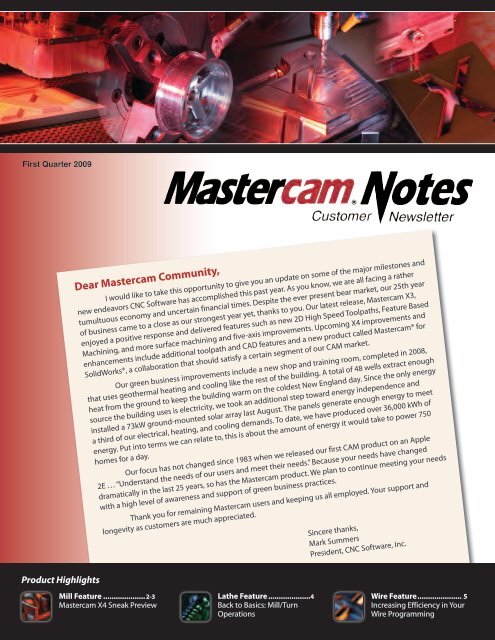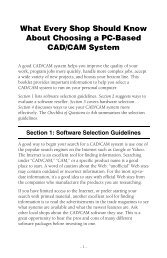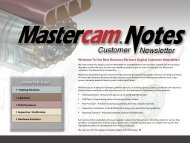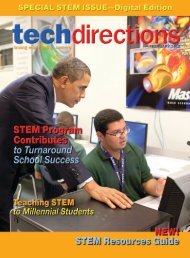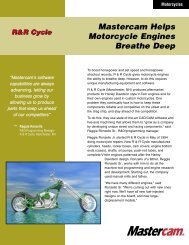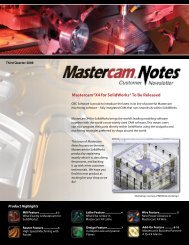You also want an ePaper? Increase the reach of your titles
YUMPU automatically turns print PDFs into web optimized ePapers that Google loves.
First Quarter 2009<br />
Product Highlights<br />
Dear <strong>Mastercam</strong> Community,<br />
I would like to take this opportunity to give you an update on some of the major milestones and<br />
new endeavors CNC Software has accomplished this past year. As you know, we are all facing a rather<br />
tumultuous economy and uncertain financial times. Despite the ever present bear market, our 25th year<br />
of business came to a close as our strongest year yet, thanks to you. Our latest release, <strong>Mastercam</strong> X3,<br />
enjoyed a positive response and delivered features such as new 2D High Speed Toolpaths, Feature Based<br />
Machining, and more surface machining and five-axis improvements. Upcoming X4 improvements and<br />
enhancements include additional toolpath and CAD features and a new product called <strong>Mastercam</strong>® for<br />
SolidWorks®, a collaboration that should satisfy a certain segment of our CAM market.<br />
Our green business improvements include a new shop and training room, completed in 2008,<br />
that uses ge<strong>other</strong>mal heating and cooling like the rest of the building. A total of 48 wells extract enough<br />
heat from the ground to keep the building warm on the coldest New England day. Since the only energy<br />
source the building uses is electricity, we took an additional step toward energy independence and<br />
installed a 73kW ground-mounted solar array last August. The panels generate enough energy to meet<br />
a third of our electrical, heating, and cooling demands. To date, we have produced over 36,000 kWh of<br />
energy. Put into terms we can relate to, this is about the amount of energy it would take to power 750<br />
homes for a day.<br />
Our focus has not changed since 1983 when we released our first CAM product on an Apple<br />
2E … “Understand the needs of our users and meet their needs.” Because your needs have changed<br />
dramatically in the last 25 years, so has the <strong>Mastercam</strong> product. We plan to continue meeting your needs<br />
with a high level of awareness and support of green business practices.<br />
Thank you for remaining <strong>Mastercam</strong> users and keeping us all employed. Your support and<br />
longevity as customers are much appreciated.<br />
Mill Feature .................... 2-3<br />
<strong>Mastercam</strong> X4 Sneak Preview<br />
Lathe Feature ....................4<br />
Back to Basics: Mill/Turn<br />
Operations<br />
Sincere thanks,<br />
Mark Summers<br />
President, CNC Software, Inc.<br />
Wire Feature ..................... 5<br />
Increasing Efficiency in Your<br />
Wire Programming
X4 Mill Sneak Peek<br />
Dynamic Pocket –<br />
A new pocketing<br />
toolpath that adapts to<br />
the pocket shape for<br />
increased tool life and<br />
efficiency.<br />
Updated Interface –<br />
2D toolpaths get a face<br />
lift with a new tree<br />
style structure. Hidden<br />
options are more easily<br />
found, allowing users<br />
to take advantage of all<br />
features available.<br />
Multi-threading –<br />
Support for high speed<br />
toolpaths and multiaxis<br />
toolpaths.<br />
Refine Toolpath<br />
Tools – New options in<br />
surface machining give<br />
greater control and<br />
big improvements in<br />
surface finish.<br />
2<br />
MILL<br />
<strong>Mastercam</strong> X4 Sneak Peek: Multi-Threading in <strong>Mastercam</strong> X4<br />
The <strong>news</strong>:<br />
Development work has been underway to take advantage of the newest computer hardware<br />
technology. Systems with multiple processors/cores are becoming common, and the trend toward<br />
using additional processors and cores will continue. CNC Software will roll out <strong>Mastercam</strong> support for<br />
multiple cores and processors starting with High Speed multi-surface Toolpaths (HST) and multiaxis<br />
toolpaths during the X4 product life cycle.<br />
How it works:<br />
<strong>Mastercam</strong> X4 includes an option that allows a user to turn the multi-threading capability<br />
on or off. With multi-threading on, a toolpath will be processed in a multi-threaded mode if the<br />
toolpath type is supported. Toolpath types not supported by multi-threading will be processed as they<br />
would normally. The multi-threading manager directs the supported toolpaths to their own processor/<br />
core for processing or regeneration in separate threads as processors become available. During this<br />
processing, <strong>Mastercam</strong> is free to continue working on <strong>other</strong> tasks. The user has control over the number<br />
of processors to use and the priority of specific operations being processed. The user can also pause<br />
and cancel processing of any particular operation.<br />
Benefits to the user:<br />
The new multi-threading capability delivers benefits in two ways. First, users can continue working<br />
in <strong>Mastercam</strong> as the multi-threading manager is processing. Without multi-threading, users have had<br />
to run multiple <strong>Mastercam</strong> sessions so that <strong>other</strong> work could continue while waiting for <strong>Mastercam</strong><br />
to process a toolpath. By targeting the surface high speed and multiaxis toolpaths first, we are able<br />
to provide the greatest possible benefit. A second benefit provided by this technology is a dramatic<br />
decrease in toolpath processing time. Users can see the benefits themselves by trying the multithreading<br />
capability and viewing the time savings recorded in the <strong>Mastercam</strong> Event Log (running in the<br />
system tray during a <strong>Mastercam</strong> session).
Non Multi-Threaded<br />
Processing Time<br />
Multi-Threaded<br />
Processing Time<br />
Non Multi-Threaded<br />
Processing Time<br />
Multi-Threaded<br />
Processing Time<br />
Test Machine: Dell® Precision T5400, Quad-Core, 3GB RAM, Windows® XP Professional.<br />
Throughout the X4 Beta cycle and into the final release, additional multiaxis toolpaths will support<br />
multi-threading.<br />
If you would like to test these new capabilities now, you can join the beta testing program by sending a<br />
request to prototypes@mastercam.com. ý<br />
File<br />
Flow 5ax part (83 comp surfaces, 1 drive,<br />
1 check, toolpath tolerance 0.001in.)<br />
File<br />
Scallop mold (5 HST toolpaths, 21 MB NCI<br />
file, toolpath tolerance 0.03mm)<br />
Percent Change<br />
4 min. 57 sec. 2 min. 1 sec. 59% reduction<br />
Percent Change<br />
4 min. 30 sec. 2 min. 31 sec. 44% reduction<br />
3
X4 Lathe Sneak Peek<br />
New multi-groove<br />
selection.<br />
Separate feeds and<br />
speeds for rough and<br />
finish grooving.<br />
Post-based tool<br />
inspection.<br />
4<br />
LATHE<br />
Back to Basics: Mill/Turn Operations<br />
Back to Basics is an occasional series exploring some of <strong>Mastercam</strong>’s core functions. We hope you find this<br />
useful!<br />
<strong>Mastercam</strong> X3 Lathe includes two main techniques for creating milling toolpaths on your lathe machine.<br />
For the most common contour and drill operations, you can use the Lathe C-axis toolpaths that are already<br />
included with <strong>Mastercam</strong> Lathe. When you select one of these toolpaths, <strong>Mastercam</strong> will automatically set<br />
the Tplane and Cplane to the appropriate settings for the desired application.<br />
These toolpaths also support Y-axis rotation and axis substitution. To do this, go to the Toolpaths menu,<br />
choose C-axis, and select your desired toolpath. Just keep in the mind that the active machine definition<br />
must be a lathe or mill/turn machine that supports the appropriate axes.<br />
An<strong>other</strong> technique can be used if your workstation<br />
is licensed for both <strong>Mastercam</strong> Mill and Lathe. This<br />
will allow you to access any mill toolpath while a<br />
lathe or mill/turn machine is active.<br />
Use mill toolpaths to machine in planes or<br />
orientations not available with the standard Lathe<br />
C-axis toolpaths. You can also use this technique<br />
to create toolpaths <strong>other</strong> than contour or drill<br />
toolpaths (for example, pocket toolpaths). You can<br />
set the Tplane to any view available in your part,<br />
or use the Cview utility as a guide. To do this, go to<br />
the Toolpaths menu, choose Mill, and select your<br />
desired toolpath.<br />
To use either type of toolpath, your lathe must<br />
be equipped for live tooling, and your <strong>Mastercam</strong><br />
machine definition must be properly configured.<br />
Note: Tool collision, stock, and <strong>other</strong> boundaries<br />
are not used for milling toolpaths on mill/turn parts.<br />
However, these parts often begin with turning<br />
toolpaths in order to remove the majority of the<br />
material. Since the turning toolpaths can use tool<br />
boundaries, you should set them even if you will be<br />
creating milling toolpaths later on. ý
Increasing Efficiency in Your Wire Programming<br />
<strong>Mastercam</strong> Wire provides a great way for your shop to increase its efficiency – subprograms.<br />
We will give you a brief description of subprograms, and more information can be found in<br />
<strong>Mastercam</strong>’s Help system.<br />
<strong>Mastercam</strong> Wire provides the capability to include subprograms in an operation. A<br />
subprogram is an NC program that is called from the main NC program. It is used to repeat<br />
code (XY moves) in an operation, and creates a shorter NC program.<br />
WIRE<br />
Both contour and 4-Axis wirepaths can use subprograms. In 4-Axis wirepaths, subprograms<br />
are used to repeat passes that are the same. For contour wirepaths, subprograms are used to<br />
repeat passes that are the same, and also to create copies of the same part. All contours use the<br />
same subprogram. You can use subprograms on a multi-contour operation where the contours<br />
are not identical, and <strong>Mastercam</strong> Wire gives each contour its own subprogram number.<br />
The All contours use same subprogram option in the Subprograms page replicates the<br />
wirepath information from the first contour to create each consecutive contour in the file.<br />
Choosing the All contours use same subprogram check box causes <strong>Mastercam</strong> Wire to use<br />
the same subprogram on all chained contours in the operation.<br />
The following restrictions apply:<br />
• You cannot use All contours use same subprogram on non-identical contours.<br />
• When using subprograms on identical contours, the contours must be oriented the<br />
same way and have the same relative distance from the thread position to the start of<br />
contour.<br />
• You must individually chain each contour and start/thread/cut position that you want<br />
to include in the subprogram.<br />
The NCI file contains all of the parameter information for each contour. However,<br />
the amount of information that is contained in the NC file is minimized by<br />
creating and using a subprogram to machine the same contour.<br />
Note: When you backplot a file that contains subprograms, each contour is<br />
backplotted and displayed in the graphics window. ý<br />
X4 Wire Sneak Peek<br />
Custom support<br />
for Agie EDM with<br />
Agievision controls.<br />
The Agie Work Flow<br />
(AWF) in <strong>Mastercam</strong> X4<br />
consists of wirepaths<br />
specifically designed<br />
for the Agievision.<br />
These Agie-specific<br />
wirepaths (Contour,<br />
Collar, No Core<br />
(Pocketing and 4-Axis)<br />
have a completely new<br />
user interface that<br />
anyone familiar with<br />
Agievision will instantly<br />
recognize.<br />
5
6<br />
X4 Router Sneak Peek<br />
Automatic nesting now<br />
offers the ability to edit<br />
nested sheets using<br />
drag and drop.<br />
Vertical and/or<br />
horizontal cut-off<br />
operations can now<br />
be automatically<br />
generated in toolpath<br />
nesting.<br />
ROUTER<br />
A Router Hobby Turns Into a Real Business<br />
What would you do with a 4 ft. x 8 ft. CNC router in your garage? Make furniture? Make signs? Make<br />
ANYTHING? Keith Butzgy does just that. A few years ago Keith purchased a CNC router to do some<br />
woodworking projects.<br />
“The hardest part was convincing my wife. At the time, we owned a house in New Jersey with a onecar<br />
garage, so getting a router meant losing our valuable garage space to a noisy and dust-creating<br />
machine. Thankfully, she agreed, but I certainly had to ‘sell’ the idea to her.”<br />
Keith uses the machine for various jobs. Sometimes the machine is running every evening for days<br />
straight. Other times, it is sitting idle for weeks at a time. Originally, he decided to purchase a machine<br />
to cut lithopanes using <strong>Mastercam</strong> Art. A lithopane is a carved picture (usually cut into an opaque<br />
white material like acrylic or Corian®) that when backlit becomes a beautiful three-dimensional<br />
picture.<br />
“Since lithopanes are relatively small, I was originally looking for a small table-top router. During my<br />
research, I realized that I could be much more versatile with a larger machine. This slowly grew into the<br />
4 ft. x 8 ft. router.”<br />
In addition to lithopanes, which make great wedding gifts, recent projects include an oak poker table,<br />
house signs, commercial signs, a 4-foot dinosaur used at a tradeshow in the <strong>Mastercam</strong> booth, and<br />
lawn ornaments. Recently, Keith and his wife Karen developed a product line of signs and wooden<br />
letters used to decorate a home. They signed up for a couple of craft shows in their area to see how<br />
they’d sell.<br />
“The signs are great for living rooms, kitchens, and<br />
bathrooms, and the letters are great for kids rooms.<br />
We set up a booth in my hometown during their<br />
yearly festival and just waited to see what came of it.<br />
I was anticipating the worst, but slowly people would<br />
come into the booth and<br />
just stare at my signs,<br />
reading them all. They’d<br />
come across a funny<br />
saying and laugh, or just comment on the nice sayings. “<br />
Not all of this is fun and games. Since starting his router hobby, Keith<br />
became a full time employee at CNC Software. Often his travel requirements<br />
limit what he can do while at home. Four years ago when he started this<br />
CNC hobby, he had a different job and no children. Today, he works at CNC<br />
Software and has a family at home.
“My priorities have certainly changed. I don’t get out into the garage much,<br />
and when I do, I have to be more efficient with what I do with the time that I<br />
have. The biggest benefit I have realized is the knowledge that I have gained<br />
from using the machine with <strong>Mastercam</strong>. I now have real experiences to<br />
share with customers and prospects, and with our development team at CNC<br />
Software.”<br />
One commercial sign project had some unique criteria. Keith’s high school<br />
friend, Sal Prizio, quit his job in Manhattan and moved to Cohoes, New York<br />
to open a coffee shop with his wife. Since the coffee shop also hosts live<br />
bands, Sal used a play on words and named the shop “Bread and Jam.” Sal<br />
asked Keith to make the sign and had some design ideas that he wanted to<br />
implement.<br />
After weeks of discussion, the two ironed out a design that was very creative,<br />
and also extremely challenging. It was a double-sided sign to be hung over<br />
the entrance to the coffee shop. The sign was mostly dome shaped with<br />
the text protruding out from it. To account for the weather in upstate New<br />
York, they decided to use Sign·Foam, which doesn’t react greatly to extreme<br />
temperatures. Insects and woodpeckers don’t like the material. Sal was very<br />
happy with the results. “It was so great to be able to envision the sign and see<br />
it come to life through Keith’s work.”<br />
Keith tracked his progress on this job and filmed the machining process. If<br />
you would like to see the video, please visit http://tinyurl.com/dfvchk.<br />
Keith’s future plans are nothing short of aggressive. He wants to build a line of<br />
poker tables, dinosaur lawn ornaments, and toys for his daughter, Abby. With<br />
patience and support from his family, Keith hopes to continue to balance<br />
both work and play.<br />
“I work with <strong>Mastercam</strong> at the office to help our dealers and our customers,<br />
and I work with <strong>Mastercam</strong> at home as a customer. It’s the best of both<br />
worlds.” ý<br />
7
X4 Design Sneak Peek<br />
Improved capabilities<br />
in the level manager.<br />
New dynamic<br />
Xform and planes<br />
functionality.<br />
Viewsheet<br />
improvements.<br />
Xform 3D revisions for<br />
usability.<br />
Wireframe Feature<br />
recognition in chaining.<br />
Enhanced trimming<br />
interaction.<br />
8<br />
ADD-ONs<br />
In-House Solutions Releases Instructor Kit, Training Videos, and More<br />
Instructor Kit<br />
The <strong>Mastercam</strong> X3 Instructor Kit is designed to<br />
complement the Mill Level 1 and Mill Level 3<br />
Training Tutorials, providing an enhanced set of<br />
teaching tools that are ideal for college instructors.<br />
The kit consists of 39 lesson plans outlining over<br />
65 hours of content, 36 PowerPoint® presentations,<br />
numerous MCX files including over 50 training<br />
exercises, quizzes for every chapter, and four<br />
hands-on practical tests. For further practice,<br />
testing, or homework assignments, 25<br />
dimensioned parts are included, along with<br />
<strong>Mastercam</strong> Demo software.<br />
X3 Training Videos<br />
Training video CDs are now included with Mill Level 1 and Mill Level 3 Training Tutorials. The Mill Level 1 and<br />
Level 3 CDs offer 19 and 26 training exercises, respectively. These exercises familiarize the user with basic<br />
<strong>Mastercam</strong> concepts such as creating geometry, working with levels, and creating/modifying surfaces.<br />
Each CD also walks the viewer through creating both geometry and toolpaths for many of the tutorials in<br />
the book.<br />
Note: Multimedia content is also available for V9 to X2 milling applications.<br />
For more information on these and <strong>other</strong> <strong>Mastercam</strong> Training Solutions, visit www.inhousesolutions.com,<br />
call 800-529-5517, or contact your local <strong>Mastercam</strong> Reseller. ý
From Point Clouds to Solids, Verisurf AutoSurface is a Fast Reverse<br />
Engineering Solution<br />
Many <strong>Mastercam</strong> customers have been using the reverse<br />
engineering tools from Verisurf Software for high-volume point<br />
cloud acquisition and management. These tools can reverse-design<br />
into a mesh, surface, or solid model right in <strong>Mastercam</strong>, and can be<br />
directly used for manufacturing or inspection purposes. Now, with<br />
the addition of AutoSurface, you have the ability to automatically<br />
create even complex surfaces from point clouds. AutoSurface takes<br />
a mesh and creates surfaces and boundary curves using a few,<br />
simple user inputs. The result is a collection of surfaces, the number<br />
of which automatically adjusts according to the complexity of the<br />
mesh and the desired level of surface detail. No <strong>other</strong> solution makes<br />
surfacing of complex geometries more simple or faster.<br />
Verisurf AutoSurface is 100% automatic. No curve network is<br />
required. Import points, point clouds, or STL meshes, press one<br />
button, and get the model. All shapes, primitives, freeforms, and<br />
open/closed volumes are supported. “Using Verisurf, we can go from laser<br />
scans to accurate CAD models in a fraction of the time any <strong>other</strong> software<br />
could,” says Andy Solis, Production Manager for Tri-Tech Precision, Inc. “It’s<br />
fast, easy to use, and accurate.”<br />
Verisurf software tools, integrated with <strong>Mastercam</strong>, allow users to<br />
accomplish the entire product cycle of scanning, meshing, auto-surfacing,<br />
solids generation, machining, and inspection—all within a single<br />
application, using a single file.<br />
Originally developed to inspect complex aerospace parts to the CAD model,<br />
Verisurf is now used for reverse engineering, model-based tool building, and<br />
inspection. For more information on AutoSurface or <strong>other</strong> tools developed<br />
by Verisurf Software, please contact your local <strong>Mastercam</strong> Reseller or visit<br />
www.verisurf.com/mastercam. ý<br />
Contact your local<br />
<strong>Mastercam</strong> Reseller for<br />
pricing and details<br />
With Verisurf UG Read, <strong>Mastercam</strong> users<br />
can open native Unigraphics/NX part/<br />
assembly files without a Unigraphics<br />
or NX license. You also gain the unique<br />
ability to import Product Manufacturing<br />
Information (PMI) data, such as<br />
properties, notes, dimensions, geometric<br />
tolerances, datums and datum targets.<br />
Contact your local<br />
<strong>Mastercam</strong> Reseller for<br />
pricing and details<br />
Verisurf Reverse is an advanced,<br />
powerful software tool used for<br />
processing 3D scan data to produce<br />
usable manufacturing models. It brings<br />
truly state-of-the-art technology to<br />
the engineering process of precisely<br />
measuring a physical part or artifact<br />
to produce a digital 3D model.<br />
9
10<br />
EDUCATIONAL NEWS<br />
Cosmetologist Turns Machinist and Loves It<br />
Back in the 80’s, Debra Mann was<br />
running her own cosmetology<br />
business but was still having a<br />
difficult time making ends meet.<br />
Seeking a better way to support<br />
herself and her two sons, she<br />
took some career planning<br />
classes. It was then that Debra<br />
started considering a career as a<br />
machinist.<br />
“When I found out what<br />
machinists actually did, I was<br />
amazed,” she said. “Making<br />
things from metal is just as much<br />
of an art as working with hair and nails, and the<br />
benefits and job stability are so much better.”<br />
After earning an Associates Degree in machining<br />
at Front Range Community College, she spent the<br />
next seven years working in a mold shop. While<br />
Debra took a few bumps for having the audacity to<br />
venture into the then traditional male territory, she<br />
enjoyed her time there.<br />
“Being a female in a man’s world wasn’t easy. Some<br />
older guys didn’t believe that women should be<br />
in their territory. So they would make sarcastic<br />
remarks. On the <strong>other</strong> hand, this industry allowed<br />
me to work in my own space and at my own pace,<br />
and I really enjoyed that.”<br />
Returning to school, Debra obtained an advanced<br />
degree in Manufacturing Technology Education<br />
from the University of Colorado. Soon after<br />
graduation she began teaching at Front Range<br />
Community College where she has been for<br />
thirteen years and is now the director of the<br />
Machining Technology Program.<br />
Today, when Debra stands in front of her<br />
machining classes, she is rarely the only woman in<br />
the room. Usually, there will be at least one or two<br />
young women in the group. She believes that not<br />
only is machining a good career for them but that<br />
women, in turn, have something special to offer<br />
the industry.<br />
“Women pay more attention to directions. They<br />
are more open-minded. We have some girls in our<br />
program who have done a great job. We have a girl<br />
who went through the program and then went<br />
to work for her dad. We had a girl last year that is<br />
taking over her grandfather’s business. It is just a<br />
matter of dedication, of sticking with it.” ý
Cape Fear Community College Shows Off Their <strong>Mastercam</strong><br />
Machine Technology Program with Video<br />
What is <strong>Mastercam</strong> Certification?<br />
EDUCATIONAL<br />
In 2005, Cape Fear Community College in Wilmington, North Carolina integrated<br />
computer-controlled machining and <strong>Mastercam</strong> into their machine technology<br />
program, giving it new life. Their success was outlined in an article in Techniques<br />
Magazine’s February 2006 issue.<br />
More than three years later, Cape Fear’s program is still going strong. Film and video<br />
students from the college created a promotional video for the Machine Technology<br />
program. It was shot entirely in their facilities and demonstrates how <strong>Mastercam</strong> plays<br />
a critical part in their curriculum. Watch the video at www.vimeo.com/2308573.<br />
Read the full article at www.mastercam.com/edarticles. ý<br />
The <strong>Mastercam</strong> Certification program is a rigorous set of practical tests that<br />
recognizes a programmer’s knowledge and ability to work effectively with<br />
<strong>Mastercam</strong> software, overcome common issues facing today’s shops, and<br />
produce high quality finished parts. It sets the bar to a high standard and<br />
ensures that only the very best programmers become <strong>Mastercam</strong> Certified.<br />
Benefits of <strong>Mastercam</strong> Certification<br />
Benefits to the end user – Programmers and machinists completing the<br />
<strong>Mastercam</strong> Certification program carry with them a useful means of quickly<br />
proving and validating their <strong>Mastercam</strong> skills in an increasingly demanding<br />
industry.<br />
Benefits to the employer – By hiring <strong>Mastercam</strong>-certified employees, employers<br />
are guaranteed to get the level of experience and expertise that they demand.<br />
Employers can hire with confidence in knowing<br />
that their new employee has the skills that<br />
it takes to get the job done right.<br />
Find Out More about <strong>Mastercam</strong><br />
Certification<br />
If you have questions about<br />
<strong>Mastercam</strong> Certification and<br />
would like to know more about<br />
it, please feel free to contact us at<br />
training@mastercam.com. ý<br />
“Using <strong>Mastercam</strong> has helped<br />
me do very complex machining<br />
that I used to only dream of<br />
doing. I currently program, set<br />
up, and run a 5-axis milling<br />
machine to build complex<br />
prototype parts for the defense<br />
industry. I had my skills formally<br />
documented through the<br />
<strong>Mastercam</strong> Certification program<br />
to demonstrate to my company<br />
and to our customers the level of<br />
proficiency that I have achieved.”<br />
- Jackie D. Edwards<br />
Toolmaker<br />
Kansas City, Missouri<br />
11
12<br />
OTHER NEWS<br />
Want to Help Your Fellow NC Programmers?<br />
Do you know an NC programmer who is looking<br />
for work or a shop that is looking for an NC<br />
programmer? CNC Software can help. Head over to<br />
the Employment section of www.<strong>Mastercam</strong>.com.<br />
You’ll find it on the right side of our home page,<br />
under the CAM ZONE sidebar.<br />
The Employment page lists open NC programming<br />
jobs from shops across the country as well as<br />
jobs at CNC Software. CNC Software offers many<br />
opportunities, and we even have our own on-site<br />
machine shop. If you know any NC programmers<br />
looking for work, this is a great place to point them.<br />
If your shop has an opening, the Employment section is also<br />
an ideal resource. Just click the link under Free Listings for<br />
Your Shop and fill out the form. We’ll post the job opening<br />
to the <strong>Mastercam</strong> community. ý
Wanted: Customers to Participate in <strong>Mastercam</strong> Focus Group Program<br />
Starting in 2008, during the <strong>Mastercam</strong> X4 development cycle, CNC Software initiated a new Focus<br />
Group Program. The goal of this new program is to get customer feedback early in the development<br />
process, field-test potential new enhancements, and allow for interface improvements and changes<br />
before final release.<br />
So far, this new Focus Group Program has been very successful. It has resulted in several new areas of<br />
improvement and has led to new enhancements for the <strong>Mastercam</strong> X4 release, such as multi-thread<br />
processing, toolpath refinement, dynamic pocketing, customized setup sheets, bump-mode nesting,<br />
Agievision custom user interface, and more. The Focus Group members were able to see their input<br />
addressed throughout the development cycle and had a direct impact on the development of new<br />
features.<br />
Not many people are aware of the program because we kept the initial program small and manageable<br />
in order to refine processes and procedures for future releases. Like the Beta program, the Focus Group<br />
Program requires a commitment of time, and members must be willing to meet certain requirements:<br />
• Commit to spending a specified amount of time based on the needs for a given product<br />
enhancement.<br />
• Provide regular feedback and reporting to CNC Software.<br />
• Participate in regularly scheduled webinars and feedback sessions.<br />
• Agree to strict non-disclosure.<br />
• Meet <strong>Mastercam</strong> Beta tester qualifications.<br />
Although participating in <strong>Mastercam</strong> Focus Groups requires a substantial commitment, members receive<br />
enormous benefits. They have the ability to give and receive early feedback on emerging enhancements,<br />
help direct feature development, ensure that their requirements are being met in the final release, and<br />
influence enhancements and improvements in future releases.<br />
Initial Focus Groups for each project are kept relatively small (typically no<br />
more than 10 to 15 users). Most candidates are recruited by our Authorized<br />
Resellers and coordinated through the CNC Software Product Management<br />
department.<br />
We are currently looking for additional Focus Group candidates in a number<br />
of application areas. Those interested in participating should send an e-mail<br />
with their contact info to their Authorized Reseller or Distributor with a Cc:<br />
to prototypes@mastercam.com . The e-mail should include details on their<br />
area of application expertise, challenges they are facing, and areas of special<br />
interest.<br />
As we get closer to the Focus Group Program release stage, we’ll contact<br />
Resellers and candidates to verify interest and commitment. ý<br />
13
14<br />
OTHER NEWS<br />
New Multimedia Section on <strong>Mastercam</strong>.com<br />
We recently added a new multimedia section to our <strong>Mastercam</strong><br />
website. In this area you will find Product Demos, Customer<br />
Testimonials, Tutorial Videos, and Machining Videos.<br />
• The Product Demo section features highlight videos of<br />
<strong>Mastercam</strong>’s latest and greatest enhancements. Not only<br />
can you see the latest “What’s New” videos for the most<br />
current release of the software, but you will also find video<br />
archives that spotlight many of the most popular features<br />
since the release of <strong>Mastercam</strong> X.<br />
• Watch some <strong>Mastercam</strong> customers tell their own personal<br />
stories about how <strong>Mastercam</strong> has helped their business in<br />
the Customer Testimonials section.<br />
• A variety of technical videos and information is available in<br />
the Tutorial Videos section.<br />
• Machining Videos offers a library of our most popular<br />
YouTube videos. This is a great option to watch all the<br />
<strong>Mastercam</strong> videos for those who may have restricted<br />
access to YouTube.<br />
This new multimedia section will be updated as we make new<br />
<strong>Mastercam</strong> videos. Please bookmark the URL and check back<br />
often for new content. ý<br />
www.<strong>Mastercam</strong>.com/Multimedia
Upcoming <strong>Mastercam</strong> Events and Trade Shows<br />
2009 marks yet an<strong>other</strong> busy year for CNC Software, Inc. From March 30<br />
through April 2, come see both <strong>Mastercam</strong> X4 and our latest product,<br />
<strong>Mastercam</strong> for SolidWorks, at the WESTEC show located at the Los<br />
Angeles Convention Center in California, booth #3258. On April 2 and 3,<br />
we will spotlight our latest advances for the woodworking industry at the<br />
Mid-Atlantic Industrial Woodworking Expo, in the Toyota Arena at the York<br />
Expo Center in York, Pennsylvania, booth #310.<br />
Some additional coporate shows include:<br />
March 26-28<br />
ITEA<br />
Louisville, KY<br />
Booth #211<br />
May 19 - 21<br />
EASTEC<br />
West Springfield, MA<br />
Booth # 5245<br />
July 15 - 18<br />
AWFS (Woodworking)<br />
Las Vegas, NV<br />
Booth #3313<br />
September 1-7<br />
World Skills<br />
Calgary, Canada<br />
November 19-21<br />
ACTE<br />
Nashville, TN<br />
Booth #441<br />
October 6 - 8<br />
SOUTH-TEC<br />
Charlotte, NC<br />
Booth #6050<br />
November 3 - 6<br />
SEMA Show<br />
Las Vegas, NV<br />
Booth #TBA<br />
December 3 - 4<br />
MidWest Industrial<br />
Woodworking Expo<br />
Indianapolis, IN<br />
Booth #408<br />
December 10 - 12<br />
PRI<br />
Orlando, FL<br />
Booth #4619<br />
For a comprehensive list of <strong>Mastercam</strong>’s corporate shows, as well as events,<br />
seminars, user groups, and shows sponsored by our Authorized Resellers,<br />
please visit www.mastercam.com/events. ý<br />
15
Sign Up Today for <strong>Mastercam</strong> Shop Talk<br />
Are you always hungry for the latest tip on how to make the<br />
best use of a specific <strong>Mastercam</strong> function? Are you looking<br />
for a discussion on migrating from one release to the next?<br />
Are you interested in learning more about the new Event<br />
Logger that came with <strong>Mastercam</strong> X3? <strong>Mastercam</strong> Shop Talk<br />
is a great new way to keep on top of many of the technical<br />
issues that <strong>Mastercam</strong> users encounter on a daily basis.<br />
This information-packed quarterly e-mail <strong>news</strong>letter is<br />
available to <strong>Mastercam</strong> Maintenance customers only.<br />
If you would like to see the first issue published in December<br />
2008, please go to www.mastercam.com/shoptalk. The entry<br />
form has a few required fields, one of which is your customer<br />
number. You can get your customer number from the mailing<br />
address area on this page above your name and address, following<br />
the word “Customer Number”. A second option is entering your <strong>Mastercam</strong> serial (also known<br />
as SIM) number. To get your serial number, simply start <strong>Mastercam</strong> and press ALT+V. Your serial<br />
number will appear in the upper right under your company’s information.<br />
Even if you’re not a Maintenance customer, you can still register to receive important messages<br />
on updates and product <strong>news</strong> via e-mail. ý<br />
CNC Software, Inc.<br />
Corporate Headquarters<br />
671 Old Post Road<br />
Tolland, CT 06084 USA<br />
(860) 875-5006<br />
mcinfo@mastercam.com<br />
www.mastercam.com<br />
Educational Division<br />
5717 Wollochet Dr. NW<br />
Gig Harbor, WA 98335<br />
(253) 858-6677<br />
info@mastercamedu.com<br />
<strong>Mastercam</strong> is a registered trademark<br />
of CNC Software, Inc. <strong>Mastercam</strong><br />
Certification is a trademark of CNC<br />
Software © Copyright 1984-2009.<br />
All rights reserved. SolidWorks<br />
is a registered trademark of DS<br />
SolidWorks Corporation. Other<br />
trademarks are property of their<br />
respective owners.<br />
671 Old Post Road<br />
Tolland, CT 06084<br />
USA