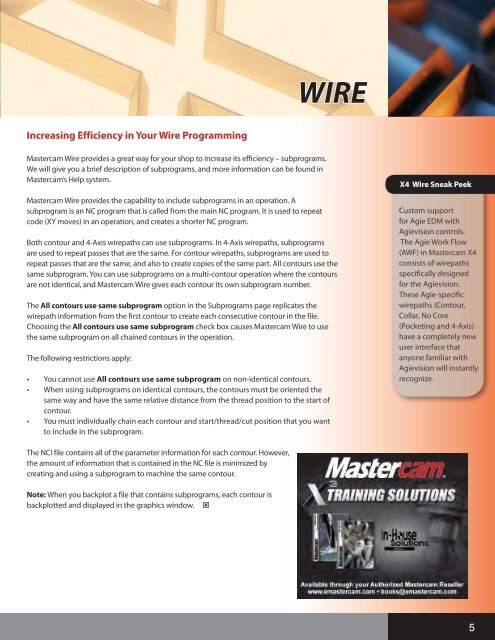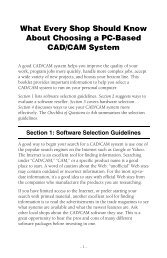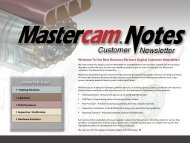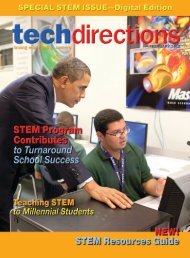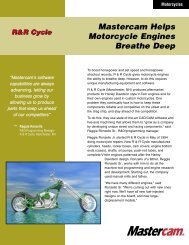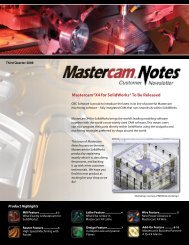Create successful ePaper yourself
Turn your PDF publications into a flip-book with our unique Google optimized e-Paper software.
Increasing Efficiency in Your Wire Programming<br />
<strong>Mastercam</strong> Wire provides a great way for your shop to increase its efficiency – subprograms.<br />
We will give you a brief description of subprograms, and more information can be found in<br />
<strong>Mastercam</strong>’s Help system.<br />
<strong>Mastercam</strong> Wire provides the capability to include subprograms in an operation. A<br />
subprogram is an NC program that is called from the main NC program. It is used to repeat<br />
code (XY moves) in an operation, and creates a shorter NC program.<br />
WIRE<br />
Both contour and 4-Axis wirepaths can use subprograms. In 4-Axis wirepaths, subprograms<br />
are used to repeat passes that are the same. For contour wirepaths, subprograms are used to<br />
repeat passes that are the same, and also to create copies of the same part. All contours use the<br />
same subprogram. You can use subprograms on a multi-contour operation where the contours<br />
are not identical, and <strong>Mastercam</strong> Wire gives each contour its own subprogram number.<br />
The All contours use same subprogram option in the Subprograms page replicates the<br />
wirepath information from the first contour to create each consecutive contour in the file.<br />
Choosing the All contours use same subprogram check box causes <strong>Mastercam</strong> Wire to use<br />
the same subprogram on all chained contours in the operation.<br />
The following restrictions apply:<br />
• You cannot use All contours use same subprogram on non-identical contours.<br />
• When using subprograms on identical contours, the contours must be oriented the<br />
same way and have the same relative distance from the thread position to the start of<br />
contour.<br />
• You must individually chain each contour and start/thread/cut position that you want<br />
to include in the subprogram.<br />
The NCI file contains all of the parameter information for each contour. However,<br />
the amount of information that is contained in the NC file is minimized by<br />
creating and using a subprogram to machine the same contour.<br />
Note: When you backplot a file that contains subprograms, each contour is<br />
backplotted and displayed in the graphics window. ý<br />
X4 Wire Sneak Peek<br />
Custom support<br />
for Agie EDM with<br />
Agievision controls.<br />
The Agie Work Flow<br />
(AWF) in <strong>Mastercam</strong> X4<br />
consists of wirepaths<br />
specifically designed<br />
for the Agievision.<br />
These Agie-specific<br />
wirepaths (Contour,<br />
Collar, No Core<br />
(Pocketing and 4-Axis)<br />
have a completely new<br />
user interface that<br />
anyone familiar with<br />
Agievision will instantly<br />
recognize.<br />
5