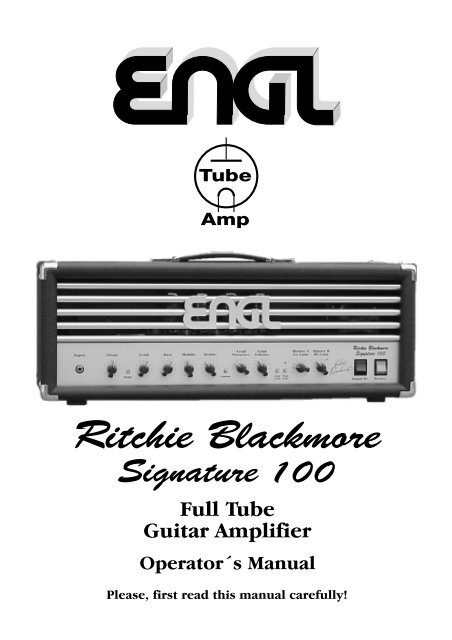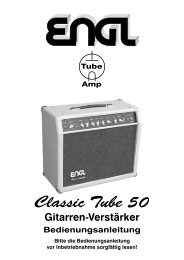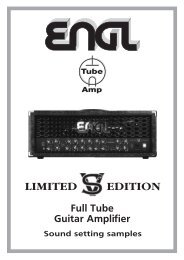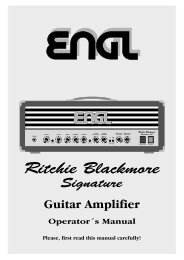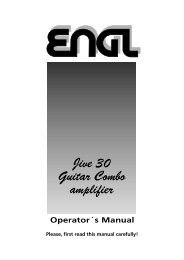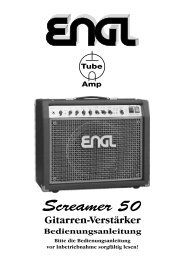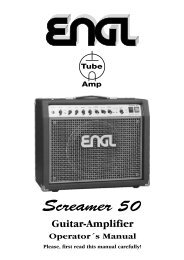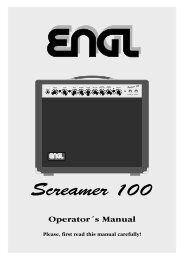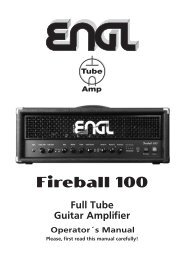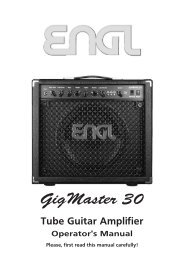Ritchie Blackmore Signature 100 - Engl
Ritchie Blackmore Signature 100 - Engl
Ritchie Blackmore Signature 100 - Engl
Create successful ePaper yourself
Turn your PDF publications into a flip-book with our unique Google optimized e-Paper software.
Tube<br />
Amp<br />
<strong>Ritchie</strong> <strong>Blackmore</strong><br />
<strong>Signature</strong> <strong>100</strong><br />
Full Tube<br />
Guitar Amplifier<br />
Operator´s Manual<br />
Please, first read this manual carefully!
<strong>Ritchie</strong> <strong>Blackmore</strong> <strong>Signature</strong> - an all-tube guitar amp head featuring the sound and the<br />
look that fascinates a guitar legend such as <strong>Ritchie</strong> <strong>Blackmore</strong>.<br />
The <strong>Ritchie</strong> <strong>Blackmore</strong> <strong>Signature</strong> amp is based on a classic, proven design, but is also<br />
equipped with a number of innovative features. For instance, you can vary the amount<br />
crunch for the two channels Clean and Lead via the Gain Lo/Hi switch. More special features:<br />
Two Master Volume controls, the Contour button and a Custom Footswitch Port for the<br />
connection of a compact footpedalboard that enables the direct access to all important<br />
switching functions of the amp.<br />
With its high-quality components and superior finishing, this amp is built to last.<br />
You will find guidelines on care and maintenance of tube amps on the last page of the<br />
manual. Please read and heed these before operating your amp.<br />
The ENGL team is absolutely convinced you will be just as facinated by this amp as <strong>Ritchie</strong><br />
<strong>Blackmore</strong> is.<br />
Front Panel<br />
Input<br />
Clean Lead Bass Middle Treble<br />
Lead<br />
Presence<br />
Lead<br />
Volume<br />
Master A Master B<br />
Lo Gain Hi Gain<br />
<strong>Ritchie</strong> <strong>Blackmore</strong><br />
<strong>Signature</strong> <strong>100</strong><br />
Bright Contour Gain Clean<br />
Lo / Hi Lead Stand By Power<br />
1 2 3 4 5 6 7 8 9 10 11 13 14 15 16<br />
12<br />
1 Input: Unbalanced 1/4" input jack.<br />
2 Clean: Input sensitivity control for the Clean channel, adjust the volume by means of this control and<br />
the Lo Gain Master (13); in the Hi Gain mode use the Hi Gain Master (14) for adjusting the volume.<br />
3 Bright: Alters the EQ by boosting the upper treble range;<br />
effectiveness decreases at higher Clean Gain (2) settings.<br />
4 Lead: Gain control for the Lead channel, controls the amount of preamp overdrive in the Lead mode.<br />
CAUTION: Extremely high gain and volume levels in the Lead mode can produce strong<br />
feedback. Avoid feedback squeals, they lead to hearing loss and damaged speakers!<br />
A TIP from the Designer: To get Crunch or Rhythm sounds, set this control between the 9 and 1<br />
o´clock´s position (depending on the type of pick-up) and leave the Gain Boost pushbutton in<br />
the Off-position.<br />
5 Bass: Bottom end voicing control of the preamps´s passive EQ.<br />
6 Middle: Mid-range voicing control of the preamp´s passive EQ.<br />
7 Treble: Upper range voicing control of the preamp´s passive EQ.<br />
A TIP from the Designer: To get an idea of this amp’s capabilities, I suggest you set all control pots to<br />
the 12 o’clock position. For hi-gain Lead sounds, your best bet is to turn the treble and presence knobs<br />
well down to prevent the pickups and speakers from interacting at hi levels and generating feedback<br />
(the recommended setting is somewhere in the 8 to 12 o'clock range).<br />
8 Contour: Press this button to alter the mid-EQ. When the button is pressed, frequencies between 300<br />
and 500 Hz are boosted slightly. You can also activate this function via the respective footswitch<br />
connected to Jack 19 or 21.<br />
A TIP from the Designer: The tone is better audible while you are playing a Lead solo, when Contour is<br />
activated. I recommend the other option (Contour off) for metal style power chords.<br />
9 Lead Presence: This control defines the Treble response in the poweramp stage for the Lead channel.<br />
10 Lead Volume: Volume control for the Lead channel (pre-FX loop, influences the Send level).<br />
Use this knob to dial in the desired balance of levels between the Lead and Clean channels.<br />
11 Gain Lo - Hi: When you press this button, the input sensitivity of both channels is increased. The<br />
Hi-Gain function actually turns Clean into a "Crunch" channel, and Lead into a "Heavy Lead" channel.<br />
It can also be activated via a suitable footswitch connected to Jack 19 or 20; the Gain Lo/Hi button is<br />
automatically disabled when you connect a footswitch. The yellow LED illuminates to indicate "Hi-Gain"<br />
mode is active.<br />
12 Clean - Lead: Channel selector pushbutton for Clean and Lead modes, red LED indicate Lead mode;<br />
This function can also be activated via the respective footswitch connected to jack 20 or 21.<br />
Once a footpedal is connected, the channel selector pushbutton is deactivated.<br />
13 Master A - Lo Gain: Located after the effects loop in the signal chain, this knob determines the<br />
overall volume of the power amp when Lo Gain preamp mode is selected. Note that this is a dedicated<br />
knob with a fixed assignment to Lo Gain mode. However, when you connect the respective footswitch to<br />
jack 19 or 21, the knob is no longer assigned exclusively to Lo Gain mode. This means that you can select<br />
the master A or the master B volume knob via footswitch to activate two different master volumes for<br />
each preamp mode. To learn more about selecting modes and master levels, see section 19 or 21.<br />
The red LED next to the knob lights up when this knob determines the master volume level.
14 Master B - Hi Gain: Located after the effects loop in the signal chain, this knob determines the<br />
overall volume of the power amp when Hi Gain preamp mode is selected. Note that this is a dedicated<br />
knob with a fixed assignment to Hi Gain mode. However, when you connect a footswitch to jack 19 or<br />
21, the knob is no longer assigned exclusively to Hi Gain mode. This means that you can select the<br />
master B or the master A volume knob via footswitch to activate two different master volumes for each<br />
preamp mode. To learn more about selecting modes and master levels, see section 19 or 21.<br />
The green LED next to the knob lights up when this knob determines the master volume level.<br />
15 Stand By: Power amp standby switch: Use this switch to silence (0 position) the amp when you<br />
take a lengthier break. The amp's tubes stay warm, which means that it is ready to roll immediately<br />
when you switch it back to full power. The standby switch is also well-suited for muting the amp for<br />
brief breaks, for instance when you're switching guitars.<br />
16 Power: AC power on/off.<br />
Rear Panel<br />
REPLACE FUSE<br />
ONLY WITH SAME TYPE<br />
AND RATING !<br />
FOOTSWITCH<br />
MASTER<br />
A/B<br />
CONTOUR<br />
CLEAN/LEAD<br />
GAIN LO/HI<br />
CUSTOM<br />
FOOTSWITCH<br />
PORT<br />
CAUTION !<br />
Connect To<br />
Custom<br />
Footswitch<br />
Only !<br />
F.X.LOOP<br />
SEND RETURN<br />
DRY EFFECT<br />
BALANCE<br />
CAUTION !<br />
DO NOT OPEN !<br />
RISK OF ELECTRIC SHOCK !<br />
DO NOT EXPOSE THIS EQUIPMENT<br />
TO RAIN OR MOISTURE !<br />
<strong>100</strong> W All-Tube Guitar Amp Head<br />
<strong>Ritchie</strong> <strong>Blackmore</strong> <strong>Signature</strong> <strong>100</strong><br />
TYPE E650<br />
designed by Horst Langer<br />
MADE IN GERMANY<br />
4 OHMS PARALLEL<br />
1 x 4 OHMS<br />
2 x 8 OHMS<br />
POWERAMP OUTPUT<br />
8 OHMS PARALLEL<br />
1 x 8 OHMS<br />
2 x 16 OHMS<br />
17 18 1920 21 22 23 24 25 26 27<br />
17 AC SOCKET: Connect an AC cord here<br />
ATTENTION: Ensure you use an intact AC cord with an insulated plug only!<br />
Before you power the amp up, ensure the voltage value printed beside<br />
the AC socket corresponds to the available current.<br />
18 AC FUSE BOX: Contains mains fuse (rear chamber) and spare fuse (front chamber).<br />
NOTE: Ensure replacement fuses bear identical ratings (refer to the table)!<br />
19 Footswitch Master A - B; Contour: 1/4" Stereo jack designed to take a dual footswitch for<br />
the following functions:<br />
1. Switching between the two Master volume controls A and B (mono terminal)<br />
2. Contour switching (stereo terminal).<br />
Note that when you connect a footswitch to this jack, the master A/B switching option is reassigned<br />
to the footswitch, allowing you to activate the volume level of each knob irrespective of mode<br />
(Lo or Hi Gain).<br />
20 Footswitch Clean - Lead; Gain Lo - Hi: 1/4" Stereo jack designed to take a dual footswitch<br />
for the following functions:<br />
1. Channel switching Clean - Lead (mono terminal)<br />
2. Gain Lo - Hi (stereo terminal).<br />
21 Custom Footswitch Port: Connect the ENGL Custom Footswitch Z-5 (optional) to this port<br />
(Sub-D, 9-pin). This special footswitch lets you activate the four channels (Clean, Crunch, Soft<br />
Lead, Heavy Lead) directly via dedicated buttons. Master A/B and Contour are activated via two<br />
additional buttons.When the Z-5 footswitch is connected, the Clean/Lead, Gain Lo/Hi and Contour<br />
buttons on the front panel as well as footswitch Jacks 19 and 20 are disabled.<br />
Note that when you connect a footswitch to this jack, the master A/B switching option is reassigned<br />
to the footswitch, allowing you to activate the volume level of each knob irrespective of mode<br />
(Lo or Hi Gain).<br />
22 F.X. Loop Send: Signal output for the Effects loop. Connect this output to a signal processor’s<br />
input/return jack via a shielded cable with 1/4" plugs.<br />
23 F.X. Loop Return: Signal input for the Effects loop. Connect this input to a signal processor’s<br />
output/send jack via a shielded cable with 1/4" plugs.<br />
24 Balance: FX mix control for the Effects loop: Rotate the knob to the "DRY" position for the pure<br />
amp signal, i.e. no effect on the signal. Turn clockwise to blend in an effect connected to the loop<br />
to the dry signal (parallel/passive). At the "EFFECT" position, only the wet signal, i.e. the signal<br />
sent from the FX device is fed to the power amp (serial/passive).<br />
NOTE: If no effects processor is connected to this loop, leave this control in the "DRY" position!<br />
25 Poweramp Output 4 ohms parallel: 4 ohms speaker output jacks, internal parallel signal<br />
path for the connection of one 4 ohms cabinet or two 8 ohms speaker cabinets.<br />
26 Poweramp Output 8 ohms parallel: 8 ohms speaker output jacks, internal parallel signal<br />
path for the connection of one 8 ohms cabinet or two 16 ohms speaker cabinets.<br />
27 Poweramp Output 16 ohms: 16 ohms speaker output jack, for the connection<br />
of one 16 ohms speaker cabinet.<br />
NOTE: Never operate the amplifier without a sufficient load, otherwise you may damage or<br />
destroy the power amp! Ensure your cabinet’s specifications match the respective output’s specs.<br />
Possible speaker cabinet options: 1 x 4 or 2 x 8 ohms or 1 x 8 ohms or 2 x 16 or 1 x 16 ohms.<br />
!<br />
R<br />
16 OHMS
REPLACE FUSE<br />
ONLY WITH SAME TYPE<br />
AND RATING !<br />
Tube Amplifier<br />
ON/OFF ON/OFF<br />
Tube Amplifier<br />
ON/OFF ON/OFF<br />
Technical Data:<br />
Rated power: approx. <strong>100</strong> watts at 4, 8 or 16 ohms;<br />
Tubes: V1(Input -Tube): ECC 83 / 12AX7, FQ selected;<br />
V2, V3: ECC 83 / 12AX7 selected;<br />
V4: ECC 83 / 12AX7, standard;<br />
V5 - V8: 5881 (6L6GC) matched sets.<br />
Fuses: external: 2 AT (slow) for the 230 Volt model;<br />
2,5 AM (slow) in the <strong>100</strong> and 120 Volt models.<br />
internal: 4 AT (slow) for the 230 Volt model;<br />
5 AT (slow) in the <strong>100</strong> and 120 Volt models.<br />
Important: Replace fuses only against same type and rating!<br />
Power<br />
Consumption: 295 watts max.<br />
Dimensions: approx. 71 x 27 x 27 cm (l x h x d)<br />
Weight: approx. 20 kg<br />
Tube array:<br />
Output<br />
Transformer<br />
FOOTSWITCH<br />
MASTER<br />
A/B<br />
CONTOUR<br />
WRITE<br />
CLEAN/LEAD<br />
GAIN LO/HI<br />
MIDI SWITCHER<br />
CUSTOM<br />
FOOTSWITCH<br />
PORT<br />
MIDI SWITCH<br />
CHANNEL LOOP 1<br />
CAUTION !<br />
Connect To<br />
Custom<br />
Footswitch<br />
Only !<br />
SWITCH<br />
LOOP 2<br />
SWITCH<br />
LOOP 3<br />
SWITCH<br />
LOOP 4<br />
V 1 V 2 V 3 V 4<br />
SWITCH<br />
LOOP 5<br />
SWITCH<br />
LOOP 6<br />
F.X.LOOP<br />
SEND RETURN<br />
DRY EFFECT<br />
BALANCE<br />
1. or 2. or 3.<br />
V 5 V 6 V 7 V 8<br />
Clean<br />
Lo Gain<br />
CAUTION !<br />
DO NOT OPEN !<br />
RISK OF ELECTRIC SHOCK !<br />
DO NOT EXPOSE THIS EQUIPMENT<br />
TO RAIN OR MOISTURE !<br />
Custom Footswitch<br />
Crunch<br />
Hi Gain<br />
Lead<br />
Lo Gain<br />
Lead<br />
Hi Gain<br />
Power<br />
Transformer<br />
Custom Footswitch Port Serial<br />
Caution !<br />
Number<br />
Connect To Amplifier Only !<br />
Custom<br />
Footswitch<br />
Type Z-5<br />
Made in<br />
Germany<br />
The different options for controlling the <strong>Ritchie</strong> <strong>Blackmore</strong> signature amp remotely:<br />
1. Two-way footswitch (e.g. ENGL Z-4): Connect it to the amp via a stereo ¼" cord. You will<br />
need one two-way footswitch for switching channels via Jack 20 and another footswitch for<br />
switching Master A/B and Contour via Jack 19. Functions: Clean/Lead, Gain Lo/Hi, Master A/B<br />
and Contour. With this solution, you can't activate the channels Crunch and Heavy Lead directly,<br />
i.e. this requires an intermediate switching operation.<br />
2. MIDI-Switcher (e.g. ENGL Z-11): Connect the unit to the amp via two stereo ¼" cords. The<br />
buttons on the Switcher control Clean/Lead, Gain Lo/Hi, Master A/B and Contour. If you<br />
program the diverse switching configurations to different MIDI program locations (e.g. Gain Hi<br />
& Lead & Master A & Contour activ), you can activate the desired configuration directly via a<br />
MIDI board(e.g. ENGL Z-12). This type of control option is extremely versatile, we recommend<br />
it highly if you intend to use the amp in conjunction with a MIDI system (e.g. MIDI effects<br />
devices).<br />
3. ENGL Custom Footswitch Z-5: Connect it to the "Custom Footswitch Port" port via a<br />
9-pin computer cable. Functions: Direct access to Clean (Clean & Lo Gain), Crunch (Clean &<br />
Hi Gain), Soft Lead (Lead & Lo Gain), Heavy Lead (Lead & Hi Gain) as well as Master A/B and<br />
Contour. This is a very convenient yet compact solution.<br />
!<br />
R<br />
<strong>100</strong> W All-Tube Guitar Amp Head<br />
<strong>Ritchie</strong> <strong>Blackmore</strong> <strong>Signature</strong> <strong>100</strong><br />
TYPE E650<br />
designed by Horst Langer<br />
MADE IN GERMANY<br />
Contour<br />
Reverb<br />
Master A/B<br />
Lo/Hi<br />
4 OHMS PARALLEL<br />
1 x 4 OHMS<br />
2 x 8 OHMS<br />
POWERAMP OUTPUT<br />
8 OHMS PARALLEL<br />
1 x 8 OHMS<br />
2 x 16 OHMS<br />
16 OHMS
"<strong>Engl</strong> Amps are the best amps I´ve ever used<br />
– not only are they powerful,<br />
but they have texture and character too."
Handling and Care<br />
Protect the amp from mechanical knocks (tubes!).<br />
Let the amp cool down before you transport it (approx. 10 minutes).<br />
Tubes need about 20 seconds to warm up after you switch the power on,<br />
and furtheron a few minutes before they reach their full power capability.<br />
Avoid storing the amp in damp or dusty rooms, they are hard on jacks,<br />
switches and potentiometers.<br />
Make sure air can circulate at the front and top of the amp<br />
to allow for adequate cooling (increases component life).<br />
Never operate the amp without an adequate load.<br />
Replace tubes with select replacement tubes (special selection criteria) to<br />
avoid microfonic properties, undesireable noise and unbalanced performance.<br />
Attention! Please read the following!<br />
This guitar amplifier can produce high volume levels.<br />
Exposure to high volume levels may cause hearing damage!<br />
Leave tube replacement and power amp biasing to qualified professionals.<br />
Be sure the unit is switched off and unplugged!<br />
Caution! Tubes can get very hot and burn skin when touched.<br />
Always use high quality cables.<br />
Never plug the amp into an ungrounded outlet!<br />
Never bridge a defective fuse and be sure replacement fuses feature<br />
identical ratings!<br />
Pull the AC mains plug before replacing fuses!<br />
Never open the chassis or attempt repairs on your own. Consult qualified<br />
service personnel!<br />
Never expose the amplifier to extreme humidity or dampness!<br />
Please read the instructions carefully before operating the unit!<br />
Be sure to operate and handle this amp as it was designed for. To this end,<br />
please heed the instructions in the operator's manual.<br />
You'll find an additional pamphlet accompanying this owner's<br />
manual entitled "Instruction for the prevention of fire, electric shock<br />
or injury of persons". Be sure to read it before you plug<br />
the preamp in and switch it on!<br />
ENGL Gerätebau GmbH<br />
internet: http\\www.engl-amps.com<br />
Text, design, grafics amp photography and layout by Horst Langer<br />
Photo - <strong>Ritchie</strong> <strong>Blackmore</strong>: Antonio Scettri<br />
We reserve the right to make<br />
unannounced technical upgrades!