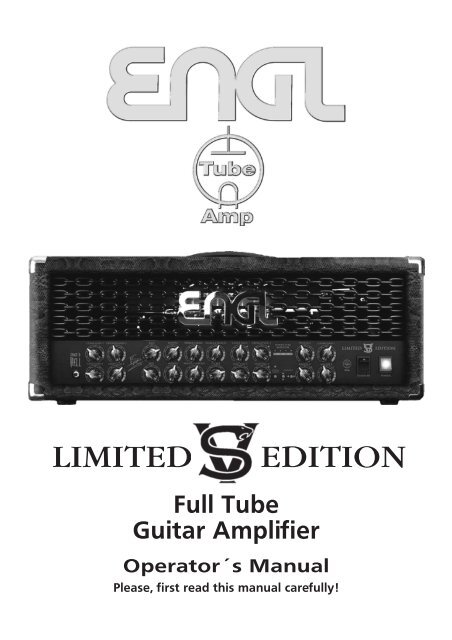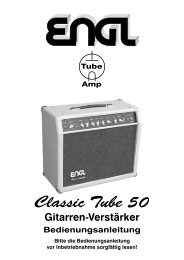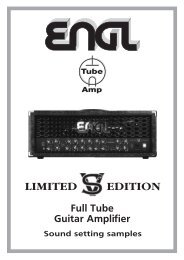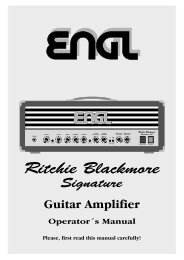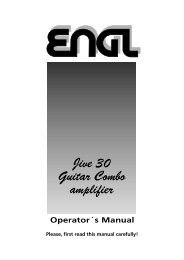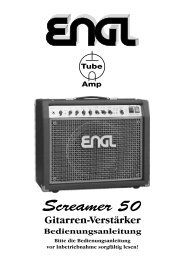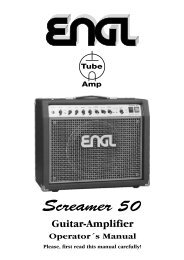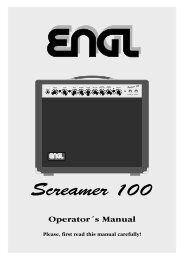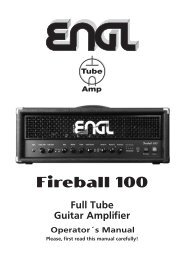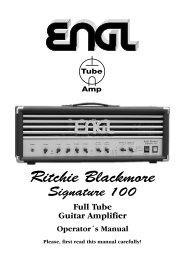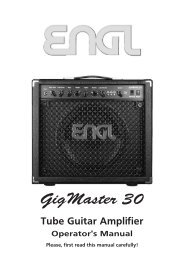LIMITED EDITION - Engl
LIMITED EDITION - Engl
LIMITED EDITION - Engl
You also want an ePaper? Increase the reach of your titles
YUMPU automatically turns print PDFs into web optimized ePapers that Google loves.
<strong>LIMITED</strong> <strong>EDITION</strong><br />
Full Tube<br />
Guitar Amplifier<br />
Operator´s Manual<br />
Please, first read this manual carefully!
Tube<br />
Amp<br />
Technology
Table of Contents<br />
Introduction<br />
Features and Functionality at a Glance<br />
Contents<br />
Front Panel Features:<br />
Input; Channel 1 Clean & Channel 2 Crunch Control Features<br />
Power Amp section: P.T.M. Display, Presence, Depth Punch<br />
Channel 3 Lead & Channel 4 Lead Control Features<br />
Middle-voiced (button), Channel selection<br />
Power Amp section: Master A/B<br />
Stand By, Power<br />
Rear Panel Features:<br />
Mains Connector, Mains Fuse<br />
S.A.C. Port for Z-9, Footswitch Ports<br />
Noise Gate: Threshold Level<br />
FX Loop: Send, Return, and Balance<br />
Poweramp Output 4, 8, 16 Ohms<br />
Poweramp Output: speaker options<br />
Handling and Care<br />
Troubleshooting<br />
Technical Data, Detailed Specifications and Ratings<br />
Tube Map, Tube Exchange Service<br />
Remote Control Options<br />
Wiring of Principal Connectors<br />
Front Panel Diagrams for Noting Settings<br />
Configuration table for Z-9 settings<br />
page:<br />
4<br />
5<br />
6<br />
6 - 8<br />
8, 9<br />
9, 10<br />
11<br />
12<br />
12<br />
13<br />
13 - 15<br />
15, 16<br />
16<br />
17<br />
17<br />
18<br />
19, 20<br />
21<br />
22<br />
23<br />
23<br />
24, 25<br />
26<br />
CAUTION! Please read and heed the following:<br />
You'll find an ancillary pamphlet accompanying this owner's manual entitled<br />
Instructions for the Prevention of Fire, Electrical Shock and Injury. Be sure to read it<br />
before you plug in and power up the amp!<br />
Note: Technical specifications are subject to change without notice.<br />
3
Dear ENGL Amp User: Congratulations and thank you for choosing the Victor<br />
Smolski Signature Limited Edition amp!<br />
It's back to the roots for ENGL: Back in the '80s, ENGL put into the hands of guitarists a<br />
mean machine of an amp called the Straight, now a legend in hard rock and heavy<br />
metal circles. Then in the 90s, ENGL upped the ante with the SAVAGE line of amps,<br />
which raised the bar for performance, power, and tone for axe-wielders who like to<br />
punctuate their musical statements with a mighty roar.<br />
Now, in the 21st century's second decade, amp designer Horst Langer has teamed up<br />
with guitarist extraordinaire Victor Smolski to craft a sound-sculpting tool that would<br />
bring Victor's ideas about tone to life in glorious sonic detail. Much of their effort<br />
focused on the two Lead channels, tweaking them to offer ultra high-gain reserves<br />
that nonetheless yield richly defined tone. Both are exceedingly responsive despite<br />
their extreme gain structures. The Clean and Crunch channels are equally impressive,<br />
delivering oh-so-sweet sound to cover every conceivable genre.<br />
What you see is what you get: The eye-catching visuals with the distinctive chain-link<br />
front say more about this amp's sound than a thousand-word essay. And its powerful<br />
6L6GC-driven 100-watt power amp packs a wallop mighty enough to cut through even<br />
at very high volume levels.<br />
Smolski says, "For many years now I have trusted in ENGL Amps on stage and in the<br />
studio. I was always using different ENGL models but finally I am able to get everything<br />
I need in one amp."<br />
Courtesy of its ability to crank out tight, focused low end, glossy top end and jawdropping<br />
sound pressure levels, this amp provides the contemporary guitarist with<br />
richly detailed tone and the kind of cut-thru-the-din assertiveness that sets standards<br />
for amps of this class. And in keeping with the ENGL tradition of engineering<br />
excellence, it sports a host of hip features: a second master volume ( Master A/B),<br />
electronic power amp monitoring (P.T.M.), a switchable and adjustable FX Loop, and a<br />
Depth Punch knob that shapes the power amp's response by beefing up the low end.<br />
But that's not the last word on this ENGL head's innovative features: you also get two<br />
different mid sound voicings, via the middle-voiced feature. We created these voicings<br />
to extend the range of lead sounds you have at your disposal by tweaking mid-range<br />
response to suit different playing styles and applications.<br />
There are few more handy features to rave about: This amp sports our Serial Amp<br />
Control Port, or S.A.C. Port for short. Plug an ENGL Z-9 Custom Foot Controller into to<br />
it and get hip to some very convenient remote control options. This footboard lets you<br />
activate the four channels directly in combination with Master A/B switching simply by<br />
tapping its four footswitches. And that affords you instant access to four sound<br />
variations at two different volume levels each. Moreover you can access further<br />
prominent features like Middle-voiced and FX Loop off/on;<br />
the build in Noise Gate<br />
affecting both Lead channels is switchable via footswitch too.<br />
In addition, the amp comes with three stereo jacks designed to accept dual<br />
footswitches like the ENGL Z-4 or a MIDI switching system (e.g. ENGL Z-11) for<br />
selecting the channels and other crucial Amp features.<br />
Old world craftsmanship and highest quality components are part of what makes<br />
ENGL amps so special, and the Powerball is no exception. On that note, please read<br />
and heed the guidelines on handling all-tube amps. The ENGL team is convinced that<br />
this amp will delight and inspire you.<br />
4
Your ENGL Limited Edition Amp puts at your disposal:<br />
1. a logical control feature array, utmost ease of use and remarkably intuitive<br />
handling;<br />
2. Top-shelf sound-shaping options and remarkable versatility with four channels<br />
and different midrange voicings. Lead Ch 3 and Lead Ch 4 feature the separate<br />
mid control "Middle-voiced" for a precise sound tuning of lead sounds.<br />
3. A broad tonal palette: surgically precise sound-sculpting functions are at your<br />
fingertips, and a tap of your foot on the conveniently compact footboard.<br />
This gives you very powerful remote control options.<br />
4. Four first-rate fundamental sounds in glorious all-tube tone: Channel 1, Clean<br />
takes you from clean to a touch of mean. Channel 2, Crunch adds some grit to<br />
the mill for sweet crunch tones with a healthy helping of preamp overdrive.<br />
Channel 3 Lead takes you very deep into the saturation zone with<br />
plenty of headroom to spare. Channel 4 Lead offers an immense range of<br />
gain potential for creamy, singing lead tone.<br />
5. An ultra-advanced, tone-generating machine that will give you years of<br />
playing pleasure and value to boot.<br />
Features and Functionality at a Glance<br />
-> Four channels:<br />
Clean, Crunch, Lead Ch 3 and Lead Ch 4,<br />
each channel with<br />
separate Gain and Volume knobs.<br />
-> Two voicing sections specially tuned for each channel:<br />
One three-band EQ<br />
for Clean and Crunch modes and one three-band EQ plus the " Middle-voiced"<br />
control pot for Lead Ch 3 and Lead Ch 4.<br />
Two controls Treble-Clean and Treble-Crunch: a very special feature that lets<br />
you tweak the high-end response in both Clean and Crunch modes individually.<br />
-> Switchable and adjustable FX Loop.<br />
You can control the FX Loop remotely via<br />
a footswitch and use this circuit as a hardware bypass for connected FX.<br />
-> EQ-system in the poweramp circuit: Presence and Depth Punch.<br />
-> Two power amp Master knobs.<br />
You can footswitch these knobs to activate<br />
two different power amp volume settings on the fly without twisting a knob.<br />
-> The optional Z-9 Custom Footswitch.<br />
It lets you select channels directly and<br />
control two additional (sound-shaping) features of your choice. Three ¼” stereo<br />
jack plugs accept three dual footswitches that let you control remotely the four<br />
channels, Middle-voiced, Master A/B, FX Loop, and Noise Gate.<br />
-> A Noise Gate for the two Lead Channels. Activate it at the amp or via<br />
footswitch to suppress excessive noise at very high gain settings.<br />
Among the hallmarks of this fine amp are painstaking workmanship and finishing<br />
as well as rigorously tested and carefully selected quality components. You'll find<br />
guidelines on care and maintenance of tube amps on page 18.<br />
Under the heading<br />
Tips from the designer, you'll come across practical tips on the aforementioned<br />
features throughout the manual. All critical information concerning the operation<br />
of this amp is preceded by "NOTE", "CAUTION", "Read and heed" or some other eyecatching<br />
comment. We're calling your attention to these remarks for reasons of<br />
safety or other compelling motives, so please give them due consideration.<br />
5
Everyone at ENGL is confident that the Limited Edition tube amp's extraordinary<br />
versatility and outstanding features are sure to delight you: Simply plug in, play and<br />
be inspired by the tone of your great ENGL Amp!<br />
A few words of wisdom from the designer:<br />
Though this amplifier is relatively easy to handle and you're probably raring to give it a<br />
go, I recommend that you read the owner's manual thoroughly before you power it<br />
up. It is equipped with several safety features that require further explanation to<br />
prevent malfunctions.<br />
Contents:<br />
1. ENGL Limited Edition - Victor Smolski Signature Tube Amp Head type E646;<br />
2. mains cord;<br />
3. this manual;<br />
4. a leaflet presenting diverse sound setting samples composed by Victor Smolski<br />
and a few practical hints from Victor;<br />
5. a pamphlet entitled Instructions for the Prevention of Fire,<br />
Electrical Shock and Injury.<br />
Front Panel Features<br />
At the back of the manual, you'll find fold-out diagrams of the front and rear<br />
panels. As you're reading the descriptions of the amp's features, you'll gain a better<br />
understanding of the topic of discussion if you unfold and refer to them as we go!<br />
1 Input<br />
¼" unbalanced input jack. Plug your guitar in here using a shielded cord.<br />
A tip from the designer:<br />
Depending on the type of cord and its shielding, you may occasionally encounter<br />
interference from sources such as radio stations or powerful magnetic fields. When<br />
this occurs, try connecting your guitar to the amp using different cords. What's more,<br />
to minimize signal degradation due to high-frequency loss, use the shortest cords<br />
feasible (as a rule, the shorter the cord, the less susceptible it is to high-frequency<br />
attenuation).<br />
2 Clean Gain-1 (Channel 1)<br />
Gain control for the Channel 1, Clean.<br />
This knob determines input sensitivity when the<br />
Clean channel is active.<br />
A tip from the designer:<br />
In Clean mode, single-coil pickups may begin saturating the preamp when the knob is<br />
set to approximately the two o'clock position. Pickups with very high output levels<br />
(humbuckers or active pickups) will evoke mild overdrive at even lower settings. If you<br />
want squeaky clean tone (a pure guitar tone without preamp distortion, that is),<br />
simply back off the Gain control knob accordingly. Refer to the leaflet "Sound Setting<br />
Samples" for additional practical hints from Victor Smolski concerning the topic "Clean<br />
Sounds" !<br />
6
3 Crunch Gain-2 (Channel 2)<br />
Gain control for the Channel 2, Crunch.<br />
This knob determines input sensitivity when<br />
the Crunch channel is active; use it to dial in the desired amount of preamp distortion.<br />
A tip from the designer:<br />
The amount of distortion depends on your guitar's pickups. If your guitar sports singlecoils<br />
and you want to add some grit to your tone and bite to your riffs, set the knob<br />
somewhere between 10 and 2 o'clock. For higher output pickups such as humbucking<br />
or active jobs, dial in settings between 9 and 1 o'clock. For an even bigger, beefier<br />
crunch tone, try Crunch Gain settings well beyond the 2 o'clock position. Refer to the<br />
leaflet "Sound Setting Samples" for additional practical hints from Victor Smolski<br />
concerning the topic "Crunch Sounds" !<br />
CAUTION: Extremely high gain and volume levels can produce powerful feedback.<br />
Avoid feedback squeals; they can lead to hearing loss and damage speakers! At higher<br />
volumes, back off the Gain and Treble levels in order to prevent unchecked feedback!<br />
4 Bass<br />
This is the preamp voicing section's passive low-frequency EQ for Channel 1 Clean and<br />
Channel 2 Crunch.<br />
5 Middle<br />
This is the preamp voicing section's passive midrange frequency EQ for Channel 1 Clean<br />
and Channel 2 Crunch.<br />
6 Treble-Clean<br />
This is the preamp voicing section's passive high-frequency EQ for Channel 1 Clean.<br />
7 Treble-Crunch<br />
This is the preamp voicing section's passive high-frequency EQ for Channel 2 Crunch.<br />
A tip from the designer:<br />
To help you get acquainted with the amp's fundamental sounds, I recommend that<br />
you set all tone controls to the center or 12 o'clock position. For higher-gain Crunch<br />
sounds, your best bet is to turn the respective Treble knob (7) well down to prevent the<br />
pickups and speakers from interacting at hi levels and generating feedback (the<br />
recommended setting is somewhere in the 10 to 1 o'clock range).<br />
Bear in mind that you also have the Presence (14) control knob at your disposal for<br />
shaping the high frequency range.<br />
The Clean and Crunch channels are equipped with dedicated Treble knobs (6 & 7). This<br />
means that you can tweak the top end of each of the two channels separately to suit<br />
your taste and the given sonic scenario. You will find that grittier tones generally<br />
sound better with a touch less treble because preamp saturation makes higher<br />
frequencies figure more prominently in the signal.<br />
8 Clean Volume-1 (Channel 1)<br />
Determines the level of Channel 1 (Clean mode). Twist this knob to adjust Channel 1's<br />
volume and dial in the desired balance of levels with Channel 2, 3 and 4. Because this<br />
volume control is located pre effects loop, it also determines the effects send level for<br />
Channel 1. The green LED to the right of the knob lights up to indicate Channel 1 is on.<br />
7
9 Crunch Volume-2 (Channel 2)<br />
Determines the level of Channel 2 (Crunch mode). Twist this knob to adjust Channel 2's<br />
volume and dial in the desired balance of levels with Channel 1, 3 and 4. Because this<br />
volume control is located pre effects loop, it also determines the effects send level for<br />
Channel 2. The yellow LED to the right of the knob lights up to indicate Channel 2 is on.<br />
10 Power Tube Monitor V1<br />
This LED lights up when the current flowing through the V1 power amp tube was too<br />
high and the power tube monitor system has switched that tube off.<br />
To learn more about this crucial protection feature, read the paragraph that follows<br />
section 13. See the tube layout chart on page 22 to locate V1's position on the amp<br />
chassis.<br />
11PowerTubeMonitorV2<br />
This LED lights up when the current flowing through the V2 power amp tube was too<br />
high and the power tube monitor system has switched that tube off.<br />
To learn more about this crucial protection feature, read the paragraph that follows<br />
section 13. See the tube layout chart on page 22 to locate V2's position on the amp<br />
chassis.<br />
12PowerTubeMonitorV3<br />
This LED lights up when the current flowing through the V3 power amp tube was too<br />
high and the power tube monitor system has switched that tube off.<br />
To learn more about this crucial protection feature, read the paragraph that follows<br />
section 13. See the tube layout chart on page 22 to locate V3's position on the amp<br />
chassis.<br />
13PowerTubeMonitorV4<br />
This LED lights up when the current flowing through the V4 power amp tube was too<br />
high and the power tube monitor system has switched that tube off.<br />
The next paragraph provides details on this crucial protection feature. See the tube<br />
layout chart on page 22 to locate V4's position on the amp chassis.<br />
AnimportantnoteonthePowerTubeMonitor(P.T.M.)system:<br />
The electronic power amp monitoring system constantly gauges the current flowing<br />
through each power amp tube. If it rises to too high a level the system shuts down the<br />
given tube.<br />
This can occur when the amp is operated incorrectly (for example, if the impedance is<br />
wrong due to an incorrect speaker load; see page 17 for permissible loads), at extreme<br />
power spikes, or when a tube is defective.<br />
Reset this electronic monitoring system by switching the standby switch off and on<br />
again. When you press the standby switch to turn the amp on again, the system again<br />
measures the current sent to the tube. If it is still too high, the power amp must be<br />
checked by a service technician, and the tube may have to be replaced if it is defective.<br />
IMPORTANT, PLEASE NOTE: do not flip the Stand By switch off and on in short time<br />
intervals if a P.T.M. LED (10, 11, 12, 13) indicates a tube failure. Let a few minutes<br />
pass by before you engage the poweramp again after you have switched it off!<br />
8
14 Presence<br />
This power amp voicing knob's setting determines the amount of high-end frequencies<br />
and affects all four channels.<br />
15DepthPunch<br />
This power amp voicing knob's setting determines the amount of lo-end frequencies<br />
and affects all four channels.<br />
Refer to the leaflet " Sound Setting Samples" for a few practical hints from Victor Smolski<br />
concerningthetopic"PresenceandDepthPunchsettings"!<br />
16 LeadGain-3<br />
Gain control for the Channel 3 Lead.<br />
This Control knob determines input sensitivity<br />
when Channel 3 is active. Use it to dial in the desired amount of preamp saturation<br />
level.<br />
A tip from the designer:<br />
The two Lead channels offers distinctive tonal characteristics; thus they are suited for<br />
different playing styles and techniques. The leaflet “Sound setting samples" illustrates<br />
several application examples and offers practical hints compiled by Victor Smolski.<br />
CAUTION: Extremely high gain and volume levels in Lead mode can produce powerful<br />
feedback. Avoid feedback squeals; they can lead to hearing loss and damage<br />
speakers! At higher volumes, back off the Gain, Treble and Presence levels in order to<br />
prevent unchecked feedback!<br />
17 Lead Gain-4<br />
Gain control for the Channel 4 Lead.<br />
This Control knob determines input sensitivity<br />
when Channel 4 is active. Use it to dial in the desired amount of preamp saturation<br />
level.<br />
A tip from the designer:<br />
The two Lead channels offers distinctive tonal characteristics; thus they are suited for<br />
different playing styles and techniques. The leaflet “Sound setting samples" illustrates<br />
several application examples and offers practical hints compiled by Victor Smolski.<br />
CAUTION: Extremely high gain and volume levels in Lead mode can produce powerful<br />
feedback. Avoid feedback squeals; they can lead to hearing loss and damage<br />
speakers! At higher volumes, back off the Gain, Treble and Presence levels in order to<br />
prevent unchecked feedback!<br />
18 Bass<br />
This is the preamp voicing section's passive low-frequency EQ for Channel 3 Lead and<br />
Channel 4 Lead.<br />
19 Middle<br />
This is the preamp voicing section's passive midrange EQ for Channel 3 Lead and<br />
Channel 4 Lead. This Mid control can be used in alternating operation with Middlevoiced<br />
(20). This Control knob determines the portion of mid frequencies when<br />
Middle-voiced (button, 20) is not activated.<br />
9
20 Middle-voiced (control knob)<br />
This is the preamp voicing section's passive boosted midrange EQ for Channel 3 Lead<br />
and Channel 4 Lead. Use this special Mid control in alternating operation with Middle<br />
(19). This Control knob determines the portion of mid frequencies when Middlevoiced<br />
(button, 24) is activated.<br />
A tip from the designer:<br />
Try the Middle (19) and Middle-voiced (20) voicings out for different applications.<br />
Middle gives you a more expansive sound that is excellent for grinding out heavy-duty<br />
riffs or mid-scooped Lead sounds, while Middle-voiced brings up the low mids, making<br />
it a great choice for very warm and creamy leads. Refer to the leaflet "Sound Setting<br />
Samples" for additional practical hints from Victor Smolski concerning the topic<br />
"Middle Settings" !<br />
This tone control switching option is remotely controllable via footswitch, so you can<br />
adapt the two fundamental Lead sounds on the fly, say to better support rhythm<br />
guitar work, singing leads, and slashing power chords.<br />
21 Treble<br />
This is the preamp voicing section's passive high-frequency EQ for Channel 3 Lead and<br />
Channel 4 Lead.<br />
A tip from the designer:<br />
To help you get acquainted with the amp's fundamental sounds, I recommend that<br />
you set all tone controls to about the center or 12 o'clock position. For higher-gain,<br />
high-volume lead sounds, your best bet is to turn the Treble and the Presence knob<br />
down to prevent the pickups and speakers from generating feedback (a setting in the<br />
9-to-1 o'clock range is recommended).<br />
Though this passive voicing section's controls range is narrower than that of a<br />
comparable active system, its EQ curve is tweaked specifically for its designated<br />
purpose and will give you satisfying results. What's more, in combination with the<br />
Presence and the Depth Punch control feature in the poweramp stage, you have heaps<br />
of voicing options for tailoring basic sounds to taste.<br />
22 Lead Volume-3 ( Channel 3)<br />
Determines the level of Channel 3 Lead.<br />
Twist this knob to adjust Channel 3's volume<br />
and dial in the desired balance of levels with Channel 1, 2 and 4.<br />
Because this volume control is located pre effects loop, it also determines the effects<br />
send level for Channel 3.<br />
The red LED to the right of the knob lights up to indicate Lead Ch3 is on.<br />
23 Lead Volume-4 ( Channel 4)<br />
Determines the level of Channel 4 Lead.<br />
Twist this knob to adjust Channel 4's volume<br />
and dial in the desired balance of levels with Channel 1, 2 and 3.<br />
Because this volume control is located pre effects loop, it also determines the effects<br />
send level for Channel 4.<br />
The red LED to the right of the knob lights up to indicate Lead Ch 4 is on.<br />
10
24 Middle-voiced (button)<br />
Switches back and forth between the Middle (19) a nd Middle-voiced (20) control<br />
knobs (Mid EQ Lead channels) and boosts the midrange in Clean and Crunch mode.<br />
The LED above the button lights up to indicate Middle-voiced is activated.<br />
It may also be switched using a Z-9 Custom Footswitch (S.A.C. F1-6 and F2-6, page 26)<br />
connected to the S.A.C. Port (33) or a footswitch connected to jack (35).<br />
For more details see the chapter 33 and 35 on page 13 and 14!<br />
A tip from the designer:<br />
The two mid controls, Middle (19) and Middle-voiced (20), targets and shapes specific<br />
midrange bands crucial in voicing a guitar's sound. This tone-switching option is<br />
remotely controllable via footswitch, so you can adapt the two fundamental Lead<br />
sounds of Channel 3 and Channel 4 on the fly, say to better support rhythm guitar<br />
work, singing leads, and slashing power chords. Refer to the leaflet "Sound Setting<br />
Samples" for additional practical hints from Victor Smolski concerning the topic<br />
"Middle Settings" !<br />
With a handy MIDI switcher such as the ENGL Z-11, you can assign channel switching,<br />
Master A/B, the sound option Middle-voiced, FX Loop off/on and Noise Gate off/on to<br />
different MIDI presets and control these switching and sound-shaping functions<br />
remotely in any configuration using a MIDI footboard.<br />
25 Channel Up / Down<br />
This channel switching button selects between the upper arranged channels and the<br />
channels arranged in the control row below and, depending on the Channel 1/2 3/4<br />
(26) button setting, activates Clean, Crunch, Lead Ch 3, or Lead Ch 4 mode.<br />
The LEDs next to the respective volume control knobs (8, 9, 22, 23) light up to indicate<br />
the active channel; the green LED for Clean, the yellow LED for Crunch,<br />
one red LED for<br />
Lead Ch 3 and another red LED for Lead Ch 4.<br />
Channels may also be switched via the ENGL Z-9 Custom Footswitch connected to the<br />
S.A.C. Port (33) or via a footswitch connected to jack (36). For even greater<br />
convenience, you could also use the optional ENGL Z-9 Custom Footswitch to select<br />
directly Clean, Crunch, Lead Ch 3 or Lead Ch 4 simply by tapping the Z-9's four channelswitching<br />
buttons. For more details see the chapter 33 and 36 on page 13 and 15!<br />
26 Channel1/2 3/4<br />
This channel switching button selects between Channel 1, Clean and Channel 2, Crunch<br />
or it selects between Channel 3 Lead and Channel 4 Lead and, depending on the<br />
Channel Up/Down (25) button setting, activates Clean, Crunch, Lead Ch 3, or Lead Ch 4<br />
mode.<br />
The LEDs next to the respective volume control knobs (8, 9, 22, 23) light up to indicate<br />
the active channel; the green LED for Clean, the yellow LED for Crunch,<br />
one red LED for<br />
Lead Ch 3 and another red LED for Lead Ch4.<br />
Channels may also be switched via the ENGL Z-9 Custom Footswitch connected to the<br />
S.A.C. Port (33) or via a footswitch connected to jack (36). And for even greater<br />
convenience, you could also use the optional ENGL Z-9 Custom Footswitch to select<br />
directly Clean, Crunch, Lead Ch 3 or Lead Ch 4 simply by tapping the Z-9's four channelswitching<br />
buttons. For more details see the chapter 33 and 36 on page 13 and 15!<br />
11
27 Master A<br />
Master A volume knob. Located post effect loop, it controls power amp output. The<br />
red LED to the right of the knob lights up to indicate Master A is enabled and<br />
determining the master level.<br />
You can switch between Master A and Master B using a Z-9 Custom Footswitch (S.A.C.<br />
F1-1, page 26)<br />
connected to the S.A.C. Port (33) or a footswitch connected to jack (35).<br />
For more details see the chapter 33 and 35 on page 13 and 14!<br />
28 Master B<br />
Master B volume knob. Located post effect loop, it controls power amp output. The<br />
green LED to the right of the knob lights up to indicate Master B is enabled and<br />
determining the master level.<br />
You can switch between Master A and Master B using a Z-9 Custom Footswitch (S.A.C.<br />
F1-1, page26) connected to the S.A.C. Port (33) or a footswitch connected to jack (35).<br />
For more details see the chapter 33 and 35 on page 13 and 14!<br />
A tip from the designer:<br />
If you want to experience real remote control convenience, try an ENGL Z-9 foot<br />
controller. You can dial in different levels for Master A and Master B,<br />
assign these<br />
settings to any channel and access them directly via the four channel switches on the<br />
ENGL Z-9 foot controller. This gives you a range of alternatives that you can apply to<br />
different playing styles and musical genres to great dramatic effect. What's more, you<br />
can use Clean & Crunch mode for rhythm or cleaner lead lines and Channel 3's or<br />
Channel 4's overdriven preamp stage for power chords and soloing, and go from soft<br />
to loud at the touch of a button. Beyond that, you can also broaden the volume and<br />
tonal ranges by working your guitars' volume knob. If your arsenal includes MIDI gear -<br />
for instance, the Z-11 ENGL MIDI Switcher in combination with the Z-9 Custom<br />
Footswitch - you may use the amp's Master A/B circuit to swiftly and conveniently set<br />
the power amp's volume to two different levels, and then access these volume presets<br />
in combination with preamp voicing features such as Middle-voiced.<br />
The mind<br />
boggles…<br />
29 Stand By<br />
Power amp standby switch: Use this switch to silence (0 position) the amp when you<br />
take longer break. The amp's tubes stay nice and toasty, and the amp is ready to roll<br />
immediately when you ramp it back up to full power.<br />
A tip from the designer:<br />
I suggest you get into the habit of using standby during short breaks. In this mode,<br />
current is not piped through the power tubes, so they don't get as hot (due to the lack<br />
of anode dissipation) and are spared considerable wear. The amp is ready to run when<br />
you flip the Standby switch because the tubes are already warm and don't require time<br />
to heat up. For breaks of 30 minutes and longer, I recommend that you switch the amp<br />
off in order to conserve energy.<br />
30 Power<br />
Mains power on/off.<br />
Please note: ensure that the Stand By switch (29) is set to Stand By (0 position) before<br />
you switch the amp on. Let the tubes heat up for about 30 seconds before you activate<br />
12
the power amp. This procedure spares the tubes.<br />
CAUTION: After an extended period of operation and higher ambient temperatures<br />
the amps's chassis can become very hot, therefore avoid touching the rear panel<br />
surface !<br />
Rear Panel Features<br />
At the back of the manual you'll find a folded page offering diagrams of the front and<br />
rear panels. Please unfold and refer to it as you read through the descriptions of<br />
features and functions!<br />
31 Mains Connector ( AC Power Inlet; IEC - C14 connector)<br />
Plug the mains cord in here. For European models, use a standard non-heating<br />
equipment connector cable.<br />
CAUTION: Make sure you use an intact mains line cord with a grounded plug!<br />
Before you power the amp up, ensure the voltage value printed alongside the mains<br />
socket is the same as the current of the local power supply or wall outlet.<br />
Please also heed the guidelines set forth in the separately included pamphlet,<br />
Instructions for the Prevention of Fire, Electrical Shock and Injury.<br />
32 Mains Fuse Box:<br />
The rear chamber contains the mains fuse and in the front chamber, a spare fuse.<br />
CAUTION: ALWAYS make sure replacement fuses are of the same type and have the<br />
same ratings as the original fuse! Please refer to the fuse ratings table.<br />
33 Footswitch: Serial Amp Control Port (S.A.C.)<br />
This serial data input serves to control six of the amp's switching functions remotely. It<br />
accepts the optional ENGL Z-9 Custom Footswitch as well as the optional ENGL Z11-<br />
S.A.C. MIDI Switcher for use as a MIDI interface. Use a cord equipped with stereo 6.3<br />
mm (¼") jack plugs to connect this input to the S.A.C. Out on the Z-9 Footswitch or Z11-<br />
S.A.C. MIDI Switcher. The custom-designed Z-9 and the MIDI Switcher (in MIDI<br />
interface mode) let you switch every amp feature designated as footswitchable in this<br />
manual. You can configure the Z-9 Footswitch to control the four channels and two<br />
further features directly. To learn if a given feature may be controlled remotely via the<br />
Z-9, refer to its description herein. You'll find a configuration table showing the<br />
Limited Edition's functions on page 26.<br />
Heads up: Plugging a jack plug into the S.A.C. Port disables the Channel switching<br />
functions controlled by the buttons (25, 26) arrayed on the amp's front panel. What's<br />
more, it also disables the footswitch jacks' (36) remote-control capability. In other<br />
words, when a Z-9 board is plugged in, it has priority over the amp's Channel switching<br />
controls as well as Channel switching via a footswitch connected to jack (36).<br />
13
CAUTION: Connect only the ENGL Z-9 Footswitch or the ENGL Z11-S.A.C. MIDI<br />
Switcher (S.A.C. Out) to this 6.3 mm (¼") stereo jack! Connecting any other switching<br />
device may damage it and/or the amp's circuitry!<br />
Insert and remove the Z-9's (S.A.C.) cable to and from the S.A.C. Port only when the<br />
amp is switched off!<br />
Please note: Never link two S.A.C. Ports of ENGL amps via an Y-adaptor to a Z-9<br />
Custom Footswitch; this can cause ground humming noise and damage the internal<br />
circuits!<br />
A tip from the designer:<br />
Try out the ENGL Z-9 Custom Footswitch – chances are you'll love the remote-control<br />
convenience. Based on a rather clever switching concept, it affords direct access to the<br />
four preamp modes (preamp channels) Clean, Crunch, Lead Ch 3, and Lead Ch 4.<br />
Alongside selecting channels, you can opt to control any other two switchable amp<br />
functions such as Middle-voiced and Master A/B or FX Loop and Noise Gate,<br />
and so<br />
forth.<br />
Another tremendous benefit of this microcontroller-driven footboard is that it<br />
connects to the amp via an easily obtained, standard stereo cord. But that's not the last<br />
of the Z-9's advantages: At some point, you may decide to ramp up or connect to a<br />
MIDI system using the ENGL Z11-S.A.C. MIDI Switcher. This won't render the Z-9<br />
obsolete because it also serves as a simple MIDI footboard with a MIDI OUT (5-pin DIN<br />
connector) that selects 10 MIDI patches (or presets, if you prefer). Again, I want to<br />
emphasize that you should never connect another footboard to this jack: The Z-9 and<br />
the Z11-S.A.C. control the amp via a proprietary ENGL serial data protocol, and the<br />
Serial Amp Control Port was developed exclusively for ENGL amps. No other footboard<br />
will work and in fact is likely to damage the footboard or the amp's circuitry!<br />
You can use the ENGL Z11-S.A.C. MIDI Switcher to integrate the amp straight into a<br />
MIDI system. You can also opt to control two amps in parallel using the Z11-S.A.C.<br />
MIDI Switcher and MIDI commands. The Z11-S.A.C. Switcher is equipped with six<br />
switching loops (accessed via three stereo jacks) and the S.A.C. Out (stereo jack) for<br />
precisely this purpose!<br />
34 Footswitch: FX Loop, Noise Gate<br />
Use this jack to connect a conventional footswitch with two switching functions, for<br />
example, the ENGL Z-4 (2 x off/on - Single Pole Single Throw or SPST for short). This<br />
type of footswitch lets you access FX Loop on/off and Noise Gate on/off. One of the<br />
two switches enables or bypasses FX Loop,<br />
while the other switches the Noise Gate on<br />
and off (Lead mode only).<br />
Note also: A footswitch may be equipped with LEDs indicating the given switching<br />
status. Each of the two switches is provided with approx. 10 milliamperes current,<br />
which suffices to power a standard LED. The jack's mono terminal controls FX Loop<br />
on/off , while the stereo terminal controls Noise Gate on /off (for pin assignments, see<br />
page 23).<br />
35 Footswitch: Master A/B, Middle-voiced<br />
Use this jack to connect a conventional footswitch with two switching functions, for<br />
example, the ENGL Z-4 (2 x off/on - Single Pole Single Throw or SPST for short). This<br />
type of footswitch lets you access Master A/B and Middle-voiced.<br />
One of the two<br />
14
switches activates Master A or B,<br />
while the other selects the control Middle (19) or<br />
Middle-voiced (20) in the Lead channels; it alters the mid range frequency response<br />
during Clean and Crunch modes. Plugging a footswitch into this jack disables onboard<br />
Middle-voiced (24) switching.<br />
Note also: A footswitch may be equipped with LEDs indicating the given switching<br />
status. Each of the two switches is provided with approx. 10 milliamperes current,<br />
which suffices to power a standard LED. The jack's mono terminal selects Master A/B,<br />
while the stereo terminal controls the Middle-voiced feature (for pin assignments, see<br />
page 23).<br />
36 Footswitch: Channel Up/Down, 1/2 - 3/4<br />
Use this jack to connect a conventional footswitch with two switching functions, for<br />
example, the ENGL Z-4 (2 x off/on - Single Pole Single Throw or SPST for short). This<br />
type of footswitch lets you access the four channels. One of the two switches selects<br />
between the upper arranged channels and the channels arranged in the control row<br />
below, while the other switch selects between Clean and Crunch or it selects between<br />
Lead Ch 3 and Lead Ch 4.<br />
Plugging a footswitch into this jack disables onboard channel<br />
(25, 26) switching.<br />
Note also: A footswitch may be equipped with LEDs indicating the given switching<br />
status. Each of the two switches is provided with approx. 10 milliamperes current,<br />
which suffices to power a standard LED. The jack's mono terminal selects channel<br />
Up/Down switching, while the stereo terminal controls Clean/Crunch and Lead Ch 3/<br />
Lead Ch 4 feature (for pin assignments, see page 23).<br />
37 NOISE GATE THRESHOLD LEVEL<br />
This control knob activates an onboard Noise Gate serving to suppress excess noise in<br />
the two Lead channels Lead Ch 3 and Lead Ch 4 when you twist it to the right, near or<br />
just beyond the 9 o'clock position.<br />
In addition the Noise Gate can be controlled remotely (on/off) via a footswitch<br />
connected to jack 34 (for details refer to chapter 34) or via the ENGL Custom<br />
Footswitch Z-9 (refer to chapter 33 for details). The precondition for a Noise Gate<br />
remote control via footswitch is a setting at the Threshold knob beyond the 9 o'clock<br />
position (primary activation).<br />
Use this knob to set a threshold value (that is, the noise level) at which the Noise Gate<br />
activates to suppress the signal within the 9 to 5 o'clock range. The further you twist<br />
the knob to the right, the higher the signal level at which the Noise Gate kicks in. If you<br />
set the knob to the 5 o'clock position, the Noise Gate reacts to extremely high noise<br />
levels, meaning that there's not much of a margin between the guitar signal and<br />
background noise.<br />
A tip from the designer:<br />
Noise is a definite no-no in many situations. For example, studio etiquette demands<br />
that you keep a lid on extraneous noise during short breaks. It's in the nature of highgain<br />
rigs to generate undesirable peripheral noise in overdriven (high gain) channels.<br />
This is attributable to the physical properties of an amp's constituent components, in<br />
particular its active components. That's right; those cherished tubes are the culprits.<br />
The Noise Gate is a tool that lets you silence this noise during breaks by way of signal<br />
mute circuit. Note that electric guitars pick up interference signals, and these are<br />
15
amplified tremendously at high gain levels in Lead mode. The most common source of<br />
noise is 50 Hz or 60 Hz (hertz/cycle) mains hum, particularly when the guitar is<br />
positioned near transformers and power units. Because in worst-case scenarios this<br />
humming can attain extremely high levels, the Noise Gate can hardly distinguish<br />
between the musical signal and noise. This makes it hard to find the right Threshold<br />
setting. It is entirely possible for this humming and other noise to rise to a level that<br />
deactivates the Noise Gate and therefore becomes audible. My advice is to stay as far<br />
away from transformers and power units as space allows.<br />
IMPORTANT note; please read and heed:<br />
The Noise Gate may open up inadvertently<br />
when the Noise Gate is activated, a high-gain Lead channel is selected, and the volume<br />
exceeds the Threshold knob setting. At very high volume and gain settings, this may<br />
generate instant feedback, particularly if your guitar is facing the speakers. Rather<br />
than musical and controlled, this is the shrill, unpleasant and potentially harmful<br />
variety of feedback squealing that sends your audience and fellow musicians packing.<br />
Though the amp is not more susceptible to feedback when the Noise Gate is activated,<br />
the fact that it suppresses extraneous noise means you can't hear those telltale signs<br />
that feedback is swelling and consequently can't take measures to suppress it. For this<br />
reason, make an extra effort to be careful when the Noise Gate is activated: Before<br />
you approach the amp and speaker cabinet with your guitar in hand, turn the guitar's<br />
volume knob to the far left position (to 0 so that no signal is audible) to prevent the<br />
pickups and speakers from interacting!<br />
38 FX Loop Send<br />
Connect the FX Loop output to a signal processor's input/return jack using the shortest<br />
possible shielded cord equipped with 1/4" plugs. The FX Loop can be controlled<br />
remotely (: on/off) via a footswitch connected to jack 34 (for details refer to chapter<br />
34) or via the ENGL Custom Footswitch Z-9 (refer to chapter 33 for details). In the<br />
signal path, the FX Loop is located post preamp and pre the two power amp Master<br />
knobs.<br />
39 FX Loop Return<br />
Connect the FX Loop input to a signal processor's output/send jack using the shortest<br />
possible shielded cord equipped with 1/4" plugs. The FX Loop can be controlled<br />
remotely (: on/off) via a footswitch connected to jack 34 (for details refer to chapter<br />
34) or via the ENGL Custom Footswitch Z-9 (refer to chapter 33 for details). In the<br />
signal path, FX Loop is located post preamp and pre the two power amp Master<br />
knobs.<br />
40 FX Loop Balance<br />
FX mix control for the FX Loop. When the knob is set to Dry,<br />
the amp signal is routed<br />
through with no processed signal (0% wet balance) added to the mix. Twist the knob<br />
clockwise to blend in the processed signal (parallel/passive, wet balance 1-99%,<br />
depending on knob position). When the knob arrives at the Effect position, only the<br />
wet signal (that is, the processed signal generated by the connected effect device) is<br />
patched to the power amp (serial, 100% wet).<br />
NOTE: Set this knob to Dry when this loop is not in use! Settings<br />
between the 9 and 3<br />
o'clock position reduce the signal level.<br />
16
41, 42 Poweramp Output, 4 Ohms Parallel<br />
4 ohms speaker output jacks, internal connected parallel. For diverse cabinet options<br />
see the chapter Cabinet<br />
options !<br />
43, 44 Poweramp Output, 8 Ohms Parallel<br />
8 ohms speaker output jacks, internal connected parallel. For diverse cabinet options<br />
see the chapter Cabinet<br />
options !<br />
45 Poweramp Output, 16 Ohms<br />
16 ohms speaker output jack. For diverse cabinet options see the chapter Cabinet<br />
options !<br />
IMPORTANT NOTE, please read and heed: Never operate the power amp without a<br />
sufficient load, otherwise you may damage or destroy it! Always check the connected<br />
cabinets' impedance to confirm it matches the amp's output impedance! For example,<br />
if you are connecting a cabinet to one of the two 8-ohms output, make sure the<br />
speaker system is indeed rated for 8 ohms. You'll find the various speaker and cabinet<br />
options listed in the nest section. I cannot stress enough the importance of proper<br />
impedance matching when connecting one or more cabinets to your amp. Impedance<br />
mismatching can damage the power amp!<br />
Cabinet options<br />
1. One 4-ohm cabinet connected to a 4-ohm jack;<br />
Summary: 4 Z, -> connected to 4-ohm output.<br />
2. Two 8-ohm cabinets connected to the 4-ohm jacks;<br />
Summary: 8Z+8Z,->connected to 4-ohm + 4-ohm output.<br />
3. One 8-ohm cabinet connected to an 8-ohm jack;<br />
Summary: 8 Z, -> connected to 8-ohm output.<br />
4. Two 16-ohm cabinets connected to the 8-ohm jacks;<br />
Summary: 16Z+16Z->connected to 8-ohm + 8-ohm output.<br />
5. One 16-ohm cabinet connected to the 16-ohm jack;<br />
Summary: 16 Z -> connected to 16-ohm output.<br />
6. An 8-ohm cabinet connected to one of the 4-ohm jacks in combination<br />
with a 16-ohm cabinet connected to one of the 8-ohm jacks<br />
Summary: 8Z+16Z->connected to 4-ohm + 8-ohm output.<br />
17
Handling and Care:<br />
* Keep the amp safe from hard knocks and shocks. Tubes are fragile and tend<br />
to suffer when exposed to mechanical stress!<br />
* Let the amp cool down before you transport it. Ten minutes or so will spare<br />
the tubes.<br />
* Tubes take some 20 seconds to warm up after you switch the power on, and<br />
about two to three minutes before they are able to pump out full power. Make<br />
a habit of giving your amp plenty of time to get toasty and flipping the Standby<br />
switch for short breaks.<br />
* In order to spare the power tubes and prolong their lifetime, we recommend<br />
to set the Stand By switch to Stand By (0 position, that is) before you switch<br />
the amp on. After a period of 30 seconds you may activate the poweramp by<br />
flipping the Stand By switch.<br />
* Avoid storing the amp in damp or dusty rooms to spare jacks, switches and<br />
potentiometers. If you don't use the amp all the time, I recommend that you<br />
drape a covering over it to prevent the intrusion of dust. Even better, keep it<br />
in a transport cover or flight case.<br />
* Never use caustic or scouring detergents to clean the amp's housing, front or<br />
rear panels. Use a soft, damp cloth or sponge with diluted soapsuds or a<br />
standard brand of mild dishwashing liquid instead. Never use solvents they can<br />
corrode the amp's vinyl skin and dissolve the front and rear panel labels. Keep<br />
liquids well away from the amp, particularly the interior of the housing.<br />
* Make sure air can circulate at the front and top of the amp to allow for<br />
adequate cooling, which increases component life.<br />
* Never operate the amp without an adequate load (a speaker, cabinet or<br />
suitable terminating resistor).<br />
* High ambient temperatures place an additional strain on diverse components; so<br />
if at all possible, avoid operating the amp at temperatures far higher than 30°C<br />
for longer periods. Running the amp at mains voltages exceeding the nominal<br />
mains input voltage over longer periods can also shorten component life.<br />
* Replace tubes with selected tubes that satisfy ENGL selection criteria to forestall<br />
microphonic properties, undesirable noise and unbalanced power amp signals.<br />
Because power tubes' quiescent current (bias) must checked and possibly<br />
adjusted when replacing tubes, this is a job best left to experienced and<br />
authorized specialists.<br />
18
Troubleshooting<br />
* Some features that may be controlled remotely using a Z-9 or Z-4 footswitch<br />
fail to respond when you change settings:<br />
-> Powerful static charges, strong radio signals, or mains voltage spikes can affect<br />
microcontroller-driven systems, setting them to an undefined status commonly<br />
called a hung chip. In this event, your only choice is to reset the system. Simply<br />
switch the amp off and on again.<br />
-> If a reset doesn't solve the problem, there is a defect in the control system,<br />
probably on the logic board holding the microcontroller or merely a faulty<br />
contact on one of the four stereo footswitch jacks (33, 34, 35, 36). In this case,<br />
consult an authorized service center or a professional specialist.<br />
* The amp fails to respond when you try to control switching functions remotely<br />
via the Z-9 footboard.<br />
-> Is the Z-9 footboard connected to the S.A.C. Port (33)?<br />
-> Is the cord you are using stereo, intact, and wired properly?<br />
(Refer to page 23 for pin assignments.)<br />
* The amp fails to respond when you try to control switching functions remotely<br />
using a footboard such as the Z-4 or a MIDI switcher such as the ENGL Z-11.<br />
-> Are the footboards or switching loops connected to the corresponding<br />
footswitch jacks (34, 35, 36)?<br />
-> Are the cords you are using stereo, intact, and wired properly?<br />
(Refer to page 23 for pin assignments.)<br />
-> If you are using footswitches other than an ENGL Z-4 or Z-11, are the switches or<br />
relays inside the boards or switching loop systems off / on Single Pole Single<br />
Throw (SPST) switches? In other words, do these switches continuously connect<br />
to GND when you wish to activate the given function? If you're unsure about the<br />
answers to these questions, consult an authorized service center or a<br />
professional specialist.<br />
* The amp is not providing an output signal / no sound is emanating<br />
from the speaker.<br />
-> Is at least one speaker connected to the speaker outputs 4 ohms, 8 ohms<br />
or 16 ohms (41, 42, 43, 44, 45) ?<br />
-> Is the power amp activated (Standby switch to ON) ?<br />
-> Are all cords (guitar, effect, and speaker) connected properly<br />
and are they functional ?<br />
-> Unplug connected effectors and see if the preamp works fine without<br />
these peripheral devices.<br />
-> Is the Noise Gate activated in one of the Lead channels and the Threshold (37)<br />
knob set to a high value? Deactivate the Noise Gate (37) for a quick check.<br />
-> Are the active Master knob and the Gain and Volume knobs set to a value<br />
greater than 0 ? If any of these knobs is set to 0, no signal is routed to<br />
the amp's outputs.<br />
19
-> You may be looking at a faulty tube or another defect. In this case,<br />
be sure to take the preamp to an authorized, professional service center.<br />
* The speaker is emitting humming noises:<br />
-> Is there a connection (for example, via a shielded circuit) between the<br />
amp and another device that is grounded via a power plug of its own?<br />
Two or more circuits sharing a common electrical ground line can cause<br />
audible hum. If low-frequency noise is emanating from your rig,<br />
be sure to consult a specialist.<br />
-> The amp and mains grounds are not connected properly or are altogether<br />
disconnected. Have an experienced specialist check this.<br />
-> Cords connected to the input or effect loops may not be shielded properly.<br />
Replace them to check if this is indeed the case.<br />
-> The amp or speaker cords may be picking up interference from powerful<br />
magnetic fields (for example, of nearby power transformers or electrical motors).<br />
Reposition the amp and connector cables.<br />
-> The amp or speaker cords may be picking up radio signals, for example,<br />
from activated mobile telephones or powerful local transmitting stations nearby.<br />
Switch off mobile phones while troubleshooting noise problems.<br />
* The electronic power amp protection circuit has tripped:<br />
-> The given power tube is defective and must be replaced if the electronic circuit<br />
breaker continues to trip after several attempts to reset the Tube Monitoring<br />
System by flipping the Standby switch off and back on again.<br />
-> The amp has been overloaded, perhaps by excessive volume levels,<br />
mains over-voltage, or the wrong output impedance (the impedance setting<br />
does not match the connected speaker's impedance).<br />
IMPORTANT, PLEASE NOTE: do not flip the Stand By switch off and on in short<br />
time intervals if a P.T.M. LED (10, 11, 12, 13) indicates a tube failure. Let a few<br />
minutes pass by before you engage the poweramp again after you have<br />
switched it off!<br />
20
Technical Data<br />
Output power:<br />
Input sensitivity levels<br />
Input:<br />
Effect Return:<br />
Output levels<br />
SEND, level range:<br />
Power consumption:<br />
Fuses:<br />
at 220/230/240 mains voltage<br />
at 100/115/120 mains voltage<br />
Important:<br />
Tubes:<br />
V1, V2, V3, V4:<br />
V5:<br />
V6, V7:<br />
V8:<br />
Consult Tube Map<br />
to view tube array<br />
Logic control system:<br />
Processor, software:<br />
System interface:<br />
Serial Amp Control<br />
(S.A.C.)<br />
Dimensions:<br />
Weight:<br />
approx. 100 watts;<br />
adjusted accordingly to 4, 8 and 16 ohms;<br />
range: --40 dB to -10 dB (Clean), max. 0 dB<br />
range: -20 dB to -10 dB, max. 0 dB<br />
-20 dB to -10 dB, max. 0 dB<br />
approx. 310 watts (380 VA) max.;<br />
external: 2 ATL, internal: 3.15 ATL (T: slo-blo);<br />
external: 4 ATL, internal: 6.3 ATL (T: slo-blo);<br />
Replace these with fuses of the same type and<br />
rating only!<br />
6L6GC, matched sets;<br />
ECC83 F.Q., input tube;<br />
ECC83 selected;<br />
ECC83 standard;<br />
Replace tubes with selected sets only!<br />
AT89C2051 µC with internal 2K Flash Memory<br />
for software source code; Upgradeable with<br />
external Programmer;<br />
Proprietary ENGL asynchronous data protocol.<br />
approx. 71 x 27 x 27 cm (l x h x d);<br />
approx. 27.9" x 10.6" x 10.6" (l x h x d);<br />
approx. 21 kg<br />
approx. 46,3 lbs<br />
21
Tube Map:<br />
the tubes and their function:<br />
V 5 - ECC83 (12AX7): input stage, 2. gain stage; grade: FQ selected<br />
V 6 - ECC83 (12AX7): Lead driver stage, 4. stage; grade: selected<br />
V 7 - ECC83 (12AX7): FX buffer stage, poweramp driver stage; grade: selected<br />
V 8 - ECC83(12AX7): phase inverter; grade: standard<br />
V 1 - V 4: 6L6GC: power tubes, poweramp, matches sets<br />
Tube replacement report:<br />
1. Replaced on: _ _ _ _ _ _ _ 20 _ _ _ Replaced by: _ _ _ _ _ _ _ _ _ _ _ _ _ _<br />
Replaced tubes: _ _ _ _ _ _ _ _ _ _ _ _ _ _ _ _ _ _ _ _ _ _ _ _ _ _ _ _ _ _ _ _ _ _<br />
Reason: _ _ _ _ _ _ _ _ _ _ _ _ _ _ _ _ _ _ _ _ _ _ _ _ _ _ _ _ _ _ _ _ _ _ _ _ _ _ _ _ _ _<br />
2. Replaced on: _ _ _ _ _ _ _ 20 _ _ _ Replaced by: _ _ _ _ _ _ _ _ _ _ _ _ _ _<br />
Replaced tubes: _ _ _ _ _ _ _ _ _ _ _ _ _ _ _ _ _ _ _ _ _ _ _ _ _ _ _ _ _ _ _ _ _ _<br />
Reason: _ _ _ _ _ _ _ _ _ _ _ _ _ _ _ _ _ _ _ _ _ _ _ _ _ _ _ _ _ _ _ _ _ _ _ _ _ _ _ _ _ _<br />
3. Replaced on: _ _ _ _ _ _ _ 20 _ _ _ Replaced by: _ _ _ _ _ _ _ _ _ _ _ _ _ _<br />
Replaced tubes: _ _ _ _ _ _ _ _ _ _ _ _ _ _ _ _ _ _ _ _ _ _ _ _ _ _ _ _ _ _ _ _ _ _<br />
Reason: _ _ _ _ _ _ _ _ _ _ _ _ _ _ _ _ _ _ _ _ _ _ _ _ _ _ _ _ _ _ _ _ _ _ _ _ _ _ _ _ _ _<br />
22<br />
Output<br />
Transformer<br />
Input<br />
V 1 V 2 V 3 V 4<br />
V 5 V 6 V 7 V 8<br />
amp chassis<br />
as viewed<br />
from above;<br />
Front panel<br />
Electrolytic<br />
Capacitor:<br />
Anode Supply<br />
smoothing<br />
Power<br />
Transformer
Your Options for controlling the ENGL Limited Edition amp remotely:<br />
(33) (34) (35) (36)<br />
S.A.C. Port<br />
Serial Amp FX Loop-<br />
Control Port off/on<br />
CAUTION: Noise Gate<br />
Connect To S.A.C. Out<br />
At Device Only!<br />
Ser.Cnt.:<br />
Channel 1<br />
MIDI:<br />
Patch 1/6<br />
Tube<br />
Amp<br />
Technology<br />
Custom<br />
Footswitch<br />
Z-9<br />
R<br />
Ser.Cnt.:<br />
Channel 2<br />
MIDI:<br />
Patch 2/7<br />
Ser.Cnt.:<br />
Channel 3<br />
MIDI:<br />
Patch 3/8<br />
Ser.Cnt.:<br />
Channel 4<br />
MIDI:<br />
Patch 4/9<br />
Ser.Cnt.:<br />
Function 1<br />
MIDI:<br />
Patch 5/10<br />
#1 ENGL Z-9 Custom Footswitch: This specialized footboard connects to the amp<br />
via a 6.3 mm (¼ ”) stereo cord plugged into the Serial Amp Port - S.A.C. (33).<br />
The Z-9 affords you direct access to the amp's four Channels Clean, Crunch, Lead Ch 3,<br />
Lead Ch 4 simply by tapping the four channel switching buttons, and lets you<br />
control two special functions, for example, Middle-voiced and FX Loop.<br />
As an alternative to the Z-9 footswitch, you can also connect the ENGL Z11-S.A.C.<br />
MIDI Switcher (S.A.C. Out) to the amp's S.A.C. Port for use as a MIDI interface.<br />
#2 A two-way footswitch such as the ENGL Z-4: Connect<br />
dual footswitches to the amp by plugging stereo 6.3 mm<br />
(¼ ”) cords into jack nos. 34, 35, and 36.<br />
-> Channel Up/Down and Channel 1/2 - 3/4 (1 x Z-4);<br />
-> Master A/B and Middle-voiced (1 x Z-4);<br />
-> FX Loop and Noise Gate (1 x Z-4);<br />
As an alternative to dual footswitches, you can connect<br />
a MIDI switcher (the ENGL Z-11 will do nicely) to these<br />
three jacks to control the six switching functions.<br />
Wiring of Principal Connectors<br />
Dual Footswitch (34, 35, 36)<br />
page: 14, 15<br />
Use a stereo<br />
plug only!<br />
Footswitch<br />
Master A/B<br />
Middlevoiced<br />
Channel<br />
Up/Down<br />
1/2 - 3/4<br />
#1 #2 #2 #2<br />
Stereo<br />
1/4" jack<br />
Footswitch connectors<br />
(4 x stereo jack sockets)<br />
located at the rear panel<br />
of the Limited Edition amp.<br />
ring: refer to *R<br />
tip: refer to *T<br />
sleeve: Ground, GND<br />
LOOP 1 & 2<br />
MIDI THRU MIDI IN ENGL MIDI<br />
COM. L2 L1<br />
FOOTCONTROLLER<br />
Z9, Z12, Z15<br />
#1 S.A.C. Out<br />
MIDI<br />
Out<br />
Serial Amp<br />
Control Out<br />
Caution !<br />
Connect To<br />
Amplifier<br />
Only!<br />
Design by<br />
Horst Langer<br />
To assign Amp switching<br />
features to the Function<br />
1 and 2 button, press the<br />
Channel 1 and the<br />
respective Function button<br />
simultaneously until the<br />
LED starts flashing.<br />
Now use the buttons<br />
1 to 4 to select<br />
the desired switching<br />
feature (press 1x or 2x).<br />
Store the selected<br />
switching feature by<br />
pressing the opposite<br />
Function button<br />
for approx. 1 second.<br />
Power Supply In<br />
7-14 Volts AC<br />
9-20 Volts DC<br />
approx. 100 mA<br />
Ser.Cnt.:<br />
Function 2<br />
MIDI:<br />
Bank A/B<br />
Stereo<br />
1/4" jack<br />
ON/OFF<br />
#2<br />
Tube<br />
Amp<br />
R<br />
FOOTPEDAL<br />
Z-4<br />
Serial Amp Control Port (33)<br />
Heads up:<br />
Be sure to use<br />
a stereo plug only!<br />
Here you'll find at a glance the technical details<br />
of the amp's various remote switching capabilities:<br />
A switch connected to this terminal *R controls<br />
Noise Gate; off on via jack 34;<br />
Middle-voiced; passive active via jack 35;<br />
Channel 1/2 - 3/4; Channel 1 or 3 Channel 2 or 4 via jack 36.<br />
A switch connected to this terminal *T controls<br />
FX Loop; off (bypassed) on (enabled) via jack 34;<br />
Master A/B; Master A Master B via jack 35;<br />
Channel Up/Down; "Up" "Down" via jack 36.<br />
x<br />
The ENGL Z11-S.A.C.<br />
MIDI Switcher's rear panel<br />
ENGL Z-4<br />
dual footswitch<br />
MIDI SWITCHER / TYPE: Z11-S.A.C.<br />
LOOP 3 & 4<br />
COM. L4 L3<br />
ring: Data<br />
tip: + 5 volts<br />
ON/OFF<br />
sleeve: Ground, GND<br />
Stereo<br />
1/4" plug<br />
LOOP 5 & 6<br />
COM. L6 L5<br />
#1 S.A.C. Out<br />
ENGL Z-9<br />
Custom Footswitch<br />
page: 13<br />
Do not connect this input to any<br />
device or port other than the<br />
ENGL Custom Z-9 Footswitch or<br />
S.A.C. Out Port on the Z11-S.A.C. only!<br />
tip<br />
ring<br />
sleeve<br />
SERIAL AMP<br />
CONTROL OUT<br />
(S.A.C.)<br />
POWER<br />
SUPPLY<br />
12 Volts AC<br />
12 Volts DC<br />
300 mA<br />
23
24<br />
R<br />
<strong>LIMITED</strong> <strong>EDITION</strong>:<br />
CLEAN GAIN-1 CRUNCH GAIN-2<br />
LEAD GAIN-3 LEAD-GAIN-4<br />
Sound title: _ _ _ _ _ _ _ _ _ _ _ _ _ _ _ _ _ _ _ _<br />
Noting Settings<br />
BASS MIDDLE TREBLE-CLEAN TREBLE-CRUNCH CLEAN VOL.-1 CRUNCH VOL.-2<br />
BASS MIDDLE MIDDLE-VOICED TREBLE LEAD VOL.-3 LEAD VOL.-4 MASTER A MASTER B<br />
comment: _ _ _ _ _ _ _ _ _ _ _ _ _ _ _ _ _ _ _ _ _ _ _ _ _ _ _ _ _ _ _ _ _ _ _ _ _<br />
CLEAN GAIN-1 CRUNCH GAIN-2<br />
LEAD GAIN-3 LEAD-GAIN-4<br />
Sound title: _ _ _ _ _ _ _ _ _ _ _ _ _ _ _ _ _ _ _ _<br />
comment: _ _ _ _ _ _ _ _ _ _ _ _ _ _ _ _ _ _ _ _ _ _ _ _ _ _ _ _ _ _ _ _ _ _ _ _ _<br />
CLEAN GAIN-1 CRUNCH GAIN-2<br />
LEAD GAIN-3 LEAD-GAIN-4<br />
Sound title: _ _ _ _ _ _ _ _ _ _ _ _ _ _ _ _ _ _ _ _<br />
comment: _ _ _ _ _ _ _ _ _ _ _ _ _ _ _ _ _ _ _ _ _ _ _ _ _ _ _ _ _ _ _ _ _ _ _ _ _<br />
CLEAN GAIN-1 CRUNCH GAIN-2<br />
LEAD GAIN-3 LEAD-GAIN-4<br />
BASS MIDDLE TREBLE-CLEAN TREBLE-CRUNCH CLEAN VOL.-1 CRUNCH VOL.-2<br />
Sound title: _ _ _ _ _ _ _ _ _ _ _ _ _ _ _ _ _ _ _ _<br />
comment: _ _ _ _ _ _ _ _ _ _ _ _ _ _ _ _ _ _ _ _ _ _ _ _ _ _ _ _ _ _ _ _ _ _ _ _ _<br />
CLEAN GAIN-1 CRUNCH GAIN-2<br />
LEAD GAIN-3 LEAD-GAIN-4<br />
Sound title: _ _ _ _ _ _ _ _ _ _ _ _ _ _ _ _ _ _ _ _<br />
POWER TUBE<br />
MONITOR<br />
V1 V2 V3 V4<br />
PRESENCE DEPTH PUNCH<br />
comment: _ _ _ _ _ _ _ _ _ _ _ _ _ _ _ _ _ _ _ _ _ _ _ _ _ _ _ _ _ _ _ _ _ _ _ _ _<br />
MIDDLE-<br />
VOICED<br />
CHANNELS<br />
POWER TUBE<br />
MONITOR<br />
V1 V2 V3 V4<br />
PRESENCE DEPTH PUNCH<br />
BASS MIDDLE MIDDLE-VOICED TREBLE LEAD VOL.-3 LEAD VOL.-4 MASTER A MASTER B<br />
BASS MIDDLE TREBLE-CLEAN TREBLE-CRUNCH CLEAN VOL.-1 CRUNCH VOL.-2<br />
MIDDLE-<br />
VOICED<br />
CHANNELS<br />
BASS MIDDLE MIDDLE-VOICED TREBLE LEAD VOL.-3 LEAD VOL.-4 MASTER A MASTER B<br />
BASS MIDDLE TREBLE-CLEAN TREBLE-CRUNCH CLEAN VOL.-1 CRUNCH VOL.-2<br />
POWER TUBE<br />
MONITOR<br />
V1 V2 V3 V4<br />
MIDDLE-<br />
VOICED<br />
CHANNELS<br />
PRESENCE DEPTH PUNCH<br />
BASS MIDDLE MIDDLE-VOICED TREBLE LEAD VOL.-3 LEAD VOL.-4 MASTER A MASTER B<br />
BASS MIDDLE TREBLE-CLEAN TREBLE-CRUNCH CLEAN VOL.-1 CRUNCH VOL.-2<br />
POWER TUBE<br />
MONITOR<br />
V1 V2 V3 V4<br />
MIDDLE-<br />
VOICED<br />
CHANNELS<br />
POWER TUBE<br />
MONITOR<br />
V1 V2 V3 V4<br />
PRESENCE DEPTH PUNCH<br />
BASS MIDDLE MIDDLE-VOICED TREBLE LEAD VOL.-3 LEAD VOL.-4 MASTER A MASTER B<br />
MIDDLE-<br />
VOICED<br />
CHANNELS<br />
PRESENCE DEPTH PUNCH<br />
Tube<br />
Amp<br />
Tube<br />
Amp<br />
Tube<br />
Amp<br />
Tube<br />
Amp<br />
Tube<br />
Amp<br />
<strong>LIMITED</strong> <strong>EDITION</strong><br />
STAND BY<br />
STAND BY<br />
POWER<br />
<strong>LIMITED</strong> <strong>EDITION</strong><br />
STAND BY<br />
POWER<br />
<strong>LIMITED</strong> <strong>EDITION</strong><br />
STAND BY<br />
POWER<br />
<strong>LIMITED</strong> <strong>EDITION</strong><br />
STAND BY<br />
POWER<br />
<strong>LIMITED</strong> <strong>EDITION</strong><br />
POWER
R<br />
<strong>LIMITED</strong> <strong>EDITION</strong>:<br />
CLEAN GAIN-1 CRUNCH GAIN-2<br />
LEAD GAIN-3 LEAD-GAIN-4<br />
Sound title: _ _ _ _ _ _ _ _ _ _ _ _ _ _ _ _ _ _ _ _<br />
Noting Settings<br />
BASS MIDDLE TREBLE-CLEAN TREBLE-CRUNCH CLEAN VOL.-1 CRUNCH VOL.-2<br />
BASS MIDDLE MIDDLE-VOICED TREBLE LEAD VOL.-3 LEAD VOL.-4 MASTER A MASTER B<br />
comment: _ _ _ _ _ _ _ _ _ _ _ _ _ _ _ _ _ _ _ _ _ _ _ _ _ _ _ _ _ _ _ _ _ _ _ _ _<br />
CLEAN GAIN-1 CRUNCH GAIN-2<br />
LEAD GAIN-3 LEAD-GAIN-4<br />
Sound title: _ _ _ _ _ _ _ _ _ _ _ _ _ _ _ _ _ _ _ _<br />
comment: _ _ _ _ _ _ _ _ _ _ _ _ _ _ _ _ _ _ _ _ _ _ _ _ _ _ _ _ _ _ _ _ _ _ _ _ _<br />
CLEAN GAIN-1 CRUNCH GAIN-2<br />
LEAD GAIN-3 LEAD-GAIN-4<br />
Sound title: _ _ _ _ _ _ _ _ _ _ _ _ _ _ _ _ _ _ _ _<br />
comment: _ _ _ _ _ _ _ _ _ _ _ _ _ _ _ _ _ _ _ _ _ _ _ _ _ _ _ _ _ _ _ _ _ _ _ _ _<br />
CLEAN GAIN-1 CRUNCH GAIN-2<br />
LEAD GAIN-3 LEAD-GAIN-4<br />
BASS MIDDLE TREBLE-CLEAN TREBLE-CRUNCH CLEAN VOL.-1 CRUNCH VOL.-2<br />
Sound title: _ _ _ _ _ _ _ _ _ _ _ _ _ _ _ _ _ _ _ _<br />
comment: _ _ _ _ _ _ _ _ _ _ _ _ _ _ _ _ _ _ _ _ _ _ _ _ _ _ _ _ _ _ _ _ _ _ _ _ _<br />
CLEAN GAIN-1 CRUNCH GAIN-2<br />
LEAD GAIN-3 LEAD-GAIN-4<br />
Sound title: _ _ _ _ _ _ _ _ _ _ _ _ _ _ _ _ _ _ _ _<br />
POWER TUBE<br />
MONITOR<br />
V1 V2 V3 V4<br />
PRESENCE DEPTH PUNCH<br />
comment: _ _ _ _ _ _ _ _ _ _ _ _ _ _ _ _ _ _ _ _ _ _ _ _ _ _ _ _ _ _ _ _ _ _ _ _ _<br />
MIDDLE-<br />
VOICED<br />
CHANNELS<br />
POWER TUBE<br />
MONITOR<br />
V1 V2 V3 V4<br />
PRESENCE DEPTH PUNCH<br />
BASS MIDDLE MIDDLE-VOICED TREBLE LEAD VOL.-3 LEAD VOL.-4 MASTER A MASTER B<br />
BASS MIDDLE TREBLE-CLEAN TREBLE-CRUNCH CLEAN VOL.-1 CRUNCH VOL.-2<br />
MIDDLE-<br />
VOICED<br />
CHANNELS<br />
BASS MIDDLE MIDDLE-VOICED TREBLE LEAD VOL.-3 LEAD VOL.-4 MASTER A MASTER B<br />
BASS MIDDLE TREBLE-CLEAN TREBLE-CRUNCH CLEAN VOL.-1 CRUNCH VOL.-2<br />
POWER TUBE<br />
MONITOR<br />
V1 V2 V3 V4<br />
MIDDLE-<br />
VOICED<br />
CHANNELS<br />
PRESENCE DEPTH PUNCH<br />
BASS MIDDLE MIDDLE-VOICED TREBLE LEAD VOL.-3 LEAD VOL.-4 MASTER A MASTER B<br />
BASS MIDDLE TREBLE-CLEAN TREBLE-CRUNCH CLEAN VOL.-1 CRUNCH VOL.-2<br />
POWER TUBE<br />
MONITOR<br />
V1 V2 V3 V4<br />
MIDDLE-<br />
VOICED<br />
CHANNELS<br />
POWER TUBE<br />
MONITOR<br />
V1 V2 V3 V4<br />
PRESENCE DEPTH PUNCH<br />
BASS MIDDLE MIDDLE-VOICED TREBLE LEAD VOL.-3 LEAD VOL.-4 MASTER A MASTER B<br />
MIDDLE-<br />
VOICED<br />
CHANNELS<br />
PRESENCE DEPTH PUNCH<br />
Tube<br />
Amp<br />
Tube<br />
Amp<br />
Tube<br />
Amp<br />
Tube<br />
Amp<br />
Tube<br />
Amp<br />
<strong>LIMITED</strong> <strong>EDITION</strong><br />
STAND BY<br />
STAND BY<br />
POWER<br />
<strong>LIMITED</strong> <strong>EDITION</strong><br />
STAND BY<br />
POWER<br />
<strong>LIMITED</strong> <strong>EDITION</strong><br />
STAND BY<br />
POWER<br />
<strong>LIMITED</strong> <strong>EDITION</strong><br />
STAND BY<br />
POWER<br />
<strong>LIMITED</strong> <strong>EDITION</strong><br />
POWER<br />
25
Configuration table for assigning the Limited Edition's sound-shaping and<br />
special functions to the Z-9 Custom Footswitch's Functions 1 and 2 :<br />
Button Functions E646 amp Setup Indication S.A.C.<br />
Function 1 Master A/B 1: Channel 1 LED 1 lights F1-1<br />
Function 1 no 1: Channel 2 LED 2 lights F1-2<br />
Function 1 FX Loop off / on 1: Channel 3 LED 3 lights F1-3<br />
Function 1 Noise Gate off / on 1: Channel 4 LED 4 lights F1-4<br />
Function 1 no 1: Channel 1 LED 1 flashes F1-5<br />
Function 1 Middle-voiced 1: Channel 2 LED 2 flashes F1-6<br />
Function 1 no 1: Channel 3 LED 3 flashes F1-7<br />
Function 1 no 1: Channel 4 LED 4 flashes F1-8<br />
Function 2 no 2: Channel 1 LED 1 lights F2-1<br />
Function 2 no 2: Channel 2 LED 2 lights F2-2<br />
Function 2 no 2: Channel 3 LED 3 lights F2-3<br />
Function 2 Noise Gate off / on 2: Channel 4 LED 4 lights F2-4<br />
Function 2 no 2: Channel 1 LED 1 flashes F2-5<br />
Function 2 Middle-voiced 2: Channel 2 LED 2 flashes F2-6<br />
Function 2 FX Loop off / on 2: Channel 3 LED 3 flashes F2-7<br />
Function 2 no 2: Channel 4 LED 4 flashes F2-8<br />
Comments:<br />
Column 1 lists the Function button on the Z-9. Column 2 lists the sound-shaping<br />
and special functions that can be assigned to it.<br />
Column 2 lists sound-shaping and special functions on the ENGL E646 Amp<br />
that can be controlled remotely via the Z-9 Custom Footswitch.<br />
Column 3 lists the configuration or setting required to remote-control<br />
sound-shaping or special functions on the E646 Amp.<br />
The first digit indicates the Function Setup routine, that is,<br />
1: for Function 1 Setup and 2: for Function 2 Setup.<br />
Channel 1 to Channel 4 denotes the button used to enter the setting.<br />
Column 4 indicates the currently or newly selected configuration. For example, if<br />
LED 3 flashes when the Z-9's Function 2 Setup routine is activated,<br />
then the Limited Edition's FX Loop switching feature is currently assigned to<br />
Function 2; the corresponding S.A.C. command is F2-7.<br />
Column 5 lists the shorthand designations for specific configurations that appear<br />
throughout the Z-9 Operator's Manual. For detailed information,<br />
please refer to the Z-9 Custom Footswitch Operator's Manual.<br />
Please note: The ENGL Z-9 Custom Footswitch is an optional accessory. The<br />
afore mentioned Function buttons, LEDs and setup routines pertain to the Z-9.<br />
26
page: <br />
1 2 3 4 5 6 7 8 9 10 12<br />
11 13<br />
16 17 18 19 20 21 22 23 24 25 26 27 28 29 30<br />
page: <br />
REPLACE FUSE<br />
ONLY WITH SAME TYPE<br />
AND RATING !<br />
CLEAN GAIN-1 CRUNCH G AIN-2<br />
LEAD GAIN-3 LEAD -GAIN-4<br />
Type Plate<br />
S.A.C. Port<br />
Serial Amp FX Loop-<br />
Control Port off/on<br />
CAUTION: Noise Gate<br />
Connect To S.A.C. Out<br />
at Device Only!<br />
BASS MIDDLE TREBLE-CLEAN TREBLE-CRUNCH CLEAN VOL.-1CRUNCH V OL.-2<br />
BASS MIDDLE MIDDLE-VOICED TREBLE LEAD VOL.-3 LEAD VOL.-4 MA STER A MA STER B<br />
Footswitch<br />
Master A/B<br />
Middlevoiced<br />
Channel<br />
Up/Down<br />
1/2 - 3/4<br />
Noise Gate<br />
Lead Channel<br />
Off-Lo Hi<br />
Threshold<br />
CAUTION ! !<br />
DO NOT OPEN !<br />
RISK OF ELECTRIC SHOCK !<br />
DO NOT EXPOSE THIS EQUIPMENT<br />
TO RAIN OR MOISTURE !<br />
31 32 33 34 35 36 37 38 39 40 41 42 43 44 45<br />
page:<br />
<br />
FX Loop<br />
Send Return<br />
Dry Effect<br />
Balance<br />
MIDDLE-<br />
VOICED<br />
POWER TUBE<br />
MONITOR<br />
V1 V2 V3 V4<br />
CHANNELS<br />
14<br />
15<br />
PRESENCE DEPTH PUNCH<br />
R<br />
Tube<br />
Amp<br />
100 Watts All-tube Guitar Amp Head<br />
TYPE E646<br />
designed by Horst Langer<br />
MADE IN GERMANY<br />
<strong>LIMITED</strong> <strong>EDITION</strong><br />
Tube<br />
Amp<br />
4 Or 8 And 8 Or-><br />
4 Ohms Parallel<br />
1 x 4 Ohms<br />
2 x 8 Ohms<br />
STAND BY<br />
Poweramp Output<br />
POWER<br />
8 16 Or And 16 Or-><br />
16<br />
8 Ohms Parallel<br />
1 x 8 Ohms<br />
2 x 16 Ohms<br />
16 Ohms
Tube<br />
Amp<br />
Technology<br />
Gerätebau GmbH<br />
Germany<br />
Internet: http://www.engl-amps.com<br />
Amp photo by Stefan Wibbeke<br />
Text, design, graphics and layout by<br />
Horst Langer, Amp Designer<br />
R