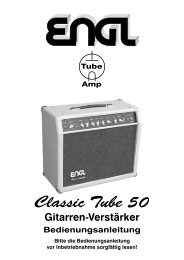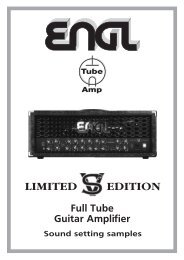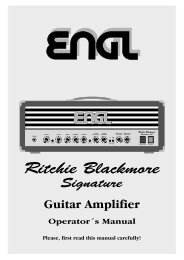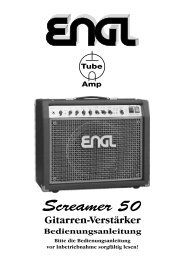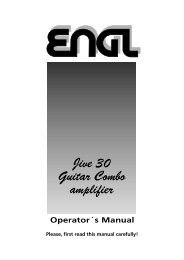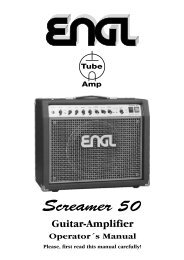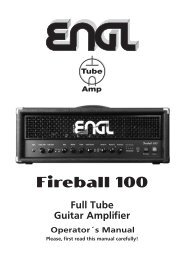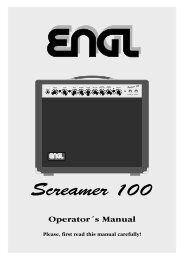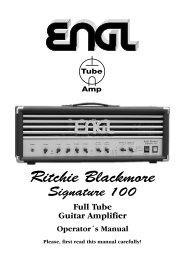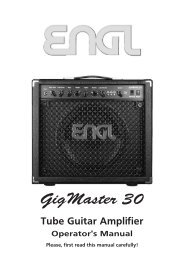LIMITED EDITION - Engl
LIMITED EDITION - Engl
LIMITED EDITION - Engl
Create successful ePaper yourself
Turn your PDF publications into a flip-book with our unique Google optimized e-Paper software.
20 Middle-voiced (control knob)<br />
This is the preamp voicing section's passive boosted midrange EQ for Channel 3 Lead<br />
and Channel 4 Lead. Use this special Mid control in alternating operation with Middle<br />
(19). This Control knob determines the portion of mid frequencies when Middlevoiced<br />
(button, 24) is activated.<br />
A tip from the designer:<br />
Try the Middle (19) and Middle-voiced (20) voicings out for different applications.<br />
Middle gives you a more expansive sound that is excellent for grinding out heavy-duty<br />
riffs or mid-scooped Lead sounds, while Middle-voiced brings up the low mids, making<br />
it a great choice for very warm and creamy leads. Refer to the leaflet "Sound Setting<br />
Samples" for additional practical hints from Victor Smolski concerning the topic<br />
"Middle Settings" !<br />
This tone control switching option is remotely controllable via footswitch, so you can<br />
adapt the two fundamental Lead sounds on the fly, say to better support rhythm<br />
guitar work, singing leads, and slashing power chords.<br />
21 Treble<br />
This is the preamp voicing section's passive high-frequency EQ for Channel 3 Lead and<br />
Channel 4 Lead.<br />
A tip from the designer:<br />
To help you get acquainted with the amp's fundamental sounds, I recommend that<br />
you set all tone controls to about the center or 12 o'clock position. For higher-gain,<br />
high-volume lead sounds, your best bet is to turn the Treble and the Presence knob<br />
down to prevent the pickups and speakers from generating feedback (a setting in the<br />
9-to-1 o'clock range is recommended).<br />
Though this passive voicing section's controls range is narrower than that of a<br />
comparable active system, its EQ curve is tweaked specifically for its designated<br />
purpose and will give you satisfying results. What's more, in combination with the<br />
Presence and the Depth Punch control feature in the poweramp stage, you have heaps<br />
of voicing options for tailoring basic sounds to taste.<br />
22 Lead Volume-3 ( Channel 3)<br />
Determines the level of Channel 3 Lead.<br />
Twist this knob to adjust Channel 3's volume<br />
and dial in the desired balance of levels with Channel 1, 2 and 4.<br />
Because this volume control is located pre effects loop, it also determines the effects<br />
send level for Channel 3.<br />
The red LED to the right of the knob lights up to indicate Lead Ch3 is on.<br />
23 Lead Volume-4 ( Channel 4)<br />
Determines the level of Channel 4 Lead.<br />
Twist this knob to adjust Channel 4's volume<br />
and dial in the desired balance of levels with Channel 1, 2 and 3.<br />
Because this volume control is located pre effects loop, it also determines the effects<br />
send level for Channel 4.<br />
The red LED to the right of the knob lights up to indicate Lead Ch 4 is on.<br />
10