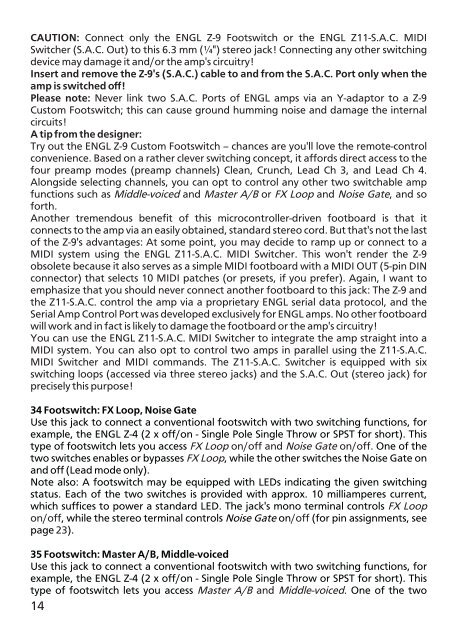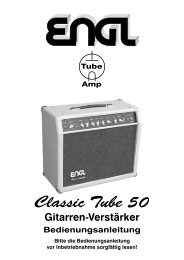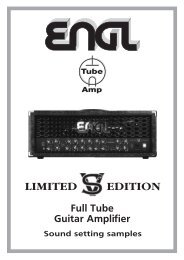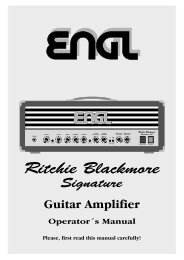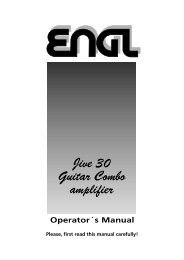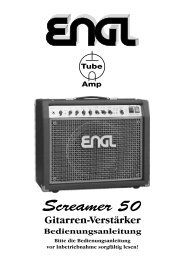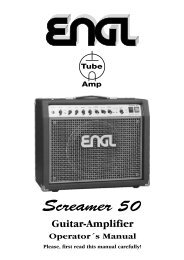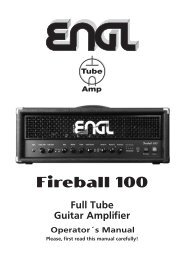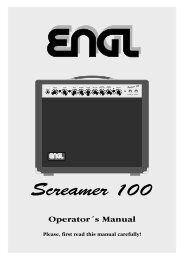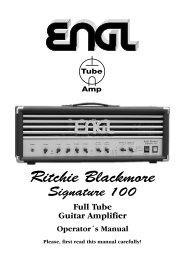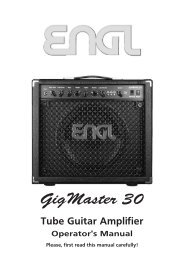LIMITED EDITION - Engl
LIMITED EDITION - Engl
LIMITED EDITION - Engl
Create successful ePaper yourself
Turn your PDF publications into a flip-book with our unique Google optimized e-Paper software.
CAUTION: Connect only the ENGL Z-9 Footswitch or the ENGL Z11-S.A.C. MIDI<br />
Switcher (S.A.C. Out) to this 6.3 mm (¼") stereo jack! Connecting any other switching<br />
device may damage it and/or the amp's circuitry!<br />
Insert and remove the Z-9's (S.A.C.) cable to and from the S.A.C. Port only when the<br />
amp is switched off!<br />
Please note: Never link two S.A.C. Ports of ENGL amps via an Y-adaptor to a Z-9<br />
Custom Footswitch; this can cause ground humming noise and damage the internal<br />
circuits!<br />
A tip from the designer:<br />
Try out the ENGL Z-9 Custom Footswitch – chances are you'll love the remote-control<br />
convenience. Based on a rather clever switching concept, it affords direct access to the<br />
four preamp modes (preamp channels) Clean, Crunch, Lead Ch 3, and Lead Ch 4.<br />
Alongside selecting channels, you can opt to control any other two switchable amp<br />
functions such as Middle-voiced and Master A/B or FX Loop and Noise Gate,<br />
and so<br />
forth.<br />
Another tremendous benefit of this microcontroller-driven footboard is that it<br />
connects to the amp via an easily obtained, standard stereo cord. But that's not the last<br />
of the Z-9's advantages: At some point, you may decide to ramp up or connect to a<br />
MIDI system using the ENGL Z11-S.A.C. MIDI Switcher. This won't render the Z-9<br />
obsolete because it also serves as a simple MIDI footboard with a MIDI OUT (5-pin DIN<br />
connector) that selects 10 MIDI patches (or presets, if you prefer). Again, I want to<br />
emphasize that you should never connect another footboard to this jack: The Z-9 and<br />
the Z11-S.A.C. control the amp via a proprietary ENGL serial data protocol, and the<br />
Serial Amp Control Port was developed exclusively for ENGL amps. No other footboard<br />
will work and in fact is likely to damage the footboard or the amp's circuitry!<br />
You can use the ENGL Z11-S.A.C. MIDI Switcher to integrate the amp straight into a<br />
MIDI system. You can also opt to control two amps in parallel using the Z11-S.A.C.<br />
MIDI Switcher and MIDI commands. The Z11-S.A.C. Switcher is equipped with six<br />
switching loops (accessed via three stereo jacks) and the S.A.C. Out (stereo jack) for<br />
precisely this purpose!<br />
34 Footswitch: FX Loop, Noise Gate<br />
Use this jack to connect a conventional footswitch with two switching functions, for<br />
example, the ENGL Z-4 (2 x off/on - Single Pole Single Throw or SPST for short). This<br />
type of footswitch lets you access FX Loop on/off and Noise Gate on/off. One of the<br />
two switches enables or bypasses FX Loop,<br />
while the other switches the Noise Gate on<br />
and off (Lead mode only).<br />
Note also: A footswitch may be equipped with LEDs indicating the given switching<br />
status. Each of the two switches is provided with approx. 10 milliamperes current,<br />
which suffices to power a standard LED. The jack's mono terminal controls FX Loop<br />
on/off , while the stereo terminal controls Noise Gate on /off (for pin assignments, see<br />
page 23).<br />
35 Footswitch: Master A/B, Middle-voiced<br />
Use this jack to connect a conventional footswitch with two switching functions, for<br />
example, the ENGL Z-4 (2 x off/on - Single Pole Single Throw or SPST for short). This<br />
type of footswitch lets you access Master A/B and Middle-voiced.<br />
One of the two<br />
14