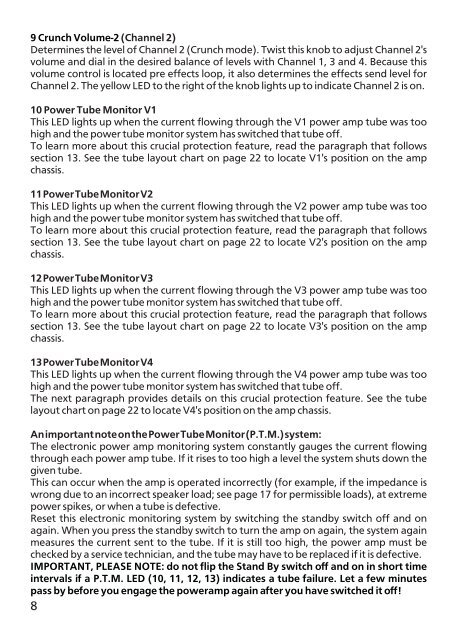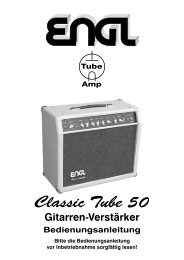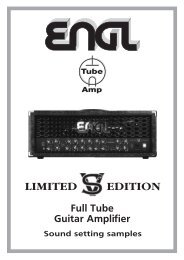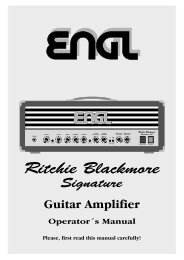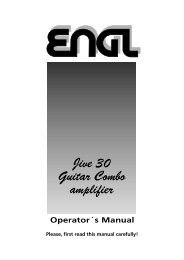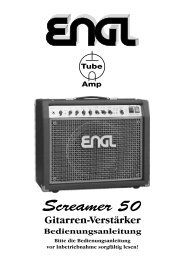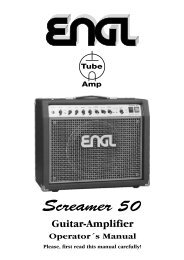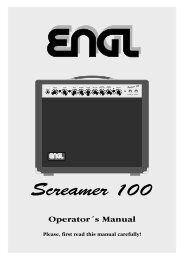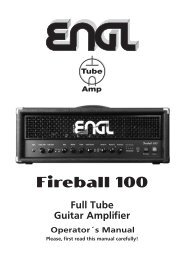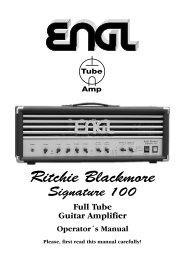LIMITED EDITION - Engl
LIMITED EDITION - Engl
LIMITED EDITION - Engl
Create successful ePaper yourself
Turn your PDF publications into a flip-book with our unique Google optimized e-Paper software.
9 Crunch Volume-2 (Channel 2)<br />
Determines the level of Channel 2 (Crunch mode). Twist this knob to adjust Channel 2's<br />
volume and dial in the desired balance of levels with Channel 1, 3 and 4. Because this<br />
volume control is located pre effects loop, it also determines the effects send level for<br />
Channel 2. The yellow LED to the right of the knob lights up to indicate Channel 2 is on.<br />
10 Power Tube Monitor V1<br />
This LED lights up when the current flowing through the V1 power amp tube was too<br />
high and the power tube monitor system has switched that tube off.<br />
To learn more about this crucial protection feature, read the paragraph that follows<br />
section 13. See the tube layout chart on page 22 to locate V1's position on the amp<br />
chassis.<br />
11PowerTubeMonitorV2<br />
This LED lights up when the current flowing through the V2 power amp tube was too<br />
high and the power tube monitor system has switched that tube off.<br />
To learn more about this crucial protection feature, read the paragraph that follows<br />
section 13. See the tube layout chart on page 22 to locate V2's position on the amp<br />
chassis.<br />
12PowerTubeMonitorV3<br />
This LED lights up when the current flowing through the V3 power amp tube was too<br />
high and the power tube monitor system has switched that tube off.<br />
To learn more about this crucial protection feature, read the paragraph that follows<br />
section 13. See the tube layout chart on page 22 to locate V3's position on the amp<br />
chassis.<br />
13PowerTubeMonitorV4<br />
This LED lights up when the current flowing through the V4 power amp tube was too<br />
high and the power tube monitor system has switched that tube off.<br />
The next paragraph provides details on this crucial protection feature. See the tube<br />
layout chart on page 22 to locate V4's position on the amp chassis.<br />
AnimportantnoteonthePowerTubeMonitor(P.T.M.)system:<br />
The electronic power amp monitoring system constantly gauges the current flowing<br />
through each power amp tube. If it rises to too high a level the system shuts down the<br />
given tube.<br />
This can occur when the amp is operated incorrectly (for example, if the impedance is<br />
wrong due to an incorrect speaker load; see page 17 for permissible loads), at extreme<br />
power spikes, or when a tube is defective.<br />
Reset this electronic monitoring system by switching the standby switch off and on<br />
again. When you press the standby switch to turn the amp on again, the system again<br />
measures the current sent to the tube. If it is still too high, the power amp must be<br />
checked by a service technician, and the tube may have to be replaced if it is defective.<br />
IMPORTANT, PLEASE NOTE: do not flip the Stand By switch off and on in short time<br />
intervals if a P.T.M. LED (10, 11, 12, 13) indicates a tube failure. Let a few minutes<br />
pass by before you engage the poweramp again after you have switched it off!<br />
8