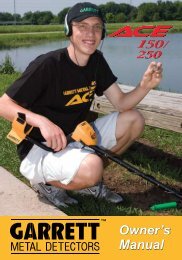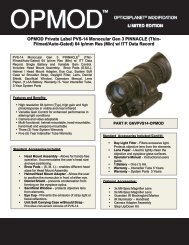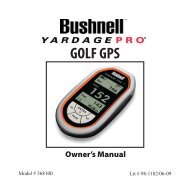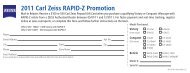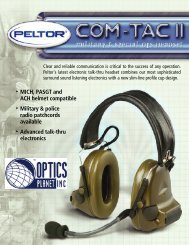MOLAD laser and light Master - OpticsPlanet.com
MOLAD laser and light Master - OpticsPlanet.com
MOLAD laser and light Master - OpticsPlanet.com
Create successful ePaper yourself
Turn your PDF publications into a flip-book with our unique Google optimized e-Paper software.
Installation of Optional Remote Cable<br />
Install the optional remote cable:<br />
Step 1. Plug the remote cable into the port<br />
located on the left side of the <strong>MOLAD</strong> unit.<br />
See Figure 19. Make sure the plug is fully<br />
seated in the port. Note: The port on the<br />
right side is used to stow the adjustment<br />
tool.<br />
Step 2. Place the pressure pad switch on<br />
the front strap of the pistol or on the side of<br />
the grip. Run the wire along the bottom of<br />
the trigger guard. See Figures 20 & 21, p.<br />
27.<br />
26<br />
Replacing the Batteries<br />
The two 3 volt (123A) batteries provide<br />
48 hours of <strong>laser</strong> or 90 minutes of<br />
tactical <strong>light</strong> use. When the red low<br />
power <strong>light</strong> stays on for more than one<br />
minute, change the batteries.<br />
Step 1. Confirm that your pistol is<br />
<strong>com</strong>pletely unloaded (check the<br />
chamber <strong>and</strong> the magazine).<br />
Step 2. Turn the unit off. Place your<br />
thumb in the center of the battery door.<br />
Using your forefinger <strong>and</strong> middle finger,<br />
pull down on the battery door latches.<br />
See Figure 17.<br />
24<br />
User Maintenance (cont'd)<br />
Clean the <strong>MOLAD</strong> unit by rinsing it with<br />
water. If it is necessary to clean the<br />
front cap (Part #210053) or flash<strong>light</strong><br />
lens, use glass cleaner or water. See<br />
Figure 15. Do not use gun oil or harsh<br />
chemicals to clean the <strong>laser</strong> front cap,<br />
as they may dissolve the silicone seal<br />
<strong>and</strong> damage the <strong>laser</strong>.<br />
If the <strong>MOLAD</strong> unit is to be stored for<br />
an extended period, remove the<br />
batteries to prevent any possibility<br />
of corrosion.<br />
22<br />
Figure 19<br />
Figure 17<br />
Figure 15<br />
Activation of <strong>MOLAD</strong> (cont'd)<br />
Figure 5 Figure 6<br />
Removing the Windage/Elevation Tool<br />
Step 1. A built-in windage <strong>and</strong> elevation<br />
adjustment tool is located on the right<br />
side just below the trigger guard.<br />
Step 2. Remove the tool by turning<br />
counter-clockwise. See Figure 8.<br />
Step 3. Once you have finished<br />
adjusting the windage <strong>and</strong> elevation<br />
(see pp. 14-16), reinsert the tool into the<br />
housing <strong>and</strong> tighten by turning<br />
clockwise.<br />
Adjusting the Windage/Elevation (cont’d)<br />
Step 4. Danger: Confirm that your pistol is <strong>com</strong>pletely unloaded (check<br />
the chamber <strong>and</strong> the magazine).<br />
Step 5. Adjust the windage or elevation by turning the windage or elevation<br />
screw by no more than one-quarter (1/4) turn.<br />
Windage: Turning the windage screw clockwise will move the <strong>laser</strong> point to<br />
the right, <strong>and</strong> turning it counter-clockwise will move it to the left. See Figure<br />
9, p. 16.<br />
Elevation: Turning the elevation screw clockwise will move the <strong>laser</strong> point<br />
down, <strong>and</strong> turning it counter-clockwise will move it up. See Figures 11 & 12,<br />
p. 18.<br />
11<br />
13<br />
15