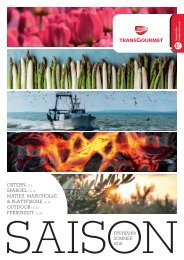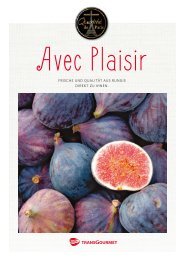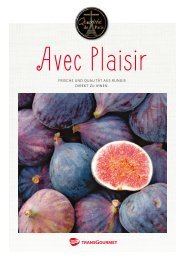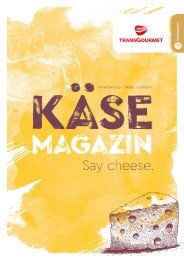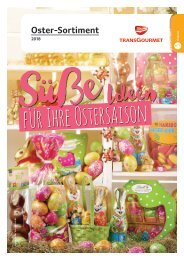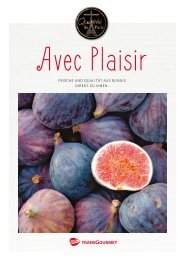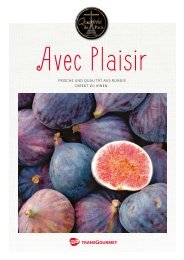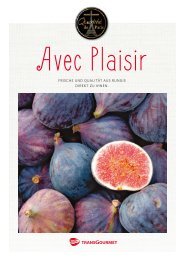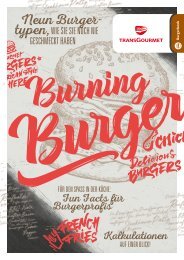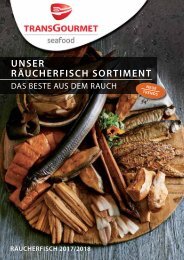Katalog testowy2 - 20170302_tg-guide-utilisateur.pdf
You also want an ePaper? Increase the reach of your titles
YUMPU automatically turns print PDFs into web optimized ePapers that Google loves.
TEMPLATE 17 : RECIPE<br />
Title<br />
Automatically generated<br />
PDF version of the recipe<br />
Image<br />
Text – body<br />
For headlines, you can use « healine 3 or 4 »<br />
style<br />
You can attach 4 products (optional). This is an autocomplete<br />
field, you need to seperate each item with a comma.<br />
Medias can be of different types : another content type<br />
named « Media », an image, or a video.<br />
8 medias can be displayed on this page but if you want to<br />
display more than 8, a slider appears automaticaly.<br />
You can add other recipes.<br />
Autocomple field, each recipe needs to be separated by a<br />
comma.<br />
To edit the title « products »/ « the recipes in image » and « more<br />
recipes » you need to:<br />
- Go to Configuration/ Regional and language / Translate<br />
Interface / Translate<br />
Copy and paste the word you want to translate in the field « string<br />
contains ». DO NOT USE SPACE<br />
Search and edit the translation<br />
CONFIDENTIEL 126