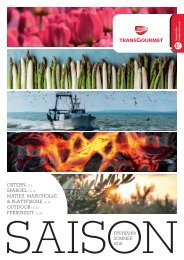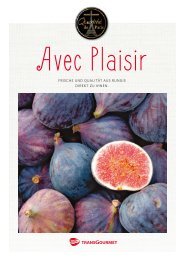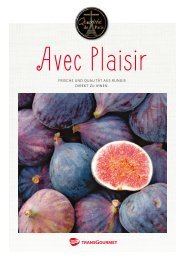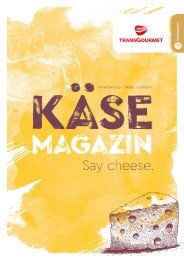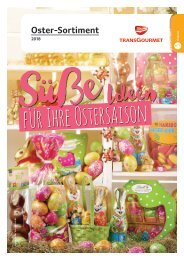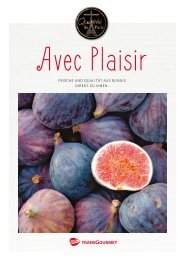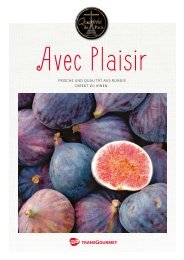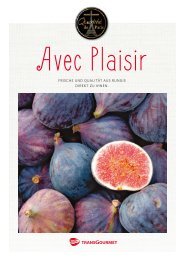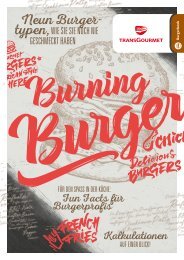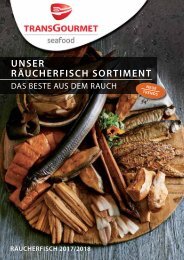- Page 1 and 2: TRANSGOURMET TGI user guide CONFIDE
- Page 3 and 4: Table of contents (1) CONNECT TO T
- Page 5 and 6: CONNECT TO THE BACK OFFICE To log i
- Page 7 and 8: BACK OFFICE MAIN PAGE 1 2 3 Click t
- Page 9 and 10: EDIT EXISTING CONTENT- GENERAL INFO
- Page 11 and 12: Edit menu CONFIDENTIEL 11
- Page 13 and 14: EDIT MENU (FOR ADMIN) * Hierarchy o
- Page 15 and 16: TRANSLATE EXISTING CONTENT 1 2 CONF
- Page 17 and 18: NOTE ABOUT TRANSLATION * When you c
- Page 19 and 20: MEDIA LIBRARY * To add a media, you
- Page 21 and 22: WYSIWYG CONFIDENTIEL 21
- Page 23 and 24: WYSIWYG FORMAT CONFIDENTIEL 23
- Page 25 and 26: MENU * If you need to change the na
- Page 27 and 28: 1- Home page CONFIDENTIEL 27
- Page 29 and 30: TEMPLATE 1 - HOME PAGE - MAIN SLIDE
- Page 31 and 32: TEMPLATE 1 - HOME PAGE - E-COMMERCE
- Page 33: TEMPLATE 1 - HOME PAGE - NEWS SECTI
- Page 37 and 38: TEMPLATE 1 - HOME PAGE - CUSTOMER S
- Page 39 and 40: TEMPLATE 1 - HOME PAGE - PRODUCT If
- Page 41 and 42: TEMPLATE 1 - HOME PAGE - MEDIA Medi
- Page 43 and 44: TEMPLATE 1 - HOME PAGE - ORDER OF T
- Page 45 and 46: SERVICE PUSHS (1/2) WARNING: The se
- Page 47 and 48: 2 - HUB TRADE CONFIDENTIEL 47
- Page 49 and 50: TEMPLATE 2 - HUB TRADE IMPORTANT 2
- Page 51 and 52: TEMPLATE 2 - HUB TRADE These items
- Page 53 and 54: TEMPLATE 2 - HUB TRADE You can edit
- Page 55 and 56: TEMPLATE 2 - HUB TRADE You can crea
- Page 57 and 58: 3 - SEGMENT CONFIDENTIEL 57
- Page 59 and 60: TEMPLATE 3 - CUSTOMER SEGMENT H: 42
- Page 61 and 62: TEMPLATE 3: SEGMENT (2/3) 2 options
- Page 63 and 64: TEMPLATE 3: SEGMENT (3/3) Essential
- Page 65 and 66: 4 - NEWS / PRESS LIST CONFIDENTIEL
- Page 67 and 68: 5/7- NEWS CONFIDENTIEL 67
- Page 69 and 70: TEMPLATE 5/7 : NEWS Automatically g
- Page 71 and 72: TEMPLATE 5/7 : NEWS Here you can ad
- Page 73 and 74: TEMPLATE 5/7: EVENTS * When you cre
- Page 75 and 76: TEMPLATE 5/7: PRESS RELEASE // NOTE
- Page 77 and 78: TEMPLATE 6 - EVENT CALENDAR Events
- Page 79 and 80: TEMPLATES : HUB * Hub templates Hub
- Page 81 and 82: TEMPLATE 8: HUB VERSION 1 You can e
- Page 83 and 84: TEMPLATE 8: HUB VERSION 1 OPTION 2:
- Page 85 and 86:
9 - HUB VERSION 2 CONFIDENTIEL 85
- Page 87 and 88:
TEMPLATE 9: HUB VERSION 2 You can e
- Page 89 and 90:
TEMPLATE 9: HUB VERSION 2 OPTION 2
- Page 91 and 92:
TEMPLATE 10: HUB VERSION 3 Title De
- Page 93 and 94:
OFFER You need to create an offer i
- Page 95 and 96:
OFFER CONFIDENTIEL 95
- Page 97 and 98:
11 - RANGE / PRODUCT CATEGORY CONFI
- Page 99 and 100:
TEMPLATE 11: PRODUCT CATEGORY The p
- Page 101 and 102:
TEMPLATE 11: RANGE Paragraph Short
- Page 103 and 104:
TEMPLATE 11: RANGE Once the list is
- Page 105 and 106:
12 - PRODUCTS FAMILY CONFIDENTIEL 1
- Page 107 and 108:
TEMPLATE 12: PRODUCTS FAMILY Title
- Page 109 and 110:
TEMPLATE 13: PRODUCT LIST The produ
- Page 111 and 112:
14 - PRODUCT CONFIDENTIEL 111
- Page 113 and 114:
TEMPLATE 14: PRODUCT DETAIL PAGE Ti
- Page 115 and 116:
15 - CATALOG LIST CONFIDENTIEL 115
- Page 117 and 118:
TEMPLATE 15: CATALOG LIST To displa
- Page 119 and 120:
TEMPLATE 16: PROMOTION The promotio
- Page 121 and 122:
TEMPLATE 16: PROMOTION To display t
- Page 123 and 124:
TEMPLATE 16: PROMOTION STEP4 Insert
- Page 125 and 126:
TEMPLATES : PRODUCTS The Recipe pag
- Page 127 and 128:
TEMPLATE 17 : RECIPE 1/3 Enter titl
- Page 129 and 130:
TEMPLATE 17: RECIPE 3/3 This zone i
- Page 131 and 132:
TEMPLATE 18: MANUFACTURER The manuf
- Page 133 and 134:
TEMPLATE 18: MANUFACTURER To create
- Page 135 and 136:
TEMPLATE 19: HARVEST CALENDAR * Thi
- Page 137 and 138:
TEMPLATE 20: JOB OFFER The Job offe
- Page 139 and 140:
TEMPLATE 21 : JOB OFFER Title Autom
- Page 141 and 142:
TEMPLATE 22: APPLY ONLINE This page
- Page 143 and 144:
TEMPLATE 24: MARKET SEARCH The Mark
- Page 145 and 146:
TEMPLATE 25: MARKET DETAIL PAGE H:
- Page 147 and 148:
Managers // TEMPLATE 25 : MARKET 2/
- Page 149 and 150:
26 - All brands CONFIDENTIEL 149
- Page 151 and 152:
27 - TG brands CONFIDENTIEL 151
- Page 153 and 154:
28 - BRAND DETAIL CONFIDENTIEL 153
- Page 155 and 156:
TEMPLATE 28 : TG BRAND 1/3 Current
- Page 157 and 158:
TEMPLATE 28 : TG BRAND 3/3 Logo Tit
- Page 159 and 160:
TEMPLATE 29: CONTACT, HELP, FORMS T
- Page 161 and 162:
TEMPLATE 31: FAQ Question and answe
- Page 163 and 164:
TEMPLATE 33/34/35: SERVICE H: 400px
- Page 165 and 166:
TEMPLATE 33/34/35: SERVICE Introduc
- Page 167 and 168:
TEMPLATE 36: MEDIA CENTER The media
- Page 169 and 170:
TEMPLATE 37: MEDIA DETAIL PAGE Ente
- Page 171 and 172:
TEMPLATE 37: MEDIA DETAIL PAGE 1. I
- Page 173 and 174:
TEMPLATE 38: EMPTY TEMPLATES The st
- Page 175 and 176:
TEMPLATE 39 - CUSTOM TEMPLATE In th
- Page 177 and 178:
TEMPLATE 39 - CUSTOM TEMPLATE * You
- Page 179 and 180:
TEMPLATE 39 - CUSTOM TEMPLATE * To
- Page 181 and 182:
TEMPLATE 39 - CUSTOM TEMPLATE * If
- Page 183 and 184:
TRANSLATION OF STATIC TEXT * For ad
- Page 185 and 186:
META TAGS For SEO purpose, you can
- Page 187 and 188:
EDIT/ CREATE FILTERS * The list of
- Page 189 and 190:
DUPLICATE ANY CONTENT * All back of