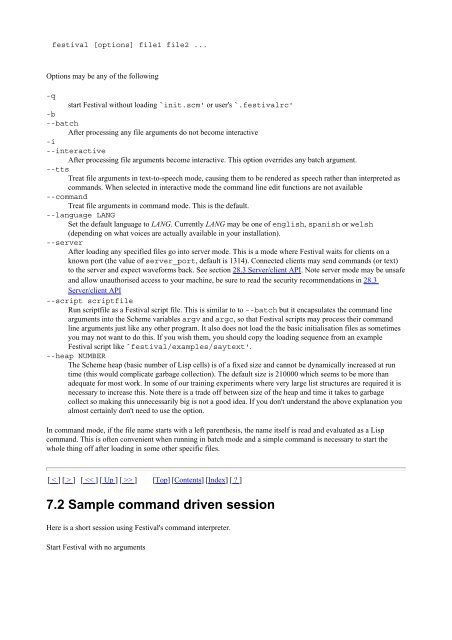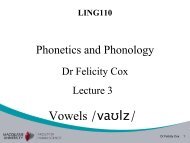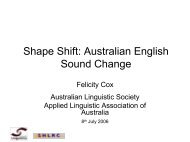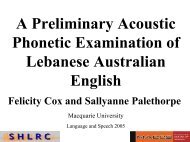Festival Speech Synthesis System: - Speech Resource Pages
Festival Speech Synthesis System: - Speech Resource Pages
Festival Speech Synthesis System: - Speech Resource Pages
You also want an ePaper? Increase the reach of your titles
YUMPU automatically turns print PDFs into web optimized ePapers that Google loves.
festival [options] file1 file2 ...<br />
Options may be any of the following<br />
-q<br />
start <strong>Festival</strong> without loading `init.scm' or user's `.festivalrc'<br />
-b<br />
--batch<br />
After processing any file arguments do not become interactive<br />
-i<br />
--interactive<br />
After processing file arguments become interactive. This option overrides any batch argument.<br />
--tts<br />
Treat file arguments in text-to-speech mode, causing them to be rendered as speech rather than interpreted as<br />
commands. When selected in interactive mode the command line edit functions are not available<br />
--command<br />
Treat file arguments in command mode. This is the default.<br />
--language LANG<br />
Set the default language to LANG. Currently LANG may be one of english, spanish or welsh<br />
(depending on what voices are actually available in your installation).<br />
--server<br />
After loading any specified files go into server mode. This is a mode where <strong>Festival</strong> waits for clients on a<br />
known port (the value of server_port, default is 1314). Connected clients may send commands (or text)<br />
to the server and expect waveforms back. See section 28.3 Server/client API. Note server mode may be unsafe<br />
and allow unauthorised access to your machine, be sure to read the security recommendations in 28.3<br />
Server/client API<br />
--script scriptfile<br />
Run scriptfile as a <strong>Festival</strong> script file. This is similar to to --batch but it encapsulates the command line<br />
arguments into the Scheme variables argv and argc, so that <strong>Festival</strong> scripts may process their command<br />
line arguments just like any other program. It also does not load the the basic initialisation files as sometimes<br />
you may not want to do this. If you wish them, you should copy the loading sequence from an example<br />
<strong>Festival</strong> script like `festival/examples/saytext'.<br />
--heap NUMBER<br />
The Scheme heap (basic number of Lisp cells) is of a fixed size and cannot be dynamically increased at run<br />
time (this would complicate garbage collection). The default size is 210000 which seems to be more than<br />
adequate for most work. In some of our training experiments where very large list structures are required it is<br />
necessary to increase this. Note there is a trade off between size of the heap and time it takes to garbage<br />
collect so making this unnecessarily big is not a good idea. If you don't understand the above explanation you<br />
almost certainly don't need to use the option.<br />
In command mode, if the file name starts with a left parenthesis, the name itself is read and evaluated as a Lisp<br />
command. This is often convenient when running in batch mode and a simple command is necessary to start the<br />
whole thing off after loading in some other specific files.<br />
[ < ] [ > ] [ > ] [Top] [Contents] [Index] [ ? ]<br />
7.2 Sample command driven session<br />
Here is a short session using <strong>Festival</strong>'s command interpreter.<br />
Start <strong>Festival</strong> with no arguments