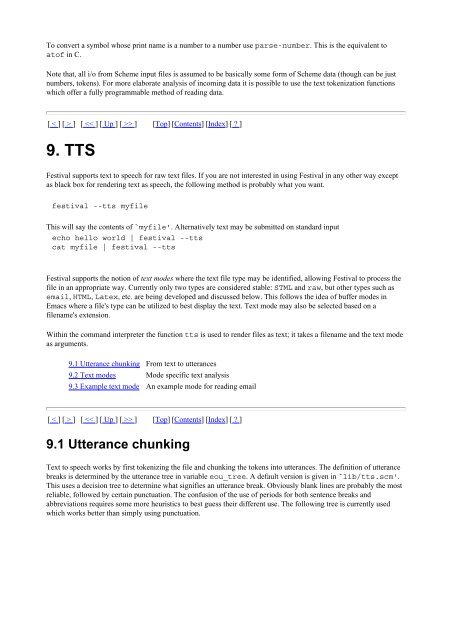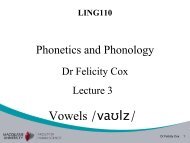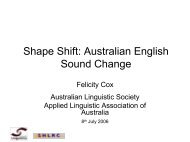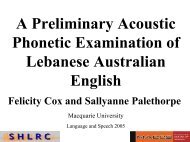Festival Speech Synthesis System: - Speech Resource Pages
Festival Speech Synthesis System: - Speech Resource Pages
Festival Speech Synthesis System: - Speech Resource Pages
You also want an ePaper? Increase the reach of your titles
YUMPU automatically turns print PDFs into web optimized ePapers that Google loves.
To convert a symbol whose print name is a number to a number use parse-number. This is the equivalent to<br />
atof in C.<br />
Note that, all i/o from Scheme input files is assumed to be basically some form of Scheme data (though can be just<br />
numbers, tokens). For more elaborate analysis of incoming data it is possible to use the text tokenization functions<br />
which offer a fully programmable method of reading data.<br />
[ < ] [ > ] [ > ] [Top] [Contents] [Index] [ ? ]<br />
9. TTS<br />
<strong>Festival</strong> supports text to speech for raw text files. If you are not interested in using <strong>Festival</strong> in any other way except<br />
as black box for rendering text as speech, the following method is probably what you want.<br />
festival --tts myfile<br />
This will say the contents of `myfile'. Alternatively text may be submitted on standard input<br />
echo hello world | festival --tts<br />
cat myfile | festival --tts<br />
<strong>Festival</strong> supports the notion of text modes where the text file type may be identified, allowing <strong>Festival</strong> to process the<br />
file in an appropriate way. Currently only two types are considered stable: STML and raw, but other types such as<br />
email, HTML, Latex, etc. are being developed and discussed below. This follows the idea of buffer modes in<br />
Emacs where a file's type can be utilized to best display the text. Text mode may also be selected based on a<br />
filename's extension.<br />
Within the command interpreter the function tts is used to render files as text; it takes a filename and the text mode<br />
as arguments.<br />
9.1 Utterance chunking From text to utterances<br />
9.2 Text modes Mode specific text analysis<br />
9.3 Example text mode An example mode for reading email<br />
[ < ] [ > ] [ > ] [Top] [Contents] [Index] [ ? ]<br />
9.1 Utterance chunking<br />
Text to speech works by first tokenizing the file and chunking the tokens into utterances. The definition of utterance<br />
breaks is determined by the utterance tree in variable eou_tree. A default version is given in `lib/tts.scm'.<br />
This uses a decision tree to determine what signifies an utterance break. Obviously blank lines are probably the most<br />
reliable, followed by certain punctuation. The confusion of the use of periods for both sentence breaks and<br />
abbreviations requires some more heuristics to best guess their different use. The following tree is currently used<br />
which works better than simply using punctuation.