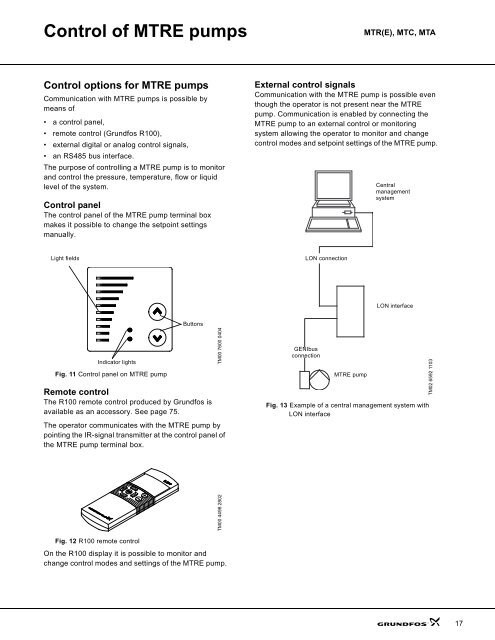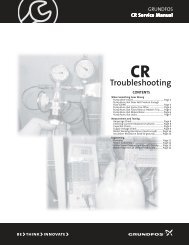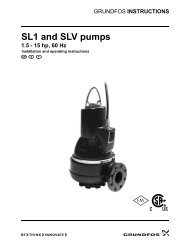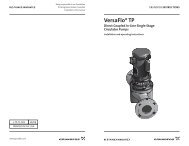Create successful ePaper yourself
Turn your PDF publications into a flip-book with our unique Google optimized e-Paper software.
Control of <strong>MTR</strong>E pumps<br />
Control options for <strong>MTR</strong>E pumps<br />
Communication with <strong>MTR</strong>E pumps is possible by<br />
means of<br />
• a control panel,<br />
• remote control (<strong>Grundfos</strong> R100),<br />
• external digital or analog control signals,<br />
• an RS485 bus interface.<br />
The purpose of controlling a <strong>MTR</strong>E pump is to monitor<br />
and control the pressure, temperature, flow or liquid<br />
level of the system.<br />
Control panel<br />
The control panel of the <strong>MTR</strong>E pump terminal box<br />
makes it possible to change the setpoint settings<br />
manually.<br />
Light fields<br />
Indicator lights<br />
Fig. 11 Control panel on <strong>MTR</strong>E pump<br />
Remote control<br />
The R100 remote control produced by <strong>Grundfos</strong> is<br />
available as an accessory. See page 75.<br />
The operator communicates with the <strong>MTR</strong>E pump by<br />
pointing the IR-signal transmitter at the control panel of<br />
the <strong>MTR</strong>E pump terminal box.<br />
Fig. 12 R100 remote control<br />
Buttons<br />
On the R100 display it is possible to monitor and<br />
change control modes and settings of the <strong>MTR</strong>E pump.<br />
TM00 7600 0404<br />
TM00 4498 2802<br />
<strong>MTR</strong>(E), <strong>MTC</strong>, <strong>MTA</strong><br />
External control signals<br />
Communication with the <strong>MTR</strong>E pump is possible even<br />
though the operator is not present near the <strong>MTR</strong>E<br />
pump. Communication is enabled by connecting the<br />
<strong>MTR</strong>E pump to an external control or monitoring<br />
system allowing the operator to monitor and change<br />
control modes and setpoint settings of the <strong>MTR</strong>E pump.<br />
LON connection<br />
GENIbus<br />
connection<br />
<strong>MTR</strong>E pump<br />
Central<br />
management<br />
system<br />
LON interface<br />
Fig. 13 Example of a central management system with<br />
LON interface<br />
TM02 6592 1103<br />
17