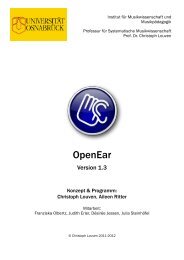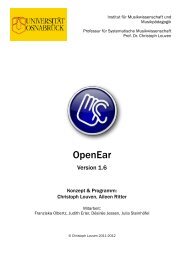Create successful ePaper yourself
Turn your PDF publications into a flip-book with our unique Google optimized e-Paper software.
4. Programme Settings<br />
The programme sequence can be adjusted to different exercise<br />
designs with numerous settings. These settings are only available<br />
through the menu when the demographic questionnaire is running.<br />
During the cycles for listening and rating, it is no longer possible to<br />
access the sequence settings.<br />
The settings are arranged in three tabs: „Sequence“, „Index and<br />
Output“ and „Paths“.<br />
a. Sequence<br />
• Simplified questionnaire for primary school kids.<br />
Among other things, questions about the level of education of the<br />
parents are hidden.<br />
• Music examples:<br />
How many music examples are offered during the cycle? This number<br />
can be smaller than the total number of music examples in the data<br />
base; it can, however, not be larger since one example cannot be<br />
presented meaningfully more than once. The order of the examples<br />
can both be randomized or follow the order of the data base. If the<br />
rating is separated from the free listening part, the examples are<br />
randomized again before the rating cycle begins.<br />
10