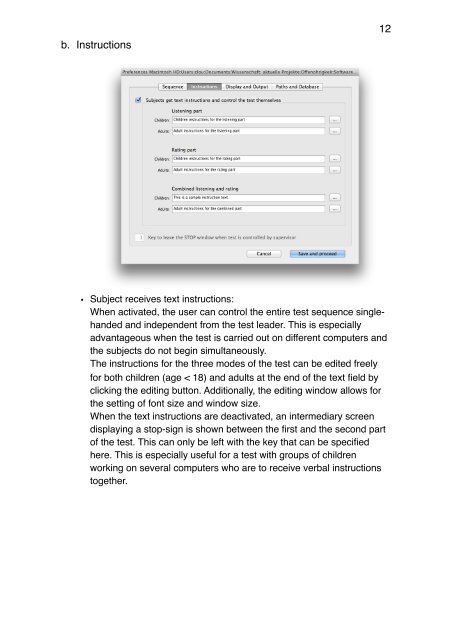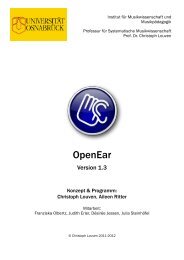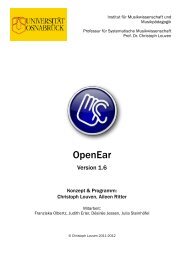Create successful ePaper yourself
Turn your PDF publications into a flip-book with our unique Google optimized e-Paper software.
. Instructions<br />
• Subject receives text instructions:<br />
When activated, the user can control the entire test sequence singlehanded<br />
and independent from the test leader. This is especially<br />
advantageous when the test is carried out on different computers and<br />
the subjects do not begin simultaneously.<br />
The instructions for the three modes of the test can be edited freely<br />
for both children (age < 18) and adults at the end of the text field by<br />
clicking the editing button. Additionally, the editing window allows for<br />
the setting of font size and window size.<br />
When the text instructions are deactivated, an intermediary screen<br />
displaying a stop-sign is shown between the first and the second part<br />
of the test. This can only be left with the key that can be specified<br />
here. This is especially useful for a test with groups of children<br />
working on several computers who are to receive verbal instructions<br />
together.<br />
12