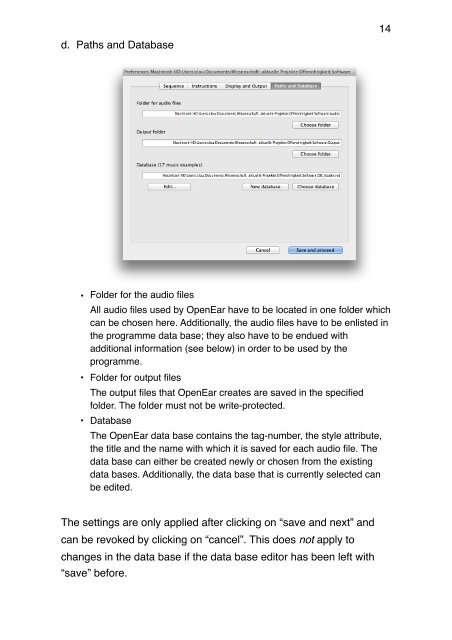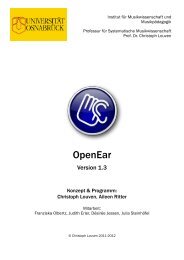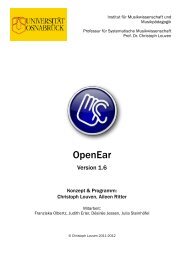Create successful ePaper yourself
Turn your PDF publications into a flip-book with our unique Google optimized e-Paper software.
d. Paths and Database<br />
• Folder for the audio files<br />
All audio files used by OpenEar have to be located in one folder which<br />
can be chosen here. Additionally, the audio files have to be enlisted in<br />
the programme data base; they also have to be endued with<br />
additional information (see below) in order to be used by the<br />
programme.<br />
• Folder for output files<br />
The output files that OpenEar creates are saved in the specified<br />
folder. The folder must not be write-protected.<br />
• Database<br />
The OpenEar data base contains the tag-number, the style attribute,<br />
the title and the name with which it is saved for each audio file. The<br />
data base can either be created newly or chosen from the existing<br />
data bases. Additionally, the data base that is currently selected can<br />
be edited.<br />
The settings are only applied after clicking on “save and next” and<br />
can be revoked by clicking on “cancel”. This does not apply to<br />
changes in the data base if the data base editor has been left with<br />
“save” before.<br />
14