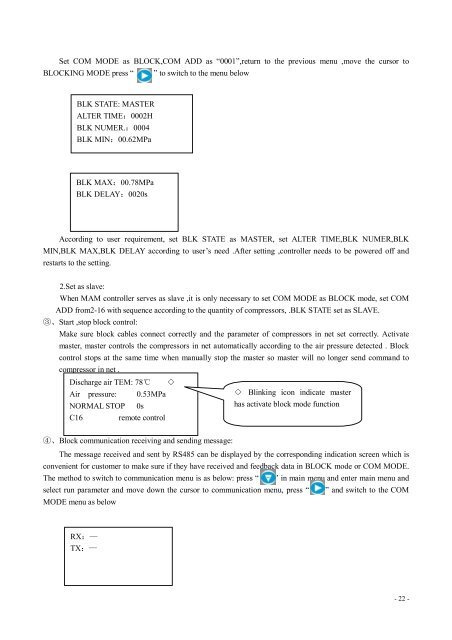USER-manual-Mam-880
Create successful ePaper yourself
Turn your PDF publications into a flip-book with our unique Google optimized e-Paper software.
Set COM MODE as BLOCK,COM ADD as “0001”,return to the previous menu ,move the cursor to<br />
BLOCKING MODE press “<br />
” to switch to the menu below<br />
BLK STATE: MASTER<br />
ALTER TIME:0002H<br />
BLK NUMER.:0004<br />
BLK MIN:00.62MPa<br />
BLK MAX:00.78MPa<br />
BLK DELAY:0020s<br />
According to user requirement, set BLK STATE as MASTER, set ALTER TIME,BLK NUMER,BLK<br />
MIN,BLK MAX,BLK DELAY according to user’s need .After-setting ,controller-needs to be powered off and<br />
restarts to the setting.<br />
2.Set as slave:<br />
When MAM controller serves as slave ,it is only necessary to set COM MODE as BLOCK mode, set COM<br />
ADD from2-16 with sequence according to the quantity of compressors, .BLK STATE set as SLAVE.<br />
3、Start ,stop block control:<br />
Make sure block cables connect correctly and the parameter of compressors in net set correctly. Activate<br />
master, master controls the compressors in net automatically according to the air pressure detected . Block<br />
control stops at the same time when <strong>manual</strong>ly stop the master so master will no longer send command to<br />
compressor in net .<br />
Discharge air TEM: 78℃ ◇<br />
Air pressure: 0.53MPa<br />
◇ Blinking icon indicate master<br />
NORMAL STOP 0s<br />
has activate block mode function<br />
C16 remote control<br />
4、Block communication receiving and sending message:<br />
The message received and sent by RS485 can be displayed by the corresponding indication screen which is<br />
convenient for customer to make sure if they have received and feedback data in BLOCK mode or COM MODE.<br />
The method to switch to communication menu is as below: press “ ” in main menu and enter main menu and<br />
select run parameter and move down the cursor to communication menu, press “ ” and switch to the COM<br />
MODE menu as below<br />
RX:—<br />
TX:—<br />
- 22 -