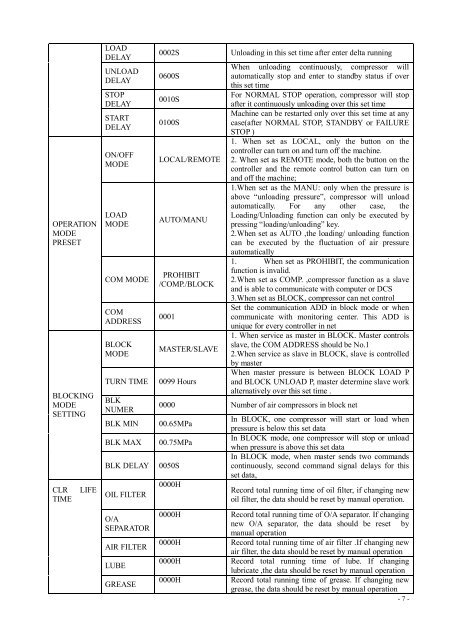USER-manual-Mam-880
You also want an ePaper? Increase the reach of your titles
YUMPU automatically turns print PDFs into web optimized ePapers that Google loves.
OPERATION<br />
MODE<br />
PRESET<br />
BLOCKING<br />
MODE<br />
SETTING<br />
CLR<br />
TIME<br />
LIFE<br />
LOAD<br />
DELAY<br />
UNLOAD<br />
DELAY<br />
STOP<br />
DELAY<br />
START<br />
DELAY<br />
ON/OFF<br />
MODE<br />
LOAD<br />
MODE<br />
COM MODE<br />
COM<br />
ADDRESS<br />
BLOCK<br />
MODE<br />
TURN TIME<br />
BLK<br />
NUMER<br />
BLK MIN<br />
BLK MAX<br />
BLK DELAY<br />
OIL FILTER<br />
O/A<br />
SEPARATOR<br />
AIR FILTER<br />
LUBE<br />
GREASE<br />
0002S<br />
0600S<br />
0010S<br />
0100S<br />
LOCAL/REMOTE<br />
AUTO/MANU<br />
PROHIBIT<br />
/COMP./BLOCK<br />
0001<br />
MASTER/SLAVE<br />
0099 Hours<br />
Unloading in this set time after enter delta running<br />
When unloading continuously, compressor will<br />
automatically stop and enter to standby status if over<br />
this set time<br />
For NORMAL STOP operation, compressor will stop<br />
after it continuously unloading over this set time<br />
Machine can be restarted only over this set time at any<br />
case(after NORMAL STOP, STANDBY or FAILURE<br />
STOP )<br />
1. When set as LOCAL, only the button on the<br />
controller can turn on and turn off the machine.<br />
2. When set as REMOTE mode, both the button on the<br />
controller and the remote control button can turn on<br />
and off the machine;<br />
1.When set as the MANU: only when the pressure is<br />
above “unloading pressure”, compressor will unload<br />
automatically. For any other case, the<br />
Loading/Unloading function can only be executed by<br />
pressing “loading/unloading” key.<br />
2.When set as AUTO ,the loading/ unloading function<br />
can be executed by the fluctuation of air pressure<br />
automatically<br />
1. When-set-as-PROHIBIT,-the-communication<br />
function is invalid.<br />
2.When set as COMP. ,compressor function as a slave<br />
and is able to communicate with computer or DCS<br />
3.When set as BLOCK, compressor can net control<br />
Set the communication ADD in block mode or when<br />
communicate with monitoring center. This ADD is<br />
unique for every controller in net<br />
1. When service as master in BLOCK. Master controls<br />
slave, the COM ADDRESS should be No.1<br />
2.When service as slave in BLOCK, slave is controlled<br />
by master<br />
When master pressure is between BLOCK LOAD P<br />
and BLOCK UNLOAD P, master determine slave work<br />
alternatively over this set time .<br />
0000 Number of air compressors in block net<br />
00.65MPa<br />
00.75MPa<br />
0050S<br />
0000H<br />
0000H<br />
0000H<br />
0000H<br />
0000H<br />
In BLOCK, one compressor will start or load when<br />
pressure is below this set data<br />
In BLOCK mode, one compressor will stop or unload<br />
when pressure is above this set data<br />
In BLOCK mode, when master sends two commands<br />
continuously, second command signal delays for this<br />
set data,<br />
Record total running time of oil filter, if changing new<br />
oil filter, the data should be reset by <strong>manual</strong> operation.<br />
Record total running time of O/A separator. If changing<br />
new O/A separator, the data should be reset by<br />
<strong>manual</strong> operation<br />
Record total running time of air filter .If changing new<br />
air filter, the data should be reset by <strong>manual</strong> operation<br />
Record total running time of lube. If changing<br />
lubricate ,the data should be reset by <strong>manual</strong> operation<br />
Record total running time of grease. If changing new<br />
grease, the data should be reset by <strong>manual</strong> operation<br />
- 7 -