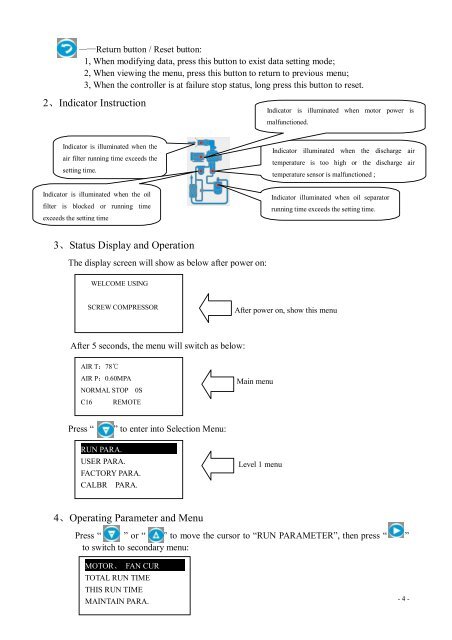USER-manual-Mam-880
Create successful ePaper yourself
Turn your PDF publications into a flip-book with our unique Google optimized e-Paper software.
——Return button / Reset button:<br />
1, When modifying data, press this button to exist data setting mode;<br />
2, When viewing the menu, press this button to return to previous-menu;<br />
3, When the controller is at failure stop status, long press this button to reset.<br />
2、Indicator Instruction<br />
Indicator is illuminated when motor power is<br />
malfunctioned.<br />
Indicator is illuminated when the<br />
air filter running time exceeds the<br />
setting time.<br />
Indicator illuminated when the discharge air<br />
temperature is too high or the discharge air<br />
temperature sensor is malfunctioned ;<br />
Indicator is illuminated when the oil<br />
filter is blocked or running time<br />
exceeds the setting time<br />
Indicator illuminated when oil separator<br />
running time exceeds the setting time.<br />
3、Status Display and Operation<br />
The display screen will show as below after power on:<br />
WELCOME USING<br />
SCREW COMPRESSOR<br />
After power on, show this menu<br />
After 5 seconds, the menu will switch as below:<br />
AIR T:78℃<br />
AIR P:0.60MPA<br />
NORMAL STOP 0S<br />
C16 REMOTE<br />
Main menu<br />
Press “<br />
” to enter into Selection Menu:<br />
RUN PARA.<br />
<strong>USER</strong> PARA.<br />
FACTORY PARA.<br />
CALBR PARA.<br />
Level 1 menu<br />
4、Operating Parameter and Menu<br />
Press “ ” or “ ” to move the cursor to “RUN PARAMETER”, then press “ ”<br />
to switch to secondary menu:<br />
MOTOR、 FAN CUR<br />
TOTAL RUN TIME<br />
THIS RUN TIME<br />
MAINTAIN PARA.<br />
- 4 -