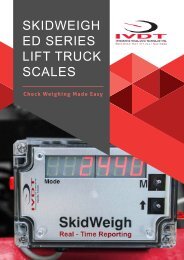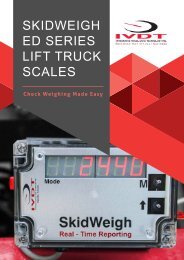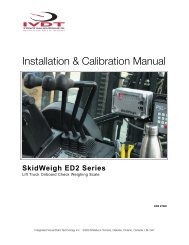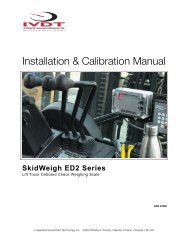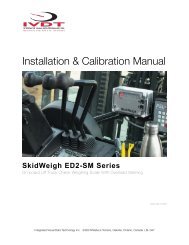SkidWeigh ED2-EP V1500
Electric pallet truck onboard weighing systems
Electric pallet truck onboard weighing systems
Create successful ePaper yourself
Turn your PDF publications into a flip-book with our unique Google optimized e-Paper software.
Installation & Calibration Manual<br />
<strong>SkidWeigh</strong> <strong>ED2</strong>-<strong>EP</strong> System<br />
Electric Pallet Truck On-board Check Weighing Systems<br />
Lift Accurate Technology<br />
<strong>ED2</strong>-<strong>EP</strong> <strong>V1500</strong><br />
Integrated Visual Data Technology Inc. 3439 Whilabout Terrace, Oakville, Ontario, Canada L6L 0A7<br />
www.skidweigh.com
General Installation Guide<br />
This <strong>ED2</strong>-<strong>EP</strong> / <strong>EP</strong>T <strong>SkidWeigh</strong> Series <strong>V1500</strong> systems installation & calibration guide describes how to install, calibrate,<br />
test and use your electric pallet truck on-board weighing system. Following the instructions in this guide will enable you<br />
to get your system operating quickly and easily. In the event that you require additional assistance, please contact<br />
customer support via e-mail to support@skidweigh.com , visit www.skidweigh.com or contact us at the address or<br />
contact number below:<br />
Integrated Visual Data Technology Inc.<br />
3439 Whilabout Terrace, Oakville, ON, Canada, L6L 0A7<br />
Phone: 905-469-0985<br />
Safety<br />
Always disconnect the vehicle battery while installing <strong>SkidWeigh</strong> system or any other electronic product.<br />
Make sure that unit, pressure transducer and any other associated cables are securely mounted and do not impede any<br />
of the vehicle’s controls. Use care when routing the components cables. Route the cables where they will be protected.<br />
Use commonly accepted install practices for after market industrial vehicle electronic devices.<br />
The installation of the <strong>SkidWeigh</strong> <strong>ED2</strong>-<strong>EP</strong> systems should only be performed by an acknowledged lift truck dealer<br />
technician or end user electro and hydraulic technical installer.<br />
Here are two acceptable methods of making a wire connections:<br />
* Soldering your connections (recommended)<br />
* Crimp connectors ( with the use of the proper crimping tool)<br />
Regardless of the method you choose, ensure that the connection is mechanically sound and properly insulated. Use<br />
high quality electrical tape and shrink tubing where necessary. This product is connected directly to the vehicle’s power<br />
on or ignition switch. The system operating voltage is from 12 to 55 VDC.<br />
Electro-Magnetic Compatibility<br />
CE conformity to EC directive 89/336 (EMC) by application of harmonized standards: Interference stability EN 61000-6-2<br />
and EN 61326-1 interference emit EN 61000-6-3, EN 61326-1 for the pressure transducer.<br />
<strong>ED2</strong>-<strong>EP</strong> and <strong>ED2</strong>-<strong>EP</strong>T <strong>SkidWeigh</strong> Series (Version <strong>V1500</strong>)<br />
Our policy is one of continuous improvement and the information in this document is subject to change without notice.<br />
Check that software version displayed on LED is the one applicable for your application.<br />
Integrated Visual Data Technology Inc. 3439 Whilabout Terrace, Oakville, Ontario, Canada L6L 0A7<br />
www.skidweigh.com
Overview of components<br />
The standard <strong>ED2</strong>-<strong>EP</strong> <strong>SkidWeigh</strong> Series check weighing system consist<br />
of the following components:<br />
* Digital LED indicator, with master power on switch, wiring harness,<br />
mounting bracket and anti-vibration mount<br />
* Hydraulic pressure transducer with 3 wires cable<br />
* Installation & calibration manual and operator usage instruction<br />
Operational principal<br />
The <strong>ED2</strong>-<strong>EP</strong> <strong>SkidWeigh</strong> system operational principal is based on the hydraulic pressure transducer mounted in the<br />
vehicle lifting hydraulic circuit. The load should be placed all the way in towards the load back guard. With the load<br />
lowered to the ground the LED display will show Mode 8 which is a starting point to initiate a load weight procedure.<br />
The increase in the hydraulic pressure will activate the specific “weighing cycle” measurement algorithm for activation of<br />
the lift accurate technology process to automatically stop the lifted forks at predetermined height based on pressure<br />
transducer signal calculation value of the lifted load.<br />
Operational Cycle<br />
Operator Activated <br />
Lift Pump Motor Control Switch<br />
Operator must activate lift control switch and hold it until the loaded forks are automatically stopped<br />
at the measurement height based on the pressure transducer input signal. The increase in the hydraulic<br />
pressure signal will initiate specific “weighing cycle” measurement algorithm for activation of the lift accurate<br />
technology process that will automatically stop lifted forks at predetermined height.<br />
As soon the loaded forks are stopped the system will take a series of measurements and within 3-4 seconds<br />
the load weight will be shown on LED display.<br />
With the load weight is shown on LED display the system lift motor travel<br />
control will be disabled.<br />
Pressure transducer installation<br />
The pressure transducer, 1/4”-18 NPT male thread must be installed in the<br />
lifting hydraulic line between the lift control valve and lift cylinder.<br />
Integrated Visual Data Technology Inc. 3439 Whilabout Terrace, Oakville, Ontario, Canada L6L 0A7<br />
www.skidweigh.com
Digital Indicator<br />
Mounting Bracket<br />
with Two<br />
Shock Absorbers<br />
Two Black Wires<br />
Lift Motor Control Interface<br />
Pressure Transducer<br />
1/4”-18 NPT male<br />
Install a T-piece in hydraulic line for the mounting of the pressure transducer.<br />
Automatic lift motor travel de-activation methods<br />
during the load weighing cycle<br />
Two BLACK wires are connected to the internal relay, dry contacts located in the <strong>ED2</strong>-<strong>EP</strong> digital indicator.<br />
This internal relay is controlled by the microprocessor and activate only during the load weighing<br />
cycle. There is no power connected to these two BLACK wires.<br />
Internal relay configuration is SPST, normally closed contacts NC, at 1A current contacts rating.<br />
Method A.<br />
(Newer electric pallet trucks with CANbus controllers)<br />
Use two BLACK wires and “splice” them in series with the operator activated lift control switch wire<br />
or signal wire from electronic controller to pump solenoid activating pump motor.<br />
The predetermined motion of the lifting cylinder and the load weight measurement “weighing cycle” will<br />
be initiated and controlled automatically by the software algorithm based on the input from the pressure<br />
transducer signal. Once the load weight is shown on the LED display internal relay will be de-activated<br />
Integrated Visual Data Technology Inc. 3439 Whilabout Terrace, Oakville, Ontario, Canada L6L 0A7<br />
www.skidweigh.com
and the lift motion control event will be automatically enable. (With vehicle stationary and during the lifting<br />
cycle diagnostic display on some vehicles might show “ No power to lift motor” or audio signal might<br />
be activated for short time period.)<br />
Consult vehicle wiring diagram or contact the<br />
OEM for the proper interface of two black<br />
wires to control lift pump motor travel<br />
Method B.<br />
(Some electric pallet trucks with stand alone pump solenoid)<br />
Use two Black wires and splice them in series with one of the lift solenoid coil wires activating the<br />
lift motor. Disconnect one of the original solenoid coil wire ( From either positive or negative terminal of the<br />
solenoid coil) and splice two BLACK wires in series to disconnected wire of the either solenoid terminal.<br />
! ! <br />
<br />
The predetermined motion of the lifting cylinder and the load weight measurement “weighing cycle” will be<br />
initiated and controlled automatically by the software algorithm based on the input from the pressure transducer<br />
signal. Once the load weight is shown on the LED display internal relay will be de-activated and the lift<br />
motion control event will be automatically enable. (With vehicle stationary and during the lifting cycle diagnostic<br />
display on some vehicles might show “ No power to lift motor” or audio signal might be activated<br />
for short time period)<br />
Note: When unloaded vehicle is in motion the hydraulic “spikes from pressure transducer signal” might<br />
be seen by the vehicle controller as start of the “weighing cycle”. Short interruption of the power to the<br />
lift solenoid coil on “some controllers” is seen as a “fault” and power to the vehicle will be cut.<br />
Solution:<br />
- When moving unloaded vehicle turn <strong>ED2</strong>-<strong>EP</strong> indicator power switch<br />
to OFF POSITION.<br />
Integrated Visual Data Technology Inc. 3439 Whilabout Terrace, Oakville, Ontario, Canada L6L 0A7<br />
www.skidweigh.com
Pressure transducer installation<br />
precautions<br />
Before installation of the pressure transducer the hydraulic<br />
lift circuit make sure to be pressure free.<br />
Make sure that that installed pressure transducer will not<br />
touch any moving parts or assembly of the vehicle while in<br />
normal operation. Pressure transducer has 1/4”-18 NPT<br />
male thread. Use thread seal to ensure tight fit.<br />
Selecting the mounting location<br />
for digital indicator<br />
Use the mounting bracket with the anti vibration mount and<br />
fasten digital indicator on the vehicle dashboard, load<br />
backrest or any other convenient place on the electric pallet<br />
truck dashboard body There are many examples of<br />
mounting locations that will depend on the vehicle model.<br />
However, additional mounting items such as a flat brackets<br />
may be needed to help secure the unit.<br />
Electrical Connections<br />
All <strong>SkidWeigh</strong> systems operate from 12 to 55 VDC.<br />
Orange Wire (+) Vehicle power on / Ignition switch On position<br />
Brown Wire (-) Battery negative<br />
Red Wire, connect to RED wire of the pressure transducer cable<br />
Black Wire, connect to BLACK wire of the pressure transducer cable<br />
White Wire, connect to WHITE wire of the pressure transducer cable<br />
NOTE:<br />
Two BLACK wires are connected to the internal relay, dry contacts NC contact located in the <strong>ED2</strong>-<strong>EP</strong><br />
digital indicator. The internal relay is controlled by the microprocessor and will be activate only during the<br />
load weighing cycle. There is no power connected to these two BLACK wires.<br />
<br />
Integrated Visual Data Technology Inc. 3439 Whilabout Terrace, Oakville, Ontario, Canada L6L 0A7<br />
www.skidweigh.com
Verification of the electrical connections done properly<br />
- Turn master On /Off switch to on position. The LED display will show the software version.<br />
- Lower forks to the ground. The LED display should show Mode 8.<br />
- Activate lift control switch and hold it. Forks will be lifted and automatically stop at height<br />
predetermined by the input signal from pressure transducer.<br />
- The LED display will show some random load weight. System electrical connections are done right.<br />
- Next step will be to calibrate the system with known load weight!<br />
Electrical power short circuit protection<br />
- All of the <strong>SkidWeigh</strong> systems are internally short circuit protected with resettable fuse. There is no need to<br />
install external inline fuse in the orange wire connected to the vehicle power on / ignition switch.<br />
- Automotive 60 V load dump protection<br />
- Reversal power supply protection<br />
Note: Any external devices connected to the <strong>SkidWeigh</strong> system, such as non standard onboard printer<br />
might require external fuse.<br />
Weighing functions calibration procedure<br />
MAKE SURE THAT YOU HAVE A KNOWN LOAD WEIGHT AND KE<strong>EP</strong> IT NEARBY TO COMPLETE THE SYSTEM<br />
WEIGHT FUNCTION CALIBRATION.<br />
Power ON / Off Switch<br />
<strong>ED2</strong>-<strong>EP</strong> Series (Bleck dial)<br />
Integrated Visual Data Technology Inc. 3439 Whilabout Terrace, Oakville, Ontario, Canada L6L 0A7<br />
www.skidweigh.com
!<br />
Important Note:<br />
If you want the system to show load weight in pounds, use the known load weight in<br />
pounds and enter that value accordingly. The same would apply if you want the system to<br />
show load weight in kilograms. Use the known load weight in kilograms and enter that<br />
value into the system accordingly.<br />
Two Buttons Weighing Scale Calibration Procedure<br />
The <strong>ED2</strong>-<strong>EP</strong> <strong>SkidWeigh</strong> system is using two buttons to calibrate the weighing scale function. The<br />
calibration procedure for the <strong>ED2</strong>-<strong>EP</strong> <strong>SkidWeigh</strong> series is fully automatic and is done by lifting<br />
empty and loaded forks by holding the lift control valve until the forks are automatically stopped<br />
and the session measurements are taken. For the best results use at least minimum calibration load test<br />
weight of 50% to 80% of maximum lifting capacity of the electric pallet truck.<br />
Use customer floor scale or find a known skid load weight within the operational facility.<br />
Calibration starting point for weighing function<br />
Lower the empty forks to the ground.<br />
There should be no hydraulic pressure in lift hydraulic circuit.<br />
System Power On Switch<br />
- Turn vehicle power switch to on position . If the LED display does not show any number(s), turn on the main power<br />
switch located on top of the housing.<br />
.! !<br />
- LED display will show software version for the moment, as of example 30075 or 1200. After few seconds LED Mode<br />
window will show number 8.<br />
System is ready to be calibrated.<br />
Integrated Visual Data Technology Inc. 3439 Whilabout Terrace, Oakville, Ontario, Canada L6L 0A7<br />
www.skidweigh.com
!<br />
Calibration of empty forks<br />
With lowered empty forks on the ground the Mode 8 will be shown on LED display.<br />
To initiate calibration of the empty forks, press the “M” button and hold it down for approx. 5 seconds.<br />
Use paper clip<br />
to activate calibration buttons<br />
After approx. 5 seconds the Mode 8 digit will change to Mode 0.<br />
Activate and hold lift control switch until pump motor stops automatically.<br />
- The pressure transducer readings and specific algorithm calculations will stop the lift cylinder<br />
automatically at predetermined forks height.<br />
- The LED display will go blank for the moment and within few seconds will show “0” value in furthest right<br />
digit display.<br />
! The <strong>ED2</strong>-<strong>EP</strong> automatic zero weight function is finished<br />
Integrated Visual Data Technology Inc. 3439 Whilabout Terrace, Oakville, Ontario, Canada L6L 0A7<br />
www.skidweigh.com
!<br />
!<br />
!<br />
Calibration of loaded forks with known calibration load weight<br />
Position your electric pallet truck into the skid load with your known calibration load weight.<br />
- Lower the loaded forks to the ground.<br />
(In our example we will use the known calibration load weight of 4000 pounds)<br />
- Start entering a known load weight into digital indicator by pressing arrow up button (increments from 0 to 9) with<br />
wrap around function. Start with least significant digit of your known load weight.<br />
- Use the “M” button to increment to next digit on the LED display<br />
First least<br />
Second least<br />
Third least<br />
Forth least<br />
Fifth least digit<br />
significant digit<br />
significant digit<br />
significant digit<br />
significant digit<br />
you must enter<br />
“0”<br />
“0”<br />
“0”<br />
“4”<br />
“0”<br />
! !<br />
- Repeat this procedure until the forth least significant digit display is shown. Use arrow up to input number 4.<br />
Caution: In our example known calibration load weight of 4000 pounds has only four digits. Make sure that the 5th<br />
digit has “0” value entered into the calibration system. Next step is to press “M” button to advance to Mode 6 which<br />
is the last mode in order to calibrate the system.<br />
With loaded forks on the ground and digital LED display showing Mode 6 activate and hold lift control valve until<br />
loaded forks are automatically stopped. The LED display will go blank for the moment and within few seconds display<br />
will show the calibrated known load weight. (In our example LED display will show 4000)<br />
! ! ! !<br />
The <strong>ED2</strong>-<strong>EP</strong> system weighing calibration function is finished<br />
If you lower the loaded forks to the ground the Mode 8 digit will be shown on LED display.<br />
System is ready to operate<br />
Integrated Visual Data Technology Inc. 3439 Whilabout Terrace, Oakville, Ontario, Canada L6L 0A7<br />
www.skidweigh.com
Optional Functions<br />
Accumulative load weight total (Optional)<br />
- Black button accumulative load weight<br />
- Red button accumulative load weight total / reset and print<br />
<br />
On board dot matrix mobile printer<br />
- RS232 interface<br />
Customized Solutions<br />
Large lifting capacity electric pallet trucks and custom made vehicles with long forks<br />
Weighing Procedure<br />
With load lowered to the ground and LED display<br />
showing Mode 8 activate and hold lift control switch<br />
until forks with lifted load are stopped.<br />
Once the load weight is shown on LED display lifting<br />
control system goes back to normal operating mode<br />
Integrated Visual Data Technology Inc. 3439 Whilabout Terrace, Oakville, Ontario, Canada L6L 0A7<br />
www.skidweigh.com
Lift Truck Operator Proper Weighing Procedure<br />
The starting point to initiate a weighing cycle<br />
- System power switch must be turned on<br />
- Loaded forks must be lowered to ground<br />
- LED display must show Mode 8<br />
- Operator must activate lift control with and hold it until loaded forks are stopped automatically<br />
- Within few seconds LED display will show the load weight<br />
- Load weight will be shown on LED display until next time forks are lowered to the ground<br />
Note: When unloaded vehicle is in motion the hydraulic “spikes from pressure transducer signal” might<br />
be seen by the vehicle controller as start of the “weighing cycle”. Short interruption of the power to the<br />
lift solenoid coil on “some controllers” will be seen as a “fault” and power to the vehicle will be cut.<br />
Solution:<br />
- When the system weighing function is not utilized or you are moving unloaded<br />
vehicle turn <strong>ED2</strong>-<strong>EP</strong> indicator power switch to OFF POSITION.<br />
Integrated Visual Data Technology Inc. 3439 Whilabout Terrace, Oakville, Ontario, Canada L6L 0A7<br />
www.skidweigh.com