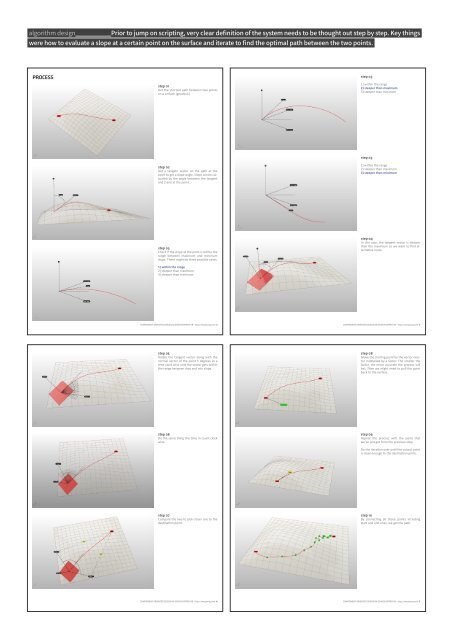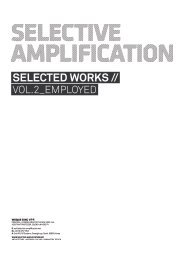SA_VOL1 SELF-EMPLOYED
Create successful ePaper yourself
Turn your PDF publications into a flip-book with our unique Google optimized e-Paper software.
afe slope. If yes, we move the<br />
the slope would be within the<br />
e time, another start point of<br />
algorithm design<br />
Prior to jump on scripting, very clear definition of the system needs to be thought out step by step. Key things<br />
were how to evaluate a slope at a certain point on the surface and iterate to find the optimal path between the two points.<br />
stination point. Then we conpe.<br />
PROCESS<br />
step 01<br />
Get the shortest path between two points<br />
on a surface (geodesic).<br />
step 03<br />
1) within the range<br />
2) steeper than maximum<br />
3) steeper than minimum<br />
step 03<br />
step 02<br />
Get a tangetn vector on the path at the<br />
point to get a slope angle. Slope can be calcuated<br />
by the angle between the tangent<br />
and Z-axis at the point.<br />
1) within the range<br />
2) steeper than maximum<br />
3) steeper than minimum<br />
step 03<br />
Check if the slope at the point is within the<br />
range between maximum and minimum<br />
slope. There might be three possible cases.<br />
step 04<br />
In this case, the tangent vector is steeper<br />
than the maximum so we want to find alternative<br />
route.<br />
1) within the range<br />
2) steeper than maximum<br />
3) steeper than minimum<br />
COMPONENT ORIENTED DESIGN IN GRASSHOPPER VB - http://woojsung.com 2<br />
COMPONENT ORIENTED DESIGN IN GRASSHOPPER VB - http://woojsung.com 3<br />
step 05<br />
Rotate the tangent vector along with the<br />
normal vector of the point 5 degrees at a<br />
time clock wise until the vector gets within<br />
the range between max and min slope.<br />
step 08<br />
Move the starting point by the vector (vector<br />
multiplied by a factor. The smaller the<br />
factor, the more accurate the process will<br />
be). Then we might need to pull the point<br />
back to the surface.<br />
step 06<br />
Do the same thing this time in count clock<br />
wise.<br />
step 09<br />
Repeat the process with the point that<br />
we’ve just got form the previous step.<br />
Do the iteration over until the output point<br />
is close enough to the destination point.<br />
step 07<br />
Compare the two to pick closer one to the<br />
destination point.<br />
step 10<br />
By connecting all those points including<br />
start and end ones, we get the path.<br />
COMPONENT ORIENTED DESIGN IN GRASSHOPPER VB - http://woojsung.com 4<br />
COMPONENT ORIENTED DESIGN IN GRASSHOPPER VB - http://woojsung.com 5