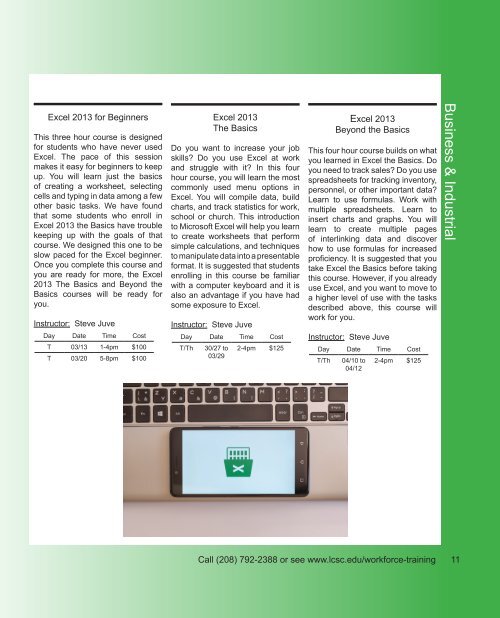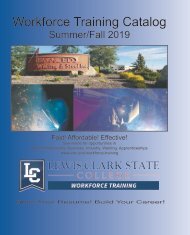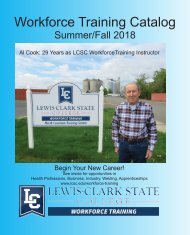LCSC Workforce Training-Spring 2018
Check out what we have scheduled this spring!
Check out what we have scheduled this spring!
You also want an ePaper? Increase the reach of your titles
YUMPU automatically turns print PDFs into web optimized ePapers that Google loves.
Excel 2013 for Beginners<br />
This three hour course is designed<br />
for students who have never used<br />
Excel. The pace of this session<br />
makes it easy for beginners to keep<br />
up. You will learn just the basics<br />
of creating a worksheet, selecting<br />
cells and typing in data among a few<br />
other basic tasks. We have found<br />
that some students who enroll in<br />
Excel 2013 the Basics have trouble<br />
keeping up with the goals of that<br />
course. We designed this one to be<br />
slow paced for the Excel beginner.<br />
Once you complete this course and<br />
you are ready for more, the Excel<br />
2013 The Basics and Beyond the<br />
Basics courses will be ready for<br />
you.<br />
Instructor: Steve Juve<br />
Day Date Time Cost<br />
T 03/13 1-4pm $100<br />
T 03/20 5-8pm $100<br />
Excel 2013<br />
The Basics<br />
Do you want to increase your job<br />
skills? Do you use Excel at work<br />
and struggle with it? In this four<br />
hour course, you will learn the most<br />
commonly used menu options in<br />
Excel. You will compile data, build<br />
charts, and track statistics for work,<br />
school or church. This introduction<br />
to Microsoft Excel will help you learn<br />
to create worksheets that perform<br />
simple calculations, and techniques<br />
to manipulate data into a presentable<br />
format. It is suggested that students<br />
enrolling in this course be familiar<br />
with a computer keyboard and it is<br />
also an advantage if you have had<br />
some exposure to Excel.<br />
Instructor: Steve Juve<br />
Day Date Time Cost<br />
T/Th 30/27 to<br />
03/29<br />
2-4pm $125<br />
Excel 2013<br />
Beyond the Basics<br />
This four hour course builds on what<br />
you learned in Excel the Basics. Do<br />
you need to track sales? Do you use<br />
spreadsheets for tracking inventory,<br />
personnel, or other important data?<br />
Learn to use formulas. Work with<br />
multiple spreadsheets. Learn to<br />
insert charts and graphs. You will<br />
learn to create multiple pages<br />
of interlinking data and discover<br />
how to use formulas for increased<br />
proficiency. It is suggested that you<br />
take Excel the Basics before taking<br />
this course. However, if you already<br />
use Excel, and you want to move to<br />
a higher level of use with the tasks<br />
described above, this course will<br />
work for you.<br />
Instructor: Steve Juve<br />
Day Date Time Cost<br />
T/Th 04/10 to<br />
04/12<br />
2-4pm $125<br />
Business & Industrial<br />
Call (208) 792-2388 or see www.lcsc.edu/workforce-training 11