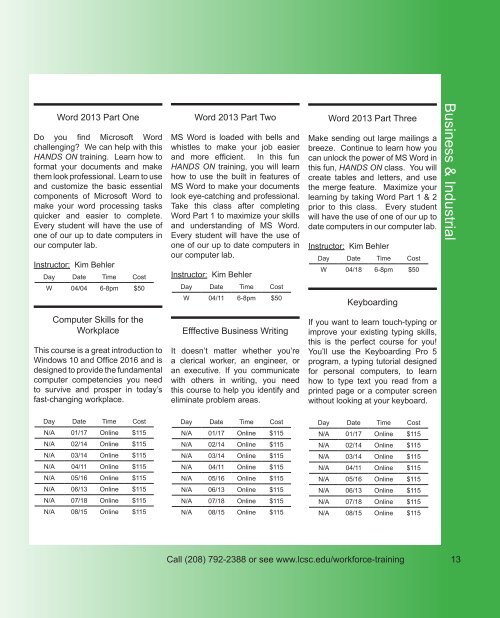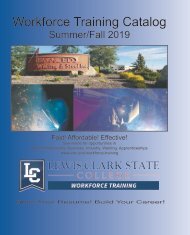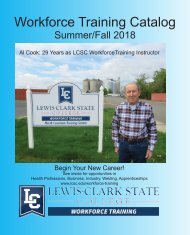LCSC Workforce Training-Spring 2018
Check out what we have scheduled this spring!
Check out what we have scheduled this spring!
Create successful ePaper yourself
Turn your PDF publications into a flip-book with our unique Google optimized e-Paper software.
Word 2013 Part One<br />
Do you find Microsoft Word<br />
challenging? We can help with this<br />
HANDS ON training. Learn how to<br />
format your documents and make<br />
them look professional. Learn to use<br />
and customize the basic essential<br />
components of Microsoft Word to<br />
make your word processing tasks<br />
quicker and easier to complete.<br />
Every student will have the use of<br />
one of our up to date computers in<br />
our computer lab.<br />
Instructor: Kim Behler<br />
Day Date Time Cost<br />
W 04/04 6-8pm $50<br />
Computer Skills for the<br />
Workplace<br />
This course is a great introduction to<br />
Windows 10 and Office 2016 and is<br />
designed to provide the fundamental<br />
computer competencies you need<br />
to survive and prosper in today’s<br />
fast-changing workplace.<br />
Word 2013 Part Two<br />
MS Word is loaded with bells and<br />
whistles to make your job easier<br />
and more efficient. In this fun<br />
HANDS ON training, you will learn<br />
how to use the built in features of<br />
MS Word to make your documents<br />
look eye-catching and professional.<br />
Take this class after completing<br />
Word Part 1 to maximize your skills<br />
and understanding of MS Word.<br />
Every student will have the use of<br />
one of our up to date computers in<br />
our computer lab.<br />
Instructor: Kim Behler<br />
Day Date Time Cost<br />
W 04/11 6-8pm $50<br />
Efffective Business Writing<br />
It doesn’t matter whether you’re<br />
a clerical worker, an engineer, or<br />
an executive. If you communicate<br />
with others in writing, you need<br />
this course to help you identify and<br />
eliminate problem areas.<br />
Word 2013 Part Three<br />
Make sending out large mailings a<br />
breeze. Continue to learn how you<br />
can unlock the power of MS Word in<br />
this fun, HANDS ON class. You will<br />
create tables and letters, and use<br />
the merge feature. Maximize your<br />
learning by taking Word Part 1 & 2<br />
prior to this class. Every student<br />
will have the use of one of our up to<br />
date computers in our computer lab.<br />
Instructor: Kim Behler<br />
Day Date Time Cost<br />
W 04/18 6-8pm $50<br />
Keyboarding<br />
If you want to learn touch-typing or<br />
improve your existing typing skills,<br />
this is the perfect course for you!<br />
You’ll use the Keyboarding Pro 5<br />
program, a typing tutorial designed<br />
for personal computers, to learn<br />
how to type text you read from a<br />
printed page or a computer screen<br />
without looking at your keyboard.<br />
Business & Industrial<br />
Day Date Time Cost<br />
N/A 01/17 Online $115<br />
N/A 02/14 Online $115<br />
N/A 03/14 Online $115<br />
N/A 04/11 Online $115<br />
N/A 05/16 Online $115<br />
N/A 06/13 Online $115<br />
N/A 07/18 Online $115<br />
N/A 08/15 Online $115<br />
Day Date Time Cost<br />
N/A 01/17 Online $115<br />
N/A 02/14 Online $115<br />
N/A 03/14 Online $115<br />
N/A 04/11 Online $115<br />
N/A 05/16 Online $115<br />
N/A 06/13 Online $115<br />
N/A 07/18 Online $115<br />
N/A 08/15 Online $115<br />
Day Date Time Cost<br />
N/A 01/17 Online $115<br />
N/A 02/14 Online $115<br />
N/A 03/14 Online $115<br />
N/A 04/11 Online $115<br />
N/A 05/16 Online $115<br />
N/A 06/13 Online $115<br />
N/A 07/18 Online $115<br />
N/A 08/15 Online $115<br />
Call (208) 792-2388 or see www.lcsc.edu/workforce-training 13