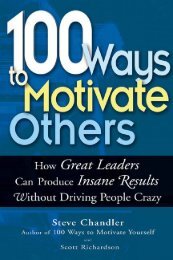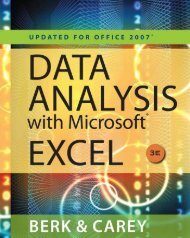- Page 3:
CEHv8 Certified Ethical Hacker Vers
- Page 6 and 7:
Senior Acquisitions Editor: Jeff Ke
- Page 9 and 10:
Acknowledgments First, I would like
- Page 11:
Contents at a Glance Introduction A
- Page 14 and 15:
xii Contents Chapter 3 Cryptography
- Page 16 and 17:
xiv Contents Commonly Exploited Ser
- Page 18 and 19:
xvi Contents Chapter 11 Denial of S
- Page 20 and 21:
xviii Contents Securing the Physica
- Page 23 and 24:
Introduction If you’re preparing
- Page 25 and 26:
Introduction xxiii How to Become a
- Page 27 and 28:
Introduction xxv Tips for Taking th
- Page 29 and 30:
Introduction xxvii 4. Answer all of
- Page 31 and 32:
Introduction xxix Network/wireless
- Page 33 and 34:
Assessment Test xxxi C. PPP D. SLIP
- Page 35 and 36:
Assessment Test xxxiii 19. An indiv
- Page 37 and 38:
Assessment Test xxxv 31. Which of t
- Page 39 and 40:
Answers to Assessment Test xxxvii 1
- Page 41:
CEHv8 Certified Ethical Hacker Vers
- Page 44 and 45:
In this book you will learn the var
- Page 46 and 47:
4 Chapter 1 ■ Getting Started wit
- Page 48 and 49:
6 Chapter 1 ■ Getting Started wit
- Page 50 and 51:
8 Chapter 1 ■ Getting Started wit
- Page 52 and 53:
10 Chapter 1 ■ Getting Started wi
- Page 54 and 55:
12 Chapter 1 ■ Getting Started wi
- Page 56 and 57:
14 Chapter 1 ■ Getting Started wi
- Page 58 and 59:
16 Chapter 1 ■ Getting Started wi
- Page 60 and 61:
18 Chapter 1 ■ Getting Started wi
- Page 62 and 63:
20 Chapter 1 ■ Getting Started wi
- Page 64 and 65:
22 Chapter 1 ■ Getting Started wi
- Page 66 and 67:
24 Chapter 1 ■ Getting Started wi
- Page 68 and 69:
Every skill set comes with a histor
- Page 70 and 71:
28 Chapter 2 ■ System Fundamental
- Page 72 and 73:
30 Chapter 2 ■ System Fundamental
- Page 74 and 75:
32 Chapter 2 ■ System Fundamental
- Page 76 and 77:
34 Chapter 2 ■ System Fundamental
- Page 78 and 79:
36 Chapter 2 ■ System Fundamental
- Page 80 and 81:
38 Chapter 2 ■ System Fundamental
- Page 82 and 83:
40 Chapter 2 ■ System Fundamental
- Page 84 and 85:
42 Chapter 2 ■ System Fundamental
- Page 86 and 87:
44 Chapter 2 ■ System Fundamental
- Page 88 and 89:
46 Chapter 2 ■ System Fundamental
- Page 90 and 91:
48 Chapter 2 ■ System Fundamental
- Page 92 and 93:
50 Chapter 2 ■ System Fundamental
- Page 94 and 95:
52 Chapter 2 ■ System Fundamental
- Page 96 and 97:
54 Chapter 2 ■ System Fundamental
- Page 98 and 99:
This chapter covers cryptography, a
- Page 100 and 101:
58 Chapter 3 ■ Cryptography The p
- Page 102 and 103:
60 Chapter 3 ■ Cryptography ■
- Page 104 and 105:
62 Chapter 3 ■ Cryptography MARS
- Page 106 and 107: 64 Chapter 3 ■ Cryptography A has
- Page 108 and 109: 66 Chapter 3 ■ Cryptography The C
- Page 110 and 111: 68 Chapter 3 ■ Cryptography Under
- Page 112 and 113: 70 Chapter 3 ■ Cryptography TABLE
- Page 114 and 115: 72 Chapter 3 ■ Cryptography 5. On
- Page 116 and 117: 74 Chapter 3 ■ Cryptography PGP w
- Page 118 and 119: 76 Chapter 3 ■ Cryptography Revie
- Page 120 and 121: 78 Chapter 3 ■ Cryptography 13. W
- Page 123 and 124: Chapter 4 Footprinting and Reconnai
- Page 125 and 126: Understanding the Steps of Ethical
- Page 127 and 128: What Is Footprinting? 85 Goals of t
- Page 129 and 130: Terminology in Footprinting 87 Orga
- Page 131 and 132: The Footprinting Process 89 Using S
- Page 133 and 134: The Footprinting Process 91 Locatio
- Page 135 and 136: The Footprinting Process 93 will no
- Page 137 and 138: The Footprinting Process 95 In secu
- Page 139 and 140: Exam Essentials 97 I want to introd
- Page 141 and 142: Review Questions 99 7. Which of the
- Page 143: Review Questions 101 19. Footprinti
- Page 146 and 147: Once you’ve completed the footpri
- Page 148 and 149: 106 Chapter 5 ■ Scanning Networks
- Page 150 and 151: 108 Chapter 5 ■ Scanning Networks
- Page 152 and 153: 110 Chapter 5 ■ Scanning Networks
- Page 154 and 155: 112 Chapter 5 ■ Scanning Networks
- Page 158 and 159: 116 Chapter 5 ■ Scanning Networks
- Page 160 and 161: 118 Chapter 5 ■ Scanning Networks
- Page 162 and 163: 120 Chapter 5 ■ Scanning Networks
- Page 164 and 165: 122 Chapter 5 ■ Scanning Networks
- Page 166 and 167: 124 Chapter 5 ■ Scanning Networks
- Page 168 and 169: 126 Chapter 5 ■ Scanning Networks
- Page 170 and 171: You’ve gathered a lot of informat
- Page 172 and 173: 130 Chapter 6 ■ Enumeration of Se
- Page 174 and 175: 132 Chapter 6 ■ Enumeration of Se
- Page 176 and 177: 134 Chapter 6 ■ Enumeration of Se
- Page 178 and 179: 136 Chapter 6 ■ Enumeration of Se
- Page 180 and 181: 138 Chapter 6 ■ Enumeration of Se
- Page 182 and 183: 140 Chapter 6 ■ Enumeration of Se
- Page 184 and 185: 142 Chapter 6 ■ Enumeration of Se
- Page 186 and 187: 144 Chapter 6 ■ Enumeration of Se
- Page 188 and 189: 146 Chapter 6 ■ Enumeration of Se
- Page 190 and 191: 148 Chapter 6 ■ Enumeration of Se
- Page 192 and 193: 150 Chapter 6 ■ Enumeration of Se
- Page 194 and 195: Using the information gathered so f
- Page 196 and 197: 154 Chapter 7 ■ Gaining Access to
- Page 198 and 199: 156 Chapter 7 ■ Gaining Access to
- Page 200 and 201: 158 Chapter 7 ■ Gaining Access to
- Page 202 and 203: 160 Chapter 7 ■ Gaining Access to
- Page 204 and 205: 162 Chapter 7 ■ Gaining Access to
- Page 206 and 207:
164 Chapter 7 ■ Gaining Access to
- Page 208 and 209:
166 Chapter 7 ■ Gaining Access to
- Page 210 and 211:
168 Chapter 7 ■ Gaining Access to
- Page 212 and 213:
170 Chapter 7 ■ Gaining Access to
- Page 214 and 215:
172 Chapter 7 ■ Gaining Access to
- Page 216 and 217:
174 Chapter 7 ■ Gaining Access to
- Page 218 and 219:
176 Chapter 7 ■ Gaining Access to
- Page 221 and 222:
Chapter 8 Trojans, Viruses, Worms,
- Page 223 and 224:
Malware 181 In past decades, what w
- Page 225 and 226:
Malware 183 The Patriot Act This ac
- Page 227 and 228:
Malware 185 1. Design. The author e
- Page 229 and 230:
Malware 187 ■ ■ Macro viruses d
- Page 231 and 232:
Malware 189 How to Create a Virus C
- Page 233 and 234:
Malware 191 A Closer Look at Slamme
- Page 235 and 236:
Malware 193 ■ ■ Freeware—Down
- Page 237 and 238:
Malware 195 Operations that could b
- Page 239 and 240:
Malware 197 ■ NetMeeting Remote:
- Page 241 and 242:
Malware 199 Tools for Creating Troj
- Page 243 and 244:
Malware 201 5. In the next screen,
- Page 245 and 246:
Overt and Covert Channels 203 ■ P
- Page 247 and 248:
Exam Essentials 205 ■ ■ ■ ■
- Page 249 and 250:
Review Questions 207 7. Which utili
- Page 251 and 252:
Chapter 9 Sniffers CEH EXAM OBJECTI
- Page 253 and 254:
Understanding Sniffers 211 When on
- Page 255 and 256:
Using a Sniffer 213 In terms of LI,
- Page 257 and 258:
Using a Sniffer 215 2. Choose Captu
- Page 259 and 260:
Using a Sniffer 217 Table 9.1 lists
- Page 261 and 262:
Using a Sniffer 219 2. Next you nee
- Page 263 and 264:
Using a Sniffer 221 output from a s
- Page 265 and 266:
Using a Sniffer 223 3. Select the T
- Page 267 and 268:
Switched Network Sniffing 225 What
- Page 269 and 270:
Switched Network Sniffing 227 Port
- Page 271 and 272:
Switched Network Sniffing 229 root@
- Page 273 and 274:
Review Questions 231 Review Questio
- Page 275 and 276:
Review Questions 233 13. What is th
- Page 277 and 278:
Chapter 10 Social Engineering CEH E
- Page 279 and 280:
What Is Social Engineering? 237 If
- Page 281 and 282:
What Is Social Engineering? 239 eng
- Page 283 and 284:
What Is Social Networking? 241 Many
- Page 285 and 286:
What Is Social Networking? 243 Mist
- Page 287 and 288:
What Is Social Networking? 245 Ambe
- Page 289 and 290:
Commonly Employed Threats 247 Dumps
- Page 291 and 292:
Commonly Employed Threats 249 ■
- Page 293 and 294:
Identity Theft 251 Although some si
- Page 295 and 296:
Exam Essentials 253 Know about tech
- Page 297 and 298:
Review Questions 255 7. Phishing ca
- Page 299:
Review Questions 257 19. An attacke
- Page 302 and 303:
This chapter will give you a firm u
- Page 304 and 305:
262 Chapter 11 ■ Denial of Servic
- Page 306 and 307:
264 Chapter 11 ■ Denial of Servic
- Page 308 and 309:
266 Chapter 11 ■ Denial of Servic
- Page 310 and 311:
268 Chapter 11 ■ Denial of Servic
- Page 312 and 313:
270 Chapter 11 ■ Denial of Servic
- Page 314 and 315:
272 Chapter 11 ■ Denial of Servic
- Page 316 and 317:
274 Chapter 11 ■ Denial of Servic
- Page 318 and 319:
276 Chapter 11 ■ Denial of Servic
- Page 320 and 321:
278 Chapter 11 ■ Denial of Servic
- Page 322 and 323:
280 Chapter 11 ■ Denial of Servic
- Page 324 and 325:
282 Chapter 11 ■ Denial of Servic
- Page 326 and 327:
The concept of session hijacking is
- Page 328 and 329:
286 Chapter 12 ■ Session Hijackin
- Page 330 and 331:
288 Chapter 12 ■ Session Hijackin
- Page 332 and 333:
290 Chapter 12 ■ Session Hijackin
- Page 334 and 335:
292 Chapter 12 ■ Session Hijackin
- Page 336 and 337:
294 Chapter 12 ■ Session Hijackin
- Page 338 and 339:
296 Chapter 12 ■ Session Hijackin
- Page 340 and 341:
298 Chapter 12 ■ Session Hijackin
- Page 342 and 343:
300 Chapter 12 ■ Session Hijackin
- Page 344 and 345:
302 Chapter 12 ■ Session Hijackin
- Page 346 and 347:
304 Chapter 12 ■ Session Hijackin
- Page 348 and 349:
306 Chapter 12 ■ Session Hijackin
- Page 351 and 352:
Chapter 13 Web Servers and Web Appl
- Page 353 and 354:
Exploring the Client-Server Relatio
- Page 355 and 356:
Exploring the Client-Server Relatio
- Page 357 and 358:
Exploring the Client-Server Relatio
- Page 359 and 360:
Exploring the Client-Server Relatio
- Page 361 and 362:
Exploring the Client-Server Relatio
- Page 363 and 364:
Exploring the Client-Server Relatio
- Page 365 and 366:
Exam Essentials 323 Summary This ch
- Page 367 and 368:
Review Questions 325 7. In the fiel
- Page 369:
Review Questions 327 19. What may b
- Page 372 and 373:
This chapter covers SQL injection,
- Page 374 and 375:
332 Chapter 14 ■ SQL Injection SE
- Page 376 and 377:
334 Chapter 14 ■ SQL Injection Al
- Page 378 and 379:
336 Chapter 14 ■ SQL Injection Ru
- Page 380 and 381:
338 Chapter 14 ■ SQL Injection If
- Page 382 and 383:
340 Chapter 14 ■ SQL Injection On
- Page 384 and 385:
342 Chapter 14 ■ SQL Injection In
- Page 386 and 387:
344 Chapter 14 ■ SQL Injection
- Page 388 and 389:
346 Chapter 14 ■ SQL Injection 7.
- Page 391 and 392:
Chapter 15 Wireless Networking CEH
- Page 393 and 394:
What Is a Wireless Network? 351 ■
- Page 395 and 396:
What Is a Wireless Network? 353 nam
- Page 397 and 398:
What Is a Wireless Network? 355 Som
- Page 399 and 400:
What Is a Wireless Network? 357 ■
- Page 401 and 402:
What Is a Wireless Network? 359 Cra
- Page 403 and 404:
What Is a Wireless Network? 361 Wha
- Page 405 and 406:
What Is a Wireless Network? 363 Mis
- Page 407 and 408:
What Is a Wireless Network? 365 Als
- Page 409 and 410:
Summary 367 ■ ■ ■ An attacker
- Page 411 and 412:
Review Questions 369 Review Questio
- Page 413:
Review Questions 371 14. Bluejackin
- Page 416 and 417:
At this point in this book you have
- Page 418 and 419:
376 Chapter 16 ■ Evading IDSs, Fi
- Page 420 and 421:
378 Chapter 16 ■ Evading IDSs, Fi
- Page 422 and 423:
380 Chapter 16 ■ Evading IDSs, Fi
- Page 424 and 425:
382 Chapter 16 ■ Evading IDSs, Fi
- Page 426 and 427:
384 Chapter 16 ■ Evading IDSs, Fi
- Page 428 and 429:
386 Chapter 16 ■ Evading IDSs, Fi
- Page 430 and 431:
388 Chapter 16 ■ Evading IDSs, Fi
- Page 432 and 433:
390 Chapter 16 ■ Evading IDSs, Fi
- Page 435 and 436:
Chapter 17 Physical Security CEH EX
- Page 437 and 438:
Introducing Physical Security 395 O
- Page 439 and 440:
Introducing Physical Security 397 s
- Page 441 and 442:
Introducing Physical Security 399 P
- Page 443 and 444:
Introducing Physical Security 401 S
- Page 445 and 446:
Introducing Physical Security 403 e
- Page 447 and 448:
Introducing Physical Security 405 a
- Page 449 and 450:
Introducing Physical Security 407 V
- Page 451 and 452:
Exam Essentials 409 opening 18 feet
- Page 453 and 454:
Review Questions 411 7. Which of th
- Page 455:
Review Questions 413 19. What mecha
- Page 458 and 459:
416 Appendix A ■ Answers to Revie
- Page 460 and 461:
418 Appendix A ■ Answers to Revie
- Page 462 and 463:
420 Appendix A ■ Answers to Revie
- Page 464 and 465:
422 Appendix A ■ Answers to Revie
- Page 466 and 467:
424 Appendix A ■ Answers to Revie
- Page 468 and 469:
426 Appendix A ■ Answers to Revie
- Page 470 and 471:
428 Appendix A ■ Answers to Revie
- Page 472 and 473:
430 Appendix A ■ Answers to Revie
- Page 474 and 475:
432 Appendix A ■ Answers to Revie
- Page 476 and 477:
434 Appendix A ■ Answers to Revie
- Page 478 and 479:
436 Appendix A ■ Answers to Revie
- Page 480 and 481:
438 Appendix B ■ About the Additi
- Page 482 and 483:
440 Appendix B ■ About the Additi
- Page 484 and 485:
442 ARP (Address Resolution Protoco
- Page 486 and 487:
444 Counter Mode with Cipher Block
- Page 488 and 489:
446 EIP (Extended Instruction Point
- Page 490 and 491:
448 Google Hacking Database (GHDB)
- Page 492 and 493:
450 IP DHCP Snooping feature - Limi
- Page 494 and 495:
452 mirrors, port - networks mirror
- Page 496 and 497:
454 passwords - ports passwords cha
- Page 498 and 499:
456 Remote Encrypted Callback Unix
- Page 500 and 501:
458 sniffers - stateful multilayer
- Page 502 and 503:
460 Teflon Oil Patch program - unpr
- Page 504 and 505:
462 webservers and web applications
- Page 506 and 507:
ee Online Study Tools FRegister on


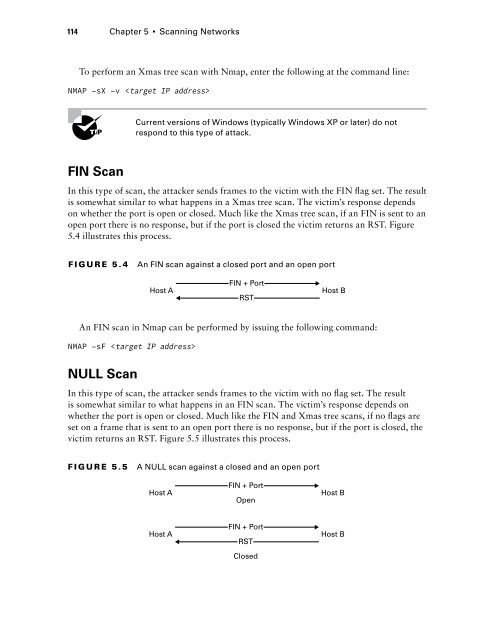

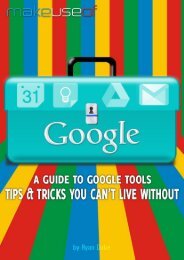
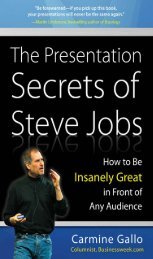
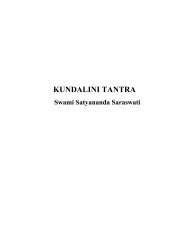
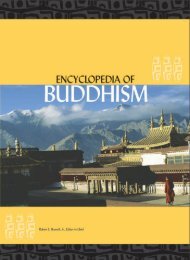
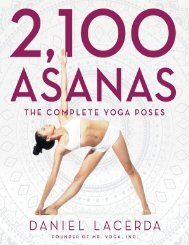


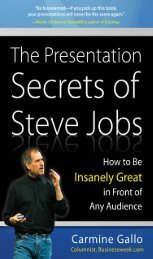
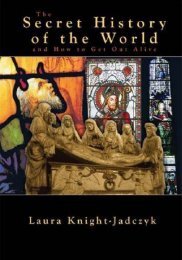

![[Lonely Planet] Sri Lanka](https://img.yumpu.com/59845622/1/169x260/lonely-planet-sri-lanka.jpg?quality=85)