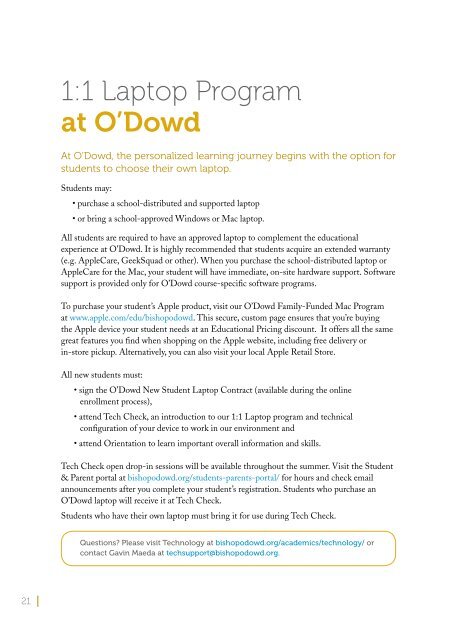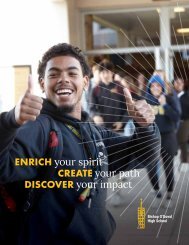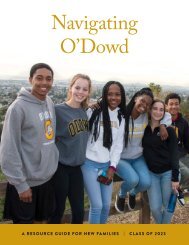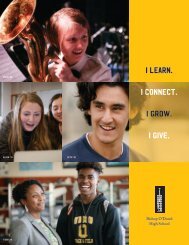Class of 2022 Enrollment Guide
Create successful ePaper yourself
Turn your PDF publications into a flip-book with our unique Google optimized e-Paper software.
1:1 Laptop Program<br />
at O’Dowd<br />
At O’Dowd, the personalized learning journey begins with the option for<br />
students to choose their own laptop.<br />
Students may:<br />
• purchase a school-distributed and supported laptop<br />
• or bring a school-approved Windows or Mac laptop.<br />
All students are required to have an approved laptop to complement the educational<br />
experience at O’Dowd. It is highly recommended that students acquire an extended warranty<br />
(e.g. AppleCare, GeekSquad or other). When you purchase the school-distributed laptop or<br />
AppleCare for the Mac, your student will have immediate, on-site hardware support. S<strong>of</strong>tware<br />
support is provided only for O’Dowd course-specific s<strong>of</strong>tware programs.<br />
To purchase your student’s Apple product, visit our O’Dowd Family-Funded Mac Program<br />
at www.apple.com/edu/bishopodowd. This secure, custom page ensures that you’re buying<br />
the Apple device your student needs at an Educational Pricing discount. It <strong>of</strong>fers all the same<br />
great features you find when shopping on the Apple website, including free delivery or<br />
in-store pickup. Alternatively, you can also visit your local Apple Retail Store.<br />
All new students must:<br />
• sign the O’Dowd New Student Laptop Contract (available during the online<br />
enrollment process),<br />
• attend Tech Check, an introduction to our 1:1 Laptop program and technical<br />
configuration <strong>of</strong> your device to work in our environment and<br />
• attend Orientation to learn important overall information and skills.<br />
Tech Check open drop-in sessions will be available throughout the summer. Visit the Student<br />
& Parent portal at bishopodowd.org/students-parents-portal/ for hours and check email<br />
announcements after you complete your student’s registration. Students who purchase an<br />
O’Dowd laptop will receive it at Tech Check.<br />
Students who have their own laptop must bring it for use during Tech Check.<br />
Questions? Please visit Technology at bishopodowd.org/academics/technology/ or<br />
contact Gavin Maeda at techsupport@bishopodowd.org.<br />
21 |