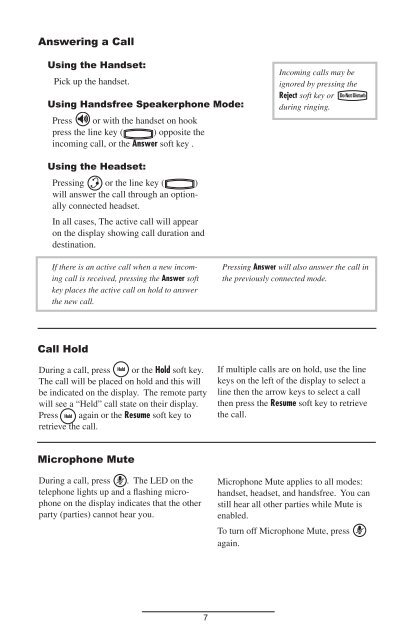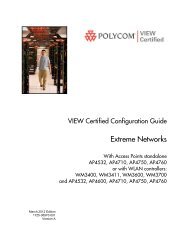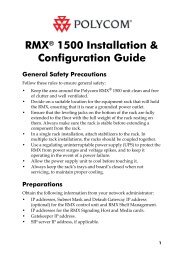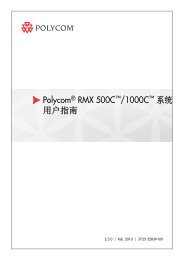1 3 5 4 6 8 7 9 0 2 User Guide SoundPoint® IP ... - Polycom Support
1 3 5 4 6 8 7 9 0 2 User Guide SoundPoint® IP ... - Polycom Support
1 3 5 4 6 8 7 9 0 2 User Guide SoundPoint® IP ... - Polycom Support
Create successful ePaper yourself
Turn your PDF publications into a flip-book with our unique Google optimized e-Paper software.
I<br />
I<br />
S<br />
S<br />
ABC<br />
2<br />
ABC<br />
JKL<br />
5<br />
JKL<br />
TUV<br />
8<br />
TUV<br />
OPER<br />
0<br />
OPER<br />
Answering a Call<br />
Using the Handset:<br />
Pick up the handset.<br />
GHI<br />
JKL<br />
Using Handsfree My Speakerphone Status<br />
Mode: 4 5<br />
Press or with the Redial handset on hook<br />
press the line key ( ) opposite the<br />
incoming call, or the Answer soft key .<br />
Using the Headset:<br />
Pressing<br />
Conference Directories<br />
or the line key (<br />
)<br />
Conference Directories<br />
will answer the Services Directories Conference call through an optionally<br />
connected headset. Services<br />
Del<br />
Menu<br />
Del<br />
Sel<br />
Call Lists Services<br />
Menu<br />
In all cases, The active call will appear<br />
Call Lists<br />
ABC<br />
DEF<br />
Messages Menu<br />
on the display showing call duration and 1 2ABC<br />
2 3DEF 3<br />
Buddy Status Sel<br />
Messages<br />
Del<br />
Call Lists<br />
Conference Directories 1 2 3<br />
destination.<br />
1 2 3<br />
Buddy Status<br />
ABC DEF<br />
ABC ABC DEF DEF<br />
Do Not Disturb<br />
GHI<br />
JKL<br />
MNO<br />
Do Not Disturb Messages<br />
GHI<br />
JKL<br />
MNO<br />
Services<br />
My Status My Status 4 1<br />
4 41<br />
4 5 2<br />
55<br />
2<br />
5 6 3<br />
6 3<br />
Buddy Status<br />
If there is an active call when a new incom- Pressing ABCAnswer<br />
6 DEF will also answer the call in Menu<br />
Del<br />
GHI GHI JKL JKL MNO<br />
Do Not Disturb<br />
GHI<br />
JKL<br />
MNO<br />
ing call is received, pressing PQRS<br />
PQRS<br />
TUV<br />
TUV<br />
WXYZ<br />
Redial Redial the Answer Call Lists soft the previously connected mode.<br />
Sel<br />
ABC<br />
DEF<br />
My Status<br />
Hold<br />
7<br />
7 4 8<br />
8 5 9 6<br />
Hold<br />
Messages<br />
key places the active call on hold to answer<br />
1 2 3<br />
Hold<br />
Buddy Status PQRS GHI TUV JKL WXYZ MNO<br />
PQRS TUV WXYZ ABC DEF<br />
the new call. Menu<br />
OPER<br />
PQRS<br />
TUV<br />
WXYZ<br />
Do Not Disturb<br />
Redial<br />
OPER<br />
GHI<br />
JKL<br />
MNO<br />
* 7 0 #<br />
My Status<br />
* 7 0 8 OPER 8 4 4#<br />
9 5 6<br />
Hold<br />
DEF Del<br />
Messages<br />
PQRSOPER<br />
TUVGHI<br />
WXYZ JKL MNO<br />
3<br />
PQRS<br />
TUV<br />
WXYZ<br />
DEF<br />
Redial<br />
OPER<br />
Do Not Disturb<br />
Hold<br />
* 07<br />
07<br />
#<br />
8 9<br />
Hold<br />
MNO<br />
PQRS TUV WXYZ<br />
Call 6 Hold<br />
Menu<br />
OPER<br />
OPER<br />
MNO<br />
During a call, press Hold<br />
WXYZ<br />
9 Messages 9<br />
Hold or the Hold soft key.<br />
WXYZ<br />
The call will be placed on hold and this will<br />
Do Not Disturb<br />
be # indicated on the display. The remote party<br />
will see a “Held” call state on their display.<br />
Press Hold again or the Resume soft key to<br />
retrieve the call.<br />
Microphone Mute<br />
Directories Conference<br />
Services<br />
Call Lists<br />
Buddy Status<br />
During a call, press . The LED on the<br />
telephone lights up and a flashing microphone<br />
on the display indicates that the other<br />
Conference Directories<br />
party (parties) cannot hear you.<br />
Services<br />
Call Lists<br />
Buddy Status<br />
My Status<br />
Redial<br />
7<br />
1<br />
ABC<br />
2<br />
ABC<br />
DEF<br />
3<br />
DEF<br />
4 5<br />
MNO<br />
6<br />
GHI<br />
PQRS<br />
7<br />
PQRS<br />
*<br />
*<br />
0<br />
Sel<br />
Hold<br />
Sel<br />
Del<br />
If multiple calls OPER are on hold, use the line<br />
1<br />
ABC<br />
2<br />
ABC<br />
DEF<br />
3<br />
DEF<br />
GHI<br />
4<br />
JKL<br />
5<br />
MNO<br />
6<br />
GHI<br />
PQRS<br />
7<br />
PQRS<br />
JKL<br />
TUV<br />
8<br />
TUV<br />
OPER<br />
0<br />
OPER<br />
JKL<br />
TUV<br />
8<br />
TUV<br />
OPER<br />
MNO<br />
WXYZ<br />
9<br />
WXYZ<br />
#<br />
Incoming calls may be<br />
ignored by pressing the<br />
Reject soft key or<br />
during ringing.<br />
MNO<br />
WXYZ<br />
9<br />
WXYZ<br />
#<br />
Del<br />
Menu<br />
Messages<br />
Do Not Disturb<br />
keys on the left of the display to select a<br />
line then the arrow keys to select a call<br />
then press the Resume soft key to retrieve<br />
the call.<br />
Sel<br />
Microphone Mute applies to all modes:<br />
handset, headset, and handsfree. You can<br />
still hear all other parties while Mute is<br />
enabled.<br />
To turn off Microphone Mute, press<br />
again.<br />
Del<br />
Menu<br />
Sel<br />
Messages Conference Directories<br />
Do Not Disturb Services<br />
Call Lists<br />
Hold<br />
Buddy Status