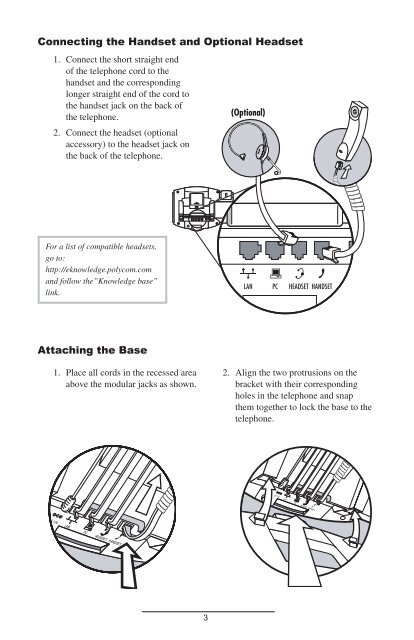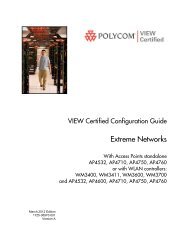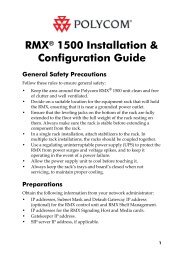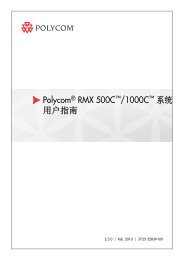1 3 5 4 6 8 7 9 0 2 User Guide SoundPoint® IP ... - Polycom Support
1 3 5 4 6 8 7 9 0 2 User Guide SoundPoint® IP ... - Polycom Support
1 3 5 4 6 8 7 9 0 2 User Guide SoundPoint® IP ... - Polycom Support
You also want an ePaper? Increase the reach of your titles
YUMPU automatically turns print PDFs into web optimized ePapers that Google loves.
Connecting the Handset and Optional Headset<br />
1. Connect the short straight end<br />
of the telephone cord to the<br />
handset and the corresponding<br />
longer straight end of the cord to<br />
the handset jack on the back of<br />
the telephone.<br />
2. Connect the headset (optional<br />
accessory) to the headset jack on<br />
the back of the telephone.<br />
For a list of compatible headsets,<br />
go to:<br />
http://eknowledge.polycom.com<br />
and follow the”Knowledge base”<br />
link.<br />
Attaching the Base<br />
1. Place all cords in the recessed area<br />
above the modular jacks as shown.<br />
3<br />
(Optional)<br />
LAN PC HEADSET HANDSET<br />
2. Align the two protrusions on the<br />
bracket with their corresponding<br />
holes in the telephone and snap<br />
them together to lock the base to the<br />
telephone.