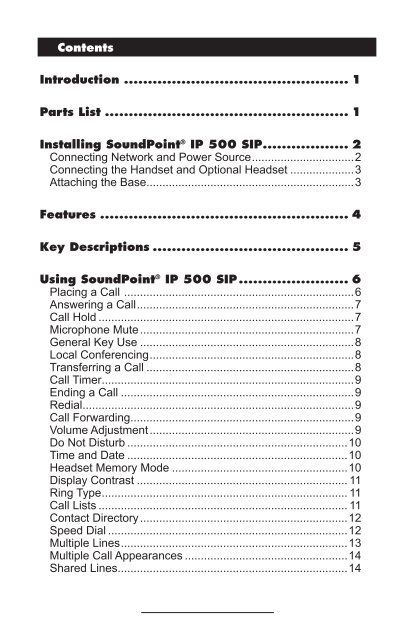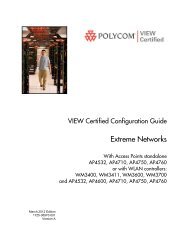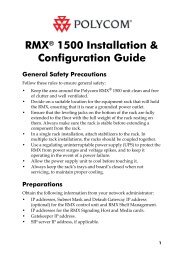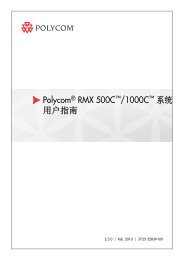1 3 5 4 6 8 7 9 0 2 User Guide SoundPoint® IP ... - Polycom Support
1 3 5 4 6 8 7 9 0 2 User Guide SoundPoint® IP ... - Polycom Support
1 3 5 4 6 8 7 9 0 2 User Guide SoundPoint® IP ... - Polycom Support
Create successful ePaper yourself
Turn your PDF publications into a flip-book with our unique Google optimized e-Paper software.
Contents<br />
Introduction ............................................... 1<br />
Parts List ................................................... 1<br />
Installing SoundPoint ® <strong>IP</strong> 500 S<strong>IP</strong>.................. 2<br />
Connecting Network and Power Source................................2<br />
Connecting the Handset and Optional Headset ....................3<br />
Attaching the Base.................................................................3<br />
Features .................................................... 4<br />
Key Descriptions ......................................... 5<br />
Using SoundPoint ® <strong>IP</strong> 500 S<strong>IP</strong> ....................... 6<br />
Placing a Call ........................................................................6<br />
Answering a Call....................................................................7<br />
Call Hold ................................................................................7<br />
Microphone Mute...................................................................7<br />
General Key Use ...................................................................8<br />
Local Conferencing................................................................8<br />
Transferring a Call .................................................................8<br />
Call Timer...............................................................................9<br />
Ending a Call .........................................................................9<br />
Redial.....................................................................................9<br />
Call Forwarding......................................................................9<br />
Volume Adjustment................................................................9<br />
Do Not Disturb .....................................................................10<br />
Time and Date .....................................................................10<br />
Headset Memory Mode .......................................................10<br />
Display Contrast .................................................................. 11<br />
Ring Type............................................................................. 11<br />
Call Lists .............................................................................. 11<br />
Contact Directory.................................................................12<br />
Speed Dial ...........................................................................12<br />
Multiple Lines.......................................................................13<br />
Multiple Call Appearances ...................................................14<br />
Shared Lines........................................................................14