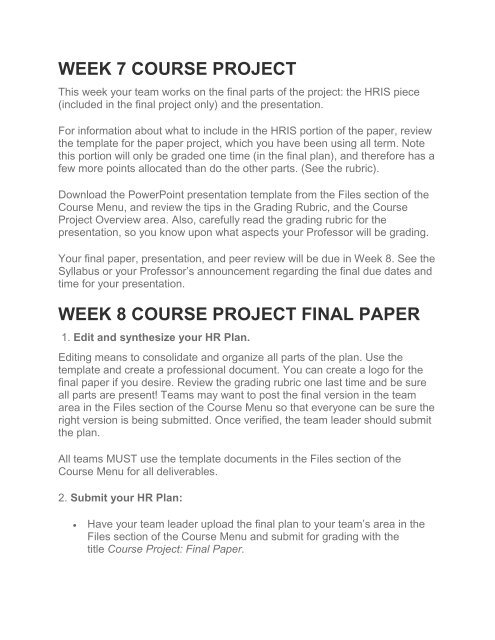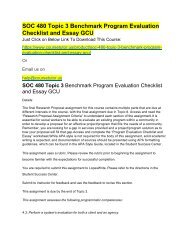HRM 600 All Weeks Course Project Milestones
Create successful ePaper yourself
Turn your PDF publications into a flip-book with our unique Google optimized e-Paper software.
WEEK 7 COURSE PROJECT<br />
This week your team works on the final parts of the project: the HRIS piece<br />
(included in the final project only) and the presentation.<br />
For information about what to include in the HRIS portion of the paper, review<br />
the template for the paper project, which you have been using all term. Note<br />
this portion will only be graded one time (in the final plan), and therefore has a<br />
few more points allocated than do the other parts. (See the rubric).<br />
Download the PowerPoint presentation template from the Files section of the<br />
<strong>Course</strong> Menu, and review the tips in the Grading Rubric, and the <strong>Course</strong><br />
<strong>Project</strong> Overview area. Also, carefully read the grading rubric for the<br />
presentation, so you know upon what aspects your Professor will be grading.<br />
Your final paper, presentation, and peer review will be due in Week 8. See the<br />
Syllabus or your Professor’s announcement regarding the final due dates and<br />
time for your presentation.<br />
WEEK 8 COURSE PROJECT FINAL PAPER<br />
1. Edit and synthesize your HR Plan.<br />
Editing means to consolidate and organize all parts of the plan. Use the<br />
template and create a professional document. You can create a logo for the<br />
final paper if you desire. Review the grading rubric one last time and be sure<br />
all parts are present! Teams may want to post the final version in the team<br />
area in the Files section of the <strong>Course</strong> Menu so that everyone can be sure the<br />
right version is being submitted. Once verified, the team leader should submit<br />
the plan.<br />
<strong>All</strong> teams MUST use the template documents in the Files section of the<br />
<strong>Course</strong> Menu for all deliverables.<br />
2. Submit your HR Plan:<br />
<br />
Have your team leader upload the final plan to your team’s area in the<br />
Files section of the <strong>Course</strong> Menu and submit for grading with the<br />
title <strong>Course</strong> <strong>Project</strong>: Final Paper.