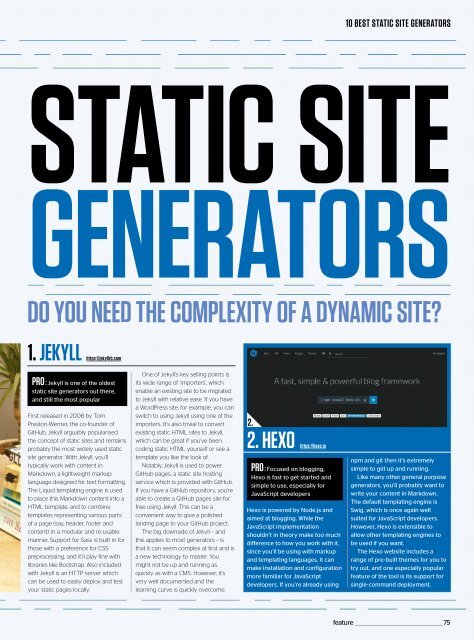Web_Designer_UK__May_2018
You also want an ePaper? Increase the reach of your titles
YUMPU automatically turns print PDFs into web optimized ePapers that Google loves.
10 BEST STATIC SITE GENERATORS<br />
STATIC SITE<br />
GENERATORS<br />
DO YOU NEED THE COMPLEXITY OF ADYNAMIC SITE?<br />
1. JEKYLL<br />
https://jekyllrb.com<br />
PRO : Jekyll is one of the oldest<br />
static site generators out there,<br />
andstillthemostpopular<br />
First released in 2008 by Tom<br />
Preston-Werner, the co-founder of<br />
GitHub, Jekyll arguably popularised<br />
the concept of static sites and remains<br />
probably the most widely used static<br />
site generator. With Jekyll, you’ll<br />
typically work with content in<br />
Markdown, a lightweight markup<br />
language designed for text formatting.<br />
The Liquid templating engine is used<br />
to place this Markdown content into a<br />
HTML template, and to combine<br />
templates representing various parts<br />
of a page (say, header, footer and<br />
content) in a modular and re-usable<br />
manner. Support for Sass is built in for<br />
those with a preference for CSS<br />
preprocessing, and it’ll play fine with<br />
libraries like Bootstrap. Also included<br />
with Jekyll is an HTTP server which<br />
can be used to easily deploy and test<br />
your static pages locally.<br />
One of Jekyll’s key selling points is<br />
its wide range of ‘importers’, which<br />
enable an existing site to be migrated<br />
to Jekyll with relative ease. If you have<br />
a WordPress site, for example, you can<br />
switch to using Jekyll using one of the<br />
importers. It’s also trivial to convert<br />
existing static HTML sites to Jekyll,<br />
which can be great if you’ve been<br />
coding static HTML yourself or see a<br />
template you like the look of.<br />
Notably, Jekyll is used to power<br />
GitHub pages, a static site hosting<br />
service which is provided with GitHub.<br />
If you have a GitHub repository, you’re<br />
able to create a GitHub pages site for<br />
free using Jekyll. This can be a<br />
convenient way to give a polished<br />
landing page to your GitHub project.<br />
The big downside of Jekyll – and<br />
this applies to most generators – is<br />
that it can seem complex at first and is<br />
a new technology to master. You<br />
might not be up and running as<br />
quickly as with a CMS. However, it’s<br />
very well documented and the<br />
learning curve is quickly overcome.<br />
2.<br />
2. HEXO<br />
https://hexo.io<br />
PRO : Focusedonblogging,<br />
Hexo is fast to get started and<br />
simple to use, especially for<br />
JavaScript developers<br />
Hexo is powered by Node.js and<br />
aimed at blogging. While the<br />
JavaScript implementation<br />
shouldn’t in theory make too much<br />
difference to how you work with it,<br />
since you’ll be using with markup<br />
and templating languages, it can<br />
make installation and configuration<br />
more familiar for JavaScript<br />
developers. If you’re already using<br />
npm and git then it’s extremely<br />
simple to get up and running.<br />
Like many other general purpose<br />
generators, you’ll probably want to<br />
write your content in Markdown.<br />
The default templating engine is<br />
Swig, which is once again well<br />
suited for JavaScript developers.<br />
However, Hexo is extensible to<br />
allow other templating engines to<br />
be used if you want.<br />
The Hexo website includes a<br />
range of pre-built themes for you to<br />
try out, and one especially popular<br />
feature of the tool is its support for<br />
single-command deployment.<br />
feature _________________________________________________75