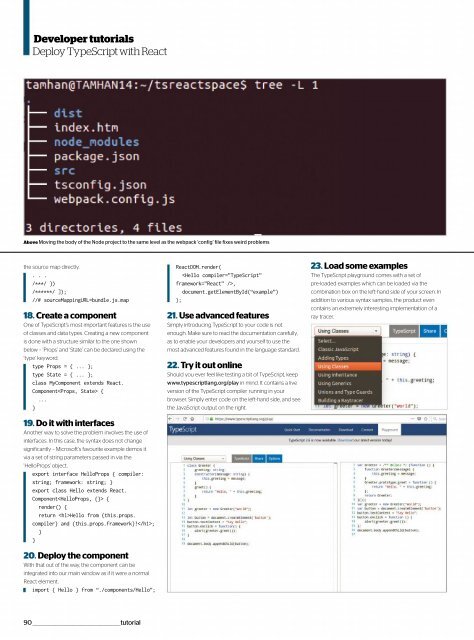Web_Designer_UK__May_2018
Create successful ePaper yourself
Turn your PDF publications into a flip-book with our unique Google optimized e-Paper software.
Developer tutorials<br />
Deploy TypeScript with React<br />
Above Moving the body of the Node project to the same level as the webpack ‘config’ file fixes weird problems<br />
the source map directly.<br />
. . .<br />
/***/ })<br />
/******/ ]);<br />
//# sourceMappingURL=bundle.js.map<br />
18. Create a component<br />
One of TypeScript’s most important features is the use<br />
of classes and data types. Creating a new component<br />
is done with a structure similar to the one shown<br />
below – ‘Props’ and ‘State’ can be declared using the<br />
‘type’ keyword.<br />
type Props = { ... };<br />
type State = { ... };<br />
class MyComponent extends React.<br />
Component {<br />
...<br />
}<br />
19. Do it with interfaces<br />
Another way to solve the problem involves the use of<br />
interfaces. In this case, the syntax does not change<br />
significantly – Microsoft’s favourite example demos it<br />
via a set of string parameters passed in via the<br />
‘HelloProps’ object.<br />
export interface HelloProps { compiler:<br />
string; framework: string; }<br />
export class Hello extends React.<br />
Component {<br />
render() {<br />
return Hello from {this.props.<br />
compiler} and {this.props.framework}!;<br />
}<br />
}<br />
20. Deploy the component<br />
With that out of the way, the component can be<br />
integrated into our main window as if it were a normal<br />
React element.<br />
import { Hello } from “./components/Hello”;<br />
ReactDOM.render(<br />
,<br />
document.getElementById(“example”)<br />
);<br />
21. Use advanced features<br />
Simply introducing TypeScript to your code is not<br />
enough. Make sure to read the documentation carefully,<br />
as to enable your developers and yourself to use the<br />
most advanced features found in the language standard.<br />
22. Try it out online<br />
Should you ever feel like testing a bit of TypeScript, keep<br />
www.typescriptlang.org/play in mind. It contains a live<br />
version of the TypeScript compiler running in your<br />
browser. Simply enter code on the left-hand side, and see<br />
the JavaScript output on the right.<br />
23. Load some examples<br />
The TypeScript playground comes with a set of<br />
pre-loaded examples which can be loaded via the<br />
combination box on the left-hand side of your screen. In<br />
addition to various syntax samples, the product even<br />
contains an extremely interesting implementation of a<br />
ray tracer.<br />
90_________________________________________________tutorial