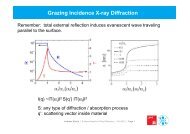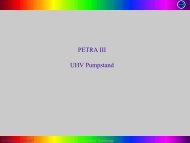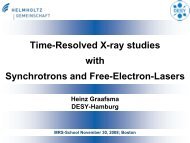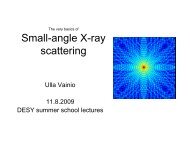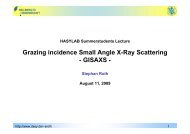The OTIS Reference Manual - Hasylab
The OTIS Reference Manual - Hasylab
The OTIS Reference Manual - Hasylab
Create successful ePaper yourself
Turn your PDF publications into a flip-book with our unique Google optimized e-Paper software.
<strong>The</strong> registers are:<br />
�POSID0, POSID1: 12 bit of TDC identification number. POSID0 and POSID1 are read only.<br />
<strong>The</strong> register content is determined through the TDC ID pads 5 - 15 and 22 (see tables 9, 10<br />
and 11).<br />
�I2CID: 7 bit of I 2 C ID number. <strong>The</strong> register I2CID is read only, its content is determined<br />
through the TDC ID pads 23 - 29 (see tables 9, 10 and 11). <strong>The</strong> I2CID register holds<br />
redundant data as the I 2 C ID must be known to the user prior to any I 2 C read access.<br />
�Revision: Read only register representing chip version and revision number:<br />
<strong>OTIS</strong>1.1: Revision[7:0] = 8’b00001001<br />
<strong>OTIS</strong>1.2: Revision[7:0] = 8’b00001010<br />
<strong>OTIS</strong>1.3: Revision[7:0] = 8’b00001011<br />
�StatusReg: <strong>The</strong> StatusReg register provides information about failed memory self test<br />
(StatusReg[0] = 1), lost DLL lock (StatusReg[1] = 1), buffer overflow in case of a full<br />
derandomizing buffer (StatusReg[2] = 1) and detection of a SEU within the slow control<br />
(StatusReg[3] = 1). <strong>The</strong> status information can be reset through I 2 C write access to the<br />
StatusReg register.<br />
�ReceivedT, RejectedT, EventID: <strong>The</strong> <strong>OTIS</strong> chip counts the number of accepted and rejected<br />
L0 trigger signals as well as the number of completed data output sequences. 8 least<br />
significant bit of each counter are available through the ReceivedT,RejectedT and EventID<br />
registers. <strong>The</strong> first two counter registers can be reset through I 2 C write access. <strong>The</strong> EventID<br />
register only gets reset via the L0 EventID reset signal. If there is no pending read out sequence<br />
(i.e. the derandomizing buffer is empty) and none of the counter register has been<br />
individually reset, then ReceivedT = EventID + RejectedT holds true (except for possible<br />
counter overflows).<br />
�SEUCntr: Interface to a 8 bit counter storing the number of detected SEUs. Resettable<br />
through I 2 C write access.<br />
�ReadMode: Sets the operation mode of the <strong>OTIS</strong> chip. As <strong>OTIS</strong>1.1 still lacks the MultiHit<br />
mode, the only reasonable choice for bit number 2 is ReadMode[2]=0. For chip versions<br />
<strong>OTIS</strong>1.2 and <strong>OTIS</strong>1.3 ReadMode[2]=1 selects the MultiHit operation mode. If operating in<br />
MultiHit mode, ReadMode[3] selects the optional truncation of the data output stream to<br />
900ns. ReadMode[4] selects whether or not to precede every non-consecutive data output<br />
sequence with a comma byte (0xFF). If bit number 5 is set, then every data output sequence<br />
gets announced through the DataValid pad. ReadMode[1:0] represents the number of data<br />
sets that will be searched for hits upon incoming trigger signals. Note that the search depth<br />
figure starts counting from zero. Changes in the ReadMode register only take effect after a<br />
L0 reset signal.<br />
�DebugMode: Several internal status signals can be monitored at the two service pads WPWrap<br />
and RPWrap. <strong>The</strong> signals to observe can be selected with bits number 5 - 7 of the DebugMode<br />
register. Valid bit combinations are listed in table 6. DebugMode[4]=1 switches off signal<br />
monitoring, i.e. monitoring is enabled by default. <strong>The</strong> bits DebugMode[3:1] are used to<br />
select several special operation modes. <strong>The</strong>se are memory self test and play back mode (as<br />
for <strong>OTIS</strong>1.0). <strong>The</strong> chip versions 1.1 to 1.3 additionally offer the possibility to steer data<br />
set selection from outside the chip through the BankSelect pad. A third debug feature is<br />
the possibility to store a complete data output sequence in a set of FIFO registers. <strong>The</strong>se<br />
registers are accessible via I 2 C interface. Please refer to tables 5 and 6 on how to select and<br />
activate the different debug features.<br />
�DLLReg: Setting DLLReg[0]=1 executes a DLL reset.<br />
12