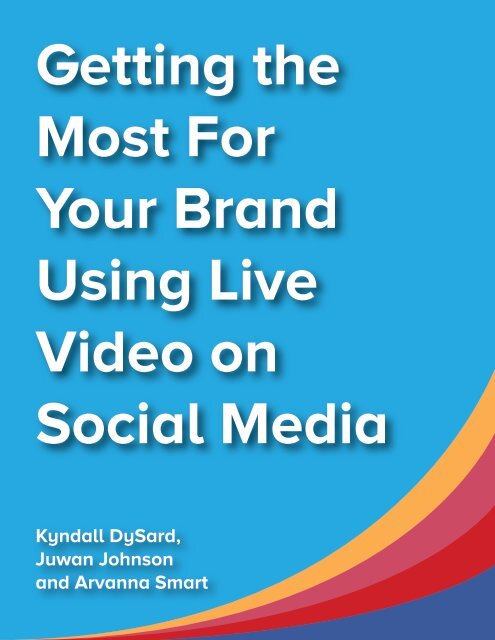Create successful ePaper yourself
Turn your PDF publications into a flip-book with our unique Google optimized e-Paper software.
Getting the<br />
Most For<br />
Your Brand<br />
Using Live<br />
Video on<br />
Social Media<br />
Kyndall DySard,<br />
Juwan Johnson<br />
and Arvanna Smart
Table of Contents<br />
01 Introduction to Live Streaming<br />
02 Who the Key Players Are<br />
04 Choose the Best Platform<br />
05 When to Use Live Video<br />
09 Pros and Cons of Using Live Video<br />
10 Tips on Using Live Video<br />
12 Using Metrics<br />
14 Resources
Introduction to Live Streaming<br />
Video is a platform like no other. People turn<br />
to video to learn new things, be entertained,<br />
and communicate with others. Live video<br />
streaming is the act of broadcasting what is<br />
happening at that exact moment in time. It<br />
allows viewers to see what is happening as<br />
it’s happening.<br />
Live video on social media is changing the<br />
way brands communicate with their<br />
audiences. It makes brands, and the people<br />
they represent, accessible. The more you<br />
interact, the more likely your viewers are to<br />
react. Because social media is widely<br />
adopted and its distribution is effortless,<br />
video has become a primary source for<br />
content consumption online. Cisco predicts<br />
that by 2020, over 75% of the world’s mobile<br />
data traffic will be video. 1<br />
Audiences crave experiences, and by combining live video with social media, it<br />
allows for the highest interaction, but only if done correctly. A live video can<br />
often feel more personal, genuine, and spontaneous. Blending social media<br />
with live video allows viewers to become co-creators of a brand’s story; putting<br />
greater emphasis on the message the brand is trying to share. Through real<br />
time feedback, customers can positively, or negatively, alter the video’s<br />
message in a matter of seconds.<br />
Facebook was among one of the first social media sites to implement the new<br />
tool of live video streaming in 2016. Since then, other social media sites have<br />
created their own versions of live video such as Twitter Live using Periscope,<br />
Instagram Live, and YouTube Live.<br />
1<br />
1<br />
bit.ly/2tlfsi5
Who the Key Players<br />
Facebook: Since 2016 Facebook Live has become one of the top key players in<br />
live video. This is partially because Facebook has over 2.13 billion monthly active<br />
users. 2 Facebook live allows users to broadcast anything, anywhere, at anytime.<br />
Facebook Live also allows their users to interact by commenting on the video.<br />
What separates Facebook Live from some of the other platforms is the fact that<br />
Facebook Live videos can be saved and accessed later.<br />
Twitter using Periscope: Twitter implemented live video through a separate<br />
extension app called Periscope. Periscope is an app that allows users to create<br />
their own streaming channel where viewers are able to tune in at anytime during<br />
the stream. Viewers are also able to comment as the stream is going on. The<br />
interaction is also accompanied with the ability to ‘Heart’ the stream as it is<br />
happening. This act is similar to the liking and commenting on Instagram.<br />
Instagram: Instagram users can live stream content through Instagram stories.<br />
With this, users are able to post videos throughout the day; similar to the<br />
Snapchat. When posting their story, users have the option to go live. This gives<br />
others the chance to see the person at that very moment. What separates<br />
Instagram from other platforms is the fact that once a user is done going live, the<br />
content is gone. The footage from the live video session can only be viewed for<br />
24 hours after the broadcast has ended, and only if the owner of the video<br />
chooses to save it.<br />
YouTube: Unlike the other live streaming services, YouTube is a video sharing<br />
platform, not a social media platform. This alone separates Youtube from the<br />
other streaming services. Youtube Live allows users to live broadcast from their<br />
channels. The live videos are also saved once the session has ended. With<br />
YouTube Live, users can add automatic closed captions and can tag their videos<br />
with a location enabling viewers to see other live streams in the area. 3 Through<br />
this process, viewers can also buy promotional placement for their chats.<br />
2<br />
2<br />
bit.ly/2oJK7Ba<br />
3<br />
bit.ly/2I9adWc
The number of social media users across the world is<br />
expected to be 2.62 billion in 2018. Because of the<br />
breadth of social media today, these channels have<br />
become a way for brands to meet customers where<br />
they are. Through sharing, commenting, and content<br />
creation, social networks can amplify a brand’s<br />
message quickly, and on a global scale.<br />
Many strategists have started gravitating to live video<br />
because it is naturally more engaging. Live video is as<br />
raw and real as it gets. And because it happens in real<br />
time, viewers can sense the legitimate vulnerabilities of<br />
the brand. It’s also an opportunity for a brand to stay<br />
relevant and meet the needs of the customer in ways<br />
other marketing channels cannot.<br />
3
Choose the Best Platform<br />
The platform you choose can affect your success. You’ll see different audiences on<br />
different platforms, and you want to create content in the place your audience already<br />
goes.<br />
Facebook: As the largest social media platform, Facebook boasts the broadest audience<br />
potential. According to techcrunch, Facebook had 2 billion monthly active users in 2017. 4<br />
Compared to Twitter, Instagram, and YouTube, Facebook Live has the best analytics.<br />
Twitter using Periscope: Twitter offers a location-oriented live video environment. While<br />
Twitter’s audience is smaller than Facebook, with 330 million monthly active users in<br />
2017, 5 live videos posted on Twitter can also be seen by 10 million users on Periscope. 6 The<br />
partnership between Twitter’s live video and Periscope allows users to find a live video via<br />
their location.<br />
Instagram: Instagram live videos disappear after 24 hours. Due to the lack of ability to<br />
archive live videos, Instagram has served as a more causal platform than Facebook or<br />
Twitter. Instagram is unique because users can only view<br />
content from people they follow. Twitter and Facebook<br />
are similar, but a user may see content they don’t<br />
follow if one of their followers shares it. This makes<br />
Instagram a more intimate platform for content creators<br />
to interact with their audience. If you’d prefer to<br />
broadcast to users in a far more intimate environment,<br />
choose Instagram, as Facebook and Twitter generally<br />
represent brands more formally.<br />
YouTube: YouTube is a popular destination for<br />
appointment based live videos. YouTube is different<br />
from the other platforms mentioned because it’s a<br />
video sharing platform, not a social media platform.<br />
Technology based companies often use YouTube Live<br />
for public addresses, webinars and tutorials. Adobe<br />
hosts software tutorials for businesses and freelancers<br />
looking to use their products. Similarly to Facebook<br />
and Twitter, YouTube Live also stores videos following<br />
the conclusion of the broadcast.<br />
4<br />
4<br />
tcrn.ch/2tlfKWd<br />
5<br />
bit.ly/2toLaeC<br />
6<br />
for.tn/2FkMDnv
When to Use Live Video<br />
Live video is a popular and growing trend for<br />
marketers to use on social media. It helps them<br />
stand out from the competition by making their<br />
marketing interactive. Live video also has the<br />
power to convey messages faster and more<br />
effectively to<br />
the consumer,<br />
but only if it’s<br />
executed<br />
effectively.<br />
So, why should<br />
you go live?<br />
Companies,<br />
organizations,<br />
and brands often<br />
go live to promote their product/service, connect<br />
with their consumers, and communicate<br />
important messages.<br />
5
Product Demonstrations: Utilizing live video can show your social<br />
media followers something they wouldn’t expect from your brand.<br />
Filmed product demonstrations can often come across as spam, but<br />
going live can personalize the demonstration, connect with your<br />
audience, and answer any questions that come through. Not only will<br />
they be more inclined to purchase, but seeing the product being used<br />
live helps show them that it actually works.<br />
Big Announcements: Going live to tell your consumers and followers<br />
some BIG news is a great way to get them excited about your brand.<br />
Strategists can use live video to create hype for an event, or even hype<br />
up the video by promoting when you’re scheduled to go live.<br />
Product Launches: Doing a product launch live can be a great way to<br />
engage your audience and convince your consumers to purchase.<br />
Unboxing a product live can also be a great way to showcase the<br />
product, but also the design and packaging as well. Unboxing and<br />
revealing products live can show viewers the excitement behind your<br />
brand.<br />
Breaking News: Using live video on social media is a great way to<br />
report on breaking news- when there’s little to no time to create a<br />
package. News stations<br />
and journalists often<br />
use live video on<br />
social media to reach,<br />
inform, and educate<br />
their own audience.<br />
Live video on social<br />
media is also a great<br />
way to share news<br />
quickly to reach the<br />
masses.<br />
6
Behind the Scenes Looks: What’s it like to work for your company?<br />
How is your product made? What’s your process for designing<br />
packaging for a new product? Live-streaming works as a great<br />
introduction to the behind-the-scenes action at your company. This<br />
type of video enhances your brand’s trust and transparency with<br />
customers.<br />
Live Events: Live events could include presentations, talks,<br />
conferences, press conferences, performances, concerts, tours, meet<br />
and greets, and more. Going live at an event is a perfect way to show<br />
your viewers what they’re missing out on. If they weren't able to<br />
attend an event, the live video still gives them a taste. The video<br />
could also serve as a way to get consumers interested enough to<br />
attend the next event. For<br />
example, (concerts and<br />
getting people to come to<br />
the next show). In fact,<br />
video of a live event<br />
increases brand<br />
favorability by 63%. 7<br />
Customer Q&A Sessions:<br />
Organize sessions where<br />
you let the audience ask<br />
you about their concerns<br />
or areas of interest. This is a great way to increase engagement<br />
because you’re showing people that you care about their thoughts<br />
and opinions. It’s important to acknowledge questions that are<br />
interesting and can provide value to your viewers. Mentioning the<br />
name of the user asking the question can also increase engagement<br />
and make the session seem more personable.<br />
7<br />
7<br />
bit.ly/2to6T6e
Worried live social video doesn’t fit<br />
with your brand image? The key, with<br />
any live video, is to keep the audience<br />
engaged, entertained, and delighted.<br />
Just because you don’t represent a<br />
bigshot, global consumer brand<br />
doesn’t mean you’re too boring or<br />
small for live social video. In fact, live<br />
video on social media could be the<br />
opportunity your brand has been<br />
looking for to resonate with today’s<br />
digital-first consumers. One way to<br />
help improve your live video tactics on<br />
social media is to study your audience<br />
and take a long look at your metrics.<br />
But before you get started, make sure<br />
you know the pros and cons of using<br />
live video.<br />
8
Pros and Cons of Using Live Video<br />
Pros<br />
Easy to use: With current technology advancing, social media sites have found a way<br />
to stay in front of the curve by creating add-ons that are fairly easy to use. Live video is<br />
as simple as clicking a button!<br />
Engagement: Live video encourages the idea of more personal engagement. Live video<br />
encourages engagement through features like the comments section. This means the<br />
host and the user are able to interact with each other through while the live video is<br />
happening through the comments.<br />
Real-Time: Live video provides a more intimate and personable vibe for viewers. Live<br />
video promotes a non-rehearsed, genuine feel that comes from the fact that the video is<br />
in real-time.<br />
Shareable: Just like anything else on social media, live video is shareable. Users are<br />
able to create links to share their live video stream and share it with their friends,<br />
followers, with groups, or to other pages.<br />
Cons<br />
Legalities: Because the video is live, users have to be careful what they show the<br />
world. Examples of legal issues happening from live video include underage drinking,<br />
suicides, murder cases, and more.<br />
Timing: Timing becomes an issue with live video as users have to be aware of when<br />
they choose to go live. Do a little research before going live and see what time your<br />
followers are active on your platform. You should only go live at times they know<br />
others are tuning in.<br />
Technology: Technology can scare a lot of people from using live video, but it doesn’t<br />
have to! Before you go live, make sure you know how live video works. Test it out on a<br />
lesser account or when your followers aren’t online to understand how to work it.<br />
Costs: Although live streaming is free, the more popular your live videos become], the<br />
more you may want to spend. When streaming a live video, you’ll want to have the best<br />
equipment to make the stream look nice, especially if the user is live streaming from<br />
YouTube live, where users often have a more professional look as opposed to Twitter,<br />
Facebook, or Instagram Live.<br />
9
Tips on Using Live Video<br />
Practice: Are you camera shy? While some have a natural talent for<br />
being comfortable in front of the camera; those who don’t have natural<br />
talent can achieve a great camera presence by simply rehearsing lines<br />
and securing a location prior to broadcast. Ensure that your background<br />
has minimal distractions so that your viewers will be able to hear and<br />
see you clearly. Before you go live, practice moving the camera or try<br />
setting up a tripod. The extra practice helps ensure that your broadcast<br />
can go on without minimal hiccups. Your viewers will thank you for it!<br />
Plan it Out: Jotting down notes to stay on topic and planning out the<br />
direction of a moving broadcast can save you some stress during the<br />
broadcast. Once the live video starts you can’t pause it to remedy a<br />
logistics issue or adjust after an abrupt lighting change. Have some fun<br />
and set up your location and double check everything so your viewers<br />
can see and hear you clearly.<br />
The subject of the video will be<br />
able to focus more on content if<br />
they have a low-fidelity script or<br />
card holder to work with. The flow<br />
of the live video must remain<br />
consistent in order to maintain<br />
viewers; abrupt changes and<br />
sudden stops will break your<br />
viewers’ attention, encouraging<br />
them to leave your broadcast.<br />
10
Interact/Beware of Video Lag:<br />
The main benefit of live video is<br />
that unlike live television,<br />
viewers can interact with the<br />
subject or host through a<br />
chatfeed or by likes. Unless<br />
you’re presenting at a<br />
conference or in a journalistic<br />
capacity, you must respond to<br />
user questions or comments in<br />
order to maintain viewership and<br />
viewer engagement.<br />
If your live video is about an opinion-oriented topic, share a poll to gain<br />
insight on how your viewers feel. If the audience has questions about<br />
your brand, the host should be prepared to answer them. This makes<br />
the brand appear more personified and organic. In order to maintain<br />
continuity, ending a video with a call to action or compelling question<br />
will ensure that users catch your next live video and arrive with a lot to<br />
say. An easy way to incorporate interactive conversations is to ask<br />
questions. While waiting for users to respond, the host can also provide<br />
context to the question in order to fill in moments of awkward silence.<br />
Interaction will also make the host seem more organic and not just an<br />
individual on the other side of a screen.<br />
Quality: Quality is a HUGE part of what draws people to live videos.<br />
Naturally, viewers enjoy videos where they can see their subject<br />
clearly, hear the subject and not have to think about how they can<br />
better understand the video. If viewers have a hard time seeing and<br />
hearing the live video, they will abandon the video. Investing in a tripod,<br />
or an audio recording device can tremendously improve the quality of<br />
your video and enable users to be more engaged.<br />
11
Using Metrics<br />
Facebook Live: Facebook Live videos tend to<br />
appear higher in News Feed when they are live<br />
than when they are no longer live. A Facebook<br />
Live post looks quite similar to a video post. The<br />
only difference is that when the video is live,<br />
there’s a red “LIVE” and a viewer count in the<br />
top-left corner. Facebook has a built-in analytics<br />
platform, Page Insights, that lets you track a wide<br />
variety of statistics on your videos, posts,<br />
campaigns and audiences. With Facebook Live,<br />
content strategists are able to track post<br />
performance, audience engagement, viewer<br />
retention, clicks, reach, and negative feedback.<br />
Instagram Live: Instagram Live videos are<br />
short-lived: as soon as the broadcast ends, the<br />
video disappears. No replays. Instagram live<br />
videos are not viewable or saved after the<br />
live-streaming has ended. However, Instagram sends your followers a<br />
notification whenever you go live. When the live video ends, Instagram<br />
will display the number of viewers who watched any part of the live video.<br />
There is no analytics available for Instagram live videos at the moment, so<br />
make sure to take a screenshot to record<br />
how many viewers you had during<br />
your live video.<br />
12
Twitter Live: Twitter’s Live Video function was acquired when Twitter purchased<br />
Periscope. Content strategists are able to view the video’s live viewers, replay<br />
viewers time watched (total, per viewer, and per broadcast minute), duration, and<br />
comments received. Metrics can be found by visiting Twitter and Periscope. These<br />
metrics can be viewed on Twitter desktop by following these instructions:<br />
1. Click your account/bio photo in the top right hand corner of Twitter.<br />
2. Select “Analytics”<br />
3. On the top navigation bar, click “More”<br />
4. Choose “Video”<br />
5. From here, you’re able to look at any all videos published during any<br />
90-day period.<br />
Using the Periscope app, you can find the metrics of individual videos using the<br />
following steps:<br />
1. Tap on the “People” icon (the first icon from the right).<br />
2. Tap on the profile icon in the upper-right corner of the app.<br />
3. Scroll down and tap on “Broadcasts”.<br />
4. Tap on the broadcast that you are interested in.<br />
5. Review your metrics.<br />
YouTube Live: While YouTube might not exactly be a social media platform, it is<br />
the default video hosting platform for most<br />
people. When you use Stream now you'll be<br />
able to see people who are “watching now”<br />
and live chat messages. YouTube metrics<br />
include: watch time, audience retention,<br />
demographics, playback locations, traffic<br />
sources and devices. These metrics will be<br />
available in YouTube Analytics 48-72 hours<br />
after your live stream ends, however Live<br />
Stream metrics on YouTube can be<br />
downloaded as a CSV file after the live<br />
stream ends.<br />
13
Resources<br />
Cisco. (2017, June 6). Cisco Visual Networking Index: Forecast and Methodology,<br />
2016–2021. Retrieved March 5, 2018, from<br />
https://www.cisco.com/c/en/us/solutions/collateral/service-provider/visual-networking<br />
-index-vni/complete-white-paper-c11-481360.pdf<br />
Cummings, C. (2016, September 26). Infographic: Latest Twitter Study Sheds Light on<br />
Just How Well Video Is Doing. Retrieved March 05, 2018, from<br />
http://www.adweek.com/digital/infographic-latest-twitter-study-sheds-light-just-howwell-video-doing-173661/<br />
Constine, J. (2017, June 27). Facebook now has 2 billion monthly users... and<br />
responsibility. Retrieved March 05, 2018, from<br />
https://techcrunch.com/2017/06/27/facebook-2-billion-users/<br />
Mark Zuckerberg. (n.d.). Retrieved March 05, 2018, from<br />
https://www.facebook.com/zuck/posts/10102764095821611<br />
Newman, J. (2018, February 26). YouTube adds live streaming features. Retrieved<br />
March 05, 2018, from<br />
https://www.fastcompany.com/40536105/youtube-adds-live-streaming-features-to-ca<br />
tch-up-with-twitch<br />
Periscopers Are Watching 40 Years Of Video Every Day. (n.d.). Retrieved March 05,<br />
2018, from http://fortune.com/2015/08/12/periscope-10-million-accounts/<br />
Top 20 Facebook Statistics - Updated February 2018. (2018, February 16). Retrieved<br />
March 05, 2018, from https://zephoria.com/top-15-valuable-facebook-statistics/<br />
Twitter. (n.d.). Number of monthly active Twitter users worldwide from 1st quarter<br />
2010 to 4th quarter 2017 (in millions). In Statista - The Statistics Portal. Retrieved<br />
March 5, 2018, from<br />
https://www.statista.com/statistics/282087/number-of-monthly-active-twitter-users/.<br />
14